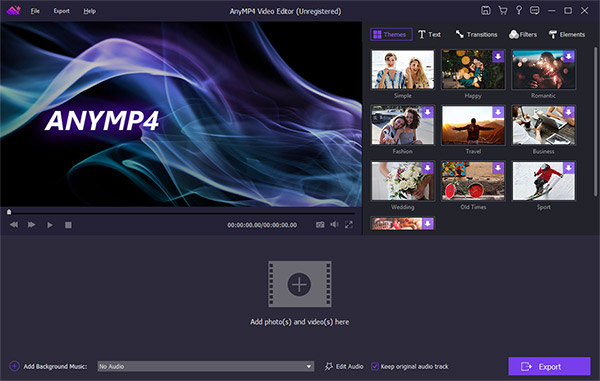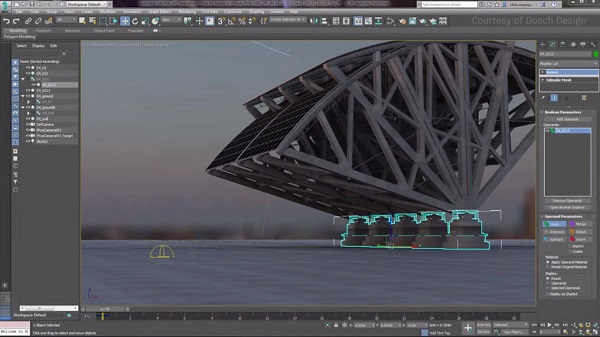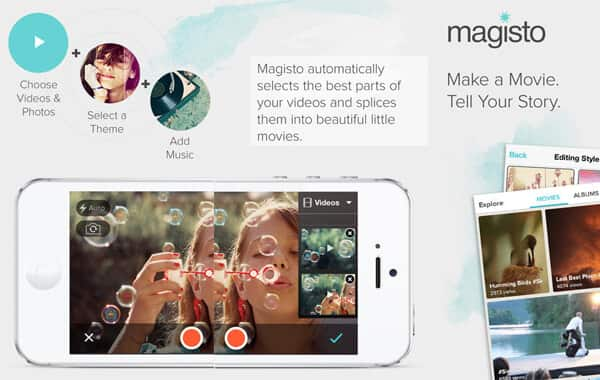7 Best Video Editors with Effects
Once a video has been created, it is hard to change the images and audio. However, with video effects, you can alter video files with various effects. It can range from title and credit creation to special effects and filters, such as visual effects. All of them can be achieved with video editors that are built-in special effects.
If you search video editors in Google Search, you will get a very long list, but only a few of them allow you to adjust visual details and apply effects. Therefore, we tested the popular video editing software and identified the best video effects applications. If you are ready, let's talk about the top list and learn what the best video effect editors can do for your videos.

Part 1: Recommend: AnyMP4 Video Editor
AnyMP4's Video Effect Editor is on top of our list, because it offers extensive benefits, such as:
- 1. Contain plentiful cool video effects in high quality.
- 2. All video effects are easy to use and apply.
- 3. Keep the original video quality during applying video effects.
- 4. Support almost all video formats, including 4K and Ultra HD videos.
- 5. Include basic video and photo editing tools.
Apparently, Video Effect Editor is able to meet all your need of polishing videos with video effects.
How to apply video effects with AnyMP4 Video Editor
Step 1: Import the video to apply effects
Get Video Effect Editor installed on your computer and open it. Drag and drop the video that you want to apply effects into the media library area, or click the plus icon to import your video.
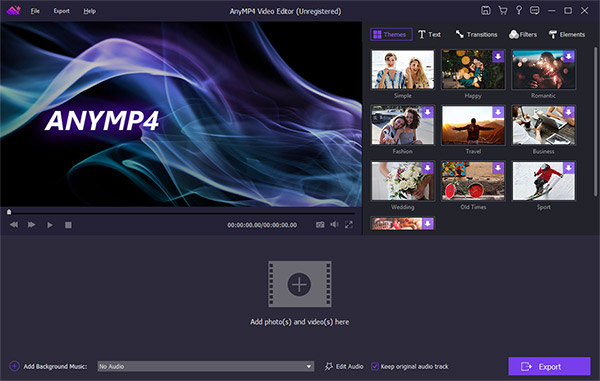
Step 2: Apply effects on your video
Next, click the Filter icon under the video thumbnail to display the filter database on the right pane. Scroll up and down to discover your favorite video effect and press it to apply. You can preview the result on the Preview pane. To add transitions, go to the Transitions tab, select a proper transition effect and adjust the duration. Other video effects include:
- 1. Add text, logo, or caption.
- 2. Add music and audio.
- 3. Decorate videos with elements.
- 4. Split, crop, rotate and merge videos.

Step 3: Export the video output
When it is done, click the Export button to open the output settings window. Select a proper video format, like MP4, drop the video name in the File Name box and choose a location to save it. Finally, click the Convert button. A few seconds later, you can enjoy the video output on any device.

Finally, click the Export button to open the export settings dialog. Select your favorite video format, like MP4, and the proper resolution and quality. Fill out other information, such as File Name and destination. Click the Convert button to save your video with no watermark.
Part 2: More top video editors with effects
In this part, you can learn more video effects software that integrates with video editing tools, as well as animation or 3D design features.
Top 2: VSDC Free Video Editor
Key features:
- 1. Contain a large number video and audio effects and video filters.
- 2. Non-linear apply video effects and edit videos simply.
- 3. Support editing 4K and HD videos in full resolution.
- 4. Provide basic video editing tools, like crop, clip, stabilize and more.
- 5. Compatible with a variety of input and output channels, like Webcams and social networks.
- 6. Reverse video effects with this tool.

Pros
- 1. This video editor offers oceans of effects.
- 2. As an open-source project, all video effects are free to use.
- 3. It is available to Windows and Mac.
Cons
- 1. Users have to preview the video in a separate application.
- 2. The free version responses slowly.
Top 3: 3Ds Max
Main features:
- 1. Apply 3D texturing and effects on your video.
- 2. Create 3D animation and dynamics.
- 3. Include plentiful special video effects, like particle flew.
- 4. Equip the Max Creation Graph Controllers and other tools.
- 5. Export video output with amazing high quality.
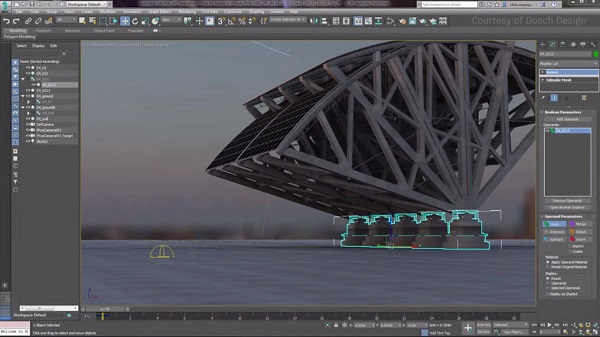
Pros
- 1. The interface is flexible and you can redesign it based on your need.
- 2. The video effects software offers pro-level video effects.
Cons
- 1. It is pretty professional and difficult to beginners and average people.
- 2. It takes longer time to render videos.
- 3. The price is pretty expensive for personal use.
Top 4: Magisto
Attractive features:
- 1. Include lots of cool video effects and you can reset them.
- 2. Download HD movies for applying effects further.
- 3. Distribute and host video content cross channels.
- 4. Optimize videos for email, social media, video advertising and other business uses.
- 5. Support long movie rendering and editing.
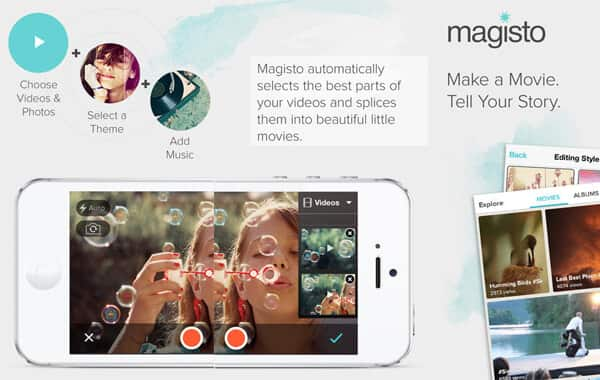
Pros
- 1. This video editor provides many special effects in high quality.
- 2. It is available to computer and smartphone.
Cons
- 1. It is not freeware.
- 2. If you want to get rid of all restrictions, you have purchase the business plan.
Top 5: Movavi
Principal features:
- 1. Import a video from your hard drive or record a video via Webcam for editing.
- 2. Apply a range of transitions, filters, and other video effects on your video.
- 3. Adjust video effects with various custom options.
- 4. Offer useful video editing tools, like slow motion, color adjustments, etc.
- 5. Output videos to your hard drive or YouTube directly.

Pros
- 1. The output quality is pretty great.
- 2. The video effects application's interface is user-friendly.
Cons
- 1. It lacks some features, like download online videos or burn outputs to DVD.
- 2. The built-in screen recorder can be unlocked with extra payment.
Top 6: Pixorial
Basic features:
- 1. Polish and decorate your videos without installing anything on your computer.
- 2. Add transition effects and other video effects on your video.
- 3. Store your videos to the cloud server for modifying at any time.
- 4. Provide 1GB free storage to each account.
- 5. Import VHS, Hi8, MiniDV, 8mm and more and convert it to commonly-used video formats.

Pros
- 1. This online video effect editor has a user-friendly interface.
- 2. You can share your videos after editing to the community or social platforms.
Cons
- 1. The web-based video editing can be slow and finicky, especially process long videos.
Top 7: WeVideo
Impressive features:
- 1. Built-in a wide range of video effects, such as slow motion, text, watermark, audio, etc.
- 2. Save each modification to your cloud storage and you can change or undo in the future.
- 3. Apply video effects on the timeline or storyboard simply.
- 4. Replace the original audio with new background music.
- 5. Support over 600 video, audio and image formats.

Pros
- 1. This online video effect editor offers a free version with some limits.
- 2. It has released mobile apps for Android and iPhone.
Cons
- 1. The free trail only allows you to edit a video up to 5 minutes.
- 2. It lacks some advanced features, like key-frame animation.
Conclusion
Based on our sharing above, you should grasp at least 7 best video editor apps with special video effects. They all have some benefits and advantages. VSDC Free Video Editor, for example, is the best free way to add effects on video. 3Ds Max has the capacity to create 3D effects. Magisto and Movavi provide extensive cool effects in professional-level. If you prefer to online utilities, Pixorial and WeVideo could meet your need.
On the other hand, AnyMP4 Video Effect Editor is a smart choice. It not only contains plentiful high quality effects, but also allows you to use them in the simplest way. Now, all you need to do is to pick up a proper video editor and start to decorate your videos.