Screen recording has become essential for various purposes, from creating video tutorials to capturing gameplay and online meetings. However, many free screen recording software adds watermarks to the recorded videos, which can be distracting and unprofessional. This post will review ten free screen recorders with no watermark. These tools offer a seamless way to capture your screen activities without any visual distractions, allowing you to create high-quality recordings for your projects, presentations, or online content. Read on to check for more details below!
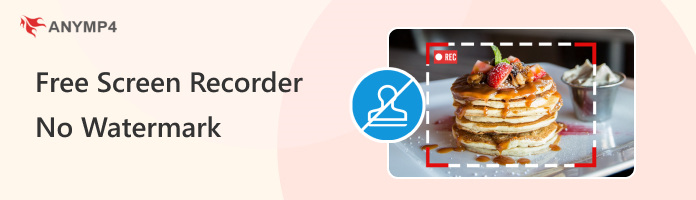
Platform: Windows, Mac

AnyMP4 Screen Recorder Online is a powerful and flexible free screen recorder with no watermark that empowers you to capture on-screen activities effortlessly. This software covers whether you want to record full-screen displays, specific windows, or custom regions. It ensures that your recordings are of the highest quality, making them ideal for crafting professional video tutorials, captivating presentations, or showcasing gaming prowess.
Secure Download
Secure Download
Moreover, one of the standout features is the ability to record system and microphone audio simultaneously. Additionally, it comes equipped with basic editing tools, enabling you to fine-tune your recorded videos. AnyMP4 Screen Recorder also includes annotation tools, allowing you to add text, air brush, arrows, shapes, and more.
PROS
CONS
Platform: Windows
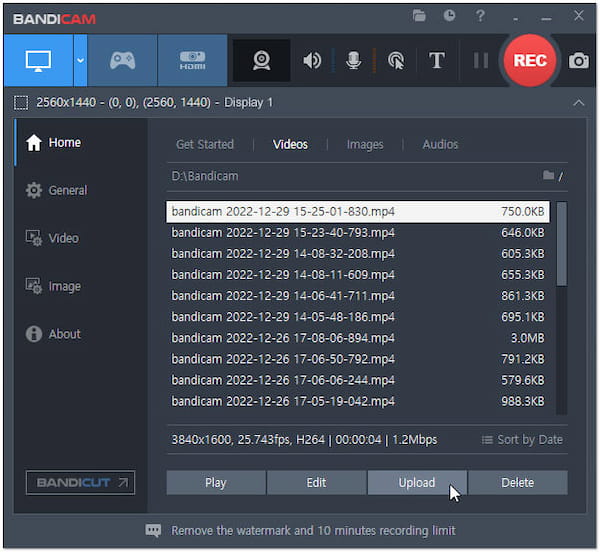
Bandicam watermark-free recorder offers high-quality screen recording with various customizable settings to capture your screen. It supports recordings in various formats, including MP4 and AVI, and offers hardware-accelerated H.264 encoders, which can lead to reduced file sizes without compromising video quality.
PROS
CONS
Platform: Windows, Mac
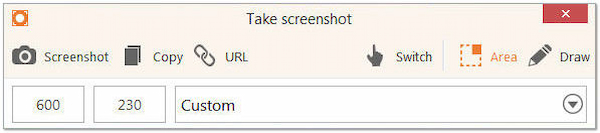
Icecream Screen Recorder is free with no watermark, offers a simple interface, and provides various options for capturing your screen. It lets you record full-screen activities, specific application windows, or custom regions. In addition, it supports audio recording along with screen capture, making it suitable for creating recording content.
PROS
CONS
Platform: Windows, Mac

ScreenRec provides an easy-to-use interface for capturing your screen activities. This free screen recorder online with no watermark offers features like cloud storage for storing your recordings and the ability to share them instantly with others through secure links. ScreenRec aims to simplify the process of recording and sharing screen content.
PROS
CONS
Platform: Windows, Mac, Linux

OBS Studio is a free desktop recorder with no watermark. It is designed for capturing and streaming audio and video content on your computer. It lets you capture your screen, specific windows, or custom region. Additionally, it offers advanced features like real-time video and audio mixing, scene transitions, filters, and more.
PROS
CONS
Platform: Windows

ShareX is one of the best screen recorders for PC without watermark-free. It lets you capture screenshots, record videos, and share them effortlessly. ShareX supports various capture methods, including full-screen capture, specific windows, regions, scrolling capture, and more. Also, it provides integration with various file-sharing services and platforms.
PROS
CONS
Platform: Windows
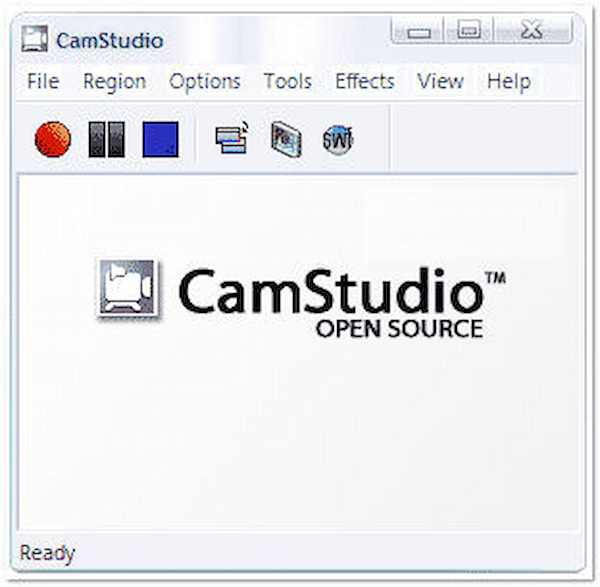
CamStudio is one of the best free screen recorders for Windows 10 with no watermark. It is a straightforward, easy-to-use screen recording software that lets you capture on-screen activities and create video recordings. It is often used for creating video tutorials, demonstrations, and presentations.
PROS
CONS
Platform: Android
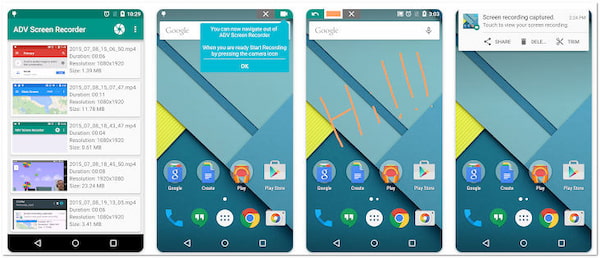
ADV Screen Recorder is a user-friendly and best free screen recorder for Android without a watermark. It lets you capture screen display activities like gaming sessions, app demonstrations, video calls, and more. It provides various recording options, such as recording in different resolutions and frame rates, pausing and resuming recordings, etc.
PROS
CONS
Platform: Windows, Mac
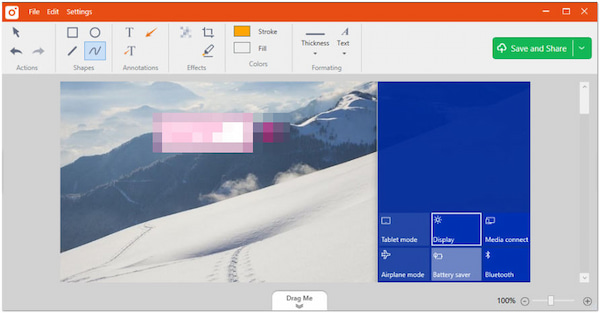
TinyTake is another best screen recorder for PC, free without a watermark. It is a versatile screen capture and recording software that lets you capture screenshots, record screen activities, and share them with others. Additionally, it allows you to annotate screenshots with arrows, text, and other visual elements.
PROS
CONS
Platform: Windows,

Flash Express is a user-friendly free screen recorder without a watermark, allowing you to capture on-screen activities. It supports recording in various resolutions and frame rates, making it suitable for creating high-quality video tutorials, presentations, and gaming recordings. Also, it offers audio recording to add voice narration or system audio to your videos.
PROS
CONS
Which screen recorder has no watermark?
AnyMP4 Screen Recorder is a screen recording tool that does not add watermarks to the recorded videos, making it a notable feature of this software. As mentioned, it is designed to capture on-screen activities and create video recordings on both Windows and macOS platforms.
What is a free screen recorder with no watermark and time limit?
For a free screen recorder with no watermark and no time limit, it is recommended to use AnyMP4 Screen Recorder Online. It is a popular software with high-quality screen recording capabilities without watermarks or time limits.
How long does free Bandicam record?
Bandicam recording is limited to 10 minutes per recording for the free version. If you need longer recording times, you would need to consider purchasing the full version.
What free screen recording software do YouTubers use?
Many YouTubers use various screen recording software depending on their specific needs and preferences. AnyMP4 Screen Recorder Online is popular among content creators due to its versatility, customization options, and lack of watermarks.
Can I trust ScreenRec?
ScreenRec is a screen recording software that some users have used, and it might have positive reviews. However, AnyMP4 Screen Recorder Online is a reputable and well-known screen recording software, and its lack of watermarks ensures a clean and professional output for your recordings.
There you have it! Access to free screen recording software without watermarks is invaluable for content creators, educators, gamers, and professionals. The ten screen recorders highlighted in this post provide an excellent solution for capturing your screen activities without limitations. AnyMP4 Screen Recorder Online stands out as a powerful and reliable option among the free screen recorders with no watermark discussed. Its user-friendly interface, customizability, and absence of watermarks make it a top choice for individuals seeking a seamless recording experience.