This article focuses on the open-source screen recording software. Open-source projects are attractive, partly because it is totally free to use without any limit.

There are always a crowd of customers who have limited budget or just need to record screen occasionally. Open-source screen recorders are the best option. However, it is hard to find the software worth to use.
That is why you should learn this post, getting the best open-source screen recording applications.
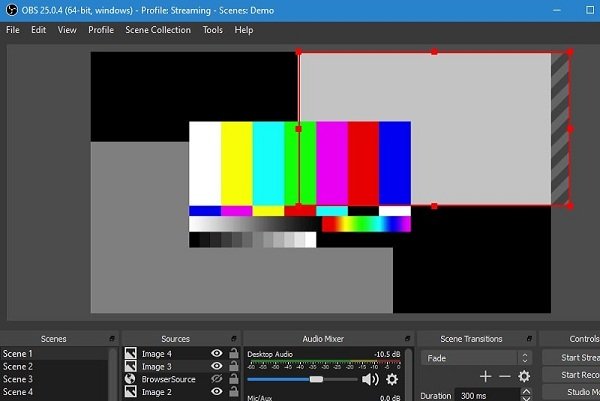
OBS Studio is a famous screen recorder and broadcasting program. It does not require any payment or sign-up. Moreover, you can get a full set of features for screen recording.
Pros
Cons

ShareX is another open-source video capture and editing program. Though the interface looks not friendly, you can get a wide range of tools from a single project. Plus, it won't add watermark to your videos.
Pros
Cons

If you are looking for a simple way to record screen or video, CamStudio is a good option. It can capture any activities on your screen and save up to 4K quality. Moreover, you can overlay your reactions via webcam.
Pros
Cons
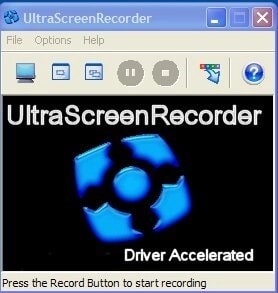
UltraVNC Screen Recorder is an easy way to record your screen. For students and small business, this open-source screen recorder is a good option. It is lightweight and works well on old machines.
Pros
Cons

Captura is another open-source screen recorder that you can use to capture your screen. It is prevalent around the world since it offers more than 30 languages. The hotkeys make the process easier than other software.
Pros
Cons
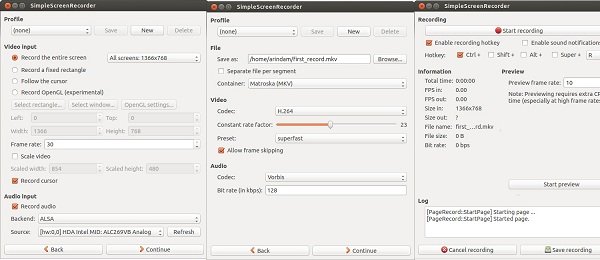
As its name indicated, it is a simple open-source screen recorder for Linux users. All screen recording will be saved as HD videos. Of course, you can modify the video resolution if your computer slows down.
Pros
Cons
As mentioned previously, most open-source screen recorders have drawbacks, like lagging issue. If you mind it, we suggest you to try AnyMP4 Screen Recorder. It is the most cost-effective option to record your screen.
Main features of the best alternative to open-source screen recorder
Secure Download
Secure Download
Step 1: Install Screen Recorder
Run the best alternative to open-source screen recorder ocean you install it to your computer. Then pick Video Recorder to open the main interface.

Step 2: Record your screen
There are four options:
Display: Record everything on your desktop.
Webcam: Capture your face via webcam.
System Sound: Record the sound from your system.
Microphone: Capture audio through microphone.
Toggle on or turn off each option based on your need. Click the REC button and start recording your screen after the countdown.
Tip: To change the output format, destination and other options, click the Gear icon and you can find them in the Preferences dialog.

Step 3: Edit and save screen recording
When screen recording is done, click the Stop icon to enter the preview window. Play the recording video to check it. The Clip tool allows you to remove unneeded frames by resetting starting and end points. Finally, hit the Save button to save the screen recording to your hard drive.
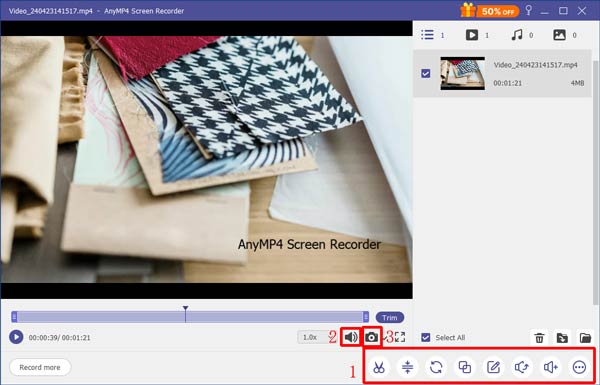
Does Windows 10 have video capture ability?
The Game Bar built-in Windows 10 has the ability to capture video, gameplay and your screen. It is free to use and pre-installed. By default, this function is disable, so you have to turn it on in Settings. Moreover, it cannot capture through webcam.
This article has identified and listed top 6 best open-source screen recorder applications for Windows 10/8/7 and Mac OS X/11/12. No matter you wish to record gameplay or capture your screen, they can help you do it easily. If you do not like open-source solutions, don't worry, we also shared a powerful screen recorder, AnyMP4 Screen Recorder. It is not only easy to use, but also provides rich features. If you have better recommendations or other problems, please leave your message below this post.