Mac users are often used to high-performance software since their computers are designed to perform as efficiently as possible with solid stability. With that in mind, most software designed especially for Apple computers is usually made to be optimized for this platform. This is even more evident for tools that are Mac platform-exclusive. In this article, we will provide a complete Elmedia Player review to learn why this software is one of the most trusted media player tools for Mac users. We will provide multiple factors on what makes this option a good software, including its main features, pros and cons, and a short guide on how to use it. Learn everything you need to know in this comprehensive Elmedia Player for Mac review.

Elemedia Player is an exclusive media player software for Mac platforms designed to be used for advanced video playback together with its support for wireless technology channels such as AirPlay, Chromecast, and DLNA. Due to these features, Elmedia Player is a good option for users equipped with modern appliances at home, such as Smart TVs for home theater setups. For users who are looking to use the software only for their computers, this tool is still a good option thanks to its wide file format support, which can rival other popular video player tools.
To learn more about what Elmedia Player provides, together with its pros and cons, please read the remaining part of this section. Otherwise, you can now proceed to the second section of the article to proceed to the full review of Elmedia Player, highlighted by its key features.
Elmedia Player Main Features
PROS
CONS
AnyMP4 Provides Verified Info by Doing the Following


Elmedia Player’s wireless streaming capability is the biggest factor that makes it a good option for modern use. This feature singlehandedly allows their users to control their home entertainment system from their Mac computers alone including the video or audio that they want to play along with the playback settings that they want to apply.
In addition to the obvious Apple AirPlay support, Elmedia Player is also versatile enough to support generic DLNA connection and Chromecast by Google. Unfortunately, wireless Elmedia connection is only available in their Pro version.
AirPlay not showing up on Mac to use Elmedia Player? Here are the solutions.
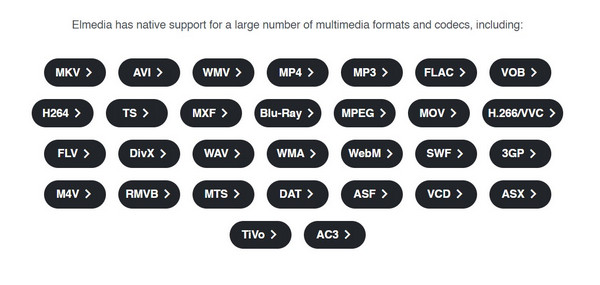
If wireless streaming is not a significant feature according to your needs and equipment, do not be discouraged since Elmedia Player is still solid, even if the tool will only be used as a normal media player for PC. This is because the software is capable of playing various file formats, including commonly used files such as MP4, AVI, MKV, MP3, and more, along with less common formats such as DivX, FLV, DAT, ASF, Blu-ray discs, and more.
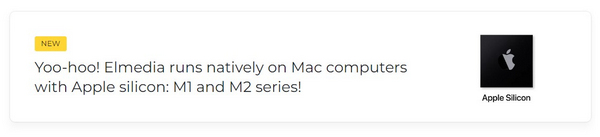
Another major benefit of software designed especially for a single platform is that it can be easily optimized to run in the operating system where it is available. In Elmedia Player’s case, the software is efficiently tuned to run optimally in the modern M1 and M2 processing chips of modern Mac computers. With that in mind, Elmedia Player makes for a great addition for Mac users looking for software that will run as fast as possible on their computers.
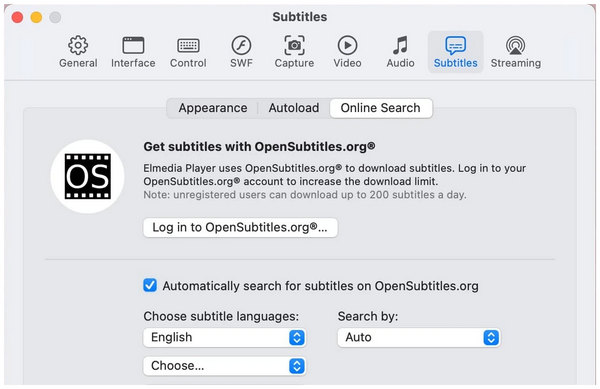
Another practical addition to the software is its dedicated subtitle downloader, which can be used within the software integratedly. This is a good feature to support the wireless connection of the media player to smart devices since adding subtitles to videos that you will watch is now simple to do and can be done within the software itself.
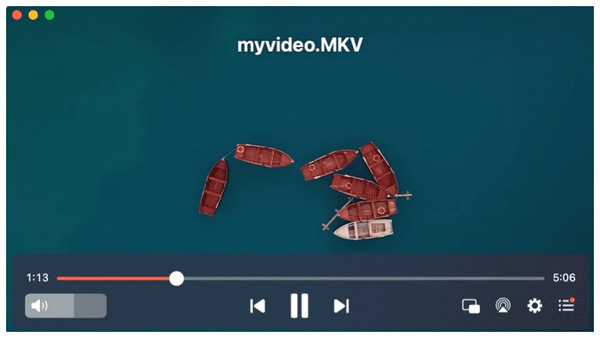
For users who want to use Elmedia Player exclusively on their computers, picture-in-picture mode is another practical addition. This feature will allow you to continue watching your favorite videos and media files while multitasking on your trusty Mac computer. Picture-in-picture mode adds a small window to your screen where the video playing in Elmedia will continue to play.
If the features above appeal to your needs, you are in luck since this section of the article will focus on providing a quick guide on how to use Elmedia Player. In this short guide, we will provide a three-step process to help you learn how to use Elmedia Player. We will start by providing a quick guide on how to download the software, how to open files, and how to watch your favorite videos in the software.
1. Download Elmedia Player by using the direct download button on their website or by using your Mac’s App Store. Both options will download the official Elmedia software.
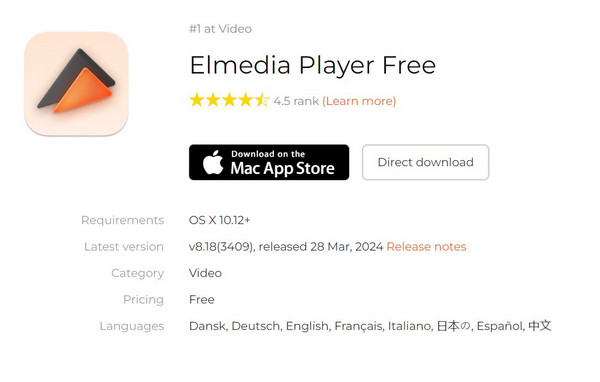
2. Next, open Elmedia Player once it has been installed. Click on the File tab and then select Open on the dropdown menu. Browse your computer’s files to find the video that you want to watch.
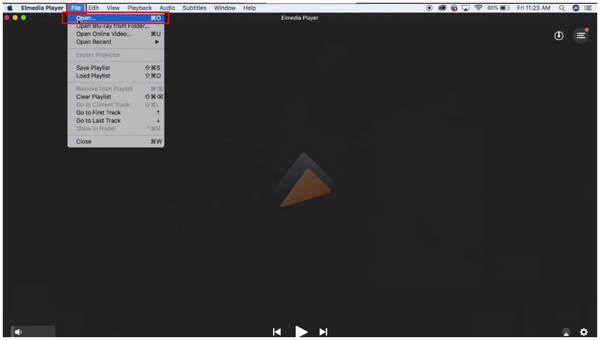
3. The video is now playing, so you can enjoy your favorite movie, TV series, and personal videos on your computer or smart devices in your home.
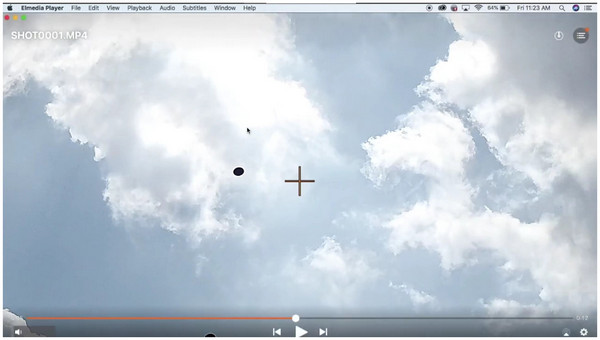
By following these simple steps, you can now use Elmedia Player as an upgraded media player software on your computer. The tool’s free version is still a solid upgrade due to its versatile file format support, which allows you to watch more file types compared to the default media player of Mac.

Since Elmedia Player’s free version offers limited features, the most practical solution is to look for an alternative that can provide the same performance with additional features. With that in mind, AnyMP4 Mac Blu-ray Player should be your best bet if you are looking for a good media player upgrade for your Mac computer.
Although built initially as Blu-ray player software, this versatile media player tool is also capable of playing digital files without problem. Moreover, the tool is equipped with important features that can improve its users' viewing experience, such as its 8K video resolution support, Dolby Digital surround sound system, user-friendly interface, and more. For a more detailed list of what this alternative can provide, please refer to the full AnyMP4 Blu-ray Player features below.
Main Features
If these features prove enough for your media player needs, feel free to try AnyMP4 Mac Blu-ray Player by downloading from the link below. For a more detailed comparison of the tools, you can also check our details in our short comparison table below.
Secure Download
Secure Download
| Elmedia Player | VS | AnyMP4 Blu-ray Player |
|---|---|---|
| Simple Interface Design | ||
| Surround Sound System | ||
| Mac | Supported Platforms | Windows, Mac |
| Free $19.99 |
Pricing | Free $15.60 |
| 1. Supports commonly used video formats. 2. Has a high rating in Apple’s Mac App Store. 3. Built for modern M1 and M2 chips. |
Pros | 1. Made for playing high-quality digital videos and Blu-ray releases. 2. Crisp surround sound system for high-quality audio. 3. It can be used to play high-quality Blu-ray DVDs. |
| 1. Huge difference in the free and pro version features. 2. The wireless streaming connection feature is not available for free. |
Cons | 1. It might be mistaken as an exclusive Blu-ray player. |
Is Elmedia Player free?
Yes, it is. Elmedia Player has a free version. Its pro version is optional to buy.
Is Elmedia Player safe?
Yes, it is. Elmedia Player is safe to use. The tool is also highly rated and monitored by the Apple App Store.
Does Elmedia play Blu-ray discs?
Yes, it does. Elmedia Player supports Blu-ray discs. One of the strengths of the tool is its wide format support.
Does Elmedia Play work with WMV?
Yes, it can. Emedia Player can play WMV files. The tool is highly versatile when it comes to file format support.
Can I download Elmedia Player for Mac for free?
Yes, you can. Elmedia Player is free to download for Mac. It can be downloaded from the App Store or on their website.
If this article has helped you decide if Elmedia Player is worth your time, we hope that you consider sharing this article online to help other users looking for a more versatile media player tool for Mac. Moreover, consider checking out AnyMP4 Blu-ray Player if you want a more practical alternative for Elmedia.