Listening to music has been a staple of entertainment since audio recording has been commercialized over the years. From the beginning with phonograph recorders, radio stations, vinyl, and CDs, the technology of the way music is being stored has truly evolved to become as portable and as high quality as possible. Today, the latest iteration of it is digital releases either saved online in music streaming services or using files locally downloaded on devices. In this article, we will focus on the latter by featuring and providing a complete Audirvana review, one of the most famous local file audio players that users of multiple platforms can use today. To learn more about this high-quality audio player, please continue reading the full article down below.
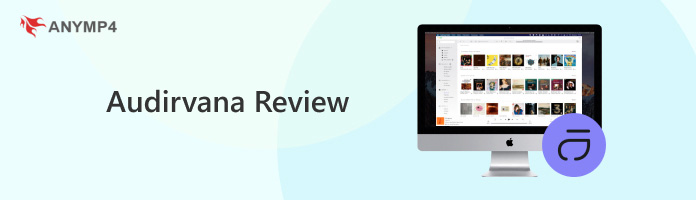
Audirvana is a media player software designed especially for music listening enthusiasts and audiophiles looking for a music player that can handle high-fidelity digital audio and top-notch audio listening equipment. This makes the software a solid addition for users with a large collection of high-quality audio saved locally on their computers or mobile devices. Besides that, Audirvana also has an alternative option in Audirvana Studio, which can be used to stream music, radio, and podcast releases from online music streaming services. Due to this versatility in version offerings, Audirvana makes for a great option for all kinds of music enthusiasts.
Audirvana Main Features
PROS
CONS
AnyMP4 Provides Verified Info by Doing the Following

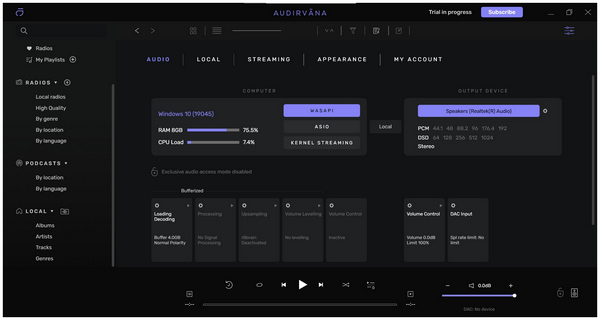
Although Audirvana is a high-performance audio music player, a traditional audio equalizer often available in regular music players is absent in this software. This is because the tool has optimized the software itself in order to provide the highest audio quality for music files that are playing in it. Unfortunately, fans of audio equalization adjustment may be disappointed since Audirvana equalizer is not available.
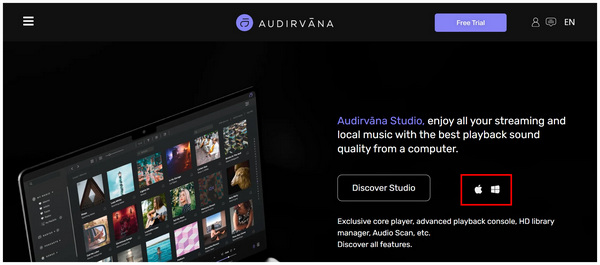
MediaPortal also supports playing DVDs. This DVD player feature may be considered a must-have for media center software since DVDs were the main source of home entertainment before. With that in mind, MediaPortal's DVD-playing support is one of the best in the market despite only being an additional feature.
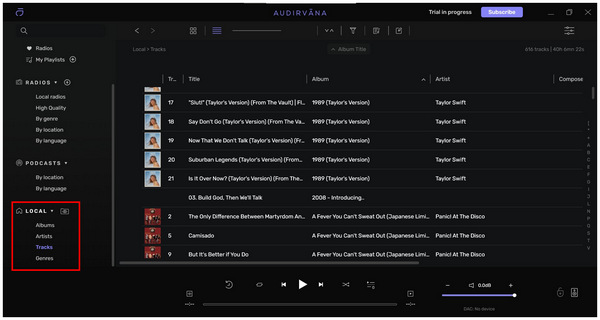
Audirvana’s efficiency in audio scanning is highly commendable and quite expected for premium software. The speed of scanning audio when using Audirvana is quite good, even if the software has been installed for the first time. This was made possible since the software asks new users to select a specific folder where the tool will scan for music files instead of scanning the whole file manager.
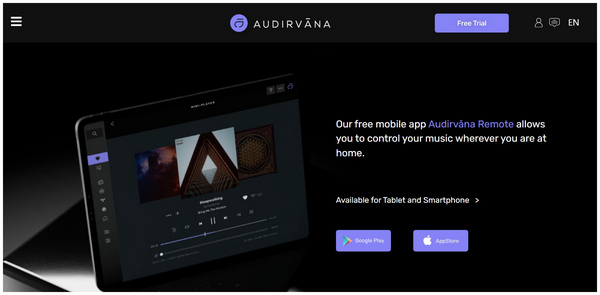
Audirvana’s Remote App is a solid addition for users who want to use the tool for home entertainment purposes, such as playing music on a home-integrated music system. The Audirvana Remote App allows users to control the software from the comfort of their mobile devices. Audirvana for Android and Audirvana for iPad are available through the remote app.
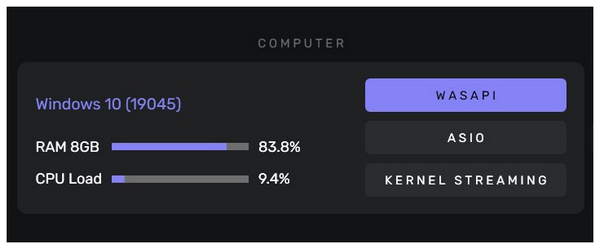
For added audio quality, playback engine optimization is the system that Audirvana uses on both Windows and Mac operating systems. This system basically minimizes CPU activity while the software is playing music. This would result in reduced audio disruption or quality loss. This is a solid compensation for the lack of audio equalization setting.
If you need a music player for Android or iPhone, check it here.
Since Audirvana has no free-to-use version, the AnyMP4 Content Team used the software’s trial version to test the capabilities of the audio player. Fortunately, the free trial of Audirvana can be enjoyed for 30 days which is more than enough to test its audio player capabilities.
To learn how to start using Audirvana, please follow our short guide to learn how to download the software:
1. Go to Audirvana’s website and select the Free Trial button. Enter your name and the email you want to register with the software. Then, check your email for the download link.
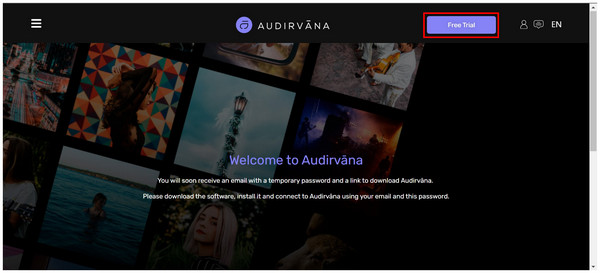
2. After clicking the download button, you will be redirected back to their website, and the download will automatically start.
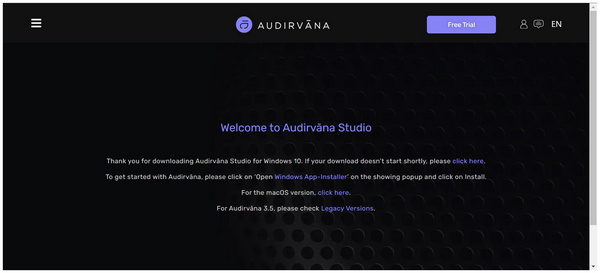
3. Simply follow the installation setup, and you can explore Audirvana freely. First-time users will also be presented with a built-in guide explaining what each button does.
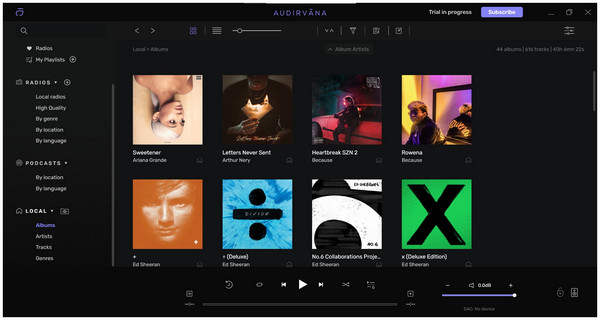
4. Select the Setting button to explore the options that can be used to adjust audio, local files, streaming account connection, appearance, and the option to adjust your account.
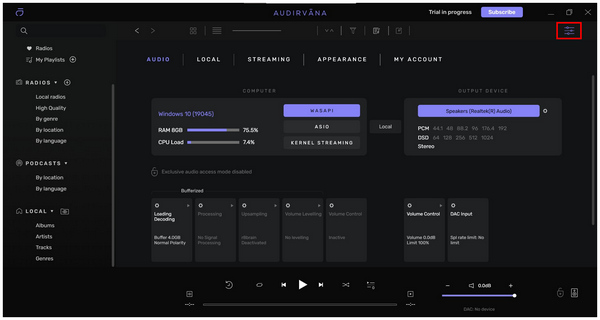
5. To buy the full version of Audirvana, click the Subscribe button at the top right of the interface or select the My Account tab in the software settings.
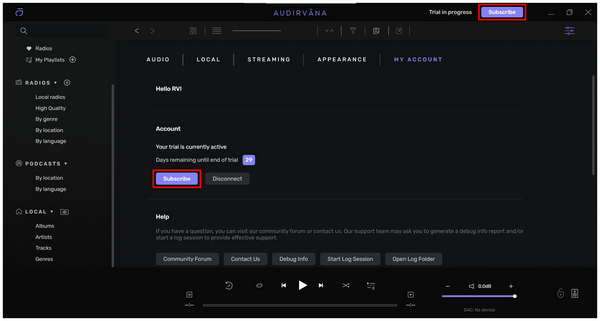
With this short downloading guide, you can start using Audirvana just like a regular music player. This section also introduces you to the settings available in advanced music player software.
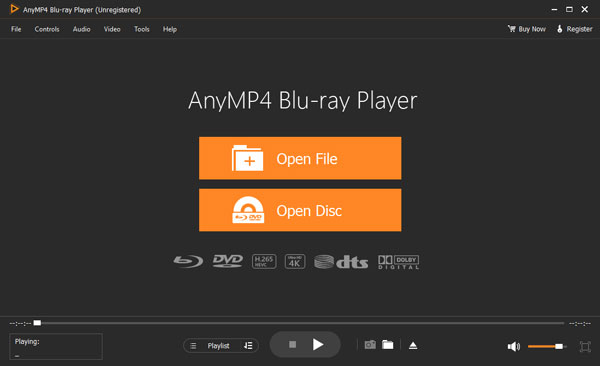
Audirvana’s advanced features and technical background may be appealing to serious audiophiles. However, people looking for a simpler and equally reliable alternative that can play music files with crisp audio quality should choose our recommended alternative with AnyMP4 Blu-ray Player.
Although primarily developed as a Blu-ray player, this alternative software has evolved to be an all-around multimedia player that can reliably play high-quality audio and other multimedia files. This was made possible by the Dolby Digital and DTS surround sound support that can be applied to local music files playing in the tool. Additionally, it can also play ultra HD videos up to 8K quality, making it a more versatile option than Audirvana.
With all these features in mind, AnyMP4 Blu-ray Player should be your best option if you are looking for a media player that provides audiophile-quality audio in simpler and more versatile software.
Main Features
If you think that this software is a better alternative than the more technical Audirvana, you can download the tool for free by simply clicking the download link below.
Secure Download
Secure Download
| Audirvana | VS | AnyMP4 Blu-ray Player |
|---|---|---|
| Straightforward Main Interface | ||
| High-Quality Audio Playback | ||
| Windows, Mac | Supported Platforms | Windows, Mac |
| $6.99/Month - $149.99 | Pricing | Free $15.60 |
| 1. Made especially for audiophiles and music enthusiasts. 2.Built to make your computer play top-quality audio. |
Pros | 1. Made for playing high-quality digital and Blu-ray media. 2. Advanced surround sound for high-quality audio. 3. It can be used to play high-quality Blu-ray DVDs. |
| 1. Requires too many steps before installing. 2. Its technical nature might overwhelm casual users. |
Cons | 1. It might be mistaken as an exclusive Blu-ray player. |
Does Audirvana make a difference?
Yes, it does. Audirvana can make music files sound better. This was made possible by the tool’s playback engine optimization, which allows your computer to focus on playing music. To learn more about it, we hope that this Audirvana Plus review will help you decide if it is a good option.
Is Audirvana better than Roon?
Yes, it is. Audirvana is better than Roon since it can be played without an internet connection. However, the difference in audio quality between the tools is virtually unnoticeable.
Is Audirvana worth it?
Audirvana is worth it for serious audiophiles. However, it might be overkill for regular music listeners. Fortunately, the tool has a trial version for new users to try first.
What are the benefits of Audirvana?
Audirvana is designed to make music files sound better. It also optimizes your computer to play audio files more smoothly. It is a solid option for serious music enthusiasts.
What is a good alternative to Audirvana?
AnyMP4 Blu-ray Player is a good alternative to Audirvana. Thanks to its surround sound system, this tool can compete with Audirvana’s music-playing features. It is also more versatile, as it can play digital videos and Blu-ray media without problem.
We hope that this article has helped you decide if Audirvana is a good addition to your digital music collection. However, if the tool’s price is too high for your needs, you can always choose AnyMP4 Blu-ray Player as a solid alternative.
Please share this article online to help other users looking for a reliable music player decide if our topic in this article is a good option for them.