Media player software is essential for users who want to play videos and audio files on their computers. For the macOS platform, Elmedia Player is one of the most famous due to the practical features that this software offers, along with the premium features present in it suitable for wireless smart device connection. Unfortunately, Windows users cannot access this software since Elmedia Player is a macOS exclusive. With that in mind, this article will be used as a guide to our readers looking for an alternative that they can use as an Elmedia Player for Windows substitute. To discover ten software that you can use on your Windows PC, please continue reading this article down below.


The best alternative for Elmedia Player with none other than AnyMP4 Blu-ray Player will headline our top ten recommended Elmedia alternatives. Initially built as a Blu-ray player, this software was also developed to be capable of playing digital files. Due to its background as a Blu-ray player, built-in codecs in the software have made it compatible with over 1000+ digital video and audio formats.
In addition to its versatility, the software is also capable of playing these media files at the highest sound quality thanks to its crisp surround sound system with Dolby Digital and DTS support. Moreover, the tool can support videos up to 8K resolution, which is supported by its GPU acceleration system.
To learn more about this alternative media player’s features, visit its website or download the software’s free version by clicking the download link below.
Secure Download
Secure Download
PROS
CONS
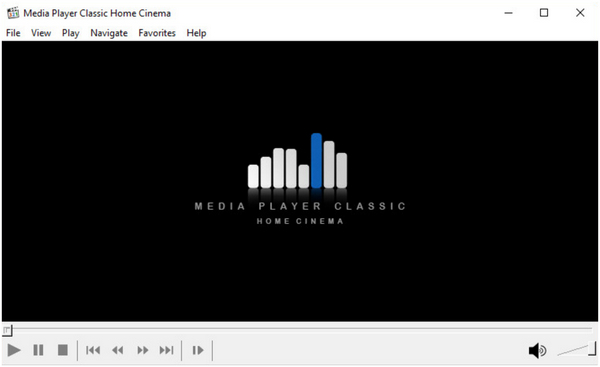
Media Player Classic-Home Cinema is a classic media player software that older computers can reliably use. Although this tool is on the older side, its background has given it the advantage of becoming functional and fast due to its low system requirement. MPC-HC is a good Elmedia Player alternative for dated Windows computers.
If you like this tool, you cannot miss the Media Player Classic alternatives here.
PROS
CONS
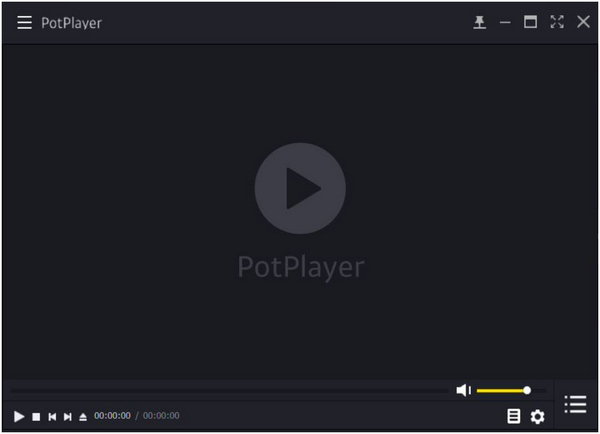
If you are looking for an easy-to-use video player, PotPlayer is another solid Elmedia Player alternative. In addition to its ease of use, it has good overall speed and performance and a clean interface. Additionally, it has wide video format support for commonly used file types today, such as MP4, MKV, and AVI. It also has bonus features such as hardware acceleration, videos for 3D glasses, and wide subtitle format support.
PROS
CONS
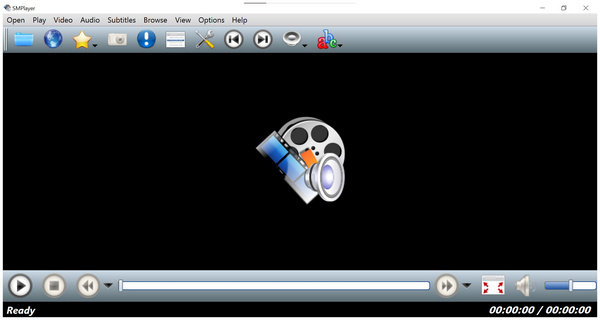
SMPlayer is a good alternative to Elmedia Player if you are looking for software that is on par with other video player tools in terms of performance and ease of use. One of its strongest features is its customizability, video filter options, and good playback engine. This makes it a solid option for users who want to add their personal touch to the software but continue enjoying a tool with functional advanced features.
PROS
CONS

Since Elmedia Player is a macOS exclusive, KMPlayer’s cross-platform availability makes it a solid alternative. Its hardware acceleration also makes it a good choice for less powerful hardware. Unfortunately, this hardware acceleration feature demands a lot of resources when playing media files, which could cause slowdowns when trying to use other software together with the media player.
PROS
CONS
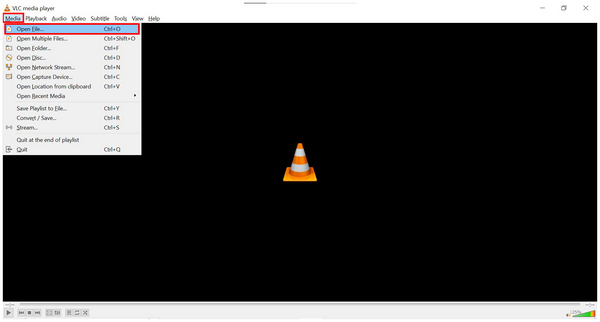
Similar to KMPlayer, VLC Media Player is another Elmedia Player alternative tool that is famous for being versatile in platform accessibility. This tool is famous for being reliable and efficient. Moreover, its additional convenient tools as a player, such as a metadata editor, subtitle downloader, and more, are good utility tools for its users.
PROS
CONS
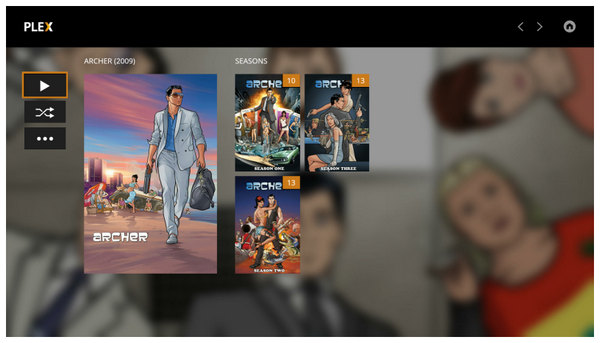
Although not a media player in itself, Plex can still be used as an alternative to Elmedia Player since it can also access local media files on your computer. With that in mind, the tool makes for an optional substitute if you want software that can still be used as a streaming site.
PROS
CONS
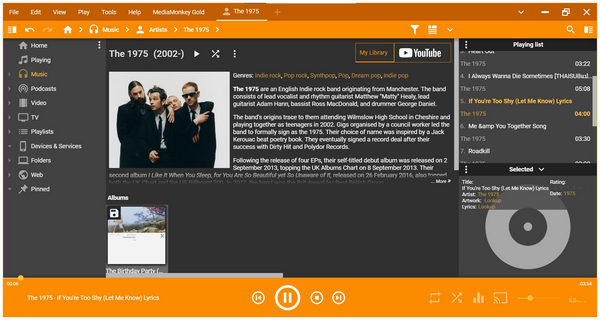
One of Elmedia Player's bonus strengths is its file-organizing capabilities. However, its music-playing capabilities are on the more basic side compared to other tools. With that in mind, MediaMonkey makes for a good Windows alternative for Elmedia fans. This is because the software is capable of playing music files with higher quality compared to Elmedia Player.
PROS
CONS
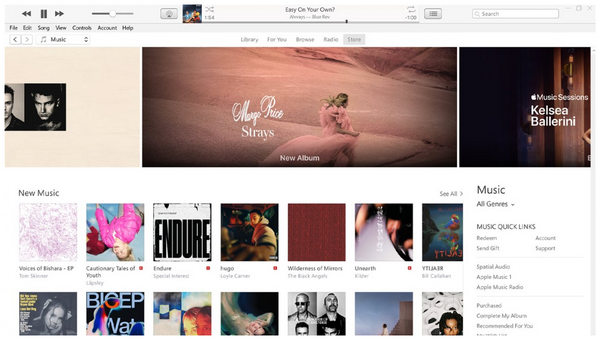
Another music-centered Elmedia Player alternative is Apple's official music library software, iTunes. Since Elmedia Player also supports video files, users who are interested in using a tool focused more on music file organizing should choose iTunes instead. This software supports both local files and audio that you have downloaded on Apple Music.
PROS
CONS
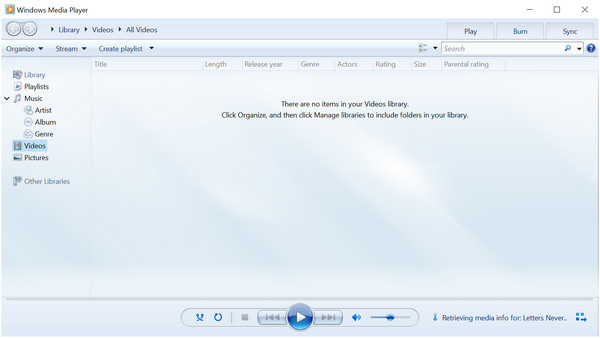
Since this article was produced for Windows users, perhaps the most basic Elmedia Player alternative for this platform is the operating system's default media player, Windows Media Player. In terms of features, this software is more basic. However, it can get the job done if the media player that you will play is saved in a more basic format such as MP4 or MP3.
PROS
CONS
Searching for the best tool among these options can be a bit tricky since there are countless variables to consider when choosing a media player. However, AnyMP4 Blu-ray Player's balanced features, versatility, and good video and audio playback quality give it an edge over the other options in this list.
For a quick comparison of the ten featured software, please refer to our table below. It compares each tool's pricing, platform, supported format, and ease of use.
|
Pricing |
Supported Platforms |
Supported File Formats |
Easy to Use |
|---|---|---|---|
| Free - $15.60 | • Windows • macOS |
MP4, M2TS, MTS, MOV, AVI, MKV, WMV, VOB, 3GP, M4V, MP3, AAC, M4A, WMA, OGG, AIFF, MKA, OGG, AU, M4R, M4A WAV, FLAC | |
| Free | • Windows | MP4, MOV, MKV, 3GP, MP3, WAV | |
| Free | • Windows | MP4, MOV, AVI, AVI, 3GP, M4V, MOV, MP4, WMV, RMVB, MKV | |
| Free | • Windows • Linux |
MP4, MOV, AVI, MKV, MP3, AAC, OGG, AIFF, WAV, FLAC | |
| Free | • Windows • macOS • Android • iOS |
MP4, MOV, AVI, MKV, MP3, AAC, OGG, AIFF, WAV, FLAC | |
| Free | • Windows • macOS • Android • iOS |
MP4, M2TS, MTS, MOV, AVI, MKV, WMV, VOB, 3GP, M4V, MP3, AAC, M4A, WMA, OGG, AIFF, MKA, OGG, AU, M4R, M4A WAV, FLAC | |
| $5/Month $40/Year $120 One-time purchase |
• Windows • macOS • Linux |
MP4, MOV, AVI, MKV, MP3, AAC, OGG, AIFF, WAV, FLAC | |
| Free | • Windows • Android |
MP4, MOV, AVI, MKV, MP3, AAC, OGG, AIFF, WAV, FLAC | |
| Free | • Windows • macOS • iOS |
MP3, AIFF, WAV, MPEG-4, AAC, M4A | |
| Free | • Windows | MP4, MOV, MKV, 3GP, MP3, WAV |
What factors should I consider when choosing an Elmedia Player alternative?
The first thing to consider is the platform that you are using. Next, check its pricing since this is a major factor for most users. Finally, check the supported file formats of the tool that you will choose.
Is there a free alternative with similar features to Elmedia Player?
Yes, there are. AnyMP4 Blu-ray Player is perhaps the best alternative for Elmedia Player. This tool can compete with Elmedia Player in terms of audio quality and supported file formats.
Which media player is best for high-resolution video?
AnyMP4 Blu-ray Player is a good option for high-quality videos. This tool can support videos up to 8K resolution and has GPU acceleration to support hypermodern video resolutions. Unfortunately, if you are wondering if I can watch multiple videos on Windows Elmedia Player, the answer is no.
Can I download Elmedia player for Windows?
No, you cannot. The tool is a macOS exclusive. Read this article to learn good Elmedia Player alternatives for Windows. Elmedia Player download for Windows is impossible.
Can I use Elmedia Player for Windows 8?
No, you cannot. Elmedia Player is not available for Windows 8 or later versions. The software is a macOS exclusive. Elmedia Player Windows download is not available for all versions of Windows.
Now that we have presented ten Elmedia Player alternatives for your Windows computer, we hope that this article has helped you decide if one of these featured tools is a good option for your media player needs. Always remember that AnyMP4 Blu-ray Player is one of the safest picks on this list, and try to test the software if you like it.
Please share this article online to help other users looking for a good Elmedia Player alternative.