SWF, standing for Adobe Flash File format, is used to store animated contents including multimedia, vector graphics and ActionScript. The biggest benefit of SWF is to compress videos to small file size for posting on the internet. However, it uses unique technology to encode videos, so most video player cannot decode SWF files. In this post, we focus on the best SWF player apps for Android devices.

According to our research, some people do not prefer to installing a dedicated SWF player on their smartphone, partly because of the limited internal space. The alternative solution is converting SWF files to standard videos. From this point, we recommend AnyMP4 Video Converter Ultimate
Secure Download
Secure Download
Step 1: Import SWF files into the best SWF converter
Download and install AnyMP4 Video Converter Ultimate to your computer and then launch it. There are two ways to import SWF files, click the Add Files menu, or drag and drop the SWF files into the library area.
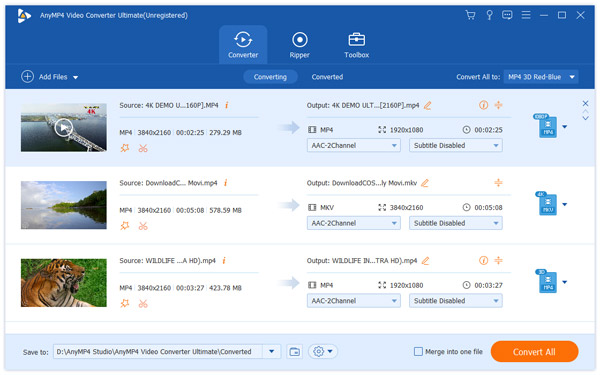
Step 2: Preview and edit SWF files based on your need
Preview the SWF files with the built-in media player on the right side. If you want to shorten the video, click the Cut menu and remove unwanted parts. To get other editing functionalities, hit the Edit menu to open the Video Editor window. (Find SWF editor here)

Step 3: Convert SWF for Android phone
Expand the Profile dropdown list and select MP4 or the model of your Android phone. Hit the Save to button and select a directory to store the results. Finally, click the Convert All button to start processing the SWF files. When it finishes, transfer the converted videos to your handset and watch them with the native video player.
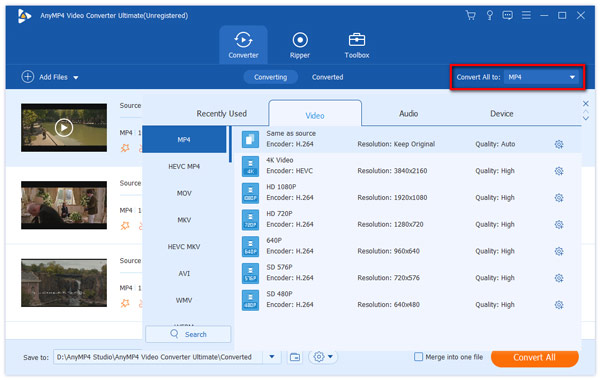
A SWF player app for Android is able to play SWF files on your Android device without conversion. Getting the best SWF player for Android is not very difficult if you read our reviews carefully.
https://play.google.com/store/apps/details?id=air.br.com.bitlabs.SWFPlayer&hl=en_US
Main features:

Pros
Cons
https://play.google.com/store/apps/details?id=com.issess.flashplayer&hl=en
Main features:
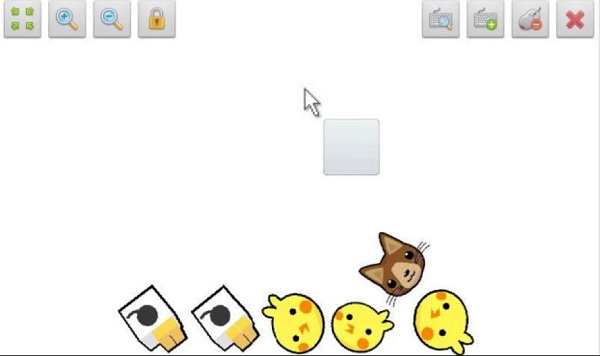
Pros
Cons
https://play.google.com/store/apps/details?id=org.test.flashtest&hl=en_US
Main features:
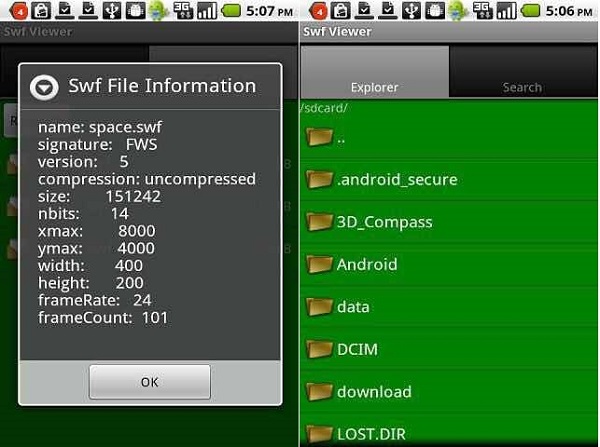
Pros
Cons
https://play.google.com/store/apps/details?id=com.appsverse.photon&hl=en_US
Main features:

Pros
Cons
https://play.google.com/store/apps/details?id=dolphin.video.players&hl=en_US
Main features:

Pros
Cons
The above are the best SWF player apps for iPhone and Android.
Surely, if you need a SWF player for Windows and Mac computer, you can free download AnyMP4 Blu-ray Player.
Secure Download
Secure Download
Can you play SWF files on Android?
The video formats Android phone supports are 3GP, MP3, WebM, and MKV. You can not play SWF file on Android, and need the SWF player on Android to open the SWF files.
How to open .swf file in Android 5+?
For playing SWF files on Android 5+, you need to download the professional SWF player. The top list in this post can help you to play SWF files on Android 5+.
Can VLC play SWF?
Yes, VLC can play SWF on Android or computer. Just open the SWF file via VLC on Android phone, and it will play the SWF file automatically.
Based on our sharing above, you might master at least 5 best SWF player apps for Android smartphones and tablets.