Why CamStudio could not record the AVI file? When you want to capture screen videos for free, CamStudio is a nice option. To upload the video files to Google Drive with the original video quality, AVI is one of the less compressed video formats than MP4 and MOV. Learn more about the 6 best free AVI recorders to capture screen video files to AVI format as the CamStudio alternative. Just choose a desired one accordingly.

AnyMP4 Screen Recorder is a versatile AVI screen recorder to capture all onscreen activities, such as screen video, microphone, system sound, webcam and more. It also enables you to tweak the AVI frame rate, video quality, video codec, audio codec and more other elements. Moreover, you can also add annotation, add annotation, edit the videos and more.
Secure Download
Secure Download
Step 1: Download and install the AVI screen recorder, you can launch the program on your computer. Choose the Video Recorder menu and select the Gear icon to tweak the parameters for the AVI video, such as AVI for video format, high for video quality and more.
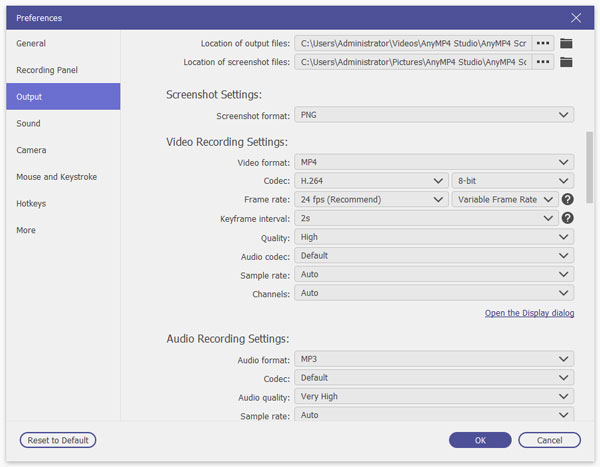
Step 2: Go back to the home interface, select the Video Recorder menu and click Custom option. You can drag the red point on the side or input the width and length of the bar to select the size. Moreover, you can also enable the System Sound option and the Microphone option.

Step 3: After that, you can click on the REC button to record screen video as AVI files. During the recording process, you can also add annotations, such as shapes, arrows, lines, callouts and more other elements. Moreover, you can take snapshots by clicking the camera icon.
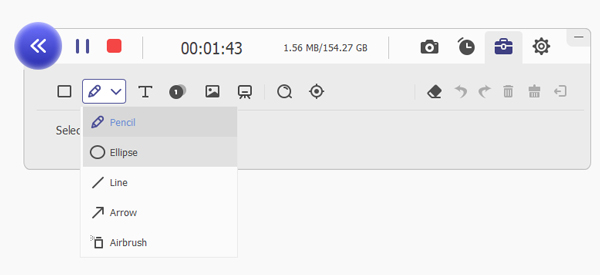
Step 4: If you want to stop recording, you can click on the red square on the top left corner. Select the Set start and the Set end to trim the desired video part. You can also click the Recording history to view, delete, share to social media sites and manage the videos.
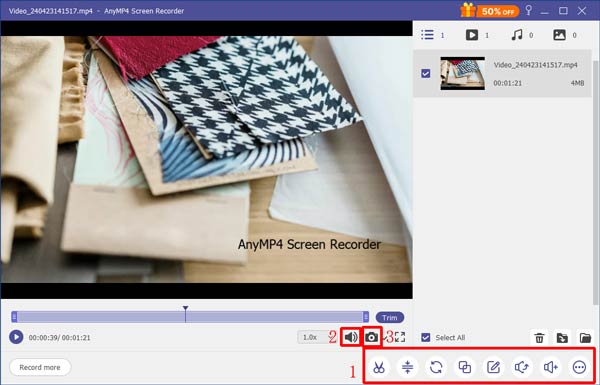
AnyMP4 Free Online Screen Recorder is free online AVI recorder to capture any actions from computer desktop, browser, webcam, programs and more. Besides the basic recording features, you can also tweak the videos, add annotation and edit the recorded files.
Pros
Cons

Ezvid Video Maker is a free AVI screen recorder, which enables to capture video screen, facecam, system sound and more. It also provides an excellent text to speech tool and built-in editor.
Pros
Cons
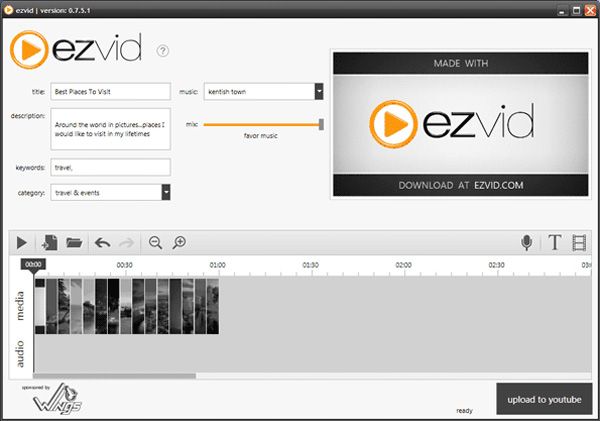
As the default free AVI screen recorder, Game Bar of Windows 10 enables you to capture screen videos as AVI format. It comes with various features to capture any activities on your screen.
Pros
Cons
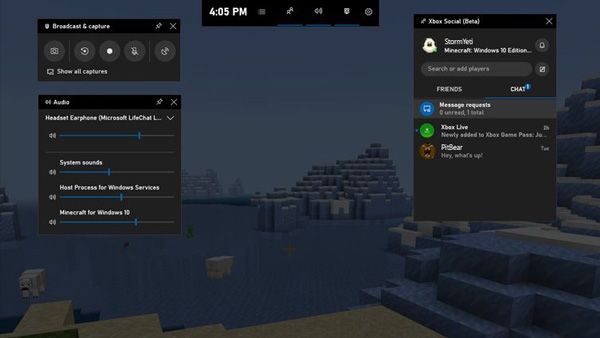
TinkTake is another full-motion-based free AVI recorder with a simple handy interface. It allows you to capture video files from your computer screen, add comments, and share them with others in minutes.
Pros
Cons
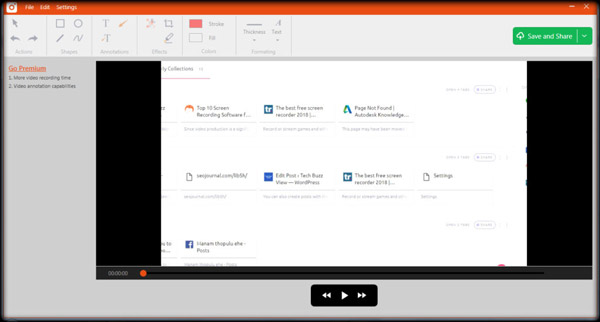
ShareX is an open source AVI recorder that boasts almost as many custom features as some paid software screen recorders. It has some advanced customization filters and video editor.
Pros
Cons
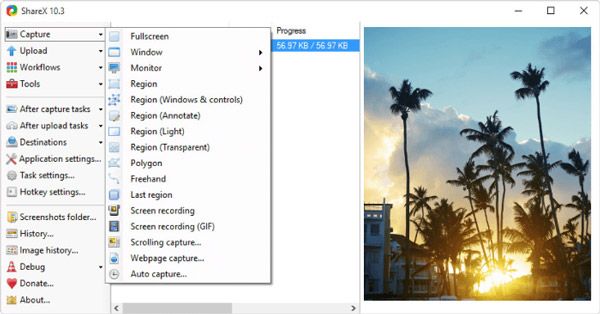
1. What is AVI File Format?
AVI is an acronym for Audio Video Interleave, which is a container file format introduced by Microsoft in 1992. The file format can contain both audio and video data in a file container that allows you to sync audio-with-video playback. Moreover, the file format supports multiple devices.
2. Is There A Free AVI Recorder Online?
If you need to capture screen video as AVI files online, AnyMP4 Free Online Screen Recorder is a desired free online AVI recorder to capture all onscreen activities. You can also capture microphone, webcam, as well as the system sound with ease. Moreover, it enables you to tweak the video format and the frame rate as desired.
3. Why Should You Capture Screen Videos as AVI?
Just as mentioned above, AVI is a less compressed video format than the frequently used MP4 file. Moreover, it is video format that compatible with Microsoft devices, game console including Xbox, PS3, PSP, and part of Android devices. When you need to further edit the videos on Windows, free AVI recorder is a nice choice.
When you want to record some screen video as AVI format, you can learn more about the 6 recommended free AVI recorders to capture the desired files. If you need to capture the video with a high quality as desired, AnyMP4 Screen Recorder is always the best choice you should take into consideration.