AVI (Audio Video Interleave) is a very popular video format which introduced by Microsoft. It is compatible with almost all Windows systems, Microsoft devices, game consoles, and Windows-based media players. However, many timeline-based video editors including Adobe Premiere and Vegas Pro still don't support the AVI format.

So when you have the need to edit your AVI files, which AVI editor you should use?
There are a large number of video editing tools offered on the market that can help you edit AVI videos. What is the best AVI video editor? They carry different functions and cost differently. Surely you don't want to try them one by one to find the AVI editor which suits you most. Considering your need, this post shares a list of top 5 best AVI editors for you to edit your AVI files on Windows 10/8/7/XP PC or Mac.
First, we like to introduce you with a professional AVI video editor for both Windows 10/8/7/XP/Vista and Mac, AnyMP4 Video Editor. It highly supports almost all 4K UHD, 1080p/720p HD and common SD videos. Any frequently-used video audio formats like MP4, AVI, FLV, MKV, MOV, MP3, FLAC, AAC, and more are supported. This AVI editor is designed with many editing features for you to better edit your video, custom video effects, and improve the video quality.
Secure Download
AnyMP4 Video Editor can be the best AVI video editor for you to edit your AVI files. Besides the editing features above, it also allows you to do more editing operations. What's more, it can work as a great video converter to deal with all kinds of video/audio converting jobs.
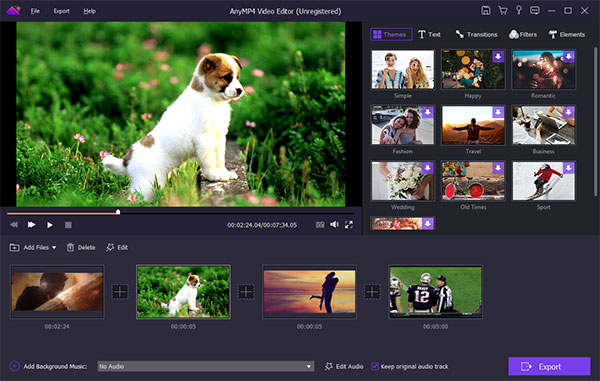
Video Converter Ultimate is a very famous video converter which is mainly designed to convert all types of video and audio files. It supports over 200 video and audio formats like AVI, MP4, MOV, FLV, MKV, AAC, M4A, WMA, WMV, FLAC, and many more. While more than just a video converter, it also carries many basic video editing features.

Video Converter Ultimate provides you with many frequently-used editing functions like trim, crop, and rotate and so on. It allows you to add your personal image or text watermark, add 3D effects to 2D video, and adjust video and audio effects. There are also more editing features designed in this AVI editor, you can free download it and have a try.
Lightworks is a very professional video editing tool which can easily handle most of what you'd expect from a professional video editor. It is compatible with Windows, Linux and macOS. When you are looking for a powerful AVI editor, Lightworks can be a great option. It supports a wide range of video formats like MP4, MOV, AVI, MPG and more. It is mainly used to create professional movies.

Lightworks is equipped with many basic editing features like clip, rotate and merge. Moreover, it has some outstanding features like video capture, GPU- accelerated real time effects, color correction, autosave and media management and so on. One thing you should concern is that, Lightworks is a little bit complex for new beginners.
Windows Movie Maker is the default video editing software for Windows users. It is compatible with all Windows platforms. It can easily deal with various video formats like AVI, MOV, MP4, M4V, WMV and more. It offers more than 130 effects, transitions, titles, credits and elements.
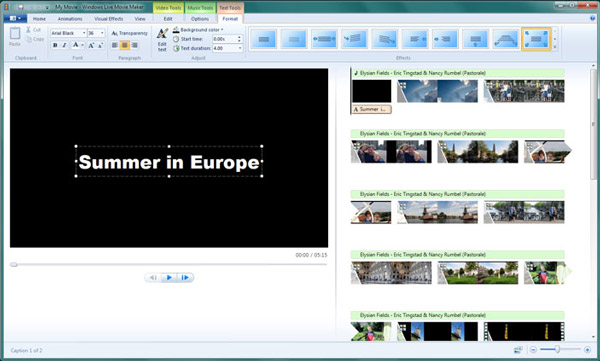
Windows Movie Maker has some basic editing features like trim, rotate, combine and more. If you are using a Windows computer and want to edit an AVI file, you can first give it a try.
iMovie is the default video editor for Mac users. It can work as a great AVI video editor to cut video, rotate video angle, crop video black edge, stabilize the video footage, and add effects, and so on. Also, you can use these video editing features on your iPhone or iPad.
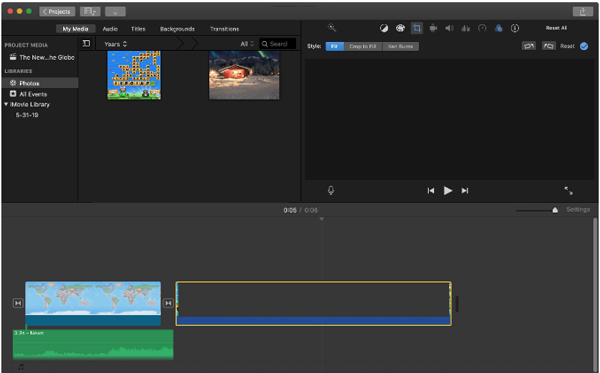
iMovie provides a very stable video editing experience. Under most circumstance, you won't face the program crash or other problem. It supports MOV, AVI, MP4 and other frequently-used video formats. You can easily edit your AVI file in iMovie.
Question 1. How to choose an AVI video editor?
When you are looking for an AVI editor or the best AVI video editor, you should pick your favorite one based on system platform compatibility, editing features, supported formats, price and more factors. What's more, you should concern about the interface and technology support.
Question 2. What video editing software do most YouTubers use?
There are lots of video editing tools provided on the internet that can help you make YouTube videos. Most YouTubers are using iMovie, Adobe Premiere Pro CC, and Final Cut Pro X. But you should choose the AVI editor which suits you most. If you are a new YouTuber, there professional editors will be difficult for you.
Question 3. Does Windows 10 come with any video editing software?
There is no pre-installed video editing software for Windows 10 users. You can go to the Windows Store to search for a video editing software to edit your AVI files.
When you search for the AVI editor, you should figure out which features you need most. You should concern about the basic video editing features, easy-to-use interface, supported formats and more. After reading this post, you can get some basic information of 5 great AVI video Editors for Windows and Mac. You can pick your preferred one to edit your AVI files.