Audio Video Interleave (AVI) is a multimedia container which developed by Microsoft. It supports almost all Windows systems and Windows-based media players. In some cases, you need to convert AVI to WMV. Do you know how to make the conversion from AVI to WMV format?
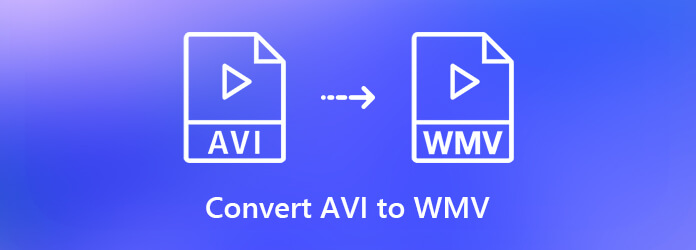
Good thing is, there are a large number of AVI to WMV converters including free online ones offered on the market that can help you convert AVI to WMV or other formats with ease. This post will share 3 simple methods to make the AVI video converting.
First, we like to show you the best way to convert AVI to WMV without any image or sound quality loss. Here we strongly recommend the all-featured video converting and editing software, Video Converter Ultimate for you.
Secure Download
Secure Download
Step 1. Click the download button and follow the instructions to quickly install this AVI to WMV converting software on your computer.
Step 2. Choose the Converter feature at the main window. Then click the Add Files to import the AVI video(s) you want to convert to WMV. You can also drag and drop the AVI file(s) to the interface to load.

Step 3. After importing, you can see a format icon appears on the right side of the loaded AVI video. Click on it and you are allowed to select an output format for converting. During this step, you can locate and set WMV as the target format.

As you can see, even for the same WMV format, you can get different video resolutions, encoders, and qualities. Ensure you get a right and high quality one from them.
Step 4. Click Convert All to start convert all your AVI files to WMV. It will only take a few seconds to complete the converting process. More importantly, there won’t be any video or audio quality loss during the AVI to WMV conversion.

Besides converting AVI to WMV, you can also rely on it to convert AVI to MP4, MOV, FLV, MP3 and more formats you need. As it mentioned above, before the final converting, you can also use these editing features to custom your video and enhance the output quality.
When you Google how to convert AVI to WMV or how to free convert AVI to WMV, you can get lots search results related to free online video converters. Here in this part, we will introduce you with a free online AVI to WMV converter, ConvertFiles to help you convert your AVI file.
Step 1. Open your browser and navigate to the official site of ConvertFiles.
Step 2. Click Browse button to choose and upload a local AVI file to this free online video converter.
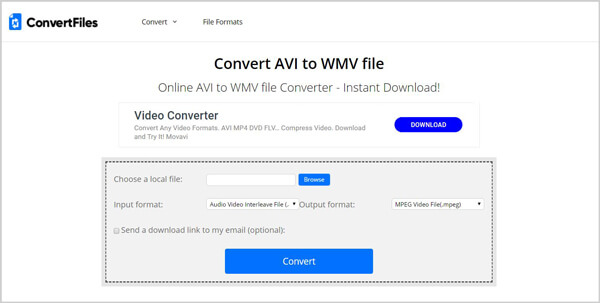
Step 3. Select WMV as the target format from the drop-down list of Output format. Then click on the Convert button to start the online AVI to WMV video converting.
After converting, you need to click the download page link to save the converted WMV file on your computer. One thing you should know is that, this free online video converter only allows you to convert an AVI file less than 250 MB.
Besides online video converter, you can also rely on free AVI to WMV converter to help you convert your AVI files. Aiseesoft Free Video Converter is one of the most popular video audio converting tools which can help you make the conversion. The following guide will show you how to use it to free convert AVI to WMV in details.
Step 1. Open your browser and go to the official site of Aiseesoft. Find the Free Video Converter, select a right version and install it on your computer.
Step 2. Click Add File(s) to import the AVI file(s) you want to convert to WMV. You are allowed to add one or more videos according to your need.
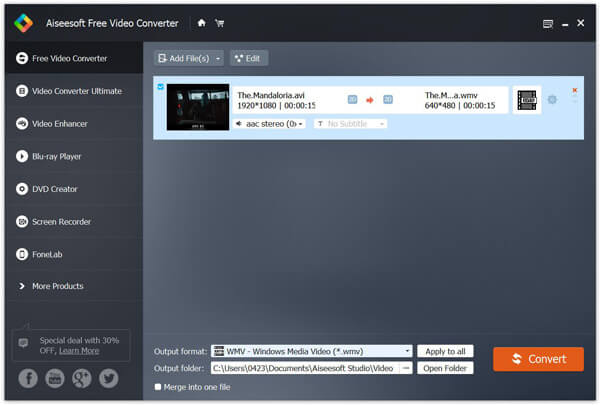
Step 3. Click Output format and select WMV from the drop-down list. Then click the Convert button to start the free video converting from AVI to WMV.
Question 1. How to open an AVI file?
Considering that AVI format is produced by Microsoft, so you can easily open and play an AVI file through the Microsoft Windows Media Player and other frequently-used media players like VLC Media Player. Moreover, Microsoft offers a free AVI Viewer for Windows users to open an AVI file.
Question 2. What’s the difference between AVI and WMV?
AVI is a popular video format which developed by Microsoft in 1992. It has the capability to carry video and audio in a single file in a standard container to allow simultaneous playback. Besides Windows, AVI can also be supported by Linux, Unix, Mac and most web-browsers. Windows Media Video (WMV) is a common and widely used video format that also introduced by Microsoft. WMV is based on the Microsoft Advanced Systems Format (ASF) container format encoded using the WMV codec. A WMV file usually carries audio.
Question 3. Is WMV better than AVI?
Comparing with WMV, AVI has a better video quality. But an AVI file will also have a larger file size. WMV format is a closed source, propriety codec that can not be manipulated. WMV is not a good file format for editing.
You are at the right place if you are search for a simple way to covert AVI to WMV. We have shared 3 effective ways to help you make the conversion from AVI to WMV. With the recommended video converters, you can also convert your AVI files to MP4, MOV, FLV, MP3 and other video/audio formats you need. You can leave us a message if you still have any questions.