"What is the best app to edit videos on mobile?"
"Any recommendation for video editing app for Instagram and YouTube?"
If you want to take photos and videos like a pro, you can try VivaVideo Free Video Editor. Users can shoot and personalize videos with VivaVideo app for free easily. Everyone can be a director with the help of VivaVideo. Want to know more about VivaVideo Free Video Editor? Just read and follow.

VivaVideo was awarded as the "Best Free Video Editor App" by top Android and iOS bloggers. You can make a video story and edit photos on your iOS and Android devices for free.
In spite of common video editing tools, you can get video camera lenses to create trending videos with VivaVideo Free Video Editor. The video collage maker and slideshow maker can help users create movies within taps.
Many users highly recommend VivaVideo editor as the must-have video editing app. However, there are still many one-star comments. For instance, some users complain that VivaVideo Free Video Editor have hidden charges. In addition, it crashes while processing videos over 5 minutes.

AnyMP4 Video Editor is exactly the best video editing software for PC you are looking for. You can create slideshows with any video, photo and audio effortlessly. For beginners, you can download and apply pre-designed templates for DIY slideshows. As for experts, you can customize the theme freely. Actually, you can get the similar and even better VivaVideo Free Video Editor features here.
The clean and intuitive interface is friendly to all users. Thanks to its advanced technology, all your videos and pictures can be customized without quality loss. You can also export the slideshow video to Apple, Android, PSP, Wii and other portable devices without the incompatible issue.
Secure Download
Step 1: Launch the video editor software alternative to VivaVideo.

Step 2: Click the "+" button to add videos and pictures to Video Editor.
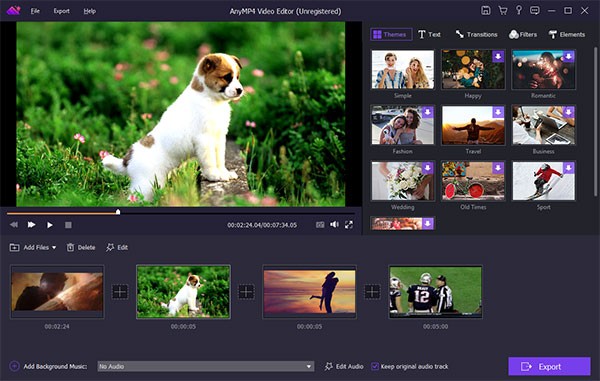
Step 3: Click "Edit" to get a popping-up window. You can see all changes via the original and output preview windows.

Step 4: Go to the main interface. Click "Add Background Music" and apply audio effects.

Step 5: Use the pre-designed theme or personalize your own theme
You can download and apply the well-designed theme to your video or picture. It is also supported to add text, filters, transitions and elements to the downloaded theme.

Step 6: Export the video slideshow
Click "Export" to get the popping-up "Convert" window. Set the output format or device. Moreover, you can adjust resolution and video quality too. At last, choose "Convert" to save the slideshow. Check here to get more 4K video editors.
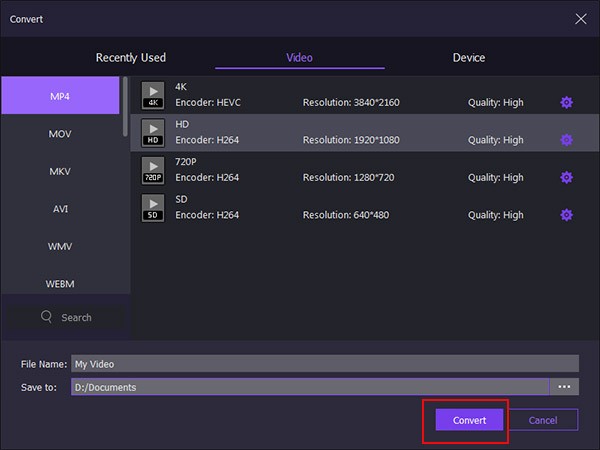
As for the movie editor online alternative to VivaVideo, you can try Animoto. The Animoto online video maker can work for business and personal slideshows. You can start with a video template or storyboard. Later, you can create a slideshow video with Animoto online. However, the alternative VivaVideo video maker online with music and effects is not totally free. You can get limited slideshow making features here.
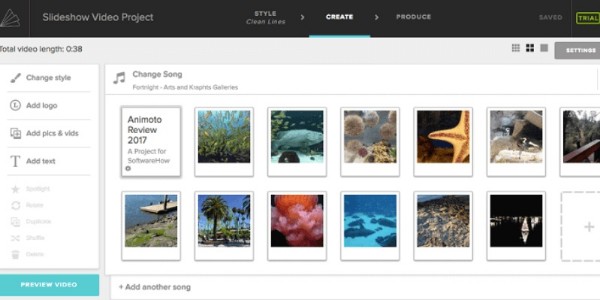
All in all, you can create slideshow videos with VivaVideo Free Video Editor on your phone or computer with ease. If you want to get more advanced editing features, you can free download AnyMP4 Video Editor for a try. Even beginners can create fun slideshows effortlessly.
Does VivaVideo have a watermark?
Yes. The free version of VivaVideo is presented with a watermark on every project.
Is VivaVideo safe?
Exports from VPNPro warned users that VivaVideo Free Video Editor contains dangerous spyware, and Google Play has removed this free app, but it is safe to use its pro version, VivaVideo.
Is VivaVideo banned in India?
No. You can still download this app in India.