GoPro makes it easy to capture videos, especially adventures. If you are a GoPro user, chances are that at some points you need to edit your shots and create cool videos. GoPro already released the video editing software, called Quik.
However, many people asked if it is worth using on forums. The answer may be different depending on your needs. Some people just want to do basic task, like trimming the footage; while others may need advanced tools.
This post will show you the introduction and review of GoPro video editor.

GoPro Video Editor, also called Quik, is a desktop video editing tool to easily access, edit and enjoy GoPro videos and photos. GoPro Quik, officially released by GoPro, is the easiest software to uninstall and enjoy GoPro photos and videos.
GoPro Video Editor provides quick access to GoPro cameras or automatically imports videos from SD cards, allowing you to view and edit in Quik once you select footage. You can use the trim tool to remove excess while keeping the best parts, and you can also adjust the brightness to highlight the best moments of the footage. In addition, with a GoPro Plus subscription, you'll be able to unlock a library of acoustic music to create an impressive video production.

Key features:
PROS
CONS
Anyway, if you are a beginner and never used video editing software before, it will probably be a good option.
In this part, we will tell you how to use the GoPro video editor
1. Add media file
Open GoPro Quik on your computer and click the Media button to add your local video.

2. Edit the video
In the main interface, you can locate the timeline and split the video into many clips. Then click the Edit button and you will enter a new window. You can further adjust the Brightness, Vibrance, Contrast, etc. You can also set Volume by clicking the Sound icon. In addition, you can add music and subtitle on the main interface, select the music and input the content to the video.
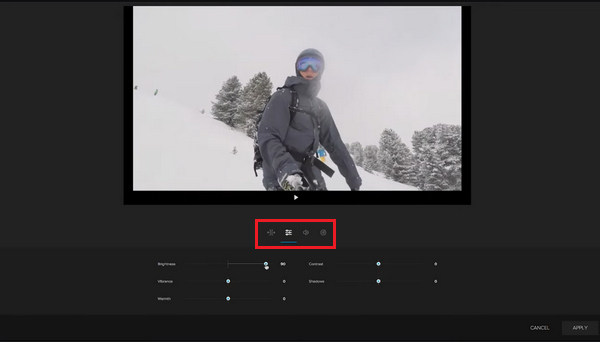
3. Export the video
After you finish the editing, you can click Export and select the video format to save to your local file destination.
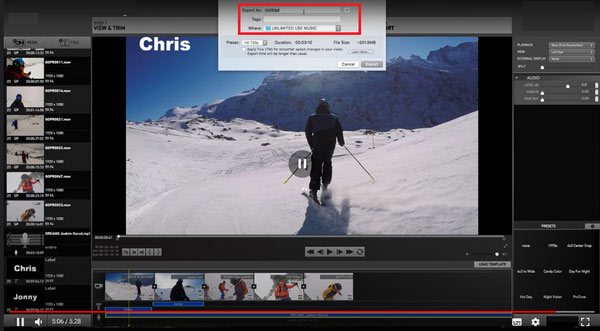
Now, you know how to edit videos on GoPro Quik. If you want to try more powerful tools, you can read GoPro alternatives in the next part!
If you believe GoPro Quik is too simple, here is a list of top 5 alternatives of GoPro video editor.
If you are looking for a best GoPro video editor, AnyMP4 Video Converter Ultimate will be your perfect option for making and editing GoPro videos. This video editor has various editing features that allow you to cut, trim, crop, rotate, or split the GoPro video easily and quickly.
It also has a powerful Toolbox with more tools like to compress video size, enhance video quality, add watermark to video, and so on. Moreover, you can convert GoPro videos to other popular formats for uploading to social media platforms. Free download and create a unique GoPro video now!
Secure Download
Secure Download
PROS
CONS
iMovie is a free video editing application for Mac, iPhone, and iPad. You can use iMovie to create an unforgettable, cinema-quality video that shows off your imagination. You can also trim videos in iMovie in real-time, explore iMovie on your Mac, or shape a story with the new Magic Movie and Storyboards on your iPhone or iPad.

PROS
CONS
Learn more here to know about iMovie video editor.
Adobe Premiere Elements is a great video editing software for anyone who wants to easily edit their GoPro videos, make interesting creations, or combine multiple video clips into amazing movies. In addition, the software's automation and artificial intelligence features allow you to create high quality lossless videos.
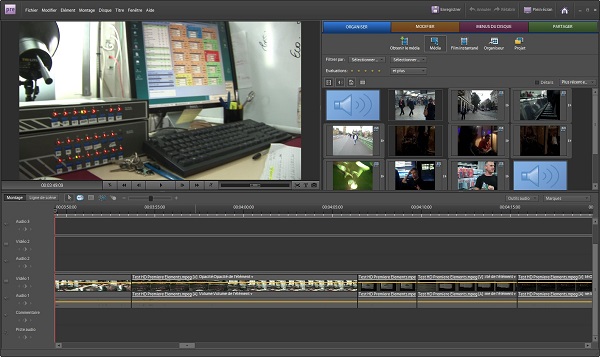
PROS
CONS
Avidemux is an open-source software for non-linear video editing and transcoding multimedia files. The video editor supports for non-linear video editing, applying visual effects to video, and transcoding video into various formats. Avidemux can also insert audio streams into a video file or extract audio streams from GoPro video files.

PROS
CONS
Animoto is a cloud-based video editor that makes a video from video parts, photos, and music to perfect video slideshows. This software makes the GoPro Video you make more professional and can attract more fans. In addition, you can create better GoPro videos quickly with all kinds of interesting templates.

PROS
CONS
How to edit a 360 GoPro video?
In the GoPro video editor, you can find the 360-degree editing feature. This feature can help you adjust the angle of your video and make a 360 video that meets your needs.
Is GoPro Quik a good editor?
Without a doubt, it is a good editor, simple, and very fun. Although it is very simple to use, it has many powerful features to help you create some pretty good videos.
What features should I look for in a GoPro video editor?
You can look for these features in the GoPro video editor. It includes the Royalty-Free music library, Audio denoise, Motion blur tool, Time-lapse editing, Cut/Trim/Splice tools, Slow/Speed tools, etc.
As you can see, there are many GoPro video editors on the market. At any time, you can try the official GoPro Quik video editor. Though it provides limited video editing features, you can use it to export GoPro videos and photos to computer or cloud server. On the other hand, if you feel Quik cannot meet your demands, you can try more professional software, such as AnyMP4 Video Converter Ultimate. All in all, our reviews and introductions provide more options for GoPro users to edit and polish their videos in various situations.
Secure Download
Secure Download