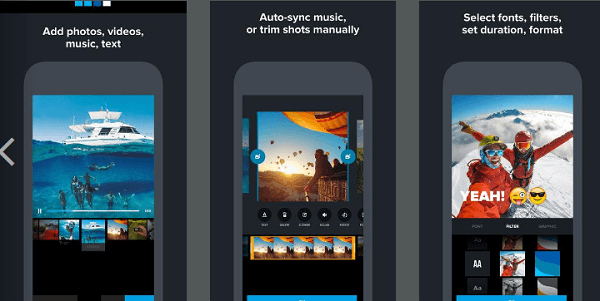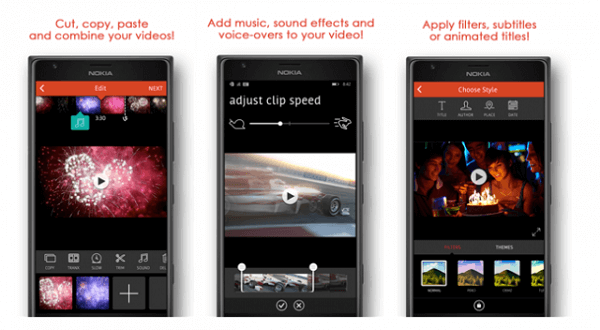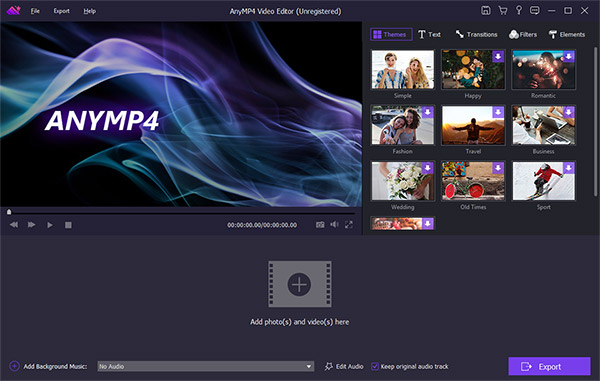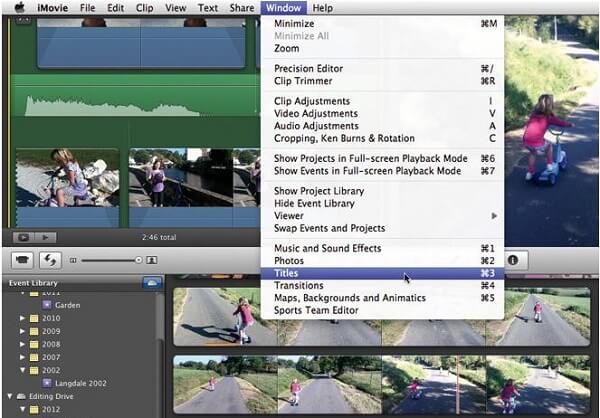7 Best Vine Video Editors for iPhone and Android
Since its launch in 2013, Vine has successfully attracted hundreds of millions of users and stand a serious challenge to the other similar networks. Users are allowed to record 6-second videos and share them to others. People are surprised that they can tell so much in just six seconds. As the platform becomes increasingly popular, it becomes a place to showcase skills and share glimpse of personal life.
Beginners may find it a bit formidable.
Don't worry! Here are some best Vine video editors for iPhone and Android users to turn creatives to real videos for sharing on Vine.

Part 1: Top video editor apps for Vine on iPhone and Android
Vine is a mobile social media platform, so users are most mobile-first. A powerful video editor app for Vine could help people to polish their videos conveniently.
Top 1: Quik
Key features:
- 1. Add up to 200 photos and video clips at one time.
- 2. Built-in 26 video styles to make art simply.
- 3. Adjust font, filters and graphics based video style.
- 4. Trim, rotate, crop or split videos with gestures.
- 5. Change video mode between square, portrait and vertical.
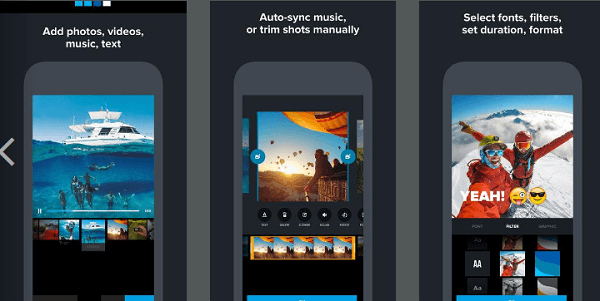
Pros
- 1. This Vine video maker supports a variety of multimedia formats.
- 2. It allows users to share video results to Vine, Facebook, Twitter and other social media directly.
Cons
- 1. It lacks some features, like font editing.
Top 2: KineMaster
Key features:
- 1. Load video and audio clips, various images for editing further.
- 2. Contain basic video editing tools, like clip, crop, rotate, etc.
- 3. Adjust brightness, saturation, and contrast of images.
- 4. Use effect, text string, transitions and special effects on videos.
- 5. Offer both free and commercial pro versions.

Pros
- 1. The video editor for Vine is easy to use.
- 2. It supports videos in various formats, like MP4, 3GP, MOV, etc.
Cons
- 1. Some features are only available in the pro version.
Top 3: VivaVideo
Key features:
- 1. Capture videos for editing or sharing later.
- 2. Customize codec, path, format and other parameters.
- 3. Apply various elements on videos, like text, stickers, effects and filters.
- 4. Export videos in gorgeous HD 1080p or 720p.
- 5. Share videos to social media directly or save to internal or external memory.

Pros
- 1. This Vine video editor works well with a variety of social platforms, like Vine.
- 2. It is not only a video editor, but also an image editor.
Cons
- 1. Though it is freeware, you have to view ads or upgrade to remove ads.
Top 4: Videoshop
Key features:
- 1. Import videos from websites, internal memory, or other app.
- 2. Add animated titles, effects, transitions and filters on videos.
- 3. Slow down or increase video speed.
- 4. Create slideshows with photos and pictures.
- 5. Send finished project to social media or email.
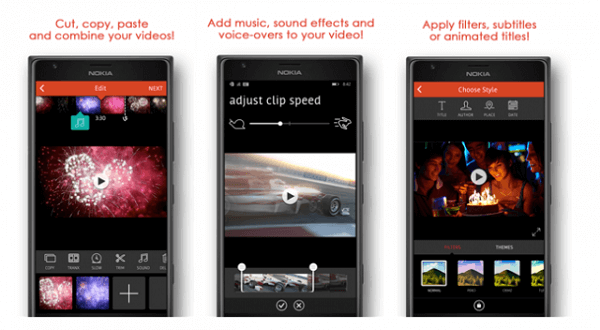
Pros
- 1. The Vine video editor app offers various custom options, like video quality.
Cons
- 1. Some features in the app looks poor, such as transitions.
Top 5: Magisto
Key features:
- 1. Process images and videos automatically with the face recognition function.
- 2. Superimpose an additional audio track on the video.
- 3. Rely on a remote server to deal with videos quickly.
- 4. Store the edited videos to the cloud server.
- 5. Onscreen instructions help users to achieve what they want simply.

Pros
- 1. This video editor for Vine makes nice quality videos.
- 2. It provides a number of great templates.
Cons
- 1. It needs a Wi-Fi network when editing videos.
- 2. Users have to sign in with Google or Facebook account.
Top 6: VideoShow
Key features:
- 1. Create movies and videos with photos, video clips and music.
- 2. Edit existing videos on smartphone simply.
- 3. Provides ready-made themes, filters, texts, transitions, stickers, etc.
- 4. Adjust playback speed and other parameters.
- 5. Contain both normal mode and compressed mode.

Pros
- 1. The interface of this video editor for Vine is intuitive.
Cons
- 1. It is too simple to edit or create pro-level videos.
Top 7: Lomotif
Key features:
- 1. Process and glue videos and music instantly.
- 2. Include a large number of artistic filters.
- 3. Overlay titles and stickers on videos simply.
- 4. Able to slow down the speed of a video.
- 5. Export and crop videos for social media.

Pros
- 1. This Vine video editor is free of charge.
- 2. The interface is simple and well designed.
Cons
- 1. The custom options are limited.
Part 2: Best Vine video editors on computer
Though mobile apps are convenient to capture and edit videos for Vine, many people still prefer to computer. It makes sense when you consider the larger screen.
Best Vine video editor on PCs
AnyMP4 Video Editor is an all-in-one solution to edit videos for Vine with oceans of useful features:
- 1. Edit videos or make video slideshows within 3 steps.
- 2. Offer all necessary video editing tools, like crop, rotate, clip, etc.
- 3. Enhance video quality automatically.
- 4. Apply filters, effects, stickers, texts, background music, and more on videos.
- 5. Export videos for sharing on Vine.
In a word, AnyMP4 Video Editor is the best option to edit or create videos for Vine on Windows 10/8/8.1/7.
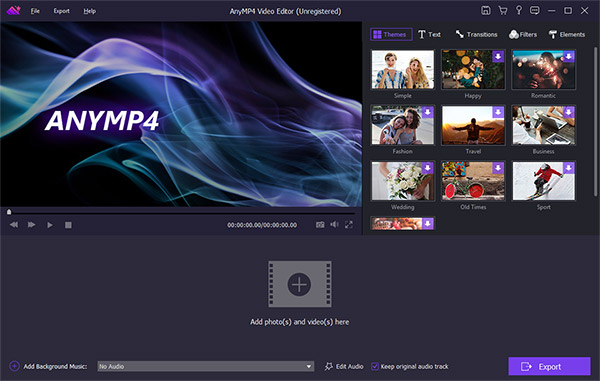
Best Vine video editor on Mac OS X/11/12
When it comes to Mac computers, Apple's iMovie is a good vide editor for Vine.
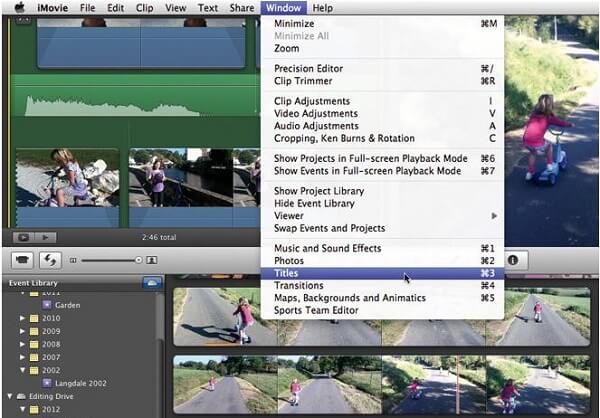
Key features:
- 1. Contains extensive video editing tools.
- 2. Edit and make videos and audio on the timeline simply.
- 3. Support some advanced tools, like Chroma key, picture in picture, and more.
- 4. Detect people and characters in a movie automatically.
- 5. Share finished videos to various platforms and channels.
Conclusion
Based on the introductions and reviews above, you might grasp at least 7 best video editors for Vine. They are all compatible with iPhone and Android. Users can download them in App Store or Google Play Store. They all have some benefits and advantages. Quik, for example, is free of charge without any ads. You can read our reviews carefully and find a proper tool for your videos. Plus, we also shared the best Vine video editors on computer, like AnyMP4 Video Editor. Now, you can try to turning your creative to videos easily.