"What is the best app for vlogging?"
"What is the best app for video editing?"
"Can anyone tell me what the best video editing app for YouTube is?"
If you want to record memorable moments, you can make a vlog to capture everything in your daily life. You can even make money by making vlogs.
At present, you can see many YouTube vloggers using DJI OSMO series as vlog cameras. Well, if you are new to vlog, you can shoot with your iPhone first. Later, you can put videos on Splice video editor for further editing. You can even shoot and edit videos within Splice app directly.

GoPro Splice video editor allows users to create professional-looking videos on your iPhone or iPad. Well, Splice video editor app was awarded as "The Best Video Editor for iPhone" by Lifehacker in 2015.
You can fully customize video and audio files with various powerful editing functions. Later, you can share video to YouTube, Instagram, Facebook, Vimeo and other sites by one tap. Here is the latest Splice app review you can check.
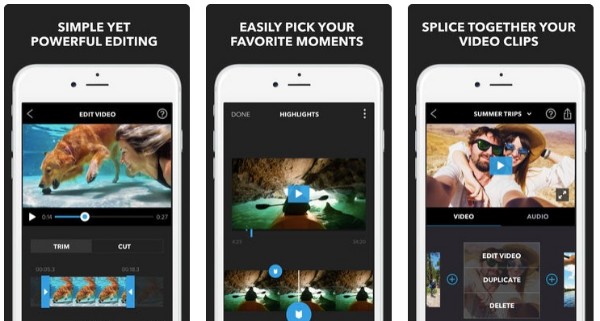
PROS
CONS
If the Splice app is already installed on your device, you can now follow these steps to start your video acceleration.
1. Import a video
First, you need to create a new project on Splice. Tap New Project on the main interface and upload the video you want to speed up.
2. Select the speed
Tap on video's timeline, and select Speed from the editing toolbar. Now you can start adjusting speed for your video. Or you can choose Speed Effects to set more speed options.
3. Add speed point
Tap on the timeline of the video and now you can set different speed points for the video. You can tap Add speed point to split and adjust different speeds in different video clips. Then the yellow line will become blue after adding the speed point.
4. Set the desired speed
Now you can set a different speed for each small video clip by adjusting the speed option in the bottom toolbar. You can specify your speed as 1.0x, 1.5x, 2.0x, etc., for every video clip.
5. End the speed
After you have set all the acceleration options for your video, you need to tap the Done button in the upper right corner of your phone screen.
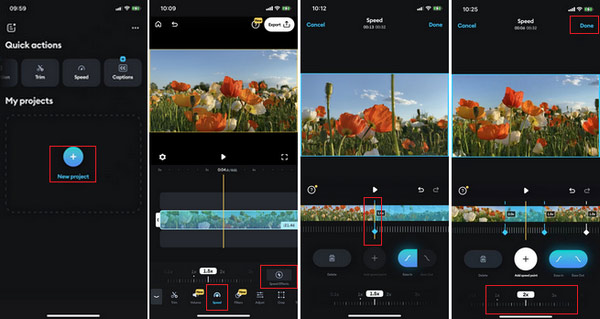
Now, start your video acceleration journey on the Splice app by learning the detailed steps above!
In the above, you already know the main features of Splice app, now you can try the following 3 excellent Splice alternatives that we recommend for you!AnyMP4 Video Converter Ultimate
AnyMP4 Video Converter Ultimate is a desktop conversion software for Windows and Mac with extremely rich editing features. The built-in 8 editing functions let you easily edit creative videos. It serves as a perfect alternative to the splice app, allowing you to start your creations on your computer.
Secure Download
Secure Download
Main Features:
Vid.Fun is a mobile app for Android with various video editing features like Splice Video Editor app. You can use the video editor to edit, modify and create your own personalized videos on your android phone.

Main Features:
GoPro Quik app is an excellent video and audio editor alternative to Splice app for Android. You can create Quik story with videos, photos, and background music with just a few taps. Moreover, Quik works with GoPro videos too.
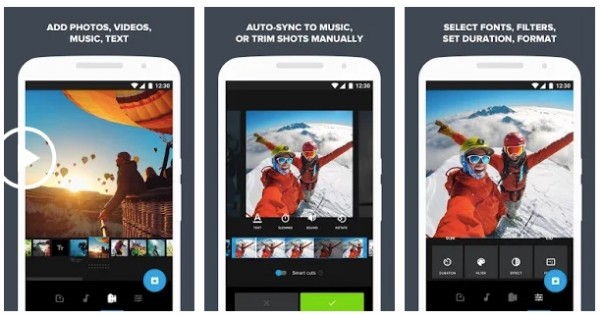
Main Features:
Can Splice remove the video watermark?
Surely. A watermark is a visual identifier added to the video. But if you want to remove the watermark for your video production, you can use the Splice to do it in 2 ways, including downloading the Splice video editor or using an online watermark removal tool.
Does Splice have a limit?
Now, project storage is free, and there is never a limit. You don't have to worry about how much space is left in the Splice app. Just free upload it and start making your favorite videos.
Is the Splice app free?
Splice is free to download. And you can free use all the software features for a full 14 days. After the trial, you can also subscribe to the software to get all the advanced features. Of course, you can cancel it any time during the trial or subscription.
Above is a detailed description of the Splice Video Editor and the acceleration steps, so that you can edit and splice better video works easily. Meanwhile, the 3 alternatives to Splice app introduced in this article can also help you edit videos in different scenarios. If the video editors recommended in this article can help you, you can share it with your friends.