You may have heard about Final Cut Pro X video editor before. But do you really know this Apple video editing software? Is Final Cut Pro good for editing? Here is some basic information about Final Cut Pro X.
Final Cut Pro X used to be called as Final Cut Pro. Its initial release date was Jane 21st, 2011. The latest Final Cut Pro for Mac version is 10.4.5, which was released by Apple Inc. at January 17, 2019. However, Final Cut Pro X video editor does not work on Windows.
Final Cut video editor is the commercial proprietary software. Thus, once the Final Cut Pro free trial expired, you need to buy at Mac App Store. The current Final Cut Pro price is $299.99. Sounds kind of expensive, right? Let's see what you can get after paying $300 for Final Cut Pro app.

To some degree, Final Cut Pro X video editor can be the pro version of iMovie. You can get more advanced video editing features than iMovie. For instance, you can get multicam editing and syncing support from Final Cut Pro X. Its unique 360-degree video editing and VR headset playback have attracted many users.

PROS
CONS
Many professionals in the film and video production industry use Final Cut Pro X. The price of Final Cut Pro X is a one-time purchase of $299.99. This purchase allows you access to all future updates of the software.
Final Cut Pro X is relatively affordable compared to other professional video editing software. However, the one-time purchase means you do not have to pay a subscription fee like other software.
Final Cut Pro X offers a free trial period of up to 90 days. Before purchasing, it gives you plenty of time to explore the software's features and decide whether it is the right tool for your video editing needs.
In sum, the cost of Final Cut Pro X is reasonable and affordable for professionals and serious hobbyists who require powerful video editing software. However, for individuals just starting in video editing, other more cost-effective options may be available.
Final Cut Pro X plugins can help extend the application's functionality and add new creative options for video editors. You can achieve complex effects that may be difficult or time-consuming to create from scratch with plugins. Meanwhile, you will speed up the workflow and save time since the plugins enable you to view more creative aspects of your video editing.
Numerous plugins for Final Cut Pro X, created by third-party developers, can provide additional effects, transitions, color grading tools, audio processing options, etc. Usually, the plugins must be purchased or downloaded from various online marketplaces. And some basic plugins are free, while other advanced plugins can be expensive. However, you should note that not all plugins are compatible with your version of Final Cut Pro X.
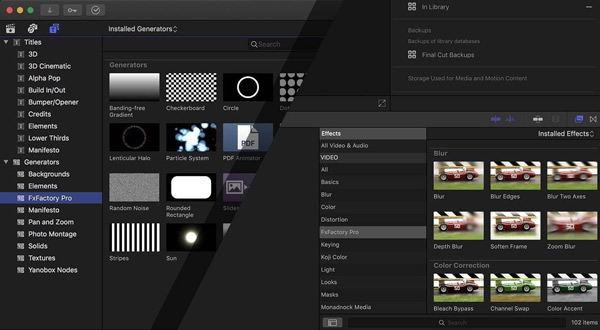
Overall, Final Cut Pro X plugins are a valuable addition to the software, as they can provide new creative options and help streamline your workflow.
Final Cut Pro X is a great video editing software designed for use on macOS. The video editor is available for download from the Mac App Store and requires macOS 10.14.6 or later.
Downloading Final Cut Pro X is a straightforward process. You can search for it in the Mac App Store and purchase it for a one-time fee of $299.99. Once downloaded, Final Cut Pro X can be installed on your Mac and used to edit videos.
However, if you want to edit professional videos on a Windows computer, download other Final Cut Pro X alternatives.
Final Cut Pro and Final Cut Pro X are two versions of Apple's video editing software. The following table compares the two versions.
| Final Cut Pro | Final Cut Pro X |
|---|---|
| 1999 | 2011 |
| 10.6.5 | 10.4.8 |
| macOS 11.5.1 or later | macOS X 10.11.4 or later |
| $299.99 | $399.99 |
| Not supported | Supported |
| Traditional timeline and track layout | Redesigned magnetic timeline and trackless structure |
| Not supported | Supported |
| Not supported | Supported |
| Limited format and codec support | Support for more formats and codecs, including native RED and ARRI support |
| Supported | Supported, but more powerful and intuitive |
Final Cut Pro is specially designed for video editing. But honestly, it does not really make a difference that YouTubers use iMovie or Final Cut Pro X. In addition, Final Cut Pro is too difficult for most users. So when you want to get parts of effects similar to Final Cut Pro X video editor, you can try other video editing programs.
AnyMP4 Video Converter Ultimate is one of the alternatives to Final Cut Pro X. The software allows you to edit videos with various features. It also can convert them to other formats with fast speed. Meanwhile, it provides over 20 tools in Toolbox, such as Video Enhancer, Video Speed Controller, 3D Maker, Video Merger, etc. More importantly, it is compatible with Windows 11/10/8/7 and macOS. Free download this professional video editor now.
Key features
Secure Download
Secure Download
Adobe Premiere Pro is the trustworthy video editing software. You can get new tools for industry professionals continually. Many people hold the question of Final Cut Pro X VS Adobe Premiere Pro. Well, Adobe does a stellar job of meeting users' real demands.
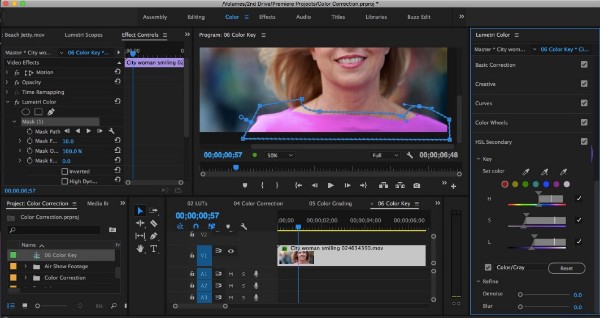
PROS
CONS
Avidemux is an open-source and cross-platform video editor. You can regard Avidemux as the free alternative to Final Cur Pro video editor for Windows, Mac and Linux.

PROS
CONS
Just as its name shows, you can use Format Factory to convert video, audio and photo formats here. Moreover, you can rip DVDs and CDs to other digital formats too.
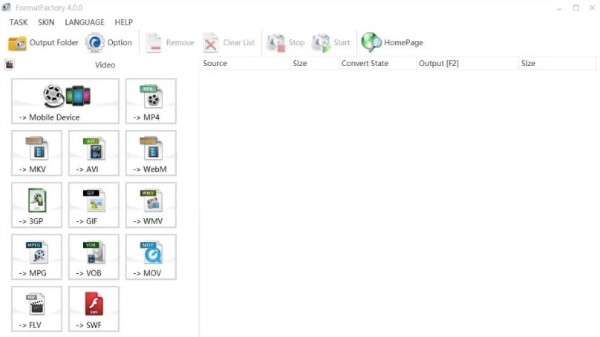
PROS
CONS
You can use Free Video Joiner to join videos in many popular formats. However, this is the only feature you can get from the free Final Cut Pro X video editor alternative.

PROS
CONS
Why are my videos not showing in Final Cut Pro X?
There are several reasons why your videos may not be showing in Final Cut Pro X. On the one hand, it may be related to some bugs in Final Cut Pro X. On the other hand, the setting may be incorrect, such as the import, library, timeline, and clip visibility settings.
How to process red footage for Final Cut Pro X?
Processing red footage in Final Cut Pro X involves importing, organizing, color grading, and exporting the red footage in the desired format. The specifics of this process may vary depending on your project requirements and the footage you are working with.
Is Final Cut Pro X only for Apple?
Yes. Final Cut Pro is only used for Mac, and you can't download Final Cut Pro for a Windows computer.
All in all, you can get professional and user-friendly video editor software from above paragraphs. If you want to edit videos and create slideshows with ease, you can free download Video Editor for a try. Of course, you can also feel free to contact us about Final Cut Pro X video editor whenever you need.