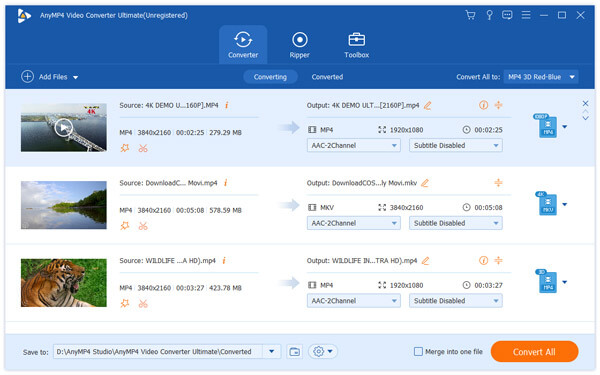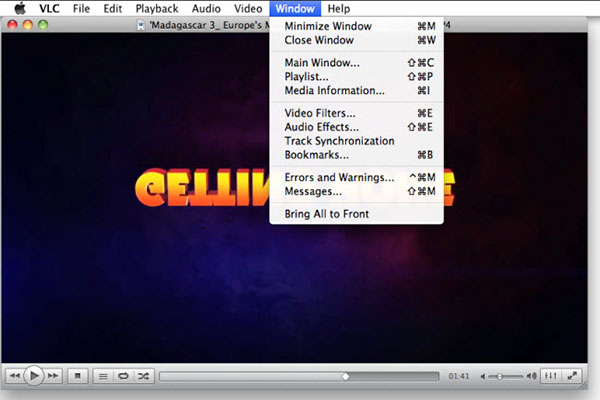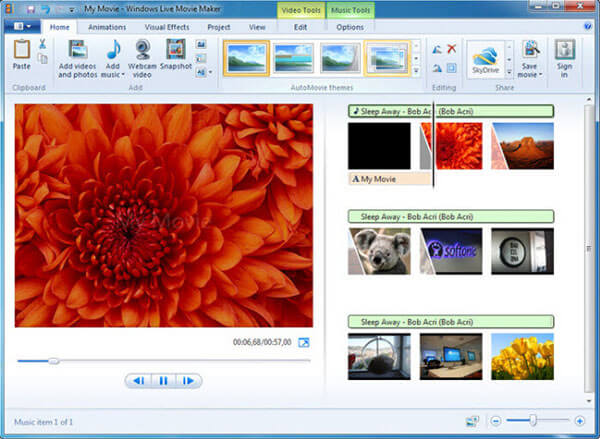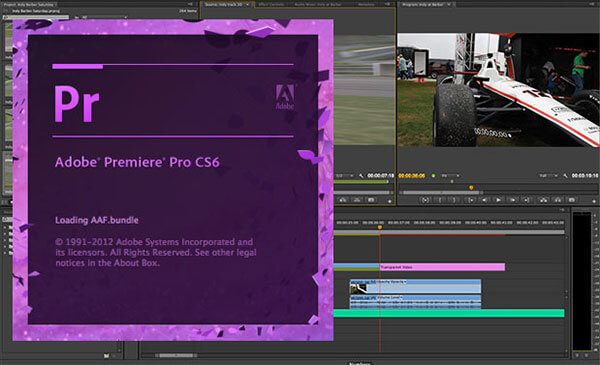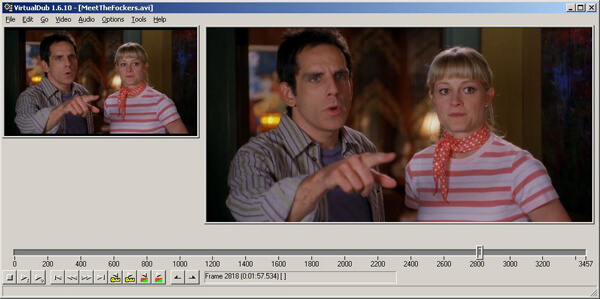10 Best Video Trimming Software for Windows and Mac OS Computers
There are many reasons that people need to trim videos. When you watch a video, for example, there is a high chance that it contains an intro or outro. It is not a waste of time, but also makes the video file larger. On the other hand, most social networks have limitations on video length, such as Facebook allows you to share a non-live video 60 to 90 seconds. Plus, it takes longer time to share long videos through the internet or load them in media players. That is why we are going to identify and list the best video trimming software in the article below.

AnyMP4 Provides Verified Info by Doing the Following
- Our product review process is anchored in thorough market research and comprehensive testing protocols.
- We meticulously examine each software's suitability based on criteria such as ease of use, supported file formats, editing capabilities including effects and transitions, platform compatibility, and performance reliability as reviewed by users.
- This evaluation is complemented by gathering extensive user feedback, encompassing perspectives on AnyMP4 software and competing products in the industry.
Top 1: AnyMP4 Video Converter Ultimate
As a flexible video toolkit, AnyMP4 Video Converter Ultimate is a smart option to split videos into clips and remove unwanted parts.
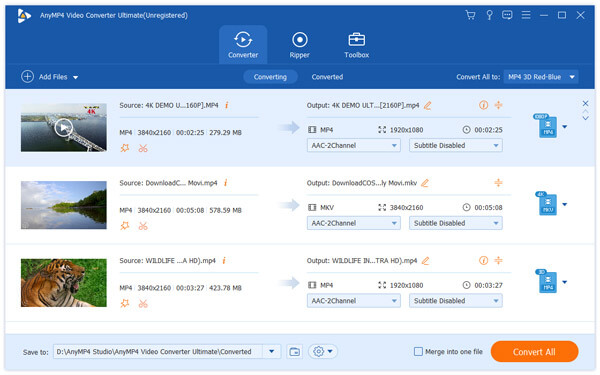
Its key features include:
- 1. Equip the video trimming software for clipping videos on the timeline.
- 2. Trim and combine video clips simply.
- 3. Offer extensive video editing tools besides trim.
- 4. Optimize video quality using advanced technology.
- 5. Preview the effect in real time with the built-in media player.
- 6. Convert trimmed videos to other format or for playback on mobile devices.
- 7. Available to Windows 10/8/8.1/7/XP and Mac OS.
Pros
- 1. The interface is user friendly and easy to find what you want.
- 2. Tech savvy can reset custom options to create unique effect.
- 3. The output quality is great.
Cons
- 1. It is a desktop program and needs installation.
Top 2: VLC Media Player
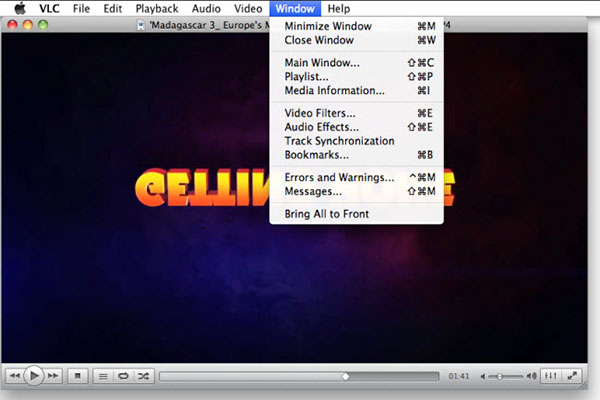
Main features:
- 1. Trim videos and delete unwanted parts.
- 2. Download online videos for editing further.
- 3. Play almost all video formats in original quality, like MKV, MP4, AVI, etc.
- 4. Convert video clips to other formats.
Pros
- 1. This video trimming software is available to Windows and Mac.
- 2. It supports a wide range of multimedia formats.
Cons
- 1. The workflow is a bit complicated, especially for beginners.
- 2. It lacks other video editing tools.
Top 3: Windows Media Maker
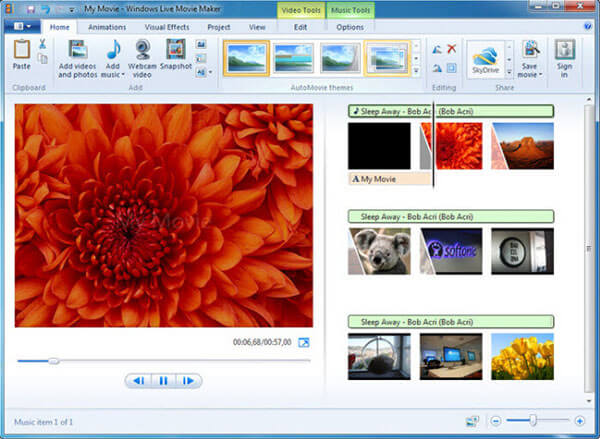
Basic features:
- 1. Cut the video file on the story board or timeline.
- 2. Look at the result within the video player.
- 3. Integrate a variety of video editing tools.
- 4. Share video clips on the popular online platforms directly.
Pros
- 1. The interface is straightforward.
- 2. This video trimming software contains plentiful functions.
Cons
- 1. It is only compatible with Windows PCs.
- 2. The video formats supported are limited.
Top 4: VSDC Video Editor

Principal features:
- 1. Cut video footages on the timeline.
- 2. Support a variety of multimedia formats.
- 3. Provide all basic video editing tools.
- 4. Free of charge.
Pros
- 1. This video trimming software has a well-designed interface.
- 2. The output quality is great.
Cons
- 1. This video editor is pretty professional and average people may feel frustrated.
- 2. It is large and using a lot of CPU.
Top 5: iMovie

Attractive features:
- 1. Provide various video editing tools, including trim videos.
- 2. Check the video output with the media player.
- 3. Include extensive video effects and templates.
- 4. Export video clips for QuickTime directly.
Pros
- 1. The interface is intuitive.
- 2. This video trimming software works well on Mac OS.
Cons
- 1. It is a paid video editor.
- 2. It only runs on Mac OS X 10.10 and later.
Top 6: VideoPad Video Editor

Key features:
- 1. Edit videos with trim, cut, split, rotate, and other tools.
- 2. Create videos by recording screen.
- 3. Stabilize video footages in one click.
- 4. Integrate plentiful video effects.
Pros
- 1. This video trimming software includes both a free and a pro version.
- 2. It supports various video formats.
Cons
- 1. Some features are only available in the pro version.
Top 7: FFmpeg

Main feature:
- 1. Trim videos using the command line or GUI interface.
- 2. Provide almost all video editing tools.
- 3. Reset resolution, bitrate and other parameters.
- 4. Convert between all multimedia formats.
Pros
- 1. This video trimming software supports all video formats.
- 2. It includes a wide range of video editing tools.
- 3. It is compatible with Windows, Mac OS and Linux.
Cons
- 1. The command lines are complicated, even for tech savvy.
Top 8: Avidemux

Basic features:
- 1. Trim videos using the A/B buttons simply.
- 2. Include various video and audio filters.
- 3. Encode and convert videos.
- 4. Join video clips, rotate or cut videos.
Pros
- 1. This video trimming software is completely free to use.
- 2. The output quality is as good as professional video editors.
Cons
- 1. It lacks some features, such as download online videos or share video clips.
Top 9: Premiere
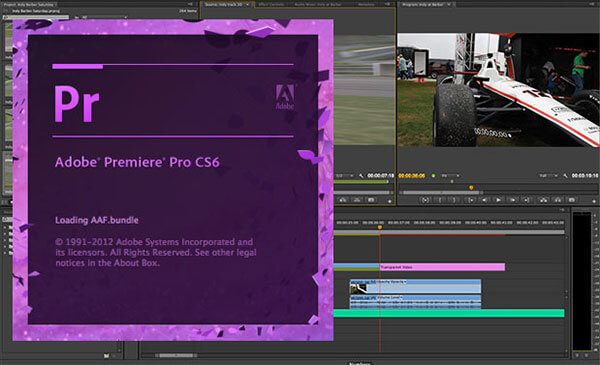
Principal features:
- 1. Cut, split or trim videos on the timeline.
- 2. In addition to trim, offer all pro-level video editing tools.
- 3. Create home-made movies with professional effects.
- 4. Support a wide array of video and audio formats.
Pros
- 1. This video trimming software is available to Windows 10/8/7, Mac OS and Linux.
- 2. It exports videos as the highest quality as possible.
Cons
- 1. It is pretty expansive and more suitable business usages.
- 2. This program is too large and spends much longer time to render videos.
Top 10: VirtualDub
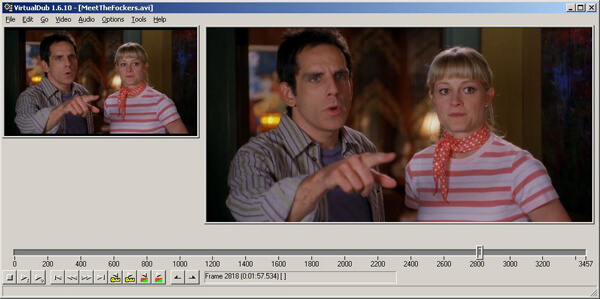
Attractive features:
- 1. Edit videos for free, like trim, cut, rotate and more.
- 2. Batch process videos or process videos frame by frame.
- 3. Downsize, reduce noise, blur or sharpen videos and enhance video footages.
- 4. Process videos with shortcuts.
Pros
- 1. This video trimming software includes a variety of functions.
- 2. As an open source project, it is free of charge.
Cons
- 1. The output quality is a little poor.
- 2. It is only available to Windows PCs.
Conclusion
Now, you should grasp at least ten video trimming software and you can pick up the most appropriate option based on your situations. VLC Media Player and VirtualDub, for example, are open source video toolkits that have the capacity to trim videos. Premiere and iMovie are professional video trimmer tools. Windows Media Maker is a good option for Windows PC owners. And tech savvy may prefer to FFmpeg. If you are looking for a flexible video trimming software, we suggest you to try AnyMP4 Video Converter Ultimate. For average people, the one-click video trimming function is easy to use; while advanced users could create unique effect and explore more features.