Free Download100% Clear & Secure
Free Download100% Clear & Secure
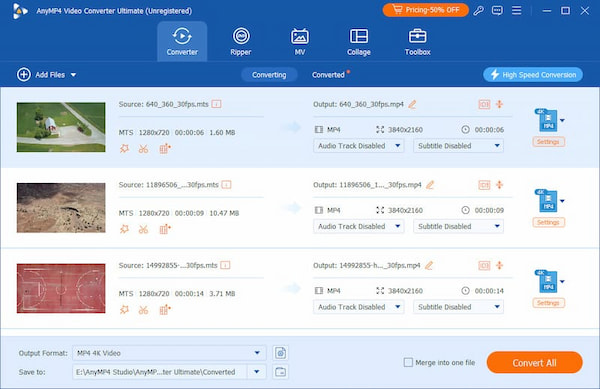
MTS is the high definition video format that mainly used by Sony and Panasonic camcorders. Or you can name it as AVCHD (Advanced Video Coding High Definition). So why MTS is popular with HD camcorders? Compares with other video formats, MTS supports 1080i and 720p in quite a small file size. However, if you wanna play those MTS recording on Mac or PC, you need to convert MTS to MP4 first. Moreover, all your MTS files will be converted to MP4 in HD quality safely through this post.
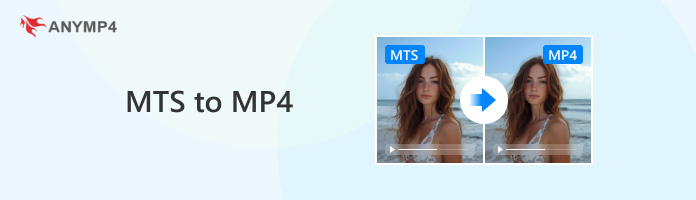
In order to visualize the differences between the three software above, we offer a table comparison for you to make a choice. You can choose the one that is best suited.
|
Conversion Quality |
Output Video Formats |
Pricing |
Compatibility |
|---|---|---|---|
| 8K, 5K, 4K, and 1080p. | MP4, MOV, MKV, HEVC, AVI and more than 500 other formats. |
|
Windows, macOS. |
| 8K, 4K, and 1080p. | MP4, MOV, MKV, MPEG and other formats. | Totally free. | Windows, macOS, Linux. |
| 8K, 4K, and 1080p. | MP4, MKV, and WebM. | Totally free. | Windows, macOS, Linux. |
If you need to edit and convert MTS to MP4, then you have better choose AnyMP4 Video Converter Ultimate. You can manage all your videos through this all-in-one deluxe video converter and editor. As for converting MTS to MP4 on PC or Mac, it is quite simple to achieve. Moreover, you can achieve more from this MTS to MP4 converter:
Key Features
Secure Download
Secure Download
PORS
CONS
1. Import MTS videos to the MTS to MP4 Converter
Launch AnyMP4 Video Converter Ultimate. Click “Add Files” button on the toolbar. Open the file browser to navigate the MTS or M2TS videos. Or you can drag and drop MTS files on your computer to the interface of the MTS to MP4 converter.

2. Edit MTS video files (Optional)
You can tap “Edit” to customize MTS video effect. The MTS to MP4 converter will convert the video at the same dimensions as your original video by default. Or you can trim, crop, add effect, watermark and do more video editing. Just click “OK” to change MTS video settings.

3. Convert MTS/M2TS to MP4
Select “MP4” from the drop-down menu of “Convert All to”. Choose the output folder to save converted MTS to MP4 videos. Tap “Convert All” button to start converting MTS videos to MP4.
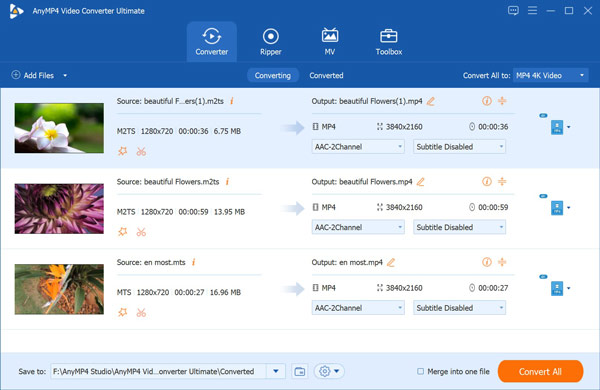
AnyMP4 Video Converter Ultimate has a user-friendly interface, supports a wide range of video formats, and has several tools that enable you to edit, enhance, and watermark your films. For this reason, both novices and experts may find the program to be beneficial.
Very easy, right? Now you can play the recorded MTS files on your portable player, or insert the MP4 video into your HTML page for sharing easily.
VLC is a media player that works across platforms. Here, it works as a video converter to transcode MTS/M2TS to MP4 and other media formats. Unlike Video Converter Ultimate, this freeware is lacking in video editing features. When converting MTS to MP4 on computer, you need extra steps compared with other simple MTSto MP4 converter.
PORS
CONS
1.Run VLC on computer, click “Media” menu to select “Convert / Save”.
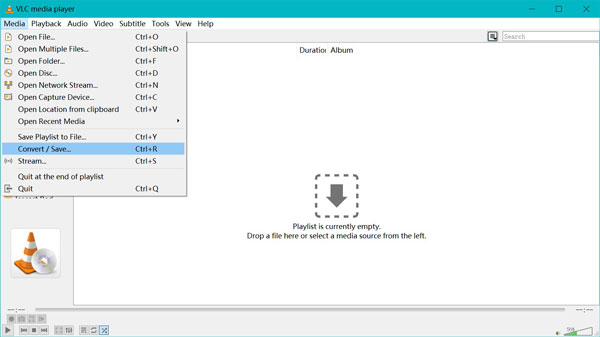
2.Click the plus button to import one or more MTS or M2TS files into this software.
3.Select “Convert” from the drop-down option.
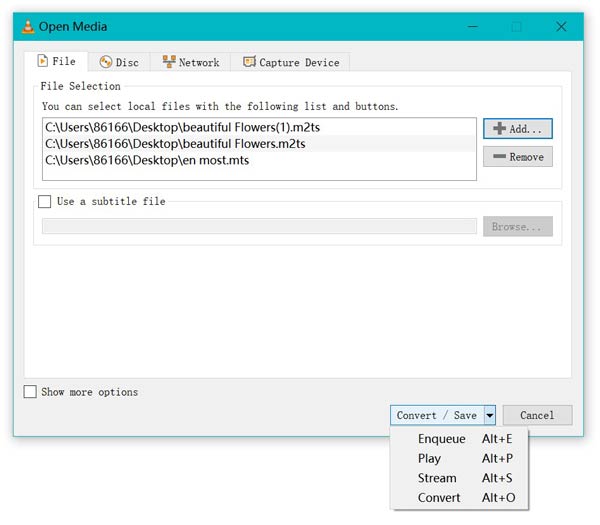
4.Select “MP4” from the “Profile” drop-down option and find a location to save the converted MP4 files.
5.Click “Start” to begin converting MTS/M2TS to MP4 on computer.
The offline program VLC Media Player comes with a number of capabilities. You can effortlessly watch and convert your preferred video files with VLC. Additionally, VLC Media Player is available for free. However, VLC is limited in its video edition, and its interface is not very attractive.
HandBrake is an open-source DVD and Blu-ray converter. Here, it can also convert media files like MTS and M2TS to MP and M4V. The supported video encoders are H.265 (x265 and QuickSync), H.264(x264 and QuickSync), H.265 MPEG-4 and MPEG-2, VP8, VP9, and Theora. Then you do not worry about the 1080p HD MTS and M2TS files. The only drawback of this free MTS converter is that its output formats are MP4 and M4V. If you want to convert MTS files to other formats, this freeware does not work.
PORS
CONS
1.Download and run HandBrake. Click the File button to add your MTS video.
2.Choose MP4 as the output format.
3.Finally, click Start Encode to transcode MTS/M2TS to MP4.
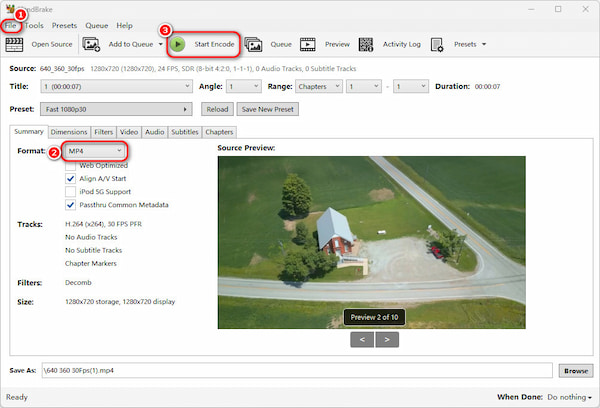
If you need a strong and flexible video converting tool, Handbrake is a great option. What’s more, it supports batch conversion, allowing you to convert multiple MTS files to MP4 simultaneously. However, Handbrake is too limited in its three-output format, and its user-difficulty interface is hard to handle for beginners.
If you just want to convert few MTS videos to MP4, then you can also use online MTS to MP4 converters. There is no need to download the third-party video converter, and you can free convert MTS to MP4 in high quality, too.
In order to visualize the differences among the seven software above, we offer a table comparison for you to make a choice. You can choose the one that is best suited.
|
File Size Limitation |
Batch Conversion |
Output Video Formats |
Pricing |
|---|---|---|---|
| 100 MB | √ | MP4, MOV and other 300 formats. | Totally free. |
| 100 MB | √ | MP4, AVI, AVCHD and other 300 formats. |
|
| 50 MB | √ | MP4, M2TS, 3GP and other formats. |
|
| 250 MB | × | MP4, MKV and other 300 formats. | Totally free. |
| 1 GB | √ | MP4, MKV, WEBM and other 60 formats. |
|
| 200 MB | √ | 3G2, FLV, MP4, WEBM, 3GP, MKV, MPG, WMV, AVI, MOV, and OGV. |
|
| 50 MB | √ | MP4, H.264, AVI and other formats. | Totally free. |
Free Video Converter Online is a free online MTS/M2TS to MP4 converter. It is 100% free without ads, viruses, and watermarks. To save you time, this free video converter can convert a batch of MTS files to MP4 at one time. Additionally, you have the ability to convert videos into 300+ different formats. If you want to reduce the size of a video, you can change the video resolution, the video encoder, the frame rate, and the video bitrate. It also allows you to change several settings, like resolution, codec, and more, before exporting MP4.
PORS
CONS

All the video conversions in Free Video Converter Online are free to use, even without sign-up. Besides, unlike most other online video converters, there are no advertisements in Free Video Converter Online. If you are looking for the best online tool to convert your MTS files to MP4, you can try Free Video Converter Online.
With its entirely online platform, Convertio offers a rather unique approach to file conversion. Users can reduce the size of MTS videos to no more than 100 MB by using this free online converter from MTS to MP4. It is simple to use; all you need to do is drop in any file and let it take care of everything. It is straightforward to convert complicated file formats into simpler ones or unknown file formats into widely used file formats. Besides, Convertio allows you to do OCR on any file type, including documents, web pages, audio, video, and photos.
1.Click Choose Files to upload your MTS video from your computer.
2.Set MP4 as the output video format.
3.Click the Convert button to download your MP4 files converted from MTS.
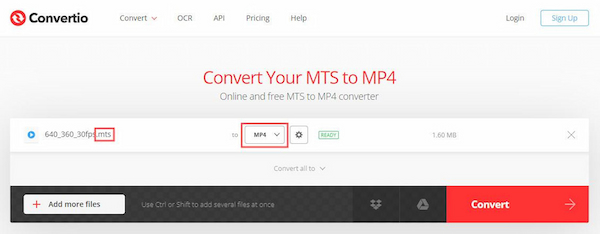
PORS
CONS
When searching for a file converter, Convertio is difficult to ignore due to its extensive file support and excellent algorithms for maintaining original quality. It’s so easy to master that even people with little experience can easily use it. However, online conversion may not be ideal for large files on slow connections.
The useful free file converter Zamzar supports numerous file types. It allows you to convert MTS files to MP4 online without downloading any software, enabling you to transfer files with ease no matter where you are or what you're working on. With over 1000 different file conversions supported, Zamzar can convert almost any format, including converting MTS to MP4. Millions of users visit Zamzar, making it one of the most widely used online converters available today because of its versatility, ease of use, and accessibility.
1.Click Choose Files to upload your MTS video.
2.Tap Conver To and select MP4 as the output format.
3.Hit Convert Now to get your new MP4 video.
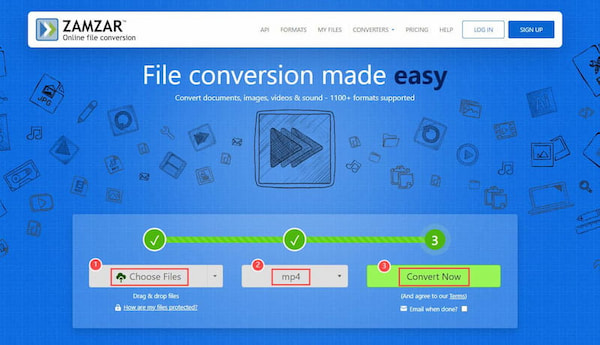
PORS
CONS
Zamzar is a powerful tool for file conversions overall. You can use it at any time as long as you have an internet connection. However, because of restrictions in its free plan, you are unable to convert files larger than 50 MB. Besides, file uploading, conversion, and download times will increase with file size, and you can only convert two files per 24 hours.
ConvertFiles, one of the best online file converters, expedites activities in a matter of minutes. It is a powerful online file conversion tool that makes converting between different file formats easy and fast. Users can effortlessly transfer their MTS files to MP4 ones. The platform can handle files up to 250 MB in size and supports more than 200 file formats. Customers can choose the format and output quality for their converted files. Instant downloads or email delivery are also available.
1.Click Browse to upload the local MTS file.
2.Set MP4 as the output format.
3.Tap Convert to start MTS to MP4 conversion.
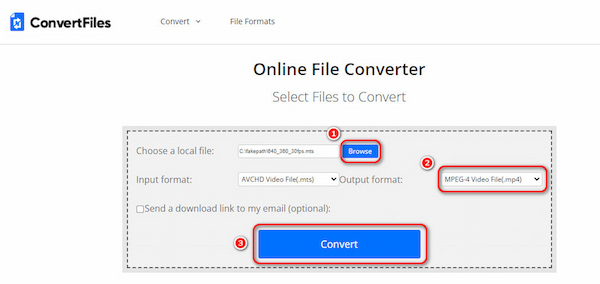
PORS
CONS
ConvertFiles supports a large number of file formats and is always adding new ones. Users of the platform can personally choose the format and output quality for their converted files, and they can get emails or rapid downloads.
FreeConvert MTS to MP4 converter, as its name suggests, is a free online utility for converting MTS to MP4. It is a fantastic substitute for handling big files. With simplicity, it can transcode videos up to 1 GB. Furthermore, FreeConvert enables customers to modify all required settings immediately prior to conversion. The fundamental factors contain aspect ratio, video codec, frame rate, screen size, bitrate, audio codec, and loudness.
1.Click Choose Files to upload your MTS file from the device, Dropbox, Google Drive, OneDrive, or input a URL.
2.After loading, the converter will automatically choose MP4 as the output format. You don’t need to select it manually.
3.Tap Convert to start MTS to MP4 conversion.
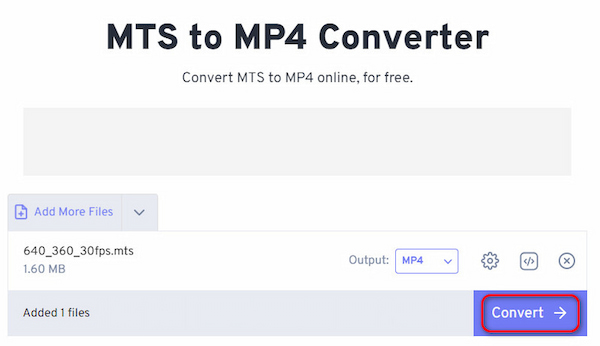
PORS
CONS
In addition to adding subtitles, you can also rotate, trim, and flip videos with the aid of this online MTS converter. FreeConvert also boasts excellent security because every file you submit to it is encrypted with 256 bits and is erased after two hours. Its maximum file size is the largest among the online converters we have tested, which can be up to 1 GB. If you have large files for conversions, you can choose FreeConvert.
Online Converter supports media files online from one format to another. For MTS to MP4 transformation, you can choose the Video converter. There are eleven different converters in the Video converter in total. You can select Convert to MP4, which lets you easily convert MTS files to MP4 within 200 MB. You can also enter a URL to upload the videos you want to convert. This high-quality MP4 conversion tool is optimized for high quality and is free to use.
1.Click Choose Files to upload your MTS video.
2.Like FreeConvert, the converter will automatically select MP4 as the output format after uploading.
3.Hit the Start button to convert MTS to MP4 online.
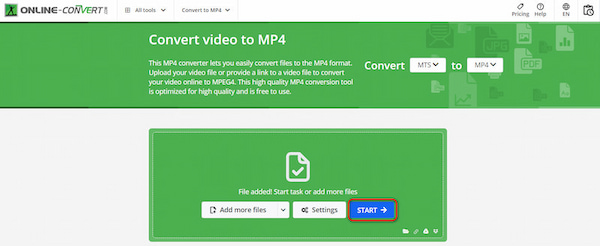
PORS
CONS
Online Convert’s video file converter can help you quickly convert your MTS files to MP4 without any installation. However, if you want to transfer some large files, it will take a longer time to make conversions. The maximum file size is 200 MB.
The free online file converter FileZigZag supports a wide variety of format transformations, including music, video, image, etc. It uses an advanced conversion engine to provide the highest quality conversion. You can easily turn your MTS files into MP4 files with it. Furthermore, installing software on your computer is not necessary. Also, you don't need to install any software on your computer. You can convert 10 files per day, and each file should be within 50 MB.
1.Click Browse for Files to import an MTS video.
2.Find the Target Format and choose MP4.
3.Click Start Converting to convert MTS to MP4
Step 4: Click “Convert” to convert MTS to MP4 free
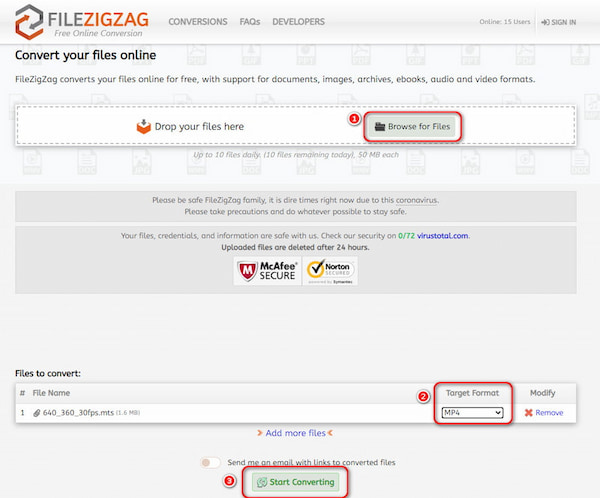
PORS
CONS
Much like Zamzar, FileZigZag can be used from any web browser on any operating system. The downside is that its file size limitation is up to 50 MB, which is smaller than most video converters mentioned above. If you want to convert large MTS files, FileZigZag seems not to be the best one.
What are MTS files?
M2TS file is the filename extension used for Blu-ray Disc Audio-Video (BDAV) MPEG-2 Transport Stream (M2TS) container file format. When the file recorded in a camcorder and its file extension is MTS and when it is imported into the computer, the file extension will be changed into M2TS. The format is the commonly used for high definition video on Blu-ray disc and AVCHD.
Can Windows Media Player Play MTS files?
No. For Windows Media player cannot play MTS files directly, and you should download the MTS codec. Alternatively, you can convert MTS to Windows Media Player supported video codecs like MP4 to play it smoothly.
Can VLC convert MTS to MP4?
Yes. VLC is not only the MTS media player, but also the video converter to convert MTS to MP4, WebM, TS, etc.
There are two main methods to solve the MTS to MP4 conversion. You can choose the versatile video converter to convert MTS to MP4 on Mac and Windows computer at ultrafast speeds. And all of your MTS original video quality will be kept totally. For people who need to edit MTS before MP4 conversion, there are also many video-editing filters provided from the MTS to MP4 converter software. However, you can also pick up one online MTS to MP4 converter freeware to get converted MP4 videos for free. Whether to choose the professional video converter or online MP4 freeware depends on the file size of your MTS videos. If you have large amounts of MTS recordings need to be converted to MP4, then you definitely should choose AnyMP4 Video Converter Ultimate to batch edit and convert MTS to MP4 on PC and Mac platforms.