Case: I created the MP4 video through DVD creator before, but it is failed to read by DVD player. The notification appears that MP4 is not the supported video format at present.
Question: Why DVD player does not support MP4 video format?
Answer: MP4 is the popular video format for other video sharing sites. However, MP4 contains many different decodes, which DVD player has not covered yet.
Many similar questions online ask if MP4 will play on a DVD player. In most people's mind, MP4 is the universal video format, no extra video format conversion should be required. In another word, the status of MP4 in video areas is just how MP3 values among all music. But the truth is that, you cannot play MP4 on DVD player directly. I mean, there are solutions you can apply, to break the limitations of MP4 and DVD player, to resolve MP4 DVD player do not compatible with ease.

Whether a DVD player can play MP4 format videos depends mainly on its model and functions. Some players can play MP4 videos from a USB drive, while others cannot because they do not come with a USB port, are encoded differently from MP4, or do not support data format files. So, if your DVD player can't play a particular MP4 file due to the format, you can try using video converter software to convert MP4 format files to other formats supported by the DVD player, such as AVI, MPEG, etc.
Some of the formats supported by DVD players include but are not limited to:
Video:
• VOB: VOB is the default format for DVD players and is commonly used to store DVD movies.
• AVI: AVI refers to the MPEG4 format, and some DVD players support playing this format.
• MPEG: MPEG is a widely used video format, and MPEG-2 is the main video format for DVDs.
• WMV: WMV is the abbreviation for Windows Media Video, a video format launched by Microsoft, and some newer DVD players support this format.
Audio:
• MP3: MP3 is a common audio format, and DVD players usually support the playback of music files in MP3 format.
• DAT: The DAT format is the default audio format for VCDs, but many DVD players are also compatible with it.
• CD-DA: CD-DA (Audio CD) is a format specifically designed for storing and playing standard audio files. It is also another audio format supported by DVD players.
• WMA: WMA (Windows Media Audio) is an audio file format developed by Microsoft and supported by many DVD players.
In this section, we will try to fix the DVD player not playing MP4 files based on some possible reasons as follows:
1. Check the format compatibility.
First, check the compatibility of the DVD player and MP4 format you are playing. Different DVD players may support different playback formats. If it is a format compatibility issue, use a video converter to convert the file to the other format supported by DVDs, and then you can play it.
2. Install codecs.
MP4 files may contain different video and audio encodings, such as DivX, H. 264, AC3, etc. Different DVD players may only support specific encodings. So, installing a codec may allow MP4 to play normally with video encodings that DVD players do not support.
3. Check hardware connections.
Make sure the MP4 is correctly stored on a storage device that can be read by the DVD player, such as a USB flash drive or SD card, and make sure the storage device is connected correctly to the DVD player and is not loose or damaged.
If the DVD player does not welcome MP4 videos very much, then you can create MP4 to DVD, to get MP4 DVD player issue in some degree. AnyMP4 DVD Creator is the versatile tool, with which you can create DVD with most popular digital video formats, including MP4, MOV, MPEG, AVI, WMV and etc. There are also built-in customizable filters to edit DVD menu, adjust frame, button, text, background music and picture directly.
As for burning MP4 to DVD, downloaded online videos, homemade movies created from iPhone, digital cameras are all supported, to create DVD discs in excellent quality.
Secure Download
Secure Download
How to Create DVD with MP4 Video File
1.Import MP4 to DVD Creator
Download AnyMP4 DVD Creator on computer, click Add Media File option, to upload the MP4 video.
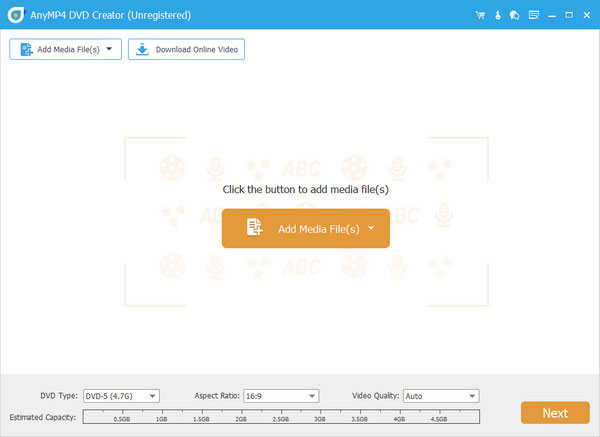
2.Add audio track and subtitle
Check the video file and click Audio Track or Subtitle. You come to the Edit Audio/Subtitle window. Here you can hit the Add icon and insert an external audio track or subtitle, and adjust just the setting by dragging the progress bar.
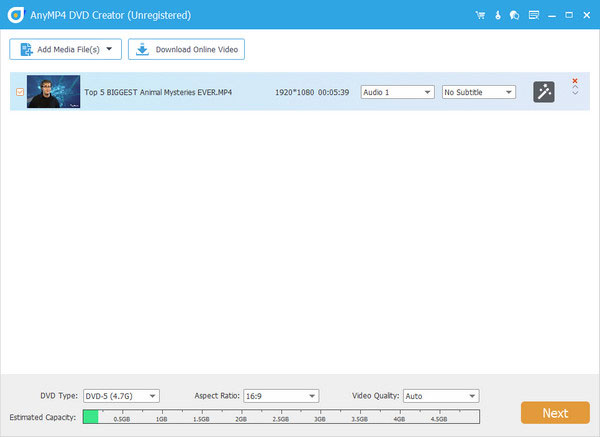
3.Edit video to your needed effect
Back to the main interface, check the video and click "Edit". In the pop-up "Edit" window, you'll be given "Crop", "Effect" and "Watermark" and more editing functions to enhance the video as you want.

4.Create MP4 video to DVD
Select target format and destination file folder. If you want to burn video to DVD disc directly, choose the DVD disc as the target. Then click Create button to start.
It is AnyMP4 Blu-ray Player, which has the ability to enable the Media player to play MP4 files. Not only does MP4 supported, but also other popular video formats are acceptable. You can watch Blu-ray movies or other high-definition videos in high quality directly, after the whole day long tired work, no choppy or jumpy video experience will occur, based on the MP4 DVD player software.
Secure Download
Secure Download
How to Play MP4 on DVD Player without File Conversion
1.Run Blu-ray Player on computer
Download and install AnyMP4 Blu-ray Player on your computer, and there is a free download version for you to try with.

2.Upload the MP4 file to open
Click the Open File button in the main interface in orange to select an MP4 file. Or you can choose File in the toolbar to get Open File in the drop-down menu as well.

3.Watch MP4 on the computer
Once you import the MP4 file into Blu-ray Player, the MP4 video will start to play automatically.
Can you play MP4 on DVD player?
MP4 is the container that may hold different video codec. However, MP4/MPEG-4/H.264 MP4 is not coded in many DVD players, HD DVD players, Blu-ray disc players and 3D DVD players.
How do I make an MP4 play on a DVD player?
For playing MP4 on a DVD player, you must make sure the MP4 codec are supported by the DVD player. Besides, you can create MP4 into DVD for playback on a DVD player.
Which video format will play on all DVD players?
The most common DVD player can play MPEG-2 (Also called H.222 or H.262), and other formats cab be supported by DVD players are MPEG-1 (Video CDs, or VCDs), DivX, DVD+R or DVD-R, MOV, WMV, WMA, JPEG, etc., while the latest formats supported by DVD is MPEG-4 (Also called H.264 or Blu-ray).
Can you burn MP4 to DVD with Windows Media Player?
Yes, you can burn MP4 files to DVDs using Windows Media Player. In addition to DVDs, Windows Media Player can burn audio CDs, Blu-ray Discs, and more.
This article answers the question of whether MP4 will play on a DVD player. This usually considers whether the format and encoding of the MP4 are compatible with the specific DVD player and whether the DVD player has a USB or other source. If MP4 can't be played on the DVD player, the general way is to burn MP4 to DVD disc or convert MP4 to DVD player format. AnyMP4 DVD Creator can help you burn MP4, and AnyMP4 Blu-ray Player can let you play MP4 directly. Click the Free Download button below to download for a Free Trial.
Secure Download
Secure Download