Gone are those days when Blu-ray player hardware was the only way to watch Blu-ray discs. Compared to Blu-ray player hardware, Blu-ray player software can play more types of discs, including DVD, CD, and Blu-ray. It also has better flexibility that you can watch Blu-rays on any computer. Moreover, player software provides additional tools for people to adjust playback, and edit subtitles, and audio tracks.
Today, tons of software exist to help you enjoy high-definition visuals and immersive audio offered by Blu-ray. Thus, you don’t need to go anywhere to look for portable players for your discs. Before you make a decision or install any Blu-ray disc player software, it is vital to get to know them first. Here, we’ll review them one by one, highlighting their features, pros, cons, and so on.
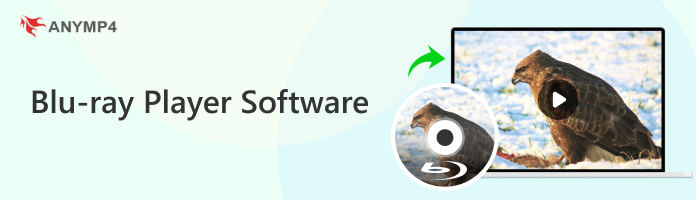
In the past, in order to play Blu-ray discs, a dedicated Blu-ray player was a requirement. It is because these discs offer superior audio and video compared to standard DVDs. While these traditional Blu-ray players are effective, they come with certain limitations. These dedicated devices can be expensive to purchase and maintain. Moreover, they are fixed to a specific location. And so, it restricts the flexibility of your movie-watching experience.
Now, with the rise of powerful PCs, software alternatives have come out as well. Their emergence offers a convenient and versatile solution for Blu-ray playback. By using software, you transform your computer or laptop into a virtual Blu-ray player. And so there’s a need for you to have a Blu-ray software player because it is cost-effective and convenient.
When we review the 7 Blu-ray media player software, we take a look at several vital things.
We check how quickly the software loads the same Blu-ray disc and makes content accessible to users. Most of the tools listed are standalone. Thus, they do not need an internet connection to load discs.
What’s more, we also pay attention to how smoothly the movies play. It is vital to ensure there are no interruptions or other problems. We also checked if there are other media files that the tools support. By checking all these things, we recommend AnyMP4 Blu-ray Player and WinX DVD Player.
Another crucial consideration is the picture quality that the tool provides. Does it support HD, 4K, and 8K? We checked how the Blu-ray videos look clear and sharp. What's more, we checked whether the audio supports DTS, Dolby, and Surround Sound. But still, the quality depends on the resolution support of each tool.
PowerDVD, Aurora Blu-ray Media Player, and Free Blu-ray Player all perform well.
Choosing a player software that has a user-friendly interface allows anyone to have an easy operation experience. In this case, the VLC Media Player and Macgo Blu-ray Player are suggested.
AnyMP4 Provides Verified Info by Doing the Following

| Platform | Price | Supported Resolution | Supported Formats |
|---|---|---|---|
| Windows 11/10/8/7, and Mac OS X 10.9 or later. | $15.60 | 1080p and 4K UHD | Blu-ray, DVD, CD, HD video (MP4, MKV, AVI, etc.) |
| Windows 10/11, Mac OS X 10.9 or above. | Free | 1080p HD | Blu-ray, DVD, CD, and common video formats (MP4, WMV, etc.) |
| Windows 11/10/8.1/8/7. | $59.99 | 4K Ultra HD and 8K | Blu-ray, DVD, CD, 3D and 360-degree video |
| Windows 10, 7, 8.1, and more. | $29.95 | 4K Ultra HD and 8K | Blu-ray, DVD, common video formats (MP4, AVI, etc.) |
| Windows 11 and before, Mac OS X 10.7.5 or later. | Free | SD, HD, and 4K | Blu-ray with additional configuration, DVD, CD, various video formats (MP4, MKV, AVI, etc.) |
| Windows 11/10/8/7, Mac OS 10.15 or before. | $49.95 | 1080p and 4K | Blu-ray, DVD, CD, common video formats (MP4, MKV, AVI, etc.) |
| macOS 10.8 and higher. | $29.95 | 1080p and 4K | Blu-ray (BD), DVD, CD, common video formats (MP4, MOV, AVI, etc.) |
Best for multiple supported input formats and flexible editing features.
Video Playback Quality: 5/5
User Interface: 4.5/5

The first computer Blu-ray software we’d like to introduce is AnyMP4 Blu-ray Player. It is one of the best 4K Blu-ray player tools for PC that allows you to play DVDs and Blu-rays with region codes. With Dolby, DTS, DTS-HD, AAC, TrueHD, and surround sound 5.1, and 7.1 channels, you can enjoy super studio-quality sound effects like cinema.
One excellent thing about it is that you can select any title or chapter during Blu-ray playback. Not only that, it allowed us to choose subtitles and audio tracks. Its playback controls will allow you to pause, stop, fast forward, or backward into your playback.
Secure Download
Secure Download
Features
PROS
CONS
Verdict: Most users of this good Blu-ray player give a decent review for its performance. They think this tool is easy to use and supports playing back most DVDs and Blu-rays with copy protection, as well as multiple video formats.
Best for great audio effects with the built-in audio encoding technologies.
Video Playback Quality: 4/5
User Interface: 3.5/5
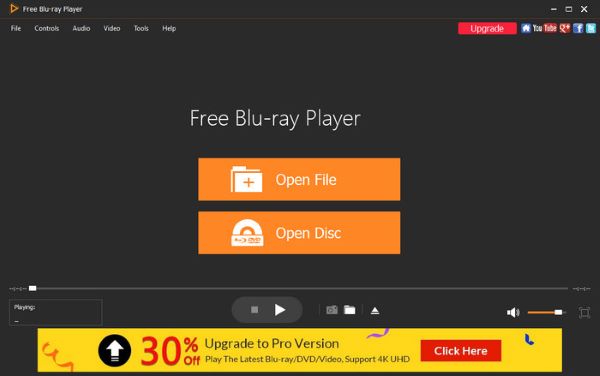
If you want a free Blu-ray movie player, Free Blu-ray Player from Blu-ray Master will help you. It can be a good companion if you want a basic solution for Blu-ray playback. It allows you to play 2D/3D Blu-rays in any region. With just a few clicks, you’ve got to enjoy playing our Blu-ray disc. Moreover, it provides you with various editing tools, like playback modes, movie effects, etc., which can optimize your Blu-ray playback.
Although it is free, it still offers high-quality playback and sound. Not only that, we found out that it can also play many popular video formats as well. That’s why it’s our second-best Blu-ray player software for Windows and Mac users.
Features
PROS
CONS
Verdict: Some people praise that it is easy to use and shows good video and audio quality. Some people reflect that there are ads in its main interface, which brings a bad user experience.
Best for seamless playback and sharing with multiple devices.
Video Playback Quality: 4/5
User Interface: 4/5

Another popular option that offers playback for Blu-ray discs is the PowerDVD. If you want a premium Blu-ray experience, this one's for you. This player boats flawless playback of both 4K and standard Blu-ray discs, which we find commendable. It also lets you have full control over your viewing experience. But note that this tool is for Windows OS only.
This Blu-ray disk player for PC adopts DTS-HD, Dolby Audio, and Hi-Res 7.1 surround to provide you with super audio quality. What's more, it enables you to use customizable thumbnails to manage your playback list, which is clear at a glance.
Features
PROS
CONS
Verdict: Many people commend its TrueTheater enhancement function, like HD upscaling, lighting, noise reduction, and stabilization. Some people complain that it has too many functions to figure out them respectively.
Best for removing all new copy protection to play DVDs and Blu-rays.
Video Playback Quality: 4.5/5
User Interface: 4/5

WinX DVD Player primarily focuses on DVD playback. Yet, it also boasts competent Blu-ray playback capabilities. It can play region A, B, and C Blu-rays and damaged Blu-ray discs. With over 450 current video/audio codecs, it can guide you through any Blu-ray films.
One thing that we like about this tool is its search function with filters. Thanks to it, it is easy to navigate the content libraries. Yet, note that this player does not support 8K Ultra-HD like PowerDVD.
Features
PROS
CONS
Verdict: WinX DVD Player gets a good rating from its users because it performs good video and audio playback quality. However, some people reflect that the 30-day money-back guarantee was not honored.
Best for good compatibility with multiple platforms and is free to use.
Video Playback Quality: 4/5
User Interface: 4.5/5
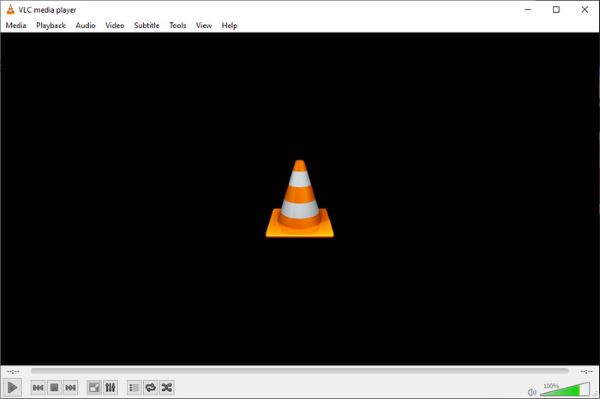
One more Blu-ray player you should not miss is the VLC Media Player. It is known for its versatility, which allows you to play Blu-ray discs. It allows you to use hotkeys to flexibly control the Blu-ray playback, like skipping some clips, enhancing the volume, and exiting the playback. This free Blu-ray player can play DVDs on MacBook Pro, Windows 11, and many other computers. But here’s a catch, VLC lacks native support for Blu-ray. Thus, you must install additional software or plugins. But still, it’s an ideal option if you want a free tool and are willing to spend time on the additional configuration.
Features
PROS
CONS
Verdict: Most people are fond of VLC Media Player because it is free software and supports playing multiple video formats, including Blu-rays. The shortcoming is that it can only play homemade, burned, and unprotected Blu-rays.
Best for navigation for Blu-ray playback.
Video Playback Quality: 4.5/5
User Interface: 4/5

Aurora Blu-ray Player is designed to be a user-friendly tool. As for its Blu-ray playback, this Blu-ray player program provides a smooth and high-quality experience. It supports various disc formats, including 4K Blu-ray. It provides a seamless experience for users on both Mac and Windows. One drawback that we identified is that it lacks advanced settings, like 3D playback.
Features
PROS
CONS
Verdict: Many people like its function that they can add subtitles to Blu-ray movies, and share the movie's information or their review with their best friends. Sometimes, it appears that the video and audio are out of sync during the playback.
Best for intuitive playback operation and easy settings.
Video Playback Quality: 4/5
User Interface: 5/5

Macgo Blu-ray Player is a tailored Blu-ray player software for laptops. It can also deliver smooth playback for Blu-ray discs, even in 4K UHD. What’s more, we found some essential features, like bookmarking and menu navigation. Thus, it can be your basic yet reliable Blu-ray playback solution for your Mac.
Features
PROS
CONS
Verdict: Macgo Blu-ray Player was favored by its ability to play BD-Live content. And it can play commercial Blu-ray discs. However, one problem is that the added watermark is in the center of the picture, which greatly affects the viewing experience.
How to play Blu-ray on PC? Here, we want to take AnyMP4 Blu-ray Player as an example to show you how to play Blu-rays on a PC.
1. Download AnyMP4 Blu-ray Player by clicking the download button. Install it on your computer and open it.
Secure Download
Secure Download
2. Click Open File or Open Disc in the main interface to add the Blu-rays you want to watch.
Note: If you want to watch a Blu-ray disc, you need a Blu-ray drive, and insert a Blu-ray disc into it.
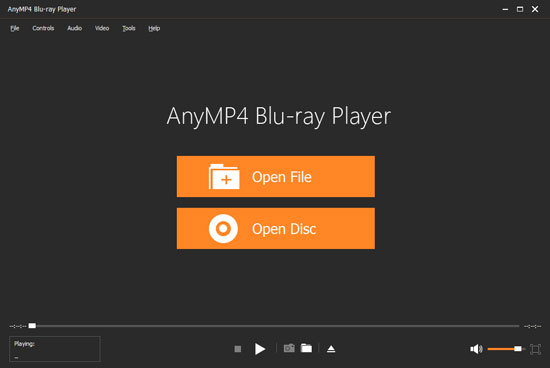
3. Then, the Blu-ray movies can be played on this software. You can create a playlist to manage the playback of Blu-rays. The camera-shaped icon allows you to take snapshots of the highlights of movies. Moreover, you can adjust the playback speed and add external subtitles.

Here are the easy steps for playing Blu-rays and you can master them quickly. You can try it with the 30-day free trial.
Does the VLC player play Blu-ray?
Unfortunately, no. VLC player does not natively support Blu-ray playback. Additional software or plugins may be required for Blu-ray functionality.
How can I play Blu-ray discs on my computer?
You can use specialized Blu-ray player software like the tools mentioned above. But before that, ensure your computer has a Blu-ray drive. Using AnyMP4 Blu-ray Player software, click the Open Disc button. Wait until the tool loads the disc for a few seconds. Then, your Blu-ray will play immediately.
Are Blu-rays being phased out?
Not necessarily. However, Blu-rays' popularity has decreased with the rise of streaming services. Yet, Blu-ray discs still offer advantages like higher video and audio quality. Aside from that, there are bonus features and physical ownership of the media.
What is Blu-ray software?
Blu-ray software refers to applications designed to play Blu-ray discs on computers. These programs often provide additional features. These include HD support, customizable playback settings, and library management.
To wrap it up, that’s our comprehensive review of the top 7 Blu-ray player software. Now, you will no longer have to buy a physical or portable player to enjoy Blu-ray discs. If the loading process and quality are essential for you, we recommend 2 tools you can use. The first one is the Free Blu-ray Player, and the other one is AnyMP4 Blu-ray Player. These tools also ensure that whether you’re a pro or beginner, you’ll enjoy using it.
Secure Download
Secure Download