Adding some background music to your videos will be more engaging for audiences. For instance, you add some background birthday songs to your birthday videos?
If you're an Apple user, you are probably familiar with iMovie, where you can add background music to your iMovie project. With some background music, you can make your videos look more professional. However, the question is, how to add free music to iMovie? To answer your question, therefore, follow this tutorial to learn how it works and enhance your videos instantly.

iMovie is available on iOS devices, meaning you can use iMovie on iPhone, iPad, and iPod touch. Here we will demonstrate how to add your own music to iMovie using iPhone, Spotify, and Apple Music.
1. Launch the iMovie on your iPhone and click the + button. Select the video file from the media and add it to the project. Following that, tap the Create Movie button below.
2. iMovie offers various themes you can use to improve the quality of your video. Tap the Gear icon and toggle Theme Music afterward. Select a theme that you prefer for the video.
3. If you don't like anything in the existing collections, click the + sign to add your desired audio. Next, go to Audio and select My Music.
4. Select music from the Playlists, Artists, Albums, or Songs available. Click the + button to add it to the video. Remember, you cannot add many songs all at the same time. Once the music has been successfully added to the video, proceed and save it to the phone using the Export option.
After that, you can use the iMovie editing feature to fade music, and more.

1. Open the iMovie on your iPhone and Select New Project, then Movie, to import the video. Next, tap the Create Movie button.
2. Click the + button and tap the Add Media button. Afterward, tap the Audio, then My Music, to select the song from Spotify you wish to import on iMovie.
3. Lastly, tap the + button beside the soundtrack to add the music to iMovie.

1. Run the iMovie on your iPhone. Tap the Add Media button to import the project on the iMovie timeline.
2. Next, tap Audio, select My Music, and browse the Apple Music song on your iPhone. Look for a particular song you want for your project, then tap the Add Audio button.
3. After you load the music into iMovie, change the music's length like any other clip.
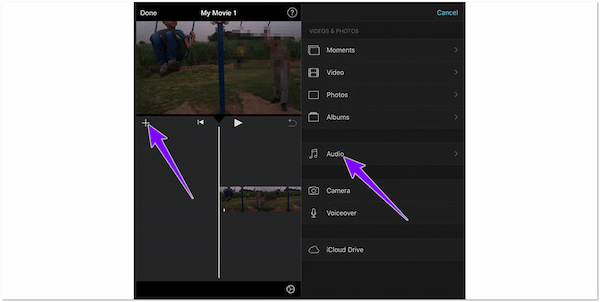
Adding music to videos with iMovie is relatively easy. Though it has limited features, iMovie can still meet your needs. You can follow the guides below to add background music to your video.
1. Open the iMovie project, click the File, and select Import Media to make a new iMovie project. Use the Search field to find your preferred audio by name. Otherwise, browse to find the precise music you wish to use in your project. Also, you can add music from the iTunes library instantly.
2. Add the background music to videos and projects after choosing the music you want to use as a background. Drag and drop the background music into your iMovie project to include it. To add the background music to the iMovie project, click the green + icon and release the mouse button. The newly inserted background music starts playing at the beginning of your iMovie project and is highlighted in green to indicate that it is a background music clip.
3. Now that the music is edited and adjusted, you can start playing at any point during the song. To change the background music in your iMovie project, pick the background music clip, do a right-click operation, select Show Clip Trimmer, and then choose Trim To PlayHead. You can change the audio fade-in/fade-out effects, loudness, etc.

1. Choose Audio from the top menu after finding it on your iMovie project. Browse through the available music by selecting Music from the Libraries list.
2. Click the Play button next to each music to hear a preview.
3. Drag the music to your timeline and make the necessary edits once you have decided on the music you want to use.

iMovie is only available for Apple users. What if you are using Windows? Aside from the solutions given above, there is a faster way to add music to your video. Worry no more, as the program we will present is available in both operating systems.
AnyMP4 Video Converter Ultimate is a program that is more than just a video converter. With this program, you can apply audio effects to polish your video. In addition, it is a powerful program that offers many advanced features. With its built-in video editor, you can easily edit recorded and downloaded videos. Also, you can clip, edit, rotate, and adjust the sound volume while selecting the best audio tracks for your output.
Recommendation
1. Click the Free Download button to install AnyMP4 Video Converter Ultimate. Next, launch it on your computer.
Secure Download
Secure Download
2. Maneuver the cursor to the MV tab and click the + sign button or the Add File/Dropdown Arrow icon. A local file will appear on your screen. Here, select the video you wish to add music to. Click the Open button to load the video to the program.
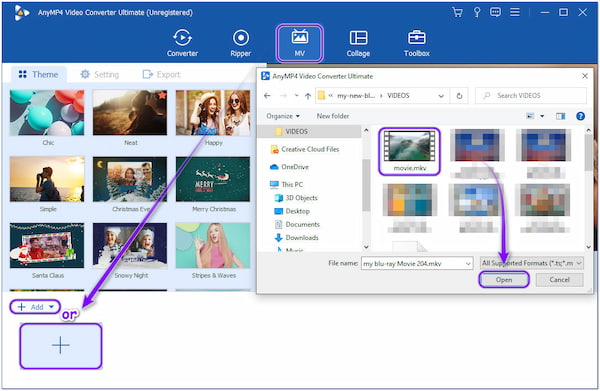
3. After loading the video, you can modify it as you wish. To do so, click the Edit tab with a magic wand icon beside the Add File/Dropdown Arrow icon. You can adjust the effect, add a filter, etc., to enhance the video. Then, click OK to modify.
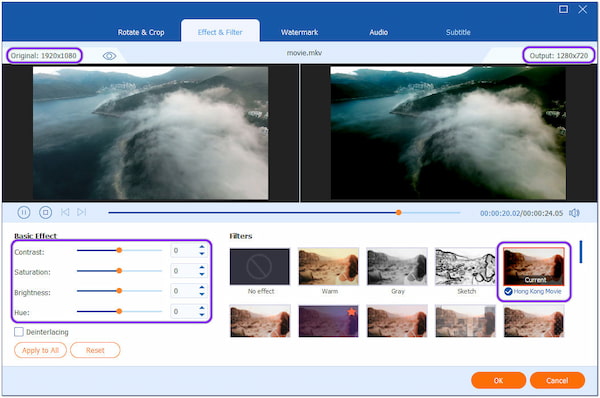
4. Next, go to the Settings tab to add music to the video. Untick the Keep Original Audio Track box to mute the original sound. Then, tick the Background Music box and click the + sign button. Import your chosen music from a local file that will display on your screen. Select the music and click the Open button to import.

5. Following that, go to the Export tab. Change the name of your file and modify the requirements you need. Also, choose the destination of your output by clicking the Save to button. Lastly, click the Start Export to begin the exportation of your output.
Even if you try to add a WMV video to iMovie, this software can also help you to convert the video formats to iMovie supported formats.

1. Why can't I add music to iMovie?
If you cannot access music in iMovie, you need permission from the copyright holder. On the other hand, you can only use the music you bought from the iTunes Store if you are the copyright holder. However, you can use iMovie built-in soundtracks for free. You can use these soundtracks and sound effects for free without any charge.
2. How will I know if a song is protected?
YouTube is the first place you should go to find out if music is copyrighted because it's both the second most popular website and the most popular video site. Uploading a song to YouTube and letting the Copyright Checker analyze it for potential copyright concerns is the best approach to determine whether it is copyrighted.
3. What will happen if I use copyright-protected music without permission from the rightful owner?
Rightful owners enjoy copyright protection over their creations, giving them the only right to perform or reproduce their music. You will be liable for violating such rights by using their songs without permission. Thus, it makes sense for you to be concerned.
That's it! You probably know now how to add music to iMovie. You can follow the different ways of adding music to videos from different platforms. Yet, if you're interested in exploring novel features like video editing with unique effects, AnyMP4 Video Converter Ultimate is the best. The program can help you customize not only the audio effects but also the video effects. Regarding any related topics, let us know by leaving a comment below!