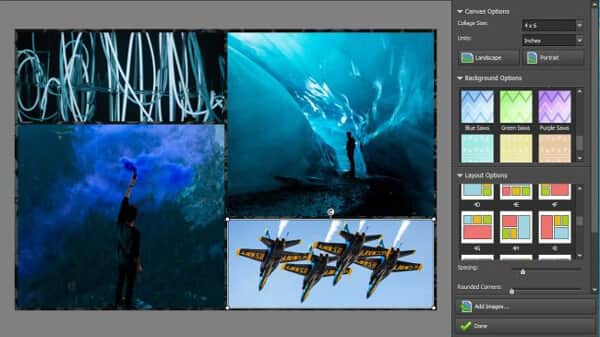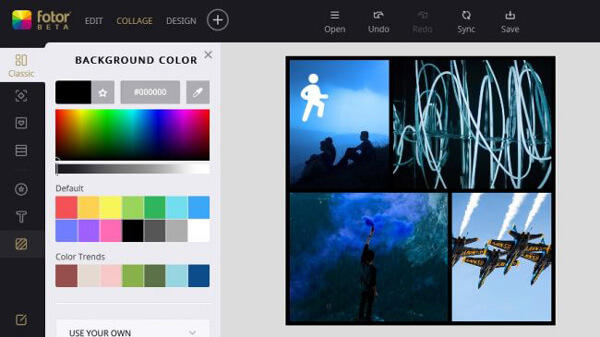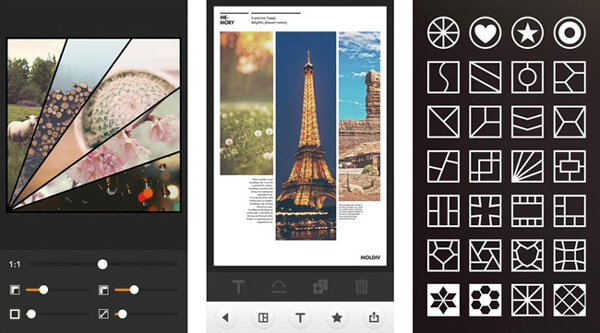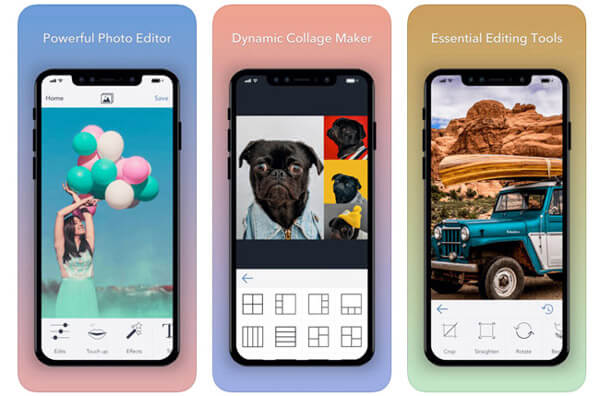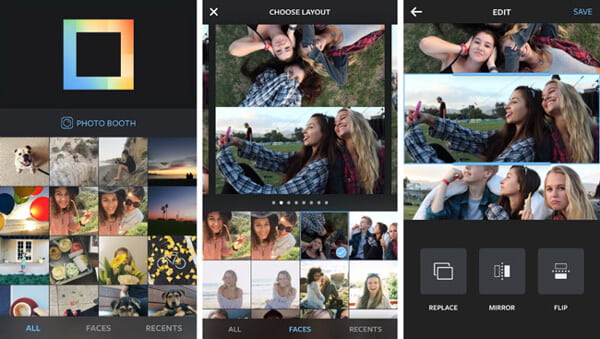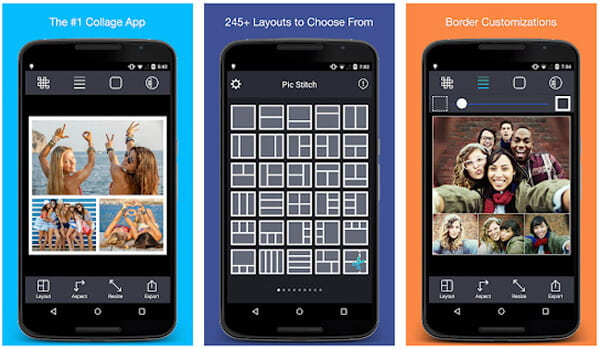Top 11 Best Photo Collage Maker & Photo Editor for Mobile and Computer
Instagram and other social media have changed the way of communication. It is increasingly comfortable to interact with friends using photos and pictures. As for the case, you need to use photo collage editor to edit photos and make collages accordingly.
However, it is not a simple task to produce attractive pictures, not to mention photo collages. Generally speaking, people need a photo collage editor to combine several photos together and create a collage photo. The article compiles top 11 photo editor and collage makers. Just read on the article to get the desired collage maker photo editor accordingly.

Part 1: Top 6 collage maker and photo editors for computers
AnyMP4 Video Editor
AnyMP4 Video Editor is a versatile video and photo editor with great comprehensive functions. Besides the basic editing features for photos and videos, you can also make slideshow with pictures, photos, video and music files.

- 1. Versatile and powerful editing functions to edit photo and video effects, or even enhance video quality.
- 2. Personalize video slideshow and collage with various effects of transitions, filters and other elements.
- 3. Edit movie and create slideshow by adding background music, lively themes and texts.
- 4. Support 1080p HD and even 4K UHD video editing and optimal presets for multiple digital devices.
FotoJet
FotoJet is an online photo collage editor with 3 major parts: create a design, make a collage and edit a photo. Just import the photos into the program, you can design and download the photos without registration.

Pros
- 1. Create beautiful photo collages online for free.
- 2. Offer a number of layouts for making collage pictures.
- 3. All layouts are adjustable in size, border and position.
- 4. Add text, stickers and other elements on the pictures.
- 5. Share the results to Facebook, Twitter without watermark.
Cons
- 1. Need upgrade to use some effects and templates.
- 2. Limited usage date and templates for the ordinary users.
- 3. Cannot send the edited photos to the collage or graphic design tool directly.
PhotoPad
If you are a beginner for making photo collages or editing photos, PhotoPad is a nice picture editor collage tool with clean interface and easily accessible tools, you can get everything you need quickly.
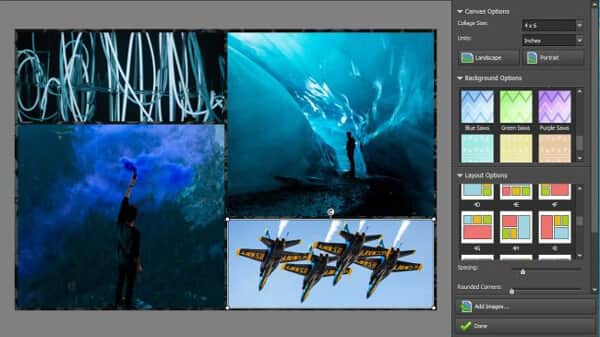
Pros
- 1. Make photo collages with your pictures on computer.
- 2. Completely free of charge without ads, spyware or registration.
- 3. Set up the canvas with size, background, patterns based on your need.
- 4. Allow you to use both preset layouts and custom layouts.
- 5. Resize the imported pictures according to the layout automatically.
Cons
- 1. The collage maker looks a bit dated compared to other photo editors.
- 2. It is not available to Windows 10 or Mac OS X/11/12.
- 3. Lack of photo organizing features to manage the imported photos.
Fotor
Fotor is a chain of programs for editing photos online, which you can edit photos, make collage, create mosaic, graphic design, HDR, image retouching and more.
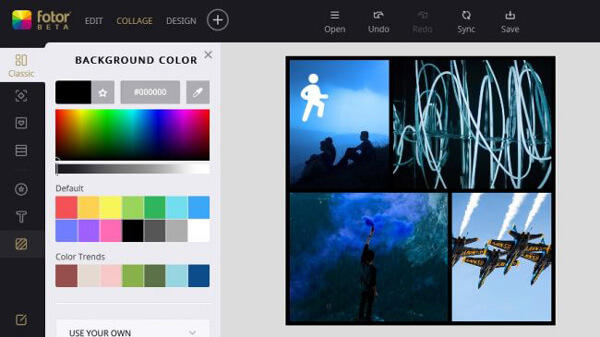
Pros
- 1. Integrate a dedicated collage maker online for free.
- 2. Available in both flash and HTML5.
- 3. Create photo collages with built-in templates quickly.
- 4. Save collage to account, computer or share to social media.
- 5. Allow you to choose the aspect ratio and resolution when exporting.
Cons
- 1. Complicated interface compares to other photo editor and collage makers.
- 2. Ads for mobile and web apps when you edit the photos.
- 3. Cannot create photos from scratch or a deep image retouching.
Canva
Canva provides an easy and powerful method to edit photos, make collages and more. You can add filters, frames, texts and effects with the free photo collage editor online.

Pros
- 1. Contain extensive photo collage templates for free.
- 2. Make photo collages and edit the pictures before and after that online.
- 3. Decorate photo collages with stickers, texts and other stuff.
- 4. Support a wide range of photo formats, like PNG, JPG, PDF, etc.
- 5. Edit pictures with crop, rotate, flip, filter and other tools.
Cons
- 1. You cannot unlock all templates, filters or layouts in the free version.
- 2. The picture collage editor pops up ads and asks you to upgrade.
- 3. Loss the original photo quality when you download the files.
piZap
piZap Photo Editor is a fun and easy to learn online photo editor & collage maker. There are tons of effects, fonts, stickers, collage layouts, borders, frames and more editing tools.

Pros
- 1. Select your favorite layout from the database for free.
- 2. Import your pictures to fill each part of the template.
- 3. Add text, frame, stickers or icons on the photo collage.
- 4. Save the result to hard disk or share it to your social account.
Cons
- 1. The picture editing tools are limited in the photo collage editor.
- 2. You cannot edit the photo collage further once save it.
- 3. Most of the filters and functions are outdated.
Part 2: 5 best collage maker and photo editors Android/iOS
Pic Collage
Pic Collage should be one of the most popular collage maker and photo editors for smartphone. You can always get some great and seasonal stickers, backgrounds, and templates.
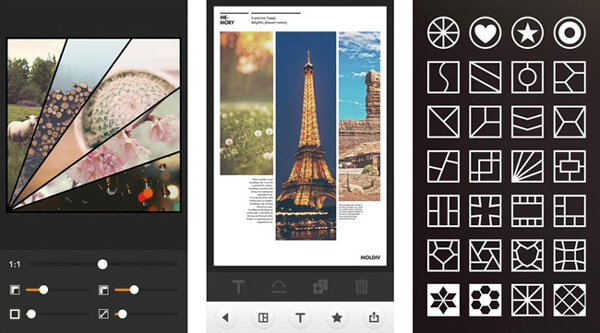
Pros
- 1. Include hundreds of layouts and templates for making photo collage.
- 2. Beautify photo stories with oceans of stickers, backgrounds, borders, etc.
- 3. Allow you to create custom layouts based on your need.
- 4. Resize the picture automatically or crop it manually.
- 5. Share the story or print it on phone case and greeting card.
Cons
- 1. You have to purchase some features in the app though it is free to install.
- 2. Different to combine a photo collage with large size.
BeFunky Collage Maker
BeFunky Collage Maker is not only photo editor app, but also an online photo editor. It is the photo editor and collage maker with all the photo effects you love and many you won’t find anywhere.
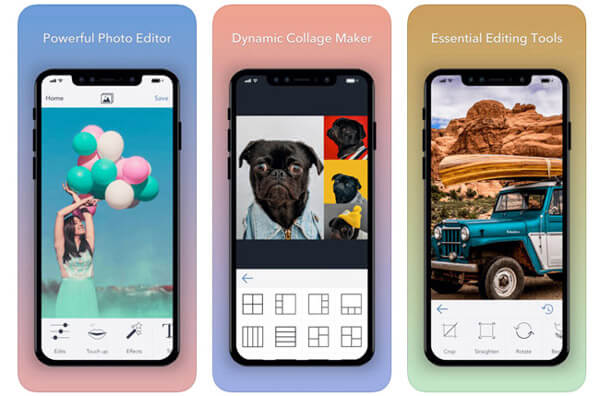
Pros
- 1. Quickly make a photo collage on Android device with the built-in template.
- 2. Support an array of picture formats, like PNG, JPG, GIF, etc.
- 3. Include over 70 effects to polish photo collages.
- 4. Upload the result to Facebook, Instagram, Twitter, Flickr, and more.
Cons
- 1. Not all features are available in the free version of pic collage photo editor.
- 2. Do not offer an eraser tool for making photo collage.
Layout From Instagram
If you want to combine photos into collages for Instagram, you can take Layout From Instagram into consideration. The photo editor and collage maker allows you to easily select and rearrange images while also controlling the image sizes.
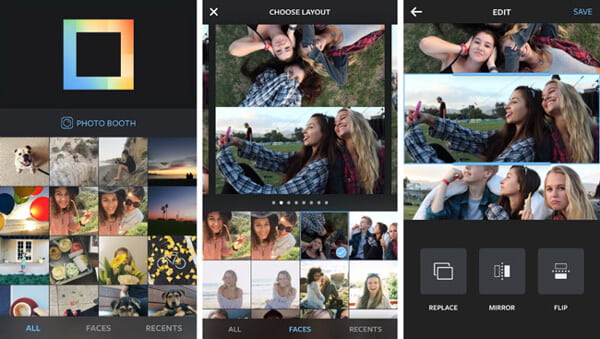
Pros
- 1. Built-in lots of designs to make photo collages on iPhone.
- 2. Add photos from Camera Roll and automatic resize them based on the design.
- 3. Overlay frames, stickers and texts on the visual story.
- 4. Share the results via Instagram, Facebook, Email, etc.
Cons
- 1. You cannot get photo-editing tools in this photo collage editor.
- 2. Limited to 9 photos for inserting into photo collage.
PicsArt Photo & Collage Maker
PicsArt Photo & Collage Maker has the effects, collage maker, camera, free clipart library, millions of user-created stickers and our drawing tools. You can just use the photo collage editor to remix free to edit pictures into awesome collages and memes.

Pros
- 1. Pick your favorite layout and make a photo collage simply.
- 2. Include extensive photo editing tools.
- 3. Retouch faces in your selfies before add to the photo collage.
- 4. Fix the pictures automatically.
Cons
- 1. This photo collage editor is a bit complex for beginners since it contains too many tools.
- 2. The photo collage layouts are limited compared to other editors.
Pic Stitch - Collage Editor
Pic Stitch should be one of the most popular photo editor and collage makers for Android users, which quickly cut and paste photos into one beautifully framed photo collage picture. It also packed a simple design with powerful editors to give everything you want.
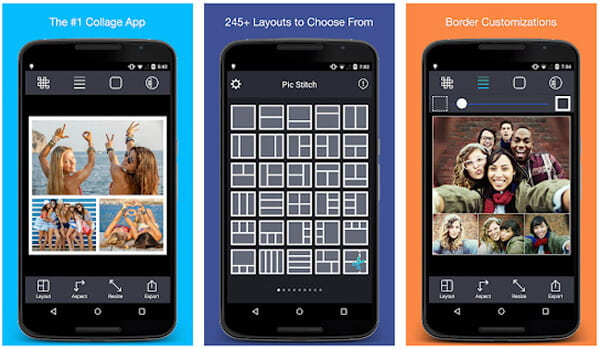
Pros
- 1. Stitch multiple photos and videos to tell a story on iPhone.
- 2. Contain more than 300 adjustable layouts for photo collage making.
- 3. Pack a photo editor screen to fix or polish your pictures.
- 4. Export the photo stories to Camera Roll or Social account.
- 5. Support 15 different photo aspect ratios.
Cons
- 1. It cannot save your pictures in the full resolution if you do not upgrade.
- 2. You have to view ads in the free version of the photo collage maker.
Conclusion
You should grasp the top 11 best photo collage editors and makers available to PC, iPhone and Android device. With them, you can tell a story combining several photos. All of them provide layouts to help you simplify the process of photo collage making.
If you read the article carefully, you should get the advantages and shortcomings of each tool. Now, all you need to do is to make a decision and start to make your amazing photo collage on your device. If you have other questions related to photo editor and collage maker, please feel free to leave messages below.