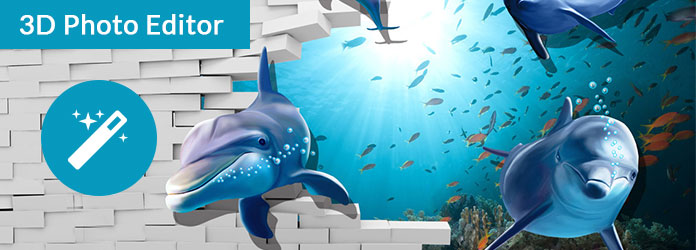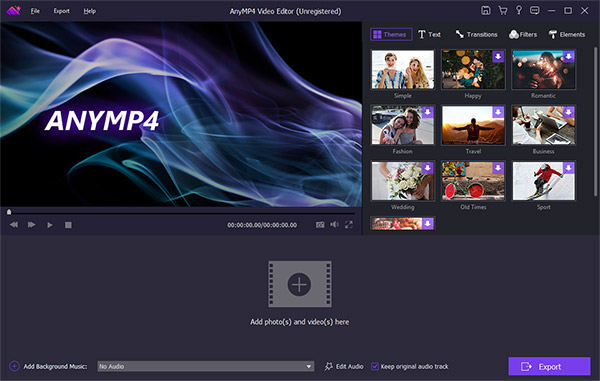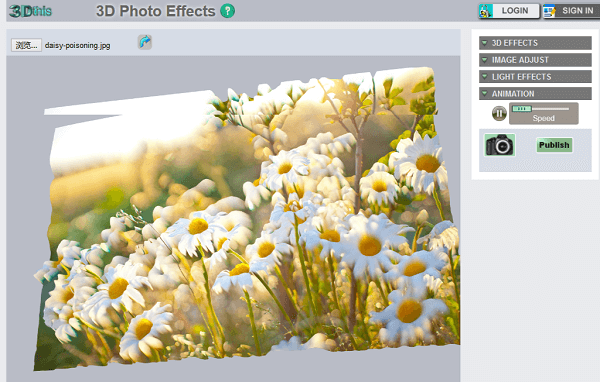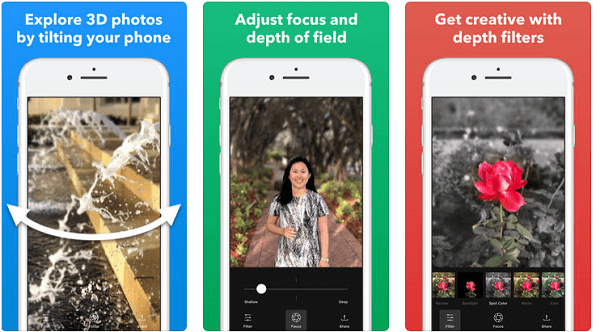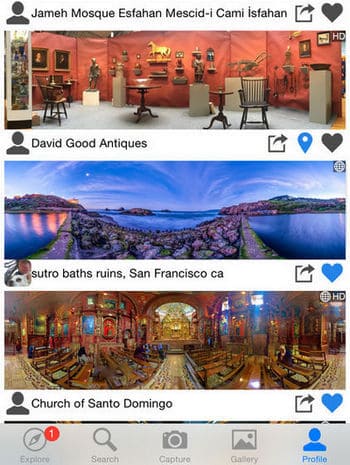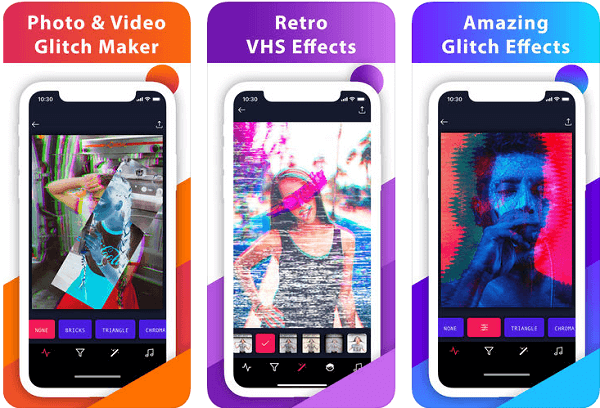10 Best 3D Photo Editors (2025 Edition)
Digital devices are a great way to improve your skills related to video editing online or offline. They are not only easy to use to kill your time, but also to create amazing photos and selfies. Today, digital cameras and high-end smartphones are increasingly affordable for most of the people.
As time goes by, standard photos cannot meet people’s demand to create attractive visual art. Therefore, developers released some tools to help your make special effects with your photos, such as 3D photo editors. This post will identify and share the best 3D photo editor apps for Android, iPhone, online and offline editing.
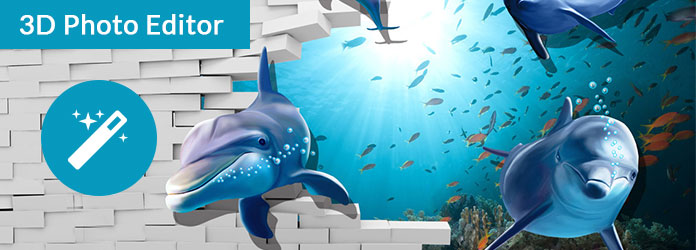
Part 1: Best 3D photo editor offline
AnyMP4 Video Editor is not only a video editing tool, but also a 3D photo editor with extensive powerful features:
- 1. Built-in a dedicated photo editor for processing 3D photos quickly.
- 2. Crop, rotate or flip 3D photos as simply as deal with standard pictures.
- 3. Convert 2D photos to 3D mode using built-in 3D photo effects.
- 4. Create animated slideshows with multiple 3D pictures.
- 5. Enhance and optimize photo quality when processing.
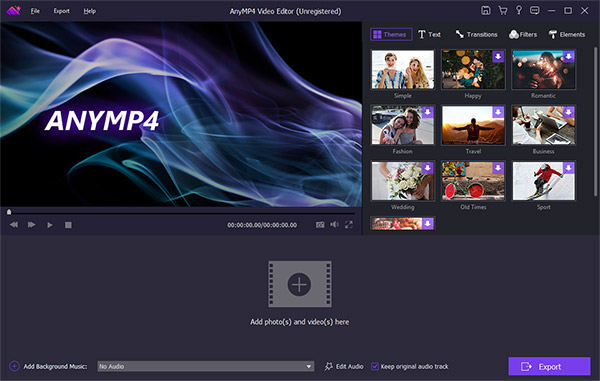
Part 2: Top 3D photo editor online
3DThis is a special photo editor online with extensive 3D photo editing tools.
Key features:
- 1. Transform standard 2D photos to 3D online without installing any plugins.
- 2. Adjust brightness, contrast, hue, saturation, and light effects of 3D photos.
- 3. Change the animation speed by moving the slider.
- 4. Rotate the 3D photo until you get the right orientation.
- 5. Take a snapchat from the animated 3D photo.
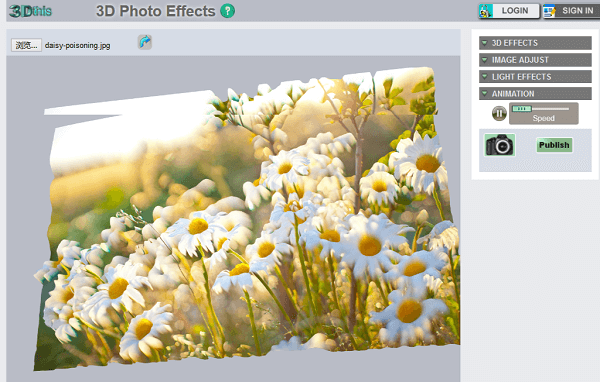
Part 3: Best 3D photo editor apps
Today, more and more people take photos with their smartphones. For them, a 3D photo editor app is more convenient than desktop programs. Here you can learn the best 3D effect photo editors.
Top 1: 3D Effect- Glitch Camera Photo
Platform: iPhone
Key features:
- 1. Create 3D photos with 3D filters in this 3D photo editor.
- 2. Include more than 28 different 3D filters
- 3. Import photo from your smartphone or take one within the 3D effect photo editor.
- 4. Apply 3D effect filter in one tap.
- 5. Save or upload 3D photos to Facebook, Twitter, and other social media.

Top 2: Photo In Hole - 3D Photo Editor
Platform: Android
Key features:
- 1. Crop the face or any object in your photo for making the 3D photo.
- 2. Include over 300 different 3D frames in the 3D photo editor.
- 3. Apply more than one effect to your photo to create desired result.
- 4. Save the 3D photos in maximum resolution of your phone.
- 5. Share the 3D images with your friends via social media sites.

Top 3: 3D Camera Photo Editor
Platform: Android
Key features:
- 1. Include over 300 stickers and stylish fonts for 3D photos.
- 2. Crop a part of your photo and turn it to 3D mode.
- 3. Adjust brightness, distinction and saturation of your 3D photos.
- 4. Contain basic photo editing tools, like flip, rotate, straighten, sharpen, painter, etc.
- 5. Save HD 3D frames to your photo gallery or share to social networks from the 3D photo editor.

Top 4: PopPic
Platform: iPhone
Key features:
- 1. Take 3D photos by rotating your iPhone.
- 2. Adjust focus and depth of field after capturing the 3D photos.
- 3. Utilize depth effects and filters to stylize the 3D photos after capturing.
- 4. Add motion to 3D photos and share them to social platforms from the 3D photo editor.
- 5. Available to all iPhones that have a dual camera, such as iPhone XS Max/XS/X/8/7.
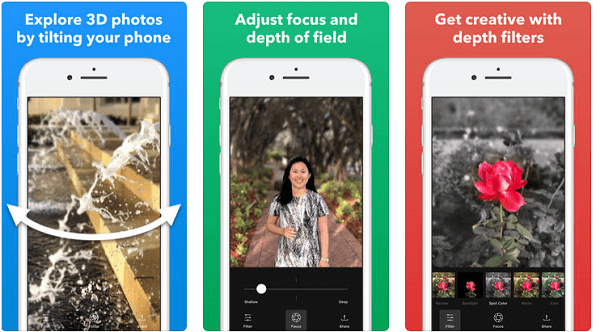
Top 5: Fyuse
Platform: iPhone & Android
Key features:
- 1. Built-in a camera tool for capturing the space around you.
- 2. Create 3D images by simply tilting your phone or swiping images.
- 3. Overlay various filters on your 3D photos to create special effects.
- 4. Decorate your photos with texts, stickers and other elements in the 3D photo editor.
- 5. Share your 3D photos to social media, websites or emails.

Top 6: DMD Panorama
Platform: iPhone & Android
Key features:
- 1. Work with front camera to taking panoramic selfies.
- 2. Integrate a 3D viewer for your friends and followers to view 3D photos without the app.
- 3. Export 3D panorama as a looping video for sharing later.
- 4. Save HD 3D photos in the 3D photo editor.
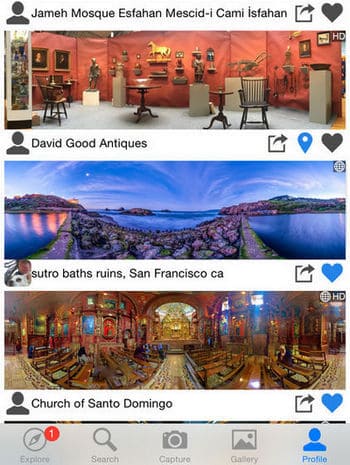
Top 7: Glitch Photo – 3D Photo Editor
Platform: iPhone
Key features:
- 1. Import standard photos or capture one within the 3D photo editor.
- 2. Change 2D photos to 3D mode with multiple effects and filters.
- 3. Adjust angles, radius and other parameters of the 3D effect.

Top 8: Glitch Video Photo 3D Effect.s
Platform: iPhone
Key features:
- 1. Transform your pictures to 3D photos.
- 2. Introduce new filters every month.
- 3. Control the 3D effects when editing.
- 4. Add music to your photos and videos within the 3D photo editor.
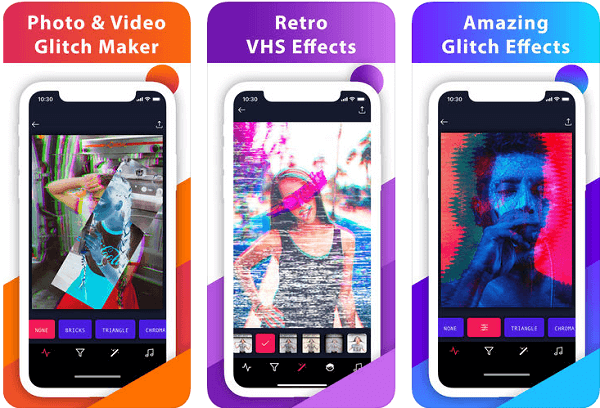
Conclusion
This post has shared 10 great 3D photo editors and makers for iPhone, Android and computer. You can discover your favorite tool based on our introductions quickly. Have more questions related to 3D photos? Please leave your messages below.