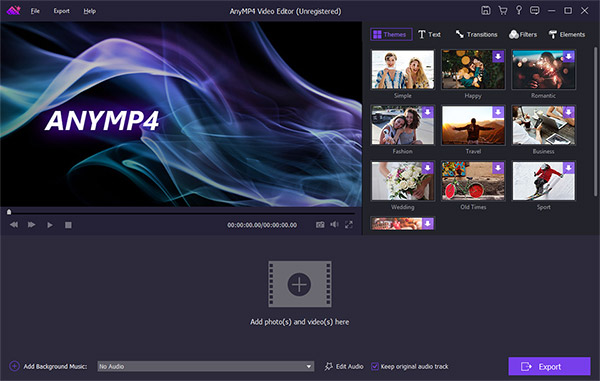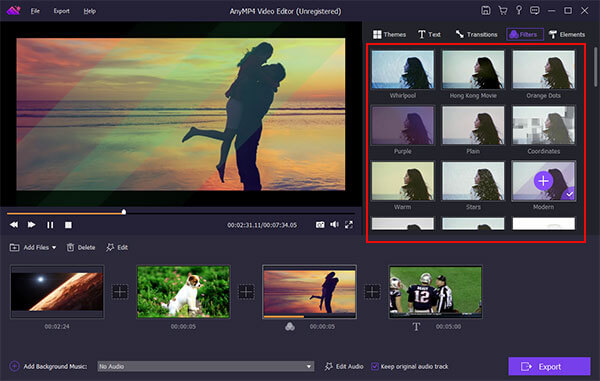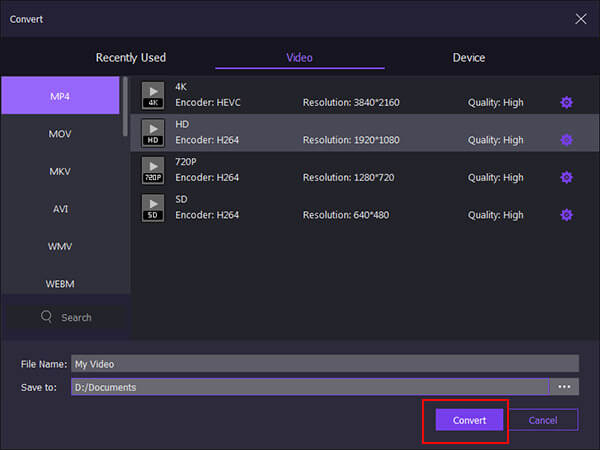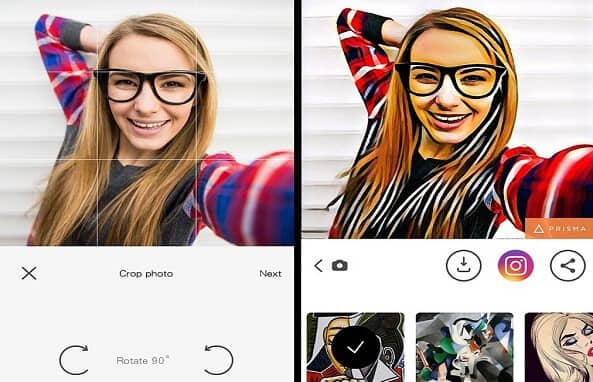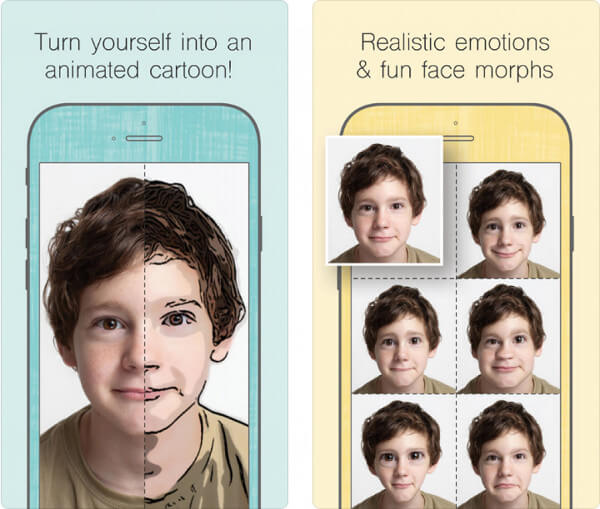6 Best Cartoon Photo Editor Apps
Today, the smartphone almost can do everything, from reading news to shopping, from listening to music to tracking health. In fact, your smartphone can do more things, like bringing you back to childhood. Cartoons are an inalienable part of everyone’s childhood.
There are cartoon photo editor apps that have the capacity to convert your photos to cartoon pictures on your smartphone. All you need to do is to take a picture with your best friends and use these apps to create cartoon mode. If you are ready, let’s start the wonderful journey.

Recommend: Best Cartoon Photo Editor on PC
AnyMP4 Video Editor is not only a professional video editing program, but also an excellent cartoon photo editor.
- 1. Apply filters to turn your pictures to the cartoon style in a single click.
- 2. Support a wide range of image formats, including RAW files.
- 3. Keep and Enhance visual quality while turning picture to cartoon.
- 4. Offer both basic and advanced picture editing tools.
- 5. Export cartoon pictures for looking at on any devices or share on social media.
How to change a picture to cartoon style on PC
Step 1: Install the best cartoon editor
Get AnyMP4 Video Editor installed on your computer and launch it from your desktop. Import the picture you want to edit by hitting the Add photo and video here button. It will go to the storyboard after importing.
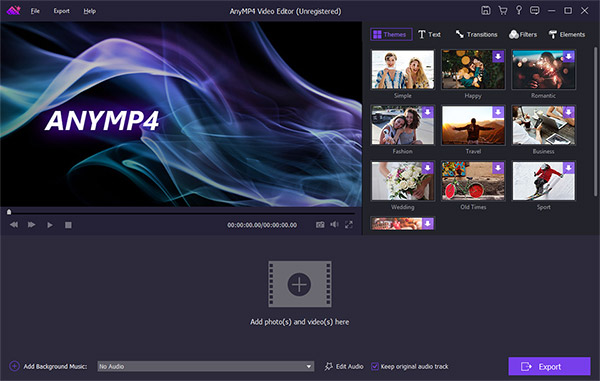
Step 2: Turn your picture to cartoon
If you want to edit the picture before changing to cartoon, click the Edit button to open the edit window. Then back to the home interface, go to the Filters tab on right side, select the proper filter and use it to your picture. There are a number of cute stickers in the Elements tab to decorate the result.
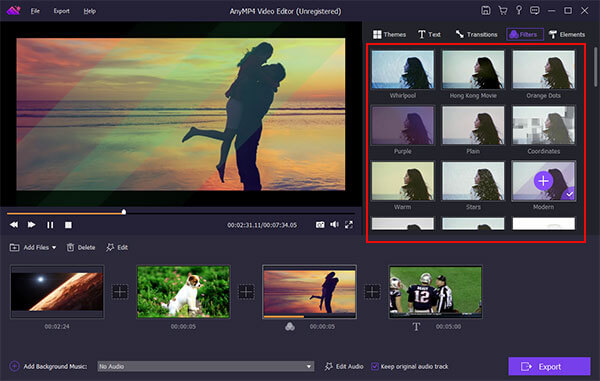
Step 3: Export the result
If you are satisfied with the result picture, click Export button and you will be taken to the export window. Fill in necessary information, such as output format, file name and location. Once hit the Convert button, the cartoon picture will be stored to your hard disk.
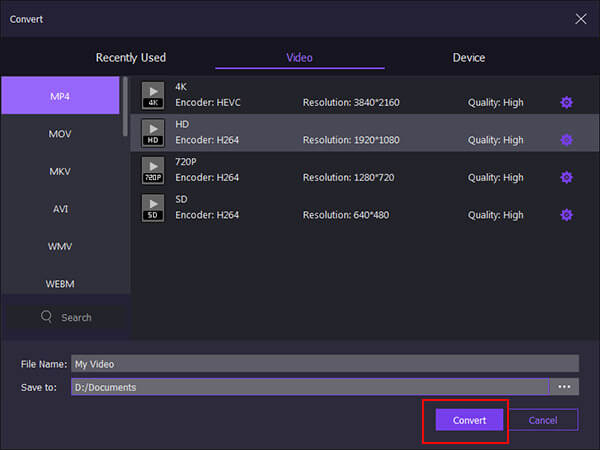
Part 1: 3 Best Cartoon Photo Editors for iPhone
Top 1: Prisma Photo Editor
Key features:
- 1. Turn your photos to cartoon and art on iPhone.
- 2. Pack over 300 well-designed filters for free.
- 3. Makeup your face before creating the cartoon photo.
- 4. Upload the filter library every day.
- 5. Share the edited pictures to your social account directly.
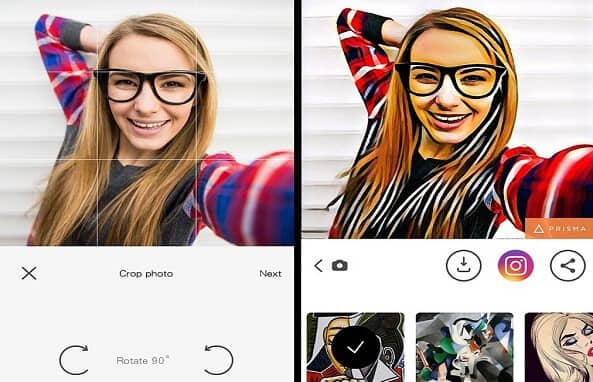
Pros
- 1. This cartoon photo editor is also a community of creators.
- 2. It is free to download in App Store.
Cons
- 1. If you want to enjoy the entire filter library, you have to subscribe the premium account.
- 2. You cannot find any photo editing tools in this editor, like crop, rotate, etc.
Top 2: MomentCam Cartoons & Stickers
Key features:
- 1. Transform your photos into comic cartoons.
- 2. Use the built-in stickers to decorate the picture.
- 3. Provide personalized experiences based on region, culture and preferences.
- 4. Create emoticons and animated stickers with your photos.

Pros
- 1. The cartoon editor is able to recognize your photo and create cartoons based on the characters.
- 2. You can change static pictures into animated cartoons.
Cons
- 1. There are limited features in the free version. (More free photo editors are here.)
- 2. Some users reported they get the credit card hack warning when purchased in the app.
Top 3: Cartoon Face animation creator
Key features:
- 1. Provide multiple ways to make fun with your photos.
- 2. Convert portrait photos into cartoons.
- 3. Apply realistic emotions to a portrait and animate the static picture.
- 4. Export the result as an animated video or a static photo.
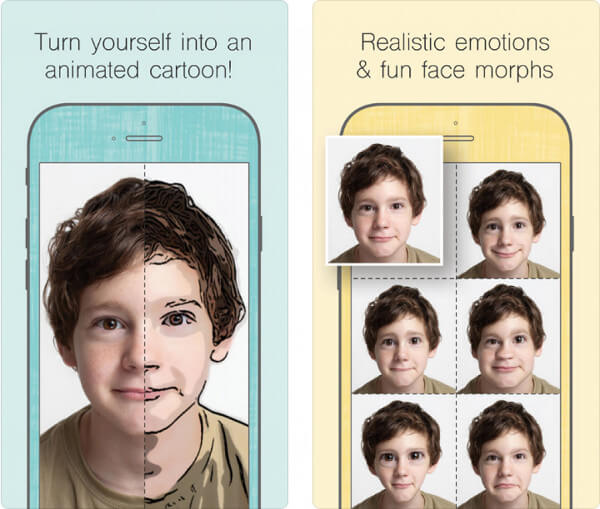
Pros
- 1. You can download this cartoon editor in App Store or iTunes for free.
- 2. The interface is intuitive and simple to use.
Cons
- 1. Advanced and latest features are only available to subscription users.
- 2. The free version will pop up annoying ads when editing.
Part 2: Top 3 Cartoon Photo Editors for Android
Top 1: Cartoon Photo Editor
Key features:
- 1. Import a photo from Camera Roll and apply cartoon effects.
- 2. Take photos with your camera and use real time effects.
- 3. Contain lots of impressive effects, like cartoon, sketch, oil painting, etc.
- 4. Share the cartoon pictures with your friends.

Pros
- 1. This cartoon picture editor is completely free of charge.
- 2. The output quality is great compared to other photo editors.
- 3. It is available to a variety of devices running Android 4.4 and up.
Cons
- 1. It contains ads to exchange free features.
Top 2: Cartoon Photo Filters
Key features:
- 1. Add awesome cartoon and sketch effects on your photos.
- 2. Offer a wide range of art blending, cartoon, and sketch filters.
- 3. Update filters and effects frequently.
- 4. Post the output pictures to Instagram, Facebook, Twitter, or Tumblr.

Pros
- 1. The cartoon picture editor allows you to take photos with front or rear camera.
- 2. All filters and effects are in high-quality.
Cons
- 1. It reminds you to purchase the pro version regularly.
Top 3: Cartoon Art Pics Photo Editor
Key features:
- 1. Offer more than 30 different cartoon photo effects.
- 2. Built-in a camera tool to take selfies for editing further.
- 3. Introduce new filters and effects regularly.
- 4. Compatible with various photo formats, such as PNG, JPG, GIF, etc.
- 5. Save the output to photo gallery or share it to Instagram directly.

Pros
- 1. The interface is straightforward.
- 2. All cartoon filters are free of charge.
Cons
- 1. You have to view ads to exchange the free features.
- 2. The cartoon photo editor cannot export your pictures in the original quality.
Part 3: FAQs of Cartoon Photo Editor
What app turns your picture into a cartoon?
All the apps listed on this page like Prisma Photo Editor, MomentCam Cartoons & Stickers, etc., can turn your pictures into a cartoon.
How can I turn my picture into a cartoon?
To turn your picture into a cartoon, you need to select an application from the above list, then add your picture, apply the photo effects that you need, and finally, it will help to create a cartoon based on your picture.
Is there a cartoon filter for Photoshop?
Yes. Just add the photo into Photoshop, then go to Filter at the top corner, select Filter Gallery, and select Artistic folder. Then you can select the Poster Edges option to apply the cartoon filter effect in Photoshop.
Conclusion
It is amazing to turn a static picture into cartoon on computer or smartphone. Plus, that is a simple way to attract attentions on social media. That is why we share the best cartoon photo editing applications in the post above. If you prefer to old-fashion and static cartoon pictures, you can try Prisma Photo Editor or Cartoon Art Pics Photo Editor. Cartoon Face animation creator is able to create animated cartoons using static photos.