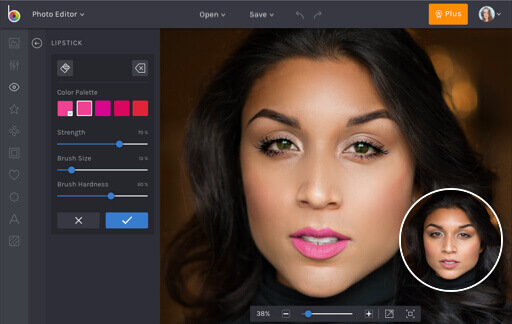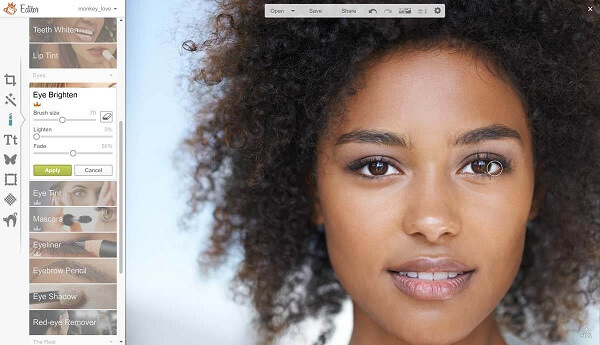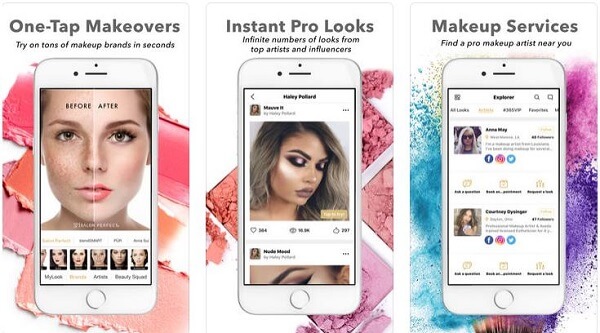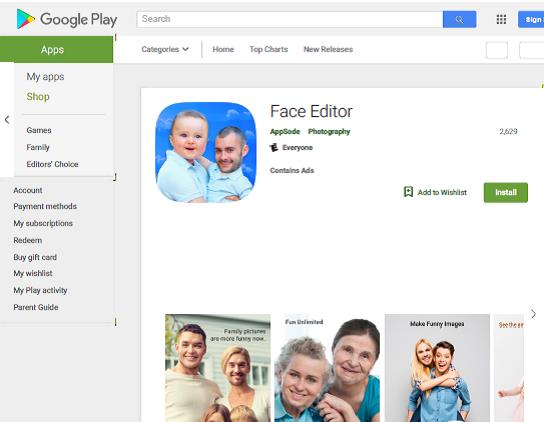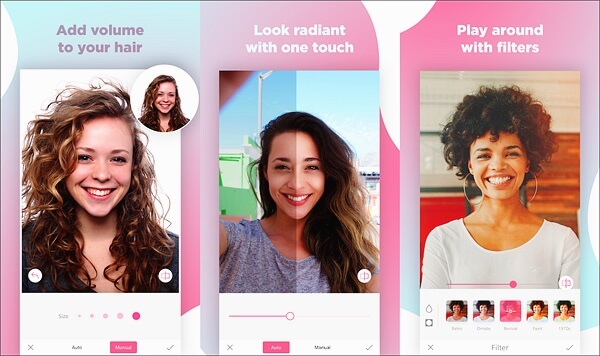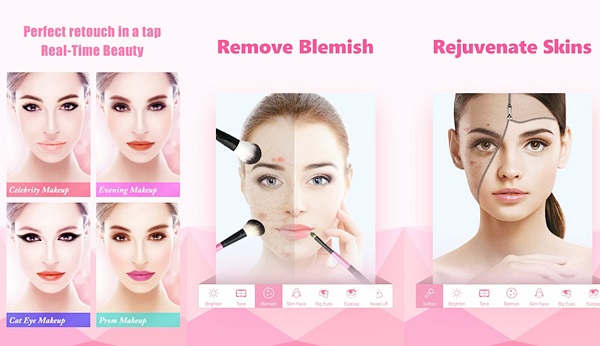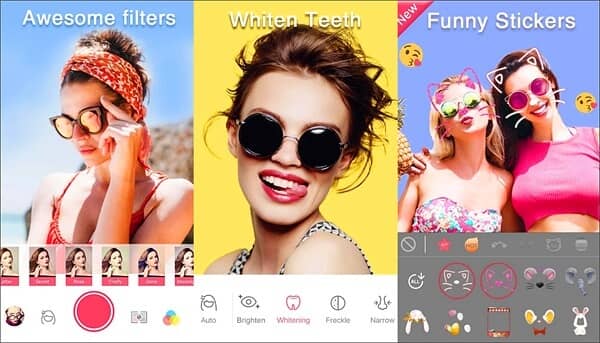10 Best Face Makeup Editors
Producing the perfect selfies can take some time. The lightning and angles have to be just right along with your makeup, hair, skin and other factors. For average people and beginners, it seems pretty difficult to get great selfies.
Fortunately, you can use face makeup editor applications to polish your skin, change the style and color of your hair, decorate your face, and more.
According to our research, there are dozens of such applications on market. This post will show you the list of top 10 face makeup editors available to online, iOS, or Android.

Part 1: Top 2 online Face Makeup Editors
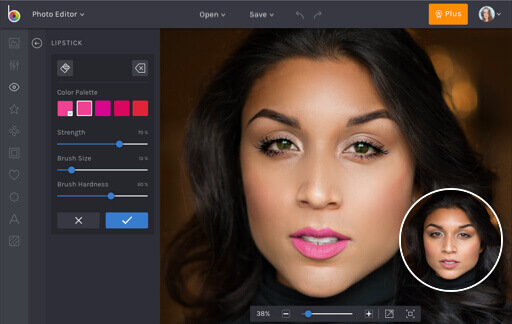
Pros
- 1. The online face editor includes a wide range of retouching tools.
- 2. All makeup tools offer custom options to adjust the brush size, strength and more.
- 3. Fix and decorate skin, eyes, mouth and miscellaneous online.
- 4. Zoom out your portrait to focus on the detail.
- 5. When it is done, you can save perfect selfies to computer, Google Drive or share to social networks.
Cons
- 1. Some features require you to upgrade.
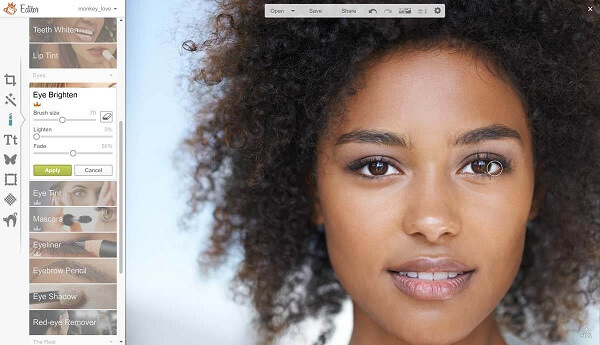
Pros
- 1. This online makeup photo editor integrates an array of professional tools.
- 2. Remove unwanted blemish and wrinkle from portraits quickly.
- 3. Teeth whitener and Nip Tuck tool make your smile confidently.
- 4. The Eye Enhancer is able to remove red eye and make your peeper look better.
Cons
- 1. It is a paid online service though it provides free-trial.
- 2. You have to sign up with your email or social account.
Part 2: Top 4 Face Makeup Editor apps for iPhone
Top 1: Facetune 2

Pros
- 1. Offers a wide variety of retouch and makeup features, such as whiten teeth, edit eye color, smooth out skin, etc.
- 2. Enlarge the portrait and process details.
- 3. Replace backgrounds of your selfies with built-in images.
- 4. Use various effects to create amazing photos.
- 5. Free to download in App Store.
Cons
- 1. You need to subscribe for unlimited access to all features.
- 2. Once subscribe, you cannot cancel it.

Pros
- 1. Integrate a live makeup mirror to display the effect in real time.
- 2. Makeover lips, eyes, brows, teeth and more with your fingers instantly.
- 3. Apply fun effects, accessories, and stickers to decorate your portrait.
- 4. Analyze and track skincare intelligently.
- 5. Exchange free features with ads.
Cons
- 1. Advanced features need to purchase in the blemish editor.
Top 3: Virtual Makeover

Pros
- 1. Create unlimited makeups with your own selfies.
- 2. Import photos from Camera Roll or capture selfies within the photo face editor.
- 3. Include hundreds of hairstyles and hair color combinations.
- 4. Change lip, eyes, accessories and more.
- 5. Put your perfect face on a cover of virtual magazine and sharing with friends.
Cons
- 1. Users are reminded to upgrade to the premium version though it is free to download.
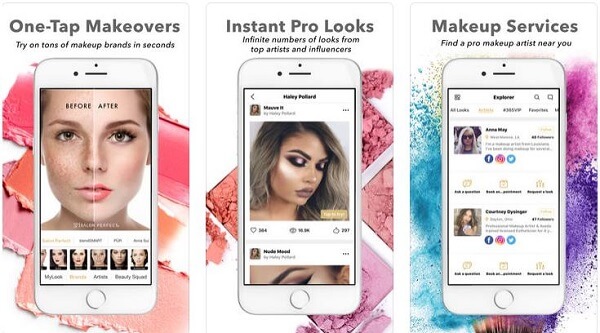
Pros
- 1. Include more than 20 makeup and beauty tools for making virtual makeovers.
- 2. Try over 200 preset styles on your selfies in one tap.
- 3. Built-in a color palette for customizing color of each tool.
- 4. Provide beauty and fashion product recommendations.
- 5. Integrate some basic tools to retouch your selfies.
Cons
- 1. This face editing app contains too many ads.
Part 3: Top 4 face makeup editor apps for Android
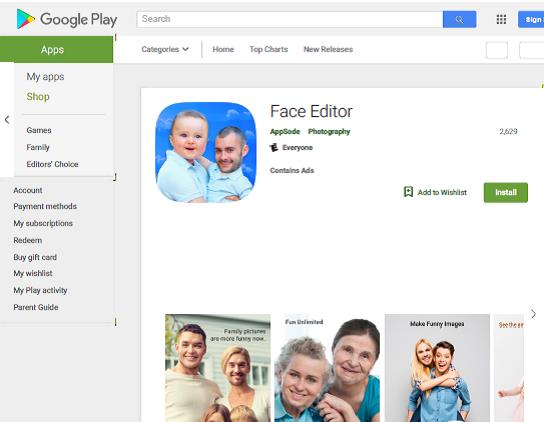
Pros
- 1. Perform face swap and switch on the concise interface simply.
- 2. Lightweight and not take up much space on Android phone.
- 3. Detect the face in your portrait or selfies automatically.
- 4. Crop the face from one photo and place on another photo.
Cons
- 1. This face changer and photo editor does not contain any retouching tools or makeup functions.
- 2. The output quality is not as good as other best face editors.
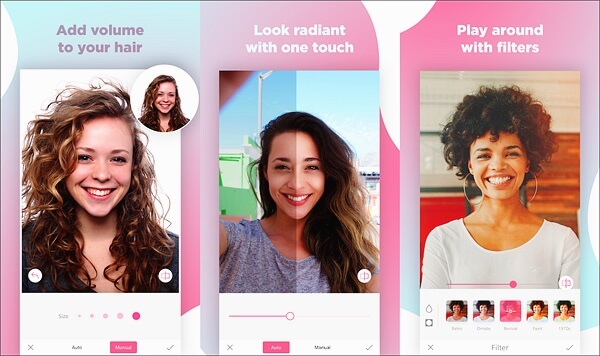
Pros
- 1. Contain an array of tools to retouch face and skin simply, like eye editor.
- 2. Create the perfect smile with beauty editors for teeth.
- 3. Live auto-retouch selfies using multiple special effects.
- 4. Support facial recognition technology and makeup with magic brush.
- 5. Introduce new features in update, such as dozens of photo filters.
Cons
- 1. The face editor requires at least 1GB when using AR filters.
- 2. The ads will pop up when retouching face within the slim face editor.
Top 3: InstaBeauty
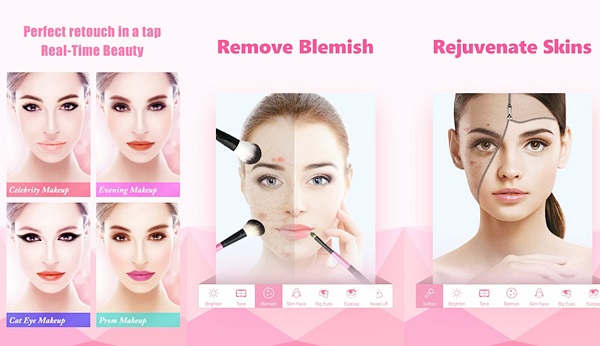
Pros
- 1. Makeup any part of your face on the selfies, including a hair photo editor tool.
- 2. Take selfies and apply photo filters with beauty preset.
- 3. Create photo collages with your perfect selfies and portraits.
- 4. Record a video selfie and enhance the footage on the go.
- 5. Take self-snapshots and preview and pick the perfect one to keep.
Cons
- 1. The face makeup editor locks the advanced features and asks users to pay for them.
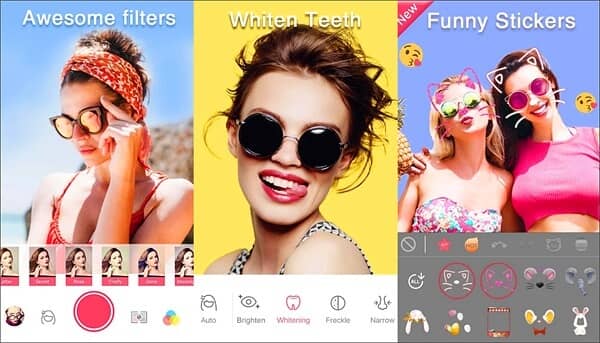
Pros
- 1. Take beautiful selfies at anywhere and anytime.
- 2. Automatic beautify your face while taking selfies.
- 3. Blur the background and highlight your face in the selfies.
- 4. Apply filters to create special effects, such as vignette & retro.
- 5. Make stylish collage with selfies and portrait photos.
Cons
- 1. Though the blemish remover and photo editor is free of charge, users have to view annoying ads or pay for ad removal.
More reading: AnyMP4 Video Editor
If you are looking for a face makeup editor for PCs, AnyMP4 Video Editor is the best option.
- 1. Pack a powerful face editor to crop or rotate selfies based on your needs.
- 2. Adjust contrast, saturation, hue and brightness to create the desired effect.
- 3. Add filters, texts or stickers on selfies to make fun.
- 4. Enhance selfies automatically with advanced technology.
- 5. Support all selfies formats, including RAW.

FAQs of Face Makeup Editors
How would I look with a makeup app?
It makes you look pretty. Some makeup apps offer advanced retouch tools to make your skin smoother, fine-tune from face, nose to lip, etc.
Is YouCam makeup app free?
Yes, it is free, but it offers the in-app purchase from some advanced makeup tools.
Which one is better, a beauty camera app, or face makeup editor app?
A beauty camera app can make you pretty in one-click without extra editing, while a makeup editor application will refine your face and makes you more attractive. The better one is the one based on your needs.
Conclusion
The face makeup editors are apps that able to remove imperfect places and virtually makeover faces. We have shared top 10 best face makeup editing applications for PC, iPhone and Android users to make perfect selfies.