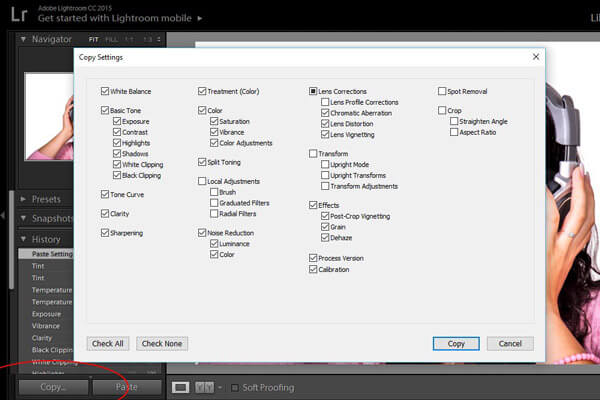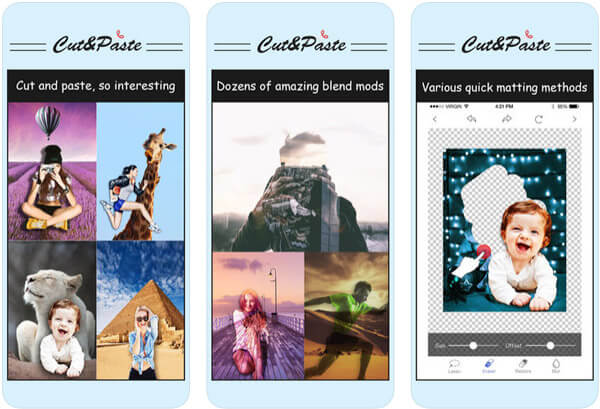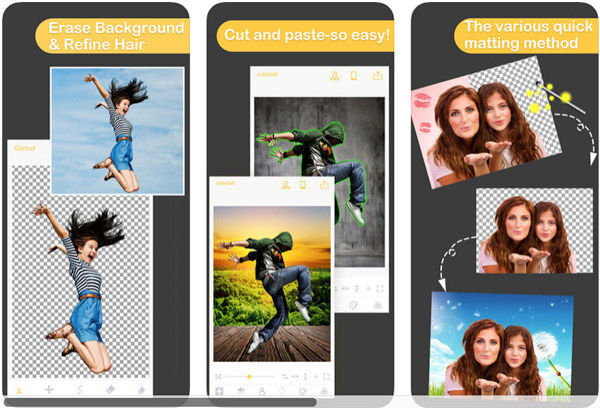Cut and Paste Photo Editor – Best Programs to Edit Photos with Ease
There are many reasons that you need a cut and paste photo editor. After taking a photo using your smartphone, for example, you may want to remove unwanted areas and let others focus on a certain object. If you do not want to Facebook and other social media to cut your pictures, you should do it before posting. On the other hand, with a cut and paste photo editor, you can create a unique image with two different pictures. Anyway, the article shares the top 10 cut paste photo editor to help you achieve the task with ease.

Part 1: Top 4 cut and paste photo editor for PCs
Top 1: AnyMP4 Video Editor
AnyMP4 Video Editor is a versatile cut and paste photo editor with multiple comprehensive functions. Just choose the photos, videos and more other elements to beautify photos, video, or make stunning slideshow.
- 1. Cut and paste photos on computer simply.
- 2. Remove unneeded parts from pictures.
- 3. Enhance picture quality automatically when editing.
- 4. Support a wide range of picture formats, like PNG, JPG, GIF, etc.
- 5. Crop photos and videos in 16:9, 4:3 or other aspect ratio with ease.
- 6. Edit text on a photo.
- 7. More powerful video and music editing fuctions.
Pros
- 1. Cut and paste the photos in different aspect ratio, size and more parameters.
- 2. Multiple editing functions and filters to beautify photos with ease.
Cons
- 1. Limited trial period to use the cut and paste photo editor.

Top 2: GIMP
GIMP is another cross platform cut and paste photo editor to edit photos for high quality. You can use the program to produce icons, graphical design elements and art for user interface components and mockups.
- 1. Edit the photos like a pro-level photo editor for free.
- 2. Manage edited pictures on your computer quickly.
- 3. Retouch your photos with a variety of tools.
- 4. Expandable with multiple plugins.
- 5. Offer plentiful photo editing tools.
Pros
- 1. Cut and paste, straighten the horizon and more editing features.
- 2. Apply all your edits to duplicate layers within the image.
Cons
- 1. Complicated editing process for beginners.
- 2. Does not support non-destructive editing.

Top 3: Adobe Lightroom
Adobe Lightroom is more than a cut and paste photo editor, you can also use the program to edit, organize, store, and also share your photos across desktop, mobile, and web with ease.
- 1. Cut photos and remove unwanted areas.
- 2. Compatible with almost all photo formats.
- 3. Adjust light, resolution, size, contrast, and more.
- 4. Include various professional tools, like deblur.
Pros
- 1. Edit the photos and desktop, smartphone and more on the go.
- 2. Multiple parameters to cut and paste photos.
Cons
- 1. It should be a high price to purchase the program.
- 2. Complicated and difficult to ordinary users to edit photos.
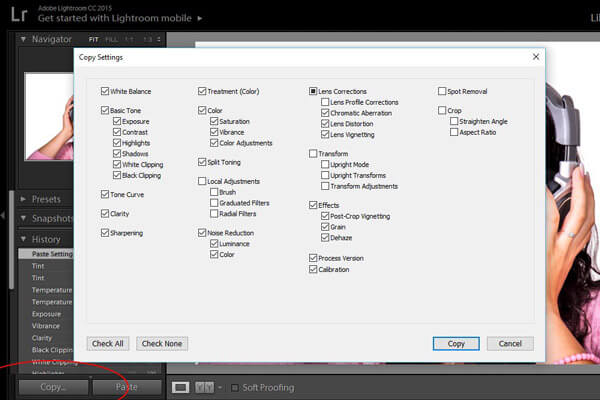
Top 4: Pixlr Editor
If you do not want to download extra programs, Pixlr Editor should be the cut and paste photo editor to have full control over your image, including layers, effects, filters and more.
- 1. Online method to cut and paste photos within clicks.
- 2. Offer over 2 million free effects, filters and overlays for pictures.
- 3. Protect image quality while editing.
- 4. Support commonly used picture formats.
- 5. Provide plentiful photo editing tools.
Pros
- 1. Versatile photo editor with layers, transform, adjustments and more
- 2. Offer a variety of one-click changes that are great for beginning editors.
Cons
- 1. Some excellent features are limited for the free cut and paste photo editor.
- 2. There are a fair number of ads while you're working in Pixlr.

Part 2: Top 3 cut and paste photo editor apps for iPhone
Top 1: Cut Paste Photos Pro Edit Chop
Cut Paste Photos Pro Edit Chop is unique cut and paste photo editor to cut from multiple photos into one and merge them together. Moreover, you can access to all stickers, emojis, cutting tools and more.
- 1. Cut objects from different photos and put them into one picture.
- 2. Integrate over 40 backgrounds for free.
- 3. Offer rotate, scale, flip and more photo editing tools.
- 4. Save edited photos to Camera Roll or share them to Facebook and other social media.
Pros
- 1. Versatile cut and paste photo editor with all features.
- 2. High quality output files to export the photos to iPhone.
Cons
- 1. Some features are only available in the paid version.
- 2. Hard to manipulate a pasted element once you shrink it.

Top 2: Cut & Paste Photo Blender
Do you want to enjoy fun with some cut and paste photo-editing apps? Cut & Paste Photo Blender is also a funny photo editorto cut out sections of an image in any shape and pasted it into selected background.
- 1. Cut a part of your picture with gestures simply.
- 2. Paste an object from one picture and paste it on another.
- 3. Contain more than 50 backgrounds for choose from.
- 4. Support custom picture backgrounds too.
Pros
- 1. Advanced photo-blending features to combine photos.
- 2. Cut, erase, rotate and pinch photos with easy steps.
Cons
- 1. It cannot save edited photos in the full resolution.
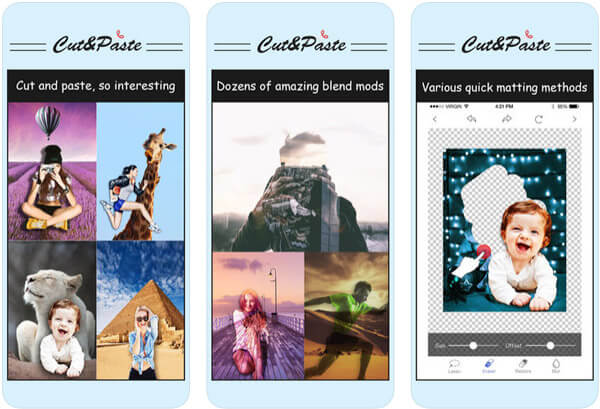
Top 3: Pro KnockOut – Background Eraser
When you need to cut the background of the photo and paste to another background, Pro KnockOut is a cut and paste photo editor to cutout and composite photos, change background and apply effects.
- 1. Circle the object to cut out the object automatically.
- 2. Lasso, instant alpha eraser and other tools for cutout objects.
- 3. Hair refine and edge refine tools to cutout portraits with ease.
- 4. Over 100 filters and effects to make photos unique.
Pros
- 1. Advanced cutout algorithm to cutout complex hair edge.
- 2. More than 23 blending solution to paste the photos together.
Cons
- 1. It lacks some features; such as adjust light and other parameters.
- 2. Frequently crashes during the cut and paste process.
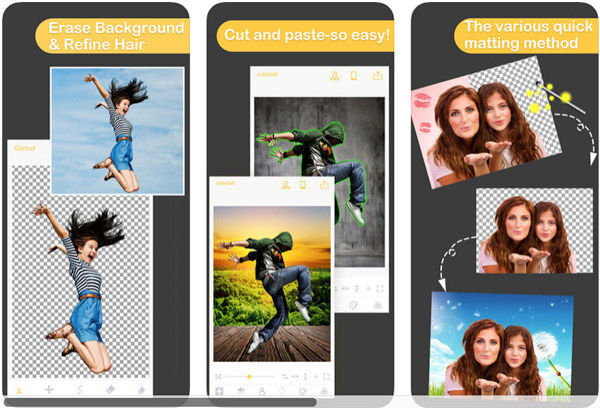
Part 3: Top 3 cut photo editor apps for Android
Top 1: Cut Paste Photos
Cut Paste Photos is a cut and paste photo editor that enables you to change the background within a single click. It also includes advanced photo editor, magnifying glass support, collage maker and more.
- 1. Cut one part of a picture and paste it on the other.
- 2. Remove photo background on Android phone.
- 3. Edit the cut photos with rotate and other tools.
- 4. Create photo collages with cut photos.
- 5. Use built-in backgrounds and custom backgrounds.
Pros
- 1. Cut photos with AI background eraser that extract object from background.
- 2. Decorate photos with over 400 stickers and effects.
Cons
- 1. It cannot share the results to Facebook or other social platforms.
- 2. Pay to save the creation of the cutout files.

Top 2: Cut Paste Photo Editor
Similar to the other cut photo editors, Cut Paste Photo Editor is able to cut the people or object out from the background. You can use it as the photo background editor to change background of photos with ease.
- 1. Remove people or any objects from your photo.
- 2. Cut and paste faces on Android phone quickly.
- 3. Compatible with a wide range of Android versions.
- 4. Share the results on Facebook and other social networks.
Pros
- 1. The interface is intuitive and easy to use.
- 2. Recognize the face or object and cut smartly.
Cons
- 1. Basic cut and paste features without advanced technology.
- 2. Keep on shutting download and unable to install.

Top 3: Cut Paste Photo Seamless Edit
Cut Paste Photo Seamless Edit enables you swap your face between friends, superstars or cute animals. There is one thing you have to take into consideration, choose a background with transparent texture.
- 1. Cut any face and paste it on another body simply.
- 2. Import photos from your gallery or websites.
- 3. Replace the photo background with beautiful landscape.
- 4. Post the image results via messengers or social media.
Pros
- 1. The cut photo editor is an easy way to swap faces and make fun.
- 2. It will save the result in the original quality.
Cons
- 1. It cannot zoom out the cut picture.
- 2. Does not work well with images with complicated background.

Conclusion
The article shares top 10 cut photo editors for PC, iPhone and Android. Now, you can pick up your favorite tool based on our reviews and your conditions. If you want to produce high-quality photos, AnyMP4 Video Editor should be the excellent cut and paste photo editor you have to take into consideration. If you have any query about the programs, you can share more detailed information in the comments.