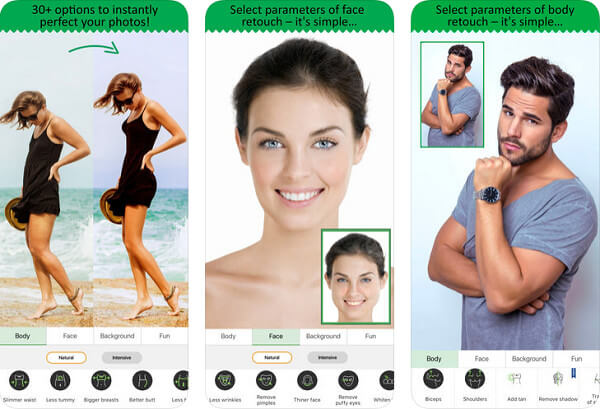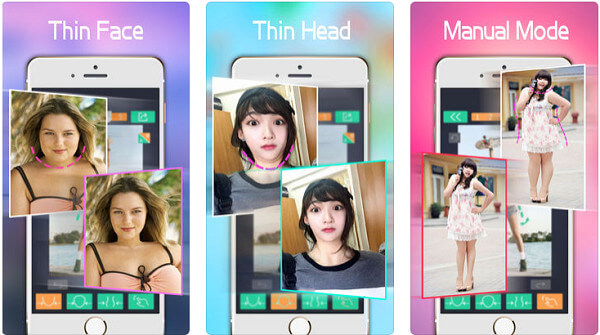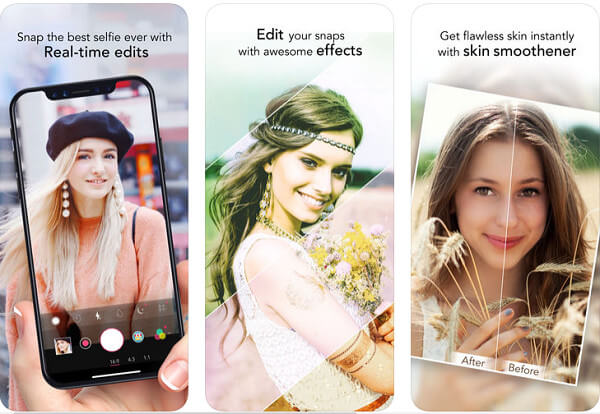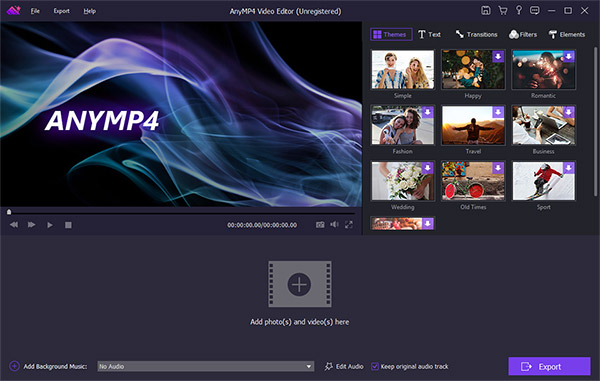5 Best Skinny Photo Editors for iOS and Android
Our life is always full of conflicts. For instance, you take a selfie and remove unwanted parts. That could highlight yourself but enlarge your face at the same time. In fact, there are methods to reshape your face and make it skinny. What you need is not to lose weight but a powerful skinny photo editor.
It has the capacity to turn your selfies to perfect portrait and help you get rid of baby fat and thick legs quickly. We have researched almost all prevalent photo editing apps and identified the best ones to make skinny photo. This post will list top 5 skinny photo editors.

Part 1: Top 5 skinny photo editor apps for iPhone and Android
Top 1: Face & Body Photo editor Lite
Platform: iPhone
Price: Free with in-app purchase
Key features:
- 1. Transform any face and body part to make skinny look.
- 2. Reshape nose, lips, chin, arms, legs or other parts of your body.
- 3. Augment or shrink muscle and belly with your fingers simply.
- 4. Switch to dual view to compare the selfie before and after editing by rotating your device.
- 5. Save the edited and original selfies as videos.
What we like:
- 1. The make me skinny photo editor is free to download in App Store.
- 2. It is not a simple way to get slim portrait but also a way to make fun.
What we do not like:
- 1. It is only available to iPhone.

Top 2: Retouch Me
Platform: iPhone & Android
Price: Free with in-app purchase
Key features:
- 1. Make body slim and augment breast with preset dimensions.
- 2. Make faceup editing and retouch faces with one tap, like thinner face, less wrinkles, and more.
- 3. Reshape your body, such as lengthen legs, slim arms, gain muscle in one tap.
- 4. Remove wrinkles, moles, blemishes and other imperfect parts.
What we like:
- 1. The smooth skin photo editor includes a wide range of tools to retouch and reshape both your face and body.
- 2. It is available to both iPhone and Android.
What we do not like:
- 1. The selfies filters and photo correction features need to purchase in the app.
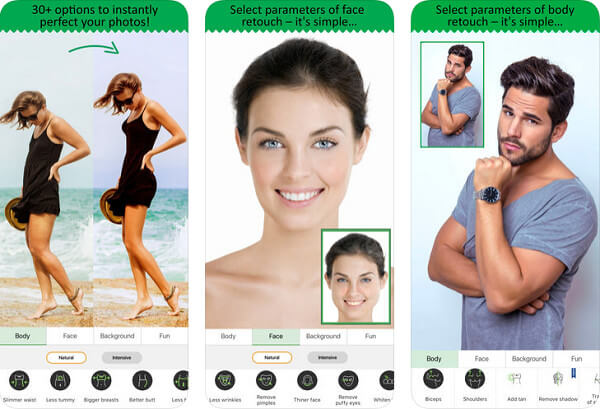
Top 3: Make Me Thin
Platform: iPhone & Android
Price: Free with ads
Key features:
- 1. Detect the face and body in your selfies automatically.
- 2. Thin face and slim body by moving the slider manually.
- 3. Integrate undo, redo and reset commands.
- 4. Allow users to compare before and after view.
- 5. Save the perfect selfies or share it to social media directly.
What we like:
- 1. This skinny photo editor is completely free of charge without in-app purchase.
- 2. It supports a number of social networks, like Facebook, Twitter, Tumblr, Kik, etc.
What we do not like:
- 1. You have to view annoying ads to exchange the free features.
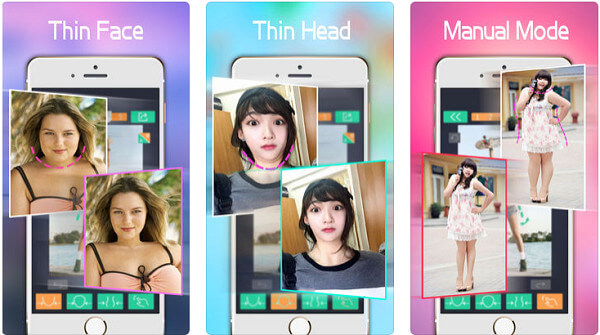
Top 4: YouCam Perfect
Platform: iPhone & Android
Price: Free with in-app purchase
Key features:
- 1. Create slimmer waist and longer legs in your selfies.
- 2. Take selfies and utilize fabulous filters at the same time.
- 3. Produce flawless skin and face with skin smoother and blemish removal.
- 4. Make photo collages with built-in layouts, frames, templates and your selfies.
- 5. Remove unwanted objects and background in one tap.
What we like:
- 1. You can use this skinny photo editor on both iPhone and Android phone.
- 2. It is able to create video selfies too.
What we do not like:
- 1. If you want to save HD photos or remove watermark, you have to upgrade to premium version.
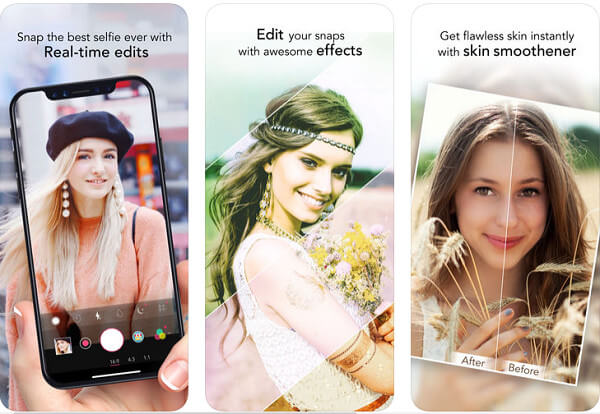
Top 5: Facetune
Platform: iPhone & Android
Price: $3.99 in App Store, free in Play Store
Key features:
- 1. Create slimmer face by refining jaw lines and shrinking check bones.
- 2. Reshape your nose, eyes, lips, arm and legs to make them perfect.
- 3. Enhance the face with skin smoother, teeth whitener, and more.
- 4. Apply makeup on selfies, like add eye shadow, colorize lips, etc.
What we like:
- 1. This skinny photo editor is compatible with a wide variety of mobile devices.
- 2. The interface is user-friendly.
What we do not like:
- 1. It is a paid app in App Store without any free-trial.

Part 2: Best Skinny Photo Editor for PC
AnyMP4 Video Editor is not only professional video editing software, but also a powerful photo editor for selfies and portrait.
- 1. Retouch selfies and photos in the dedicated photo editor window.
- 2. Create animated pictures or video slideshows using your photos.
- 3. Decorate the photos with stickers, texts, and other stuff.
- 4. Protect photo quality while editing.
- 5. Available to Windows 10/8.1/8/7.
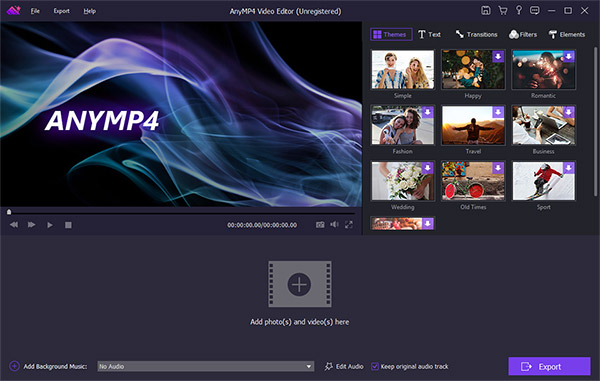
Conclusion
Based on our sharing above, you should master at least 5 skinny photo editors. They can make your selfies and portrait perfect. If you expect to get better selfies through weight loss, you are out. Don’t waste your time. Just read our introductions and reviews carefully and find your favorite tool.