The introduction of digital audio served as a catalyst and a game-changer for the music industry. Since then, music has become more accessible and even more portable when compared to what the 90s considered as such. Today, digital bricks sitting in our pockets or idling in our hands are capable of playing literally any music that has existed in our human history. This has become a huge step for the development of the industry and an even bigger one for the competitive market behind them. One of the biggest markets involved in music is the developers of audio formats, with some of them developing three of our main topics today: FLAC, MP3, and WAV. In this article, we will discover the important differences between FLAC Vs. MP3 Vs. WAV to learn more about where they should be used and where they can be converted to serve the purpose that music listeners want.
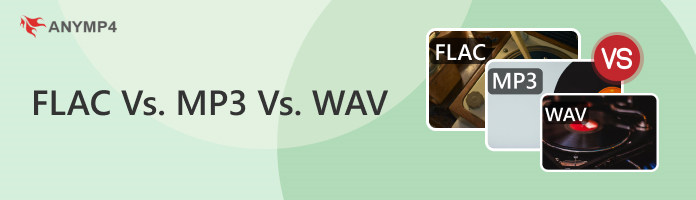
To start, let us first provide the basics about these audio formats and what really differentiates one from the other. This is where we will briefly discuss their basic features before moving on to the more in-depth overview of each file type in the second part of this article.
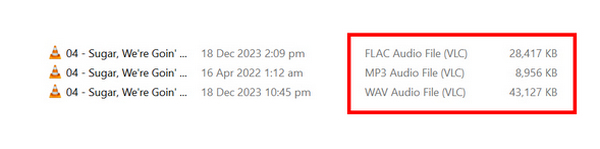
To start, let us first discuss the format where one of the highest quality audio is available, making it a specialized format for passionate music enthusiasts with Free Lossless Audio Codec, also known as FLAC. Developed as an open-source project for ripping music data from music from CDs, FLAC was built by its open-source support as a lossless audio format that is made to capture music without sacrificing quality in exchange for a larger file size. Because of its higher quality, FLAC became a standard for listeners who wanted higher-quality audio than MP3.
Next on the line would be the most common music file format today in MP3. An exact opposite of FLACs, MP3 sacrificed a little bit of the audio quality in exchange for a highly compressed file size. Because of that, music files saved in MP3 format are generally portable and made for modern device use. It is the perfect format for people who love music for the entertainment value that they provide since files saved as MP3s can be downloaded in bulk without worrying about storage space.
Lastly, we will now proceed to WAV files. Originally developed for storing audio on personal computers, Waveform Audio File Format is the audio file that can be considered the perfect copy of the audio that is being recorded. When compared to the previously mentioned FLAC, files captured as a WAV file are even clearer and more crisp in quality. Additionally, they are also about 70% larger than the already bulky FLAC audio files. Because of that, WAV has become the standard for professional audio recording, including music recording in studios, journalistic interviews, and audio meant to be used for films or general video editing.
Now that we have learned the main differences between FLAC, MP3, and WAV files, we can now proceed to a more in depth overview of their primary features and what makes them special in their way when compared to the other formats.

Best Used For/By:
Developed By:
PROS
CONS
FLACs are high-quality audio files that were developed to compress music by more than 50% of its original size while retaining its original quality. Because of that, its developers called it a lossless audio format since it retains an almost perfect audio quality despite it being highly compressed. Because of that, it was the best option for people who are looking for an alternative to the more compact MP3 files. Simply put, FLAC is the middle ground between the highly compressed MP3 and the extremely raw and high-quality WAV. In most cases, FLAC will always win if it was tested against MP3 in FLAC Vs. MP3 quality and FLAC Vs. MP3 sound test.


Best Used For/By:
Developed By:
PROS
CONS
What is considered the digital standard, MP3 became the standard audio format since the development of digital audio files. Developers of this format found the perfect balance between proper audio quality reduction and digital portability. Thanks to that, MP3 audio is still considerably high quality, but its file size may send a message that it is not. Its perfect blend of compression and sound quality paved the way for it to become the generally accepted file format for modern devices. There is even a discussion about FLAC Vs. mp3 comparison since high quality MP3 can equal FLACs.


Best Used For/By:
Developed By:
PROS
CONS
The third file format in this overview, WAV, may be described as one-to-one or the perfect copy of the audio that is being captured. Because of that, audio recorders are commonly saved into a WAV file format to retain their original quality. Since audio saved in this format is the most accurate copy, it is also the largest file among the three formats in this article. This larger-than-normal file size may have been influenced by its developers since WAV audio is intended to be saved on personal computers.

| Comparison Measurements | FLAC | MP3 | WAV |
|---|---|---|---|
| Audio Quality | Retains original quality because of its lossless nature. | Average to high quality depending on the quality of compression. | Extremely high and perfect copy of the original recording. |
| File Size | Larger than the highly compressed MP3 but half the size of WAV files. | Extremely compact and portable. | Large file size since it retains the original audio. |
| Practical Use | Perfect for music lovers equipped with high quality audio devices. | It is considered the standard audio file format. | Made for audio recordings such as interviews and music production. |
| Technical Application and Usage | Can be used as a substitute for WAV files since its quality is good enough. | The compression needs to be of the highest quality for it to be used for technical purposes. | Standard audio format for video editing and music production. |
| Compatibility to Media Players | Requires advanced multimedia players to be played. | Widely supported by music and multimedia players. | Widely supported by music and multimedia players. |
Having a hard time choosing which format to use? Fear not because converting audio files has never been so easy, thanks to AnyMP4 Video Converter Ultimate! With the help of this software, your highly compressed MP3 files can be converted to a higher quality FLAC file and vice versa. On top of that, WAV files that are too big and too heavy to be saved in your digital storage may be saved by their versatile toolbox function, where an audio compressor feature is present. Additionally, poorly recorded interviews may be recovered by their volume booster.
Moreover, the converter can also be used to improve the bitrate of the music, making the overall audio quality of highly compressed MP3 better. With the perfect mix of function, versatility, and convenience, AnyMP4 Video Converter Ultimate took the crown as the best multimedia converter on the market.
Learn how to convert FLAC, MP3, and WAV files by following these simple steps below:
Secure Download
Secure Download
1Open AnyMP4 Video Converter Ultimate and select the Converter tab in its main interface. Afterward, click on the Add Files button to add the audio that you want to convert.

2Inside the converting window, click on the Output Format tab and move to the Audio section. Please choose the format you want to convert your FLAC/MP3/WAV audio file into and set its Quality based on the available options.

3Once satisfied with the file conversion setting and the set quality, click the Convert All button and wait for the conversion process to finish.

AnyMP4 Video Converter Ultimate truly delivers everything it can provide based on its features, tools, and other convenience options. With its versatile converter capabilities and even more flexible toolbox, all kinds of multimedia processing will be able to be handled by this software.
Download AnyMP4 Video Converter Ultimate today and experience the multimedia processing tool that you deserve!
What is the best audio format for sound quality?
WAV files have the best sound quality. They are also bigger in file size. These files are commonly used for technical projects. But there are arguments for the little differences in FLAC Vs. WAV audio quality, FLAC Vs. WAV file size, and FLAC Vs. WAV sound quality.
Should I convert MP3 to WAV?
You can if you want higher-quality audio. WAV files are way better sounding than MP3 files. Converting MP3 to WAV will increase its audio quality and file size. MP3 Vs. FLAC is also a hot topic of debate with FLAC Vs. MP3 file size as one of the strongest aces of MP3 users.
What is the disadvantage of a WAV file?
WAV files are extremely large compared to other audio formats. It is not practical for general use. Opt for FLAC instead if looking for a better sound quality than MP3; a question about WAV lossless Vs. FLAC is easy to answer. But there is an argument when it comes to FLAC format Vs. mp3 since highly compressed MP3 can rival FLACs.
Do WAV files lose quality?
No, WAV files retain the original audio quality. They are built to be used this way. Made for professional purposes. This might solve the question about FLAC Vs. WAV which is better.
How big are the FLAC Vs. WAV quality differences?
FLAC’s file size is up to 70% lower than WAV files. However, it was developed for lossless quality compression. This makes FLAC’s sound quality generally good when compared to WAV.
Learning what file type you should use is a required skill for all multimedia designers. This same principle applies to video editors and audio designers when it comes to deciding whether they should use FLAC, MP3, or WAV. Thankfully, learning their differences is easier than it looks like.
Please consider sharing this article online to help your friends and followers discover the difference between these audio formats and help them save up their device storage.