There are several reasons that people need to convert video to MP3. First of all, video files are much larger than MP3 audios. If you want to listen to the music on portable device, such as smartphone, it is better to convert videos to MP3 files. According to our research, the video file is almost twice as the MP3 contains the same song in the same quality. Moreover, playing videos uses more Battery life and your smartphone may run out of power quickly. On the other hand, MP3 music is able to play while screen is in sleep mode, which saves a lot of power. Plus, sometimes people prefer to store their media files in cloud servers and enjoy them through internet connection across devices. In such case, MP3 files could play smoothly even your Internet connection is not very fine.

The problem is that how to extract MP3 from video files. Apparently, you need a video to MP3 converter. There are hundreds of video converters have the ability to save video files in MP3 online and offline. In this post, we are going to identify and share the best ways to convert your videos to MP3 files. And all you need to do is to spend a few minutes to read our recommendations and discover your favorite way based on your demands and situations. If you are ready, let's start to get it.
When we talk about the best way to convert videos to MP3, there are several things we expect the converter integrates, such as feature rich, and easy to use. From this point, AnyMP4 Video Converter Ultimate is the answer you are looking for. Its key features include:
1. Besides converting digital video formats, the program also supports DVD discs to MP3 conversion.
2. The biggest benefit is to keep the audio in original quality while converting videos to MP3.
3. It converts to MP3 from videos like MKV, MP4, AVI, MOV, WMV, etc.
4. If you have multiple videos, it could convert them to MP3 files at the same time.
5. Extract MP3 from video files for playing on mobile devices, like iPhone and Android smartphones.
6. Besides, there are plentiful custom options related to audio output, such as bitrate, to create special results.
7. Compatible with Windows 10/8/8.1/7/XP and different versions for Mac.
In a word, Video Converter Ultimate is the best way to save video files to MP3 without quality loss.
Secure Download
Secure Download
Step 1: Input the videos you want to convert
Download Video Converter Ultimate and follow the instructions to install it on your computer. The program supports to import videos from local drives by clicking on the Add Files button. Then select all the files you want to convert.
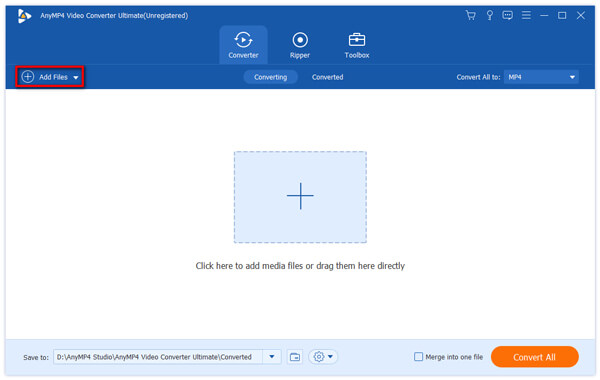
Step 2: Preparations for converting video file to MP3
Next, you can do some preparations for extracting MP3 from video files. To get a part of the audio, hit Clip on the top of the window and remove unwanted parts. If you want to save several videos to MP3 audio and combine them together, tick the checkbox of Merge into one file at bottom area. Click and expand the Profile dropdown menu and pick up MP3. Then hit the Browse button and select a proper destination to save the outputs. For advanced users, the Settings menu offers more custom options, like bitrate and more.
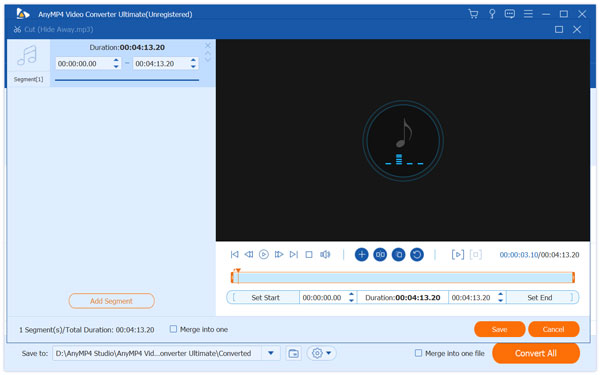
Step 3: Save videos to MP3 files in a single click
Finally, make sure that you have selected all video files you want to convert in the media library, and click on the Convert All button to start saving videos to MP3 files without damaging quality. VCU will do the rest work and optimize output quality using hardware and advanced algorithm.You can enjoy your favorite music, or lecture audio on any devices as you wish.
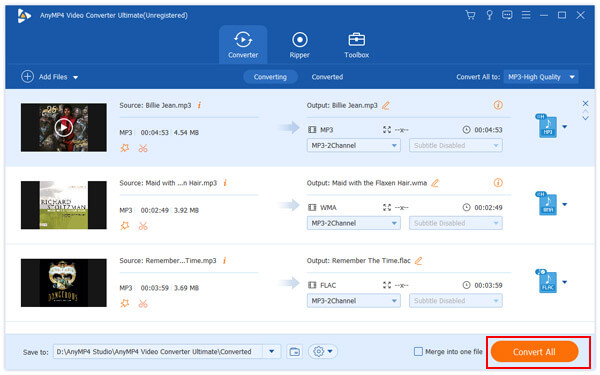
Online utilities are attractive, partly because they allow you to execute various tasks without installing anything on your computer. The part shares the top 10 best online video to MP3 converter applications.
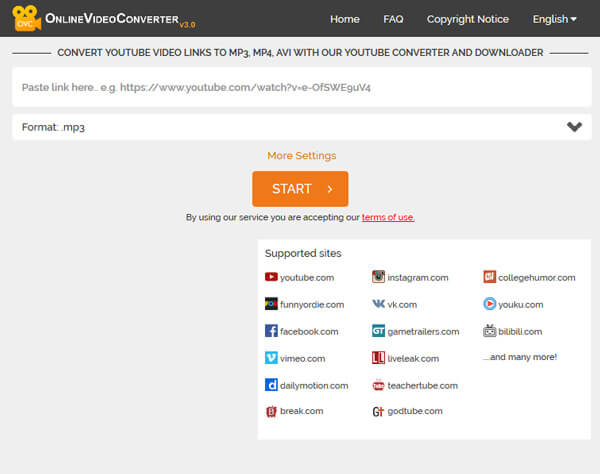
Key features:
1. It is able to download online videos and convert it to MP3 files in a single click.
2. Users are allowed to reset audio quality from 64kbps to 320kbps.
3. And you can trim the online video by start and end points to only download a part of the video.
Pros
1. The interface is user friendly.
2. There is no limitation on how many times you use every day.
3. It offers some custom options.
Cons
1. It does not work if you use ad block.
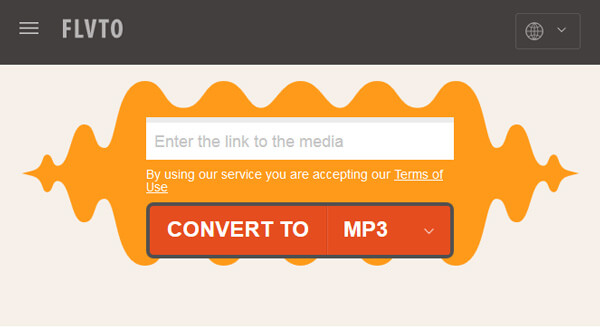
Main features:
1. Users can grab online video from URL and convert it to MP3 at the same time.
2. You can set output to MP3, FLV, MP4 and other popular used formats.
3. After download and convert, it offers various ways to get the result, like download to computer, send to email or cloud account.
4. All features are free to use without ads.
Pros
1. This online video converter to MP3 has higher success rate.
2. It works on a wide array of video sharing platforms.
Cons
1. This online app lacks some features, like trim videos during converting.
2. It does not support to download and convert multiple online videos at one time.

Basic features:
1. If you want to convert video to MP3 online, MP3Converter is a pretty simple way to do it.
2. Users can download and convert an online video to audio file at the same time.
3. The onscreen instructions are helpful for beginners.
4. It supports a variety of popular multimedia formats, like MP3 and more.
Pros
1. This online app does not require registration or signup.
2. It offers unlimited conversions and downloads.
3. All features are free of charge.
Cons
1. You cannot customize bitrate and other parameters.
2. This app takes longer time to download and convert an online video.
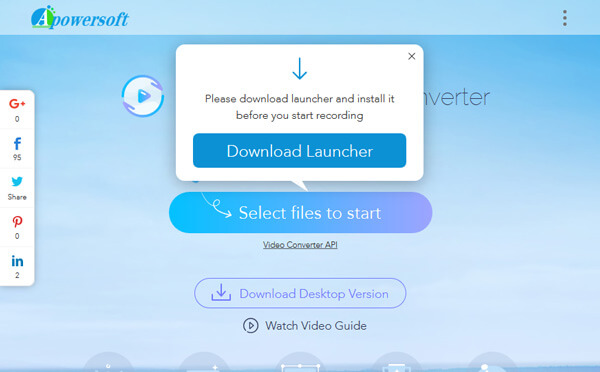
Principal features:
1. Users can upload videos from computer or URL for converting online.
2. This online video to MP3 converter supports video downloading and converting in one click.
3. In addition to MP3, it integrates a wide variety of multimedia formats.
Pros
1. The download and conversion speed is pretty high.
2. The interface is intuitive and easy to use.
3. This online app is free lifelong.
Cons
1. You have to download a launcher to use this online tool.
2. It asks you to install desktop program every time you use it.

Attractive features:
1. It allows you to upload local videos or online videos for converting online.
2. Users can convert and download multiple videos to MP3 files at one time.
3. It is able to produce MP3 and other popular audio formats.
4. After converting, it will send results to your email account for downloading at any time.
Pros
1. The interface is intuitive and easy to navigate.
2. This online app works on a wide range of video websites.
3. You are not asked to register or sign-in.
Cons
1. You have to drop your email address to receive the results.
2. There is no way to reset audio quality.
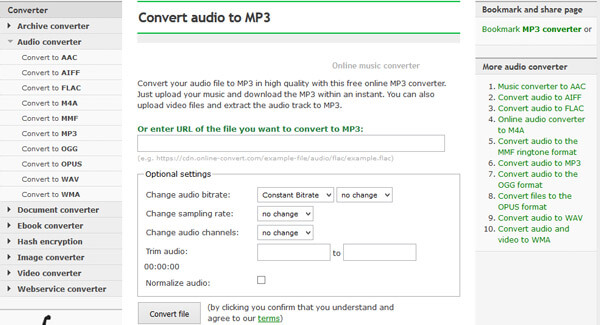
Key features:
1. It allows you to import video file from computer, Dropbox, Google Drive or video streaming websites.
2. This online video to MP3 converter could handle more than 50 input formats, including HD videos.
3. It offers various custom options, like bitrate, sample rate and other parameters.
4. You can use this online app to download and convert online videos to MP3 at the same time.
Pros
1. It does not restrict how long the video you want to convert.
2. You can customize the output by changing various parameters.
Cons
1. It lacks some features, such as MP3 editing tools.
2. And it spends longer time to download and convert a video.

Main features:
1. It allows users to upload a video file from your computer for extracting MP3 online.
2. This online video to MP3 converter supports more than a dozen output formats.
3. You can decide the output quality, such as low, moderate, high or very high.
4. And you are permitted to resize the output file size before converting.
Pros
1. It supports a wide range of output formats.
2. The interface is intuitive and easy to understand.
3. It works on long videos.
Cons
1. This video converter is slower.
2. It cannot grab online videos and convert them online.
3. The output quality is poor.

Basic features:
1. It is compatible with various input sources, like computer, Google Drive and video address.
2. This online video to MP3 converter allows you to transcode videos to MP3 without installing anything on your machine.
3. You can reset the output resolution and other parameters as you wish.
4. Finally, the result can be downloaded to hard drive or cloud servers.
Pros
1. It has the capacity to convert videos to MP3 for playing on mobile devices.
2. This app does not need registry.
3. This online converter is free to use.
Cons
1. It cannot convert multiple videos at the same time.
2. This app needs longer time to buffer.

Principal features:
1. This online video to MP3 converter is able to analyze video file from URL address.
2. The output will be saved in MP3 format, no matter the original video formats.
3. The one-click function makes online video download and convert easily.
4. After converting, you can export the audio file to your computer.
Pros
1. The interface is concise with only one box and one button.
2. It supports all popular video platforms as input source.
Cons
1. It does not provide any custom options.
2. Sometimes, it fails to download and convert online videos for no reasons.

Attractive features:
1. This free video to MP3 converter is available in English and German.
2. You can search the desired online video with the built-in search engine.
3. After input the video link into the box, you are allowed to select a proper output format, like MP3 and more.
4. You can edit ID3 tags while converting online video to MP3.
Pros
1. The built-in search engine contains a lot of online multimedia sources.
2. And you can complete video searching, downloading and converting within the same app.
Cons
1. You cannot change MP3 quality or other parameters.
2. It does not support converting local videos online.
Now, you might grasp at least 11 best video to MP3 converter applications. As you can see, it is not as difficult as you thought to convert videos to MP3 format for enjoying on mobile devices or other machine offline. First of all, we recommend AnyMP4 Video Converter Ultimate, because it offers extensive professional features, like lossless video download and convert. If you do not want to install programs on computer, online video to MP3 converter apps are another option. If you have more questions related to converting video to MP3, welcome to leave messages below this post.