Are you similar with 3GP format? Of course you know when you see these words. 3GP stands for 3rd Generation Partnership Project, which is one of the most common file formats. Moreover, it is the simplified version of MP4 widely used for 3G-enabled cellular phones. 3GP files format is a mobile-friendly version which helps you make files smaller to reduce your storage on phone. And MP4 is generally used on desktop and laptop computers. Thus, you may always have a problem that how can you convert 3GP to MP4. It is lucky of you to see this article. And please read on to find more details of the 10 best 3GP to MP4 converters.

AnyMP4 Provides Verified Info by Doing the Following

Online convert is an important part to access you to convert 3GP to MP4 with ease. You don't need to download any software. Just enter the site to start our conversion. Mostly, these online 3GP to MP4 converters are user-friendly which offer you simple steps and specific guides. So let's move on to learn much about them.
ZAMZAR is known as a free online file converter. Apart from converting 3GP to MP4, it also offers you to transfer between other file formats. And it is one of the best online file converts you shouldn't miss. And the specific steps are as follows:
Step 1: Select the 3GP files you want to convert
Enter ZAMZAR site and you can see many options on the home page. Then choose "Convert Files" option. And in the first frame of Step 1, you need to choose the 3PF files you want to convert.
Step 2: Select MP4 as the target format
In the next box, choose the format you want to convert. In the next box, choose the format you want to convert.
Step 3: Transform 3GP to MP4
After the step 2, you need to enter your email address to receive converted files in the third option box. Then click on "Convert" icon to start conversion.

Online-convert.com is another easy-using online converter which is similar with ZAMZAR. And here are the steps:
Step 1: Choose the 3GP files you want
In the home page, choose "Video Converter" and then select "convert to MP4". Then you can choose the files you want.
Step 2: Start conversion from 3GP to MP4
After step 1, you can do some editing according to the page. If not, you can click on "Convert files" button to start.
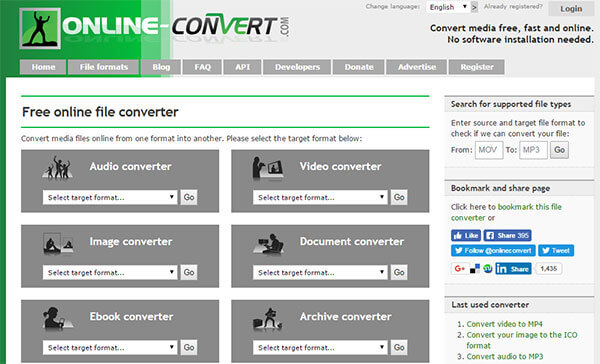
Online Converter offers you a fast and free service to convert 3GP to MP4 format. And it is easy for you to use; the basic steps follow.
Step 1: Select a 3GP file to convert
Enter Online Converter site and find the "Convert MP4" option. Then you are allowed to choose a file to convert.
Step 2: Start to convert
Click on "Convert" to make conversion.
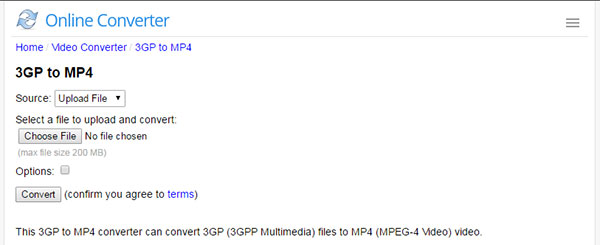
CloudConvert has a well-organized interface and face running speed which offers you a great experience in the process of converting 3GP to MP4. And read on to learn the detailed steps.
Step 1:Add 3GP file on Cloudconvert site
In the home page, tap on "Select Files" to add files you want.
Step 2: Choose MP4 format to convert
In the next page, you will find an option to choose target format. And click on it to do it.
Step 3: Start conversion
After that, click "Start Conversion".

Convertio is one of the most powerful online converters. It not only helps you switch 3GP to MP4, but other more formats including audio formats and document formats. And below are the steps.
Step 1: Drag your 3GP file to convert
In the Convertio page, you can choose your files by dragging to the specific area.
Step 2: Choose MP4 as your target format
After you have added file on it, you will see another page to select converted format.
Step 3: Convert 3GP to MP4
Click on "Convert" to start transition.

CoolUtils has been developing file converter since 2003 and it is a quiet solid file converter. It has almost 23 converters to satisfy all your needs. And if you ask how to convert 3GP to MP4, please read on to find the steps.
Step 1: Choose files you want to convert
Enter 3GP to MP4 - Free Online Converter in the CoolUtils.com site. Then you can click on "Select files" to add 3GP files to transform.
Step 2: Get converted file
Set convert option and you can tap on "Download Converted File" to get MP4 file.
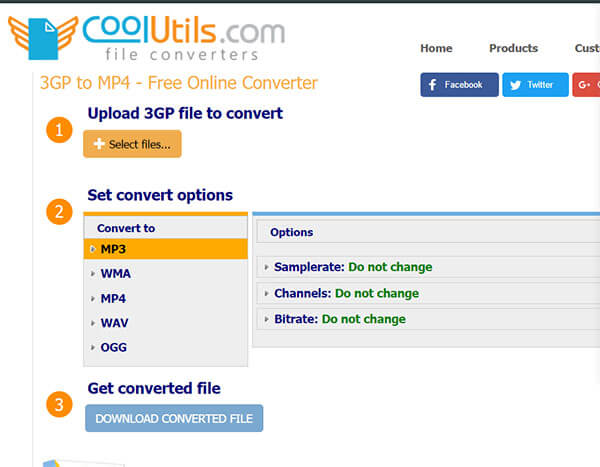
Apart from online converter to switch 3GP format to MP4 format, this article also prepares 4 excellent software. Although it may need some other extra steps, it is much more stable and it has more powerful function compared to online tools. So, keep on read to learn more details about the best file converters.
AnyMP4 Video Converter Ultimate is one of the most comprehensive video converters. It not only can help you convert any 4K videos HD or general ones, but also make you download online videos or movies from mainstream websites. With this software on hand, you can easily fix up any problems about video let alone converting video from 3GP to MP4.
Secure Download
Secure Download
Step 1: Download and launch program
Install it on your computer and open it.
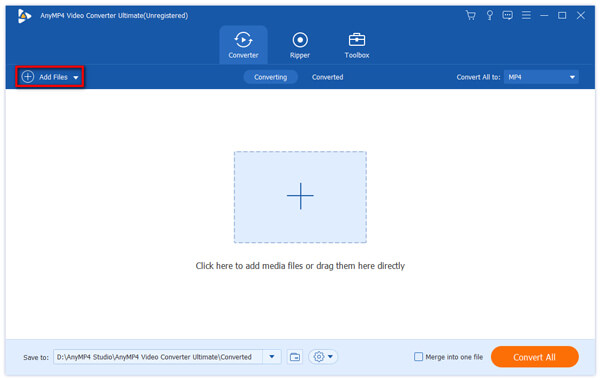
Step 2: Choose 3GP files to convert
In the interface, click on "Add Files" button to add the file you intend to switch.

Step 3: Start to convert
After adding files to the program, you are allowed to do some editing. And if you don't want, you can directly click on the option box in the bottom to select the MP4 formats and other formats you want. Then you can also set the destination and finally tap on "Convert All" icon to start transition.
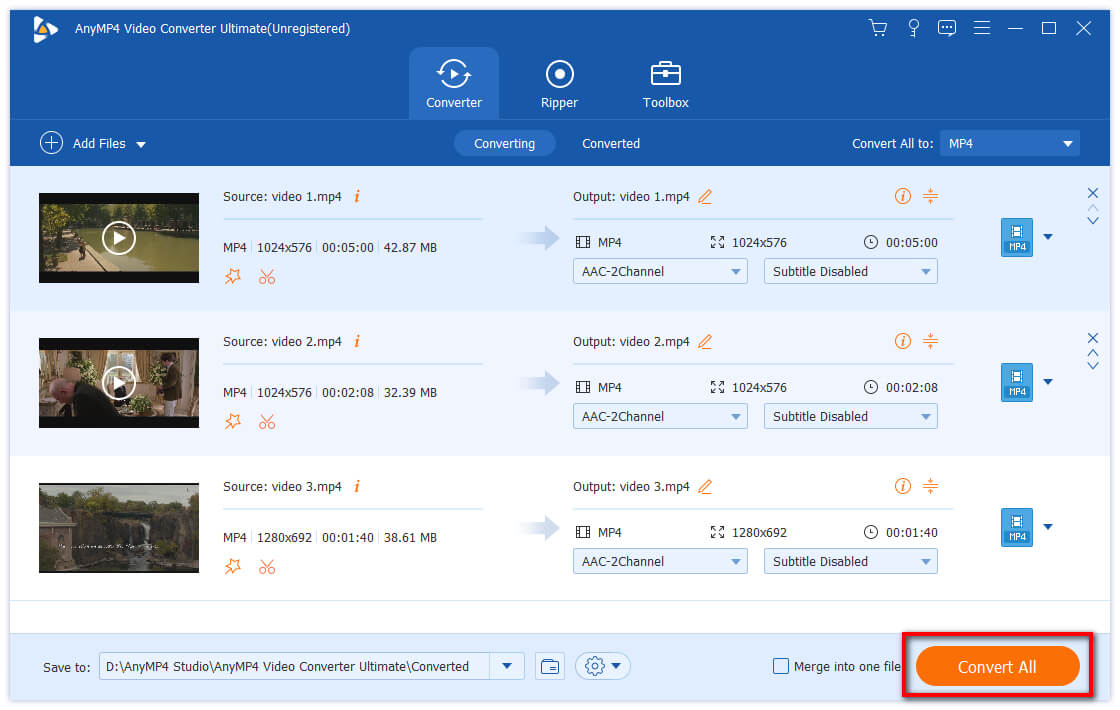
Wondershare Video Converter Ultimate offers you a great using experience of converting videos between formats like VOB (DVD-Video), AVI, MKV, MOV, MP4, etc. Also it helps you to make optimized conversion for iDVD, iMovie, Final. And it is highly support both Windows and Mac.

Step 1: Download and launch Wondershare on your computer
After installation, open the program on your computer.
Step 2: Import 3GP files
Add you 3GP video by clicking "Add Files" icon to choose what you want. Or you can also drag the file into the editing suite.
Step 3: Choose the MP4 format to convert
Choose the output file formats is the next stage. Select MP4 formats and pick out other file options to make sure that you can get a compatible MP4 file. After that, tap on "Convert" button to begin transition.
If you want to convert your video from 3GP format to MP4 formats, Winx HD Video Converter Deluxe will be one of your choices. And it is an all-in-one video converter which offers a fast and high-quality conversion process, an online video downloader, also a powerful video editor. WinX gives you an excellent experience to enjoy high-quality video freely.

Step 1: Add 3GP videos to WinX
After you have installed this program, launch it and click on "Add" video button to import 3GP files.
Step 2: Choose MP4 as Output Format
The next step is to choose the output files. You can select MP4 format under the "General Video" category. After that, you are allowed to do some editing to achieve the high output quality and Set Destination Folder.
Step 3: Start 3GP to MP4 conversion
Click on "Run" button to start conversion.
Don't be fooled by its name, it is much more powerful than you can imagine. Program4Pc Video Converter Pro not only provides you the converting function, but you can also change screen resolution, audio codec, and other more. It supports you to convert video, audio between over than 300 formats and devices. And you are able to download any video want in almost all sites. Moreover, it helps you to enhance the quality of video by applying effects, trim, crop, etc. All in all, it is really a powerful video converter.
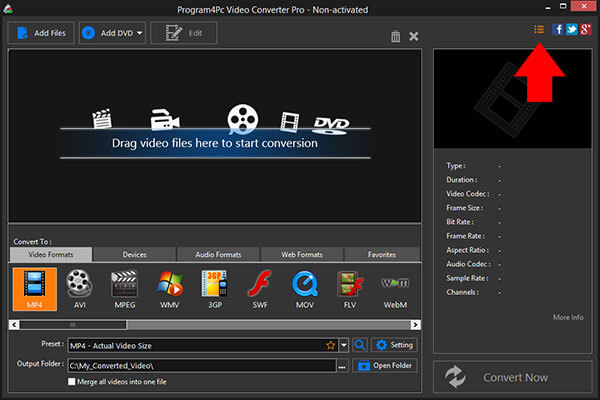
Step 1: Add the video you want to convert
After finishing installation, launch it and click on "Add Files" icon to import 3GP files.
Step 2: Select the output format
You can find a "Convert to" frame on the interface, and choose MP4 as output format.
Step 3: Start conversion
Tap on "Convert Now" button to get MP4 file.
What opens a 3GP file?
3G mobile phones can open 3GP files, but it can be opened on some 2G and 4G phones. Besides, you can also use VLC, QuickTime, Microsoft Movies & TV, PS3, Nintendo 3DS, etc.
Can I play 3GP on Windows Media Player?
Yes. The supported files types are 3GP, ASF, WMA, WMV, AVI, AIFF, MOV, AAC, FLAC, M2TS, etc. You can open the 3GP files directly via Windows Media Player.
Which quality is better, 3GP or MP4?
Both 3GP and MP4 are compressed, and they are both small in size. As for the compatibility, MP4 is widely used and supported by almost all media players, while 3GP is commonly used on 3G mobile phones. When it comes to streaming video, MP4 is better because it can support higher resolution. As a result, MP4 is better than 3GP.
For playing the 3GP files, you will need the professional 3GP player exactly. However, another solution is to convert 3GP to compatible MP4 for playing on almost all devices. No longer worry about the problem of how to convert 3GP to MP4 with the help of this article. And as you have seen, we have offered 10 different ways and products to satisfy different needs. If you want a fast and easy way to make conversion, you can choose from these 6 best online video converters. Besides, if you are looking for excellent converting software to providing more functions, 4 choices are all easy to access.