“I want to convert FLV to MP3 for playing on my iPhone. I get some FLV music videos and like to extract MP3 audio from them. Is there any simple way to do that? Any free FLV to MP3 converter?”
FLV (flash video format) is a popular streaming video format which widely used on YouTube, Facebook, Vimeo, DailyMotion, Hulu, VEVO, and many other video sharing sites. It can provides a fast loading speed with a small video file. But after you download some FLV videos from online video sites, you may noticed that, they can be supported by your device, especially Apple products. You have to convert FLV files to a popular and supported format.

This post will mainly talked about how to convert FLV to MP3. 5 best FLV to MP3 converters will be shared to help you make the video conversion. You can pick your preferred one to fit your need.
First, we will show you the best way to convert FLV to MP3. This method will guarantee that there won’t be any sound quality loss during the FLV to MP3 conversion. Now we strongly recommend the powerful FLV to MP3 converting software, Video Converter Ultimate for you.
AnyMP4 Video Converter Ultimate is specially designed to convert video and audio files. It can offer you a super-fast FLV to MP3 converting speed. More importantly, it will extract MP3 audio from FLV with exactly the original sound quality.
Key features of this FLV to MP3 converter:
1. Support extract MP3 from DVD, MP4, FLV, AVI, MPEG, WMV, M2TS, MP3, AAC, FLAC and more.
2. Edit MP3 like split, cut, trim, join, etc.
3. Edit ID3 tags like an album cover, artist, genre, and more.
4. Edit video effects like crop, rotate, filters, subtitle, audio tracks, watermark, and more.
Secure Download
Secure Download
Step 1. Free download, install and run this powerful FLV to MP3 converter on your computer. Ensure you download the right version.
Step 2. When you enter the main interface, click the "Add Files" button to load the FLV video you intend to convert. You are allowed to add one or more videos at a time by dragging and dropping.
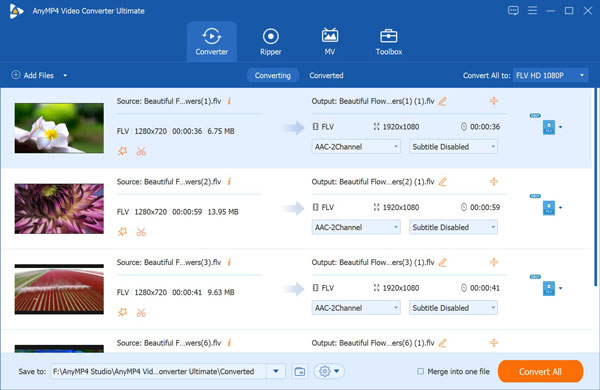
Step 3. Click “Convert All to” dropdown option and select “MP3” from the drop-down list.
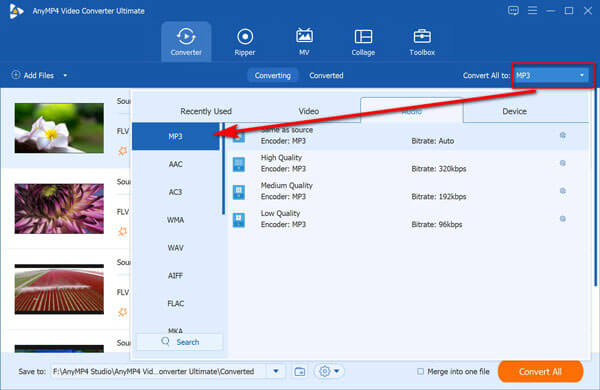
If you would like, just click the gear icon next to MP3 to adjust the output MP3 codec, channel, bitrate, and more.

Then click “Convert All” button to start the FLV to MP3 conversion. Besides MP3, you can use it to convert FLV to MP4, MOV, AVI, and other formats with ease.

If you want to convert FLV to MP3 with freeway, you shouldn’t miss the Aiseesoft Free Video Converter. It has the capability to free convert FLV to MP3 with ease. If you have some FLV videos, you can rely on them for the MP3 converting.
Step 1. Download this free FLV to MP3 converting software from its official site. Then install and launch it.

Step 2. Click “Add File(s)” button to import the FLV videos you want to convert to MP3.
Step 3. Choose “MP3” from the drop-down list of “Output Format”. Then click “Convert” button to convert FLV to MP3.
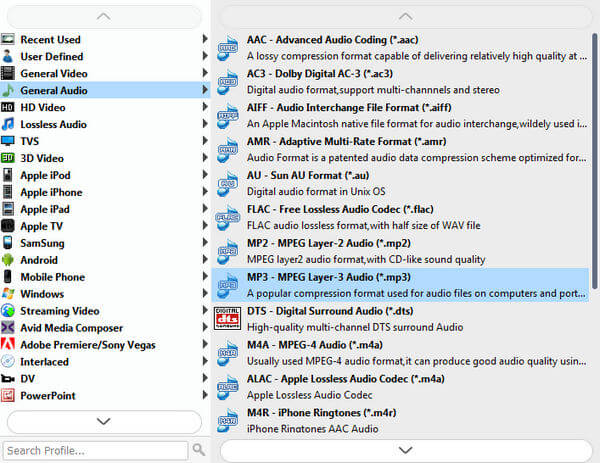
Considering that FLV videos have small file sizes in most cases, you can also rely on free online FLV to MP3 converters to make the video to audio converting. This part will show 3 free online FLV to MP3 converters for you.
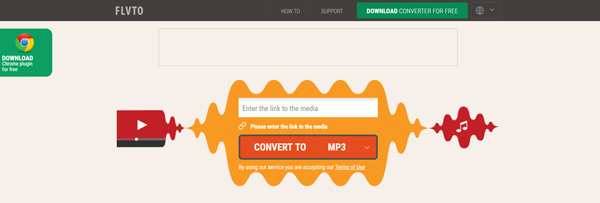
Flvto.biz FLV to MP3 converter is one of the most popular online video audio converters which can help you convert FLV to MP3 with ease. The cool part is that, you don’t need to download the online FLV videos. Instead, you can directly paste the video address for the FLV to MP3 downloading. It is compatible with many mainstream online sites including YouTube, Vimeo, Dailymotion, Metacafe, Facebook, and more.

Online Video Converter is an easy-to-use online video converting tool. This completely free FLV to MP3 software allows you to extract MP3 music from FLV files with high sound quality. This free online FLV to MP3 converter supports many popular video and audio formats like MP4, MOV, FLV, AVI, MP3, AAC, M4A, and more. It enables you to enter the link of the video that you want to convert, or choose a local file for the FLV to MP3 converting.

Convertio is our last free online FLV to MP3 converter recommendation. It allows you to upload FLV video from computer, Dropbox, Google Drive, and URL. More than just a free FLV to MP3 converter, it enables you to convert other video and audio files. It even can help you convert images, ebooks and documents.
What player can play FLV files?
FLV video is a container file format used to deliver digital video content and can be opened via Adobe Flash Player. Besides, VLC, Windows Media Player, Windows Media Classic, and more players can play FLV files. Check it more information about FLV player .
Where can I get MP3 for free?
You can download free MP3 songs from free MP3 download sites like MP3Juices, SoundCloud, Napster, ReverbNation, Jamendo, SoundClick, NoiseTrade, Audiomack, and more.
Can I convert FLV to MP4?
Yes, you can. To convert FLV to MP4, you need an FLV to MP4 video converter.
After reading this post, you can easily make the conversion from FLV to MP3. 5 great FLV to MP3 converters are shared to help you extract MP3 audio from FLV videos. Leave us a message if you have any better recommendations.