"My friend sent me some audio files with .aifc extension, but I cannot play them on my Android phone, how to convert AIFC to MP3?" Programmers developed a variety of audio formats, like MP3, AIFC, WMA, WAV, and more, for different purposes. MP3, for example, is the most compatible audio format and available to most digital devices and media player. But as a compressed audio container, MP3 is not the best option to get high quality audio experiences compared lossless audio formats. Plus, some technology brands released exclusive audio formats for their devices. WMA, for instance, is the native audio format for Windows; while AIFC is released by Apple for Mac computers. To enjoy music in AIFC format on any platforms, you have to convert AIFC to MP3.
As said before, AIFC, standing for compressed audio interchange file format, is the audio file extension that developed by Apple. AIFF is an uncompressed audio data container and AIFC is the compressed variant of AIFF.
Similar to WAV, AIFC have CD-like audio quality, except that AIFC uses compression to lower the file size. It can be opened with iTunes, QuickTime, Windows Media Player, VLC and iOS devices. But if you want to listen to AIFC audios on Android phone, you have to convert it to MP3 format.
In fact, converting AIFC to MP3 is not as difficult as you thought if you pick up the right tool. Fortunately, you can learn the best methods to achieve such task in this part.

AnyMP4 Video Converter Ultimate is the best AIFC to MP3 converter application. It can convert 4K/1080p HD videos to 500+ formats, rip DVDs to popular video and audio formats, and compress full HD videos easily. This AIFC to MP3 converter offers a lot of pro-level features, such as:
In a word, if you are looking for the best way to convert AIFC to MP3, Video Converter is absolutely the right option.
Secure Download
Secure Download
Step 1: Import the AIFC files into FLAC to MP3 converter
Video Converter Ultimate includes two versions, one for Windows 10/8/8.1/7/XP and the other for Mac OS. Install the right one on your machine and launch it. Click the “Add Files” button on the top ribbon and import the AIFC files that you want to convert.
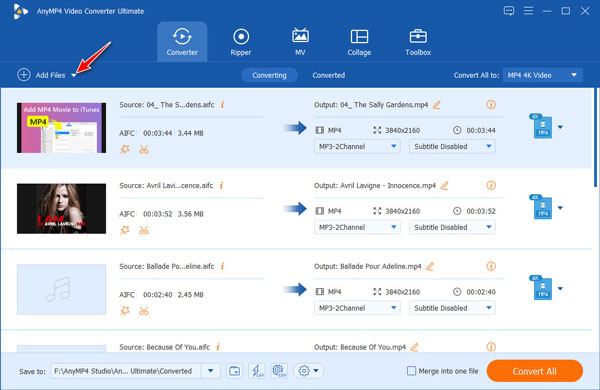
Step 2: Select MP3 as output format
Click on the Format icon at the right side of the AIFC audio file, select “Audio” tab and pick up MP3. Next, click the drop-down button at the bottom, browse and select a folder to store the converted MP3 files.

Step 3: Convert AIFC to MP3 in one click
Finally, select all AIFC files in the library area and click on the “Convert All” button at the bottom right corner to start creating MP3 from the AIFC files. When it is done, you can transfer and listen to them on any device.

iTunes is usually used to transfer data from computer to iPhone, back up iOS devices, download contents and manage iOS files on computer. Actually, Apple has introduced MP3 Encoder into the latest version of iTunes for transcoding AIFC to MP3 simply.
Step 1: Open iTunes on your computer and up it to date. Head to Edit-> Preferences or iTunes-> Preferences to open the Preferences dialog.
Step 2: Go to the General tab, choose MP3 Encoder from the list of Import Using, and select a proper quality from the Setting option. Hit OK to back to the home interface.
Step 3: Highlight all AIFC files in iTunes Library, right click on one of them and choose Create MP3 Version to start converting AIFC to MP3 within iTunes.
Step 4: When it finishes, go to your iTunes Music Library, and you can distinguish the converted MP3 by file extension.
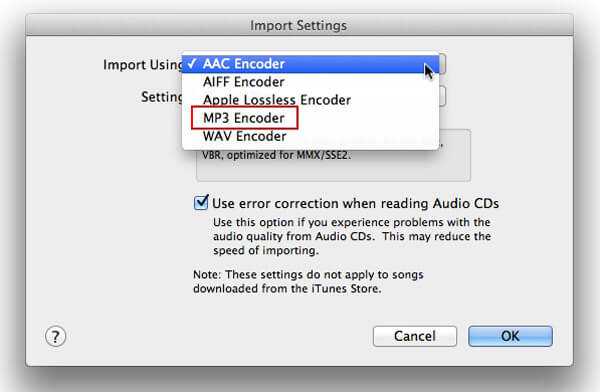
For Mac computer users, the Finder app is a good AIFC to MP3 encoder. It is a pre-installed utility, so you do not need to install anything on your device to achieve conversion.
Step 1: Start the Finder app on your Mac, navigate to the audio files you’d like to re-encode and select them.
Step 2: Right click on one of the selected file and choose Encode Selected Audio Files on the menu list.
Step 3: When the Encode dialog pops up, choose a proper quality from the Encoder dropdown list, like High Quality, iTunes Plus, Apple Lossless, or Spoken Podcast.
Step 4: Next, drop a destination to save the results and click the Continue button to begin re-encoding AIFC to MP3.

Web-based audio converting applications are another attractive option to convert AIFC to MP3. You do not need to install anything and complete the audio conversion job. We use CloudConvert as the example to show you the procedure.
Step 1: Open the AIFC to MP3 conversion page of Cloudconvert (https://cloudconvert.com/aifc-to-mp3) in your browser and upload the AIFC files no more than 100MB from your hard drive, URL or cloud account.
Step 2: To change audio quality and other parameters, press the toolbox icon to open the Conversion Options dialog.
Step 3: Finally, hit the Start Conversion button to trigger the process. Wait for it to be done and download MP3 files to your computer.

Does QuickTime convert AIFC to MP3?
No. Though QuickTime can read AIFC files, it does not convert AIFC to MP3.
Is AIFC better than AIFF?
AIFC is one common variant of AIFF that uses compression, which makes AIFC is smaller size than AIFF, but lower quality than AIFF.
Which is better, MP3 or AIFC?
AIFC is the lossy format and the quality depends on the bitrate you choose. You can adjust the bitrate to make AIFC better than MP3 or not. In the terms of compatibility, MP3 is accepted by almost all devices. MP3 or AIFC, the better one is what you need based on your own needs.
MP3 is still the most commonly used audio format, though the audio quality is not as good as lossless formats. In this post, we focus on how to convert AIFC to MP3 on Windows PCs and Mac computers. As you can see, Mac Finder app and iTunes are simple ways to transcode AIFC to MP3. But if you need to create unique results using custom options, AnyMP4 Video Converter could meet your demands. Anyway, we hope that our recommends and step by step guides are helpful to you.