According to a recent survey, there are dozens of audio formats using actively for different purpose. MP3, for example, is the most commonly used audio formats available to almost all platforms, like Windows, Mac OS, Android and iOS. That does not mean MP3 is a perfect audio container. In fact, it is a lossy audio format. Though the file size is smaller, the audio quality is worse than lossless formats, such as WMA. That is why people need to convert MP3 to WMA sometimes. The latter is developed by Microsoft and compatible with the Windows ecosystem. And we are going to share the best ways to convert MP3 to WMA quickly and simply.

When converting between audio formats, quality loss is the most concerning issue. From this point we recommend you to use a professional audio converter application, such as AnyMP4 Video Converter Ultimate. Its main features include:
1. Easy to use. It has the ability to convert MP3 to WMA in a single click.
2. Lossless conversion. Video Converter integrates the advanced algorithm, which could optimize audio output quality automatically.
3. Support a variety of formats. This audio converter application supports over 160 multimedia formats, in addition to MP3 and WMA.
4. Batch converting. It utilizes the multi-thread technology to deal with multiple MP3 files at the same time quickly and fast.
5. Edit MP3, WMA and other audio files like split, merge, edit ID3 tag, add audio to video, etc.
6. Offer extensive custom options. For advanced people who want to create unique output, the custom options, such as bitrate, sample rate and more, are available.
In a word, Video Converter is the best way you can find to convert MP3 to WMA for getting high-quality audio experiences on Windows PCs.
Secure Download
Secure Download
Step 1: Get the best MP3 to WMA converter
Download and install the Audio Converter Ultimate on your Windows PC. There is another version for Mac computers. When you need to convert some MP3 files into WMA, start the application from your desktop. Click the Add Files menu or the big plus button or drag and drop the MP3 files or folder into the library area.
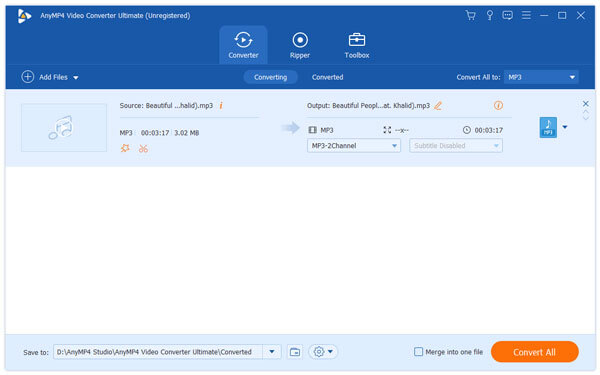
Step 2: Preparations for audio converting
Head to the top area, click and expand the Convert All to dropdown menu, scroll down, and select WMA. If you want to reset other custom options, click the Custom Profile button and you can find them on the Profile settings dialog, where you can adjust the audio encoder, bitrate, etc.

Step 3: Convert MP3 to WMA in one click
After setting, hit the Convert All button at the bottom right corner to start transcoding MP3 to WMA. When it is done, you can listen to the results within the player on the right side.
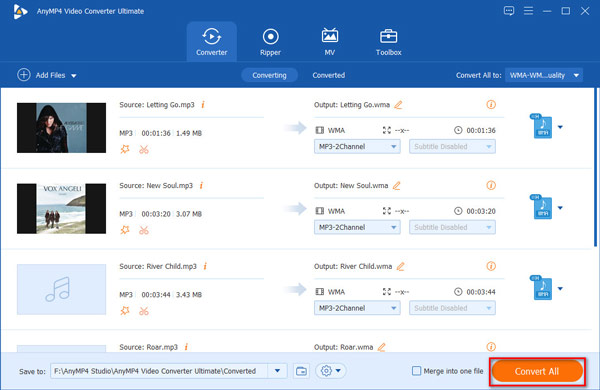
Unlike desktop applications, online audio converters are able to achieve the task without asking you to install anything on your machine. Of course, you have to face some downsides, for example, limited files size, no custom option, lower speed, and poor quality. Anyway, we identify 3 best online audio converters in this part.
Zamzar is a popular online file converter that supports converting MP3 to WMA quickly.
Step 1: Access Zamzar website in your browser and then open the MP3 to WMA conversion page.
Step 2: Hit the Choose Files button and upload the MP3 files no more than 50MB, or import the MP3 file from link address.
Step 3: Choose WMA from the dropdown list in the second section and enter your email account in the box.
Step 4: Finally, once hit the Convert button, Zamzar will do the job automatically. When it finishes, the WMA files will be sent to your email as attachment, and you can download them at any time convenient.
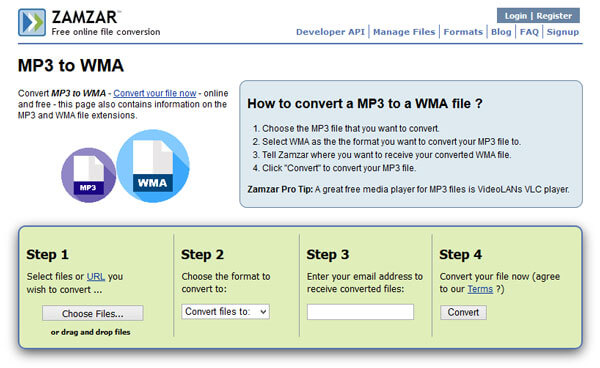
Convertio is another way to convert MP3 to WMA online. The biggest benefit is that it supports a variety of input sources, like local hard drive, Google Drive, Dropbox and URL.
Step 1: Open the Convertio’s MP3 to WMA converter page in any browser. And import the MP3 files that you want to convert from computer, cloud account or URL. It is able to convert multiple MP3 files up to 100MB at one time.
Step 2: Next, select WMA from the dropdown list next to the MP3 file and hit the Convert button. The online converter will start uploading and converting your MP3.
Step 3: When it completes, you will be presented FINISHED. Now, click the Download buttons next each file to get the WMA audio to your hard drive, or save converted files to your cloud account.
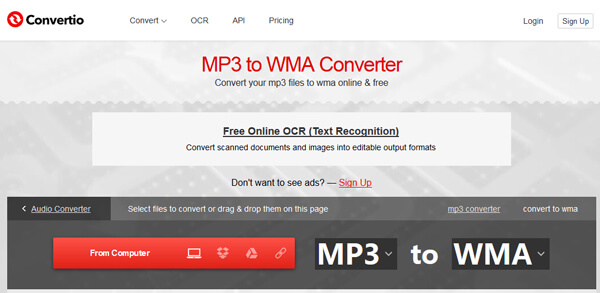
Online Converter is another versatile file converter application online that allows you to convert MP3 to WMA simply.
Step 1: Input www.onlineconverter.com/mp3-to-wma in the address bar of your web browser and hit the Enter key to open the home page.
Step 2: Next, select WMA from the dropdown list next to the MP3 file and hit the Convert button. The online converter will start uploading and converting your MP3.
Step 3: When it completes, you will be presented FINISHED. Now, click the Download buttons next each file to get the WMA audio to your hard drive, or save converted files to your cloud account.
Tip: If the MP3 file contains sensitive information, click Delete to remove it from the server manually. Otherwise, the file will be deleted 24 hours later.

As we get more and more audio formats, converting between them becomes an important skill when you use the audio file for different purposes. In this tutorial, we focus on how to convert MP3 to WMA effectively. If you care about audio quality and experiences, we suggest you to try AnyMP4 Video Converter Ultimate. The output quality enhancement technology is awesome. On the other hand, we also shared top 3 ways to convert MP3 to WMA online. Now, you can pick up your favorite tool based on our introductions and produce WMA from MP3 files.