Video advertisement is the foundation of digital strategy, and you must pay attention to it. However, it requires constant effort. So how do you simply begin? The solution lies in picking the ideal video ad creator. This post has listed the best tools for Windows, Mac, iOS, and Android devices and online that you can use to make a video ad for your brand. Read on to learn more about them!

Platform: Windows, Mac

AnyMP4 Video Converter Ultimate is a multi-functional desktop program that works as a video ad maker, collage maker, video editor, video converter, etc. This program lets you create stunning video ads by adding themes, filters, watermark text/image, background music of your choice, and even adjusting video effects.
In addition, it lets you trim unwanted video portions, split video clips that aren't necessary, crop video edges, merge multiple video clips into one, and many more. What's good about this program is that it allows you to save your video ads to the highest possible video resolution, up to 8K!
Secure Download
Secure Download
PROS
CONS
Platform: Mac

iMovie is popular among Apple users for video editing as it is completely free. You can use this program as an advertisement video maker. With it, you can add templates and themes and edit basic videos like combining, trimming, and cropping. You can also add transitions and effects for stunning video ad output.
PROS
CONS
Platform: Windows
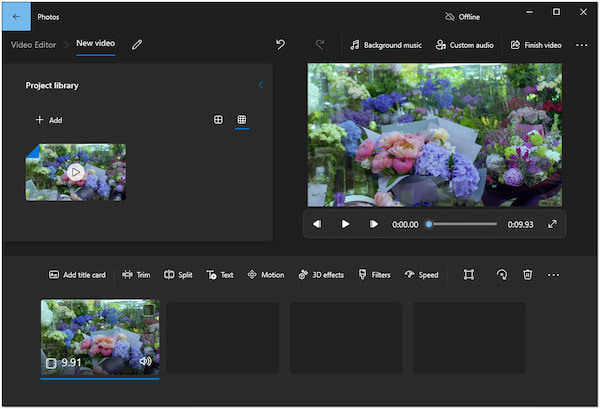
Video Editor is a Windows built-in video editor you probably didn't know about. You can use this program as a free video ad maker that provides easy-to-use video editing tools good enough to create video advertisements. It allows you to crop, trim, rotate, etc. Also, you can add text, 3D effects, stickers, and more.
PROS
CONS
Platform: Windows, Mac

Movavi Video Suite is an advertising video maker which you can use for making professional video ads. This program offers advanced features like PiP (Picture-in-Picture), titling, motion tracking, chroma key, and keyframing. It also features background removal, noise removal, and video upscaling powered by AI.
PROS
CONS
Platform: Online
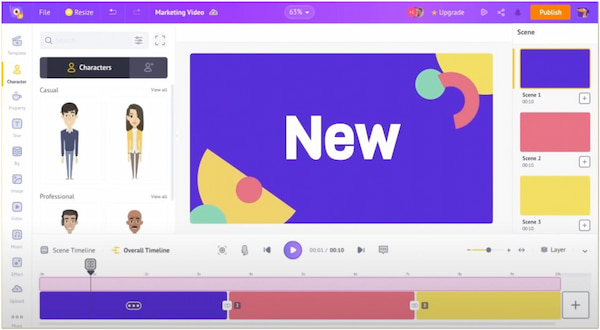
Animaker is an online video advertisement maker that lets you personalize your video ads with hundreds of craft video ad templates. On the other hand, you can also make video ads from scratch by uploading your recorded videos. You can add custom text and change its color, style, and size.
PROS
CONS
Platform: Online
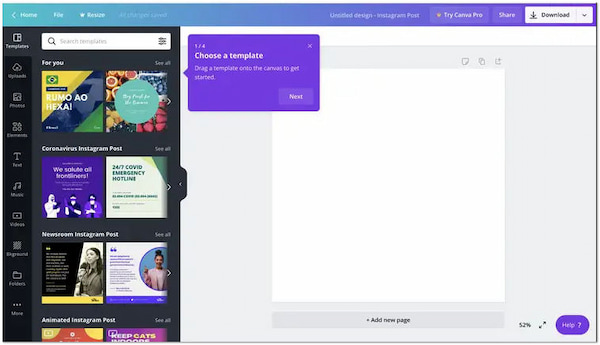
Canva is the best software to create video advertisements as it offers impressive design and templates for your video ads. It allows you to choose free video ad templates that suit your needs. You can also add text, transitions, music, and many more. Aside from that, Canva lets you add stickers and animation to your video ads for the best result.
PROS
CONS
Platform: Online
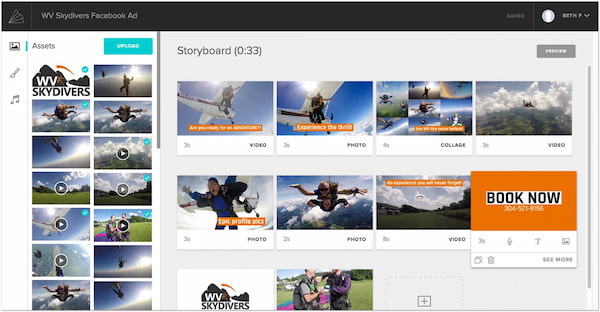
Animoto is a free advertisement video maker online that lets you make eye-catching video ads in just a few minutes. This program makes it easy to make video ads that can build your brand for making outro and intro video. It lets you personalize your video ads by changing the text, font, color, and music.
PROS
CONS
Platform: Android 4.4 and later
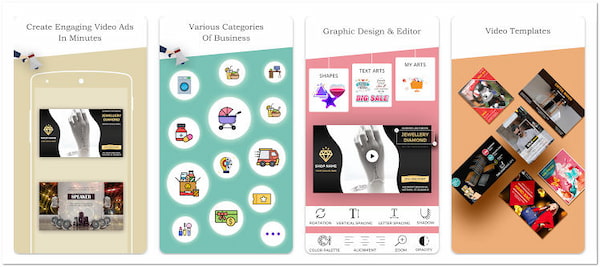
Video Ad Maker Ad Creator enables you to make video ads with advertisement templates. It has a collection of beautiful and unique video ad templates and stickers. In addition, you can also add text with multiple effects/fonts and music from the app's library or your files. On top of that, you can save your creation in MP4 format or GIF.
PROS
CONS
Platform: iOS 10.0 and later
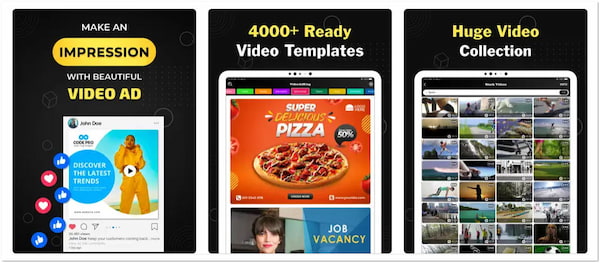
Promo Video Maker Ad Creator allows you to create video ads using thousands of advertisement templates it offers. This advertisement video maker app lets you create video ads, captivating visual content, and promotional videos to engage your audiences. It has a basic video editor that you can use to trim, stitch, and preview video ads in full screen.
PROS
CONS
Platform: Android 4.4 and later
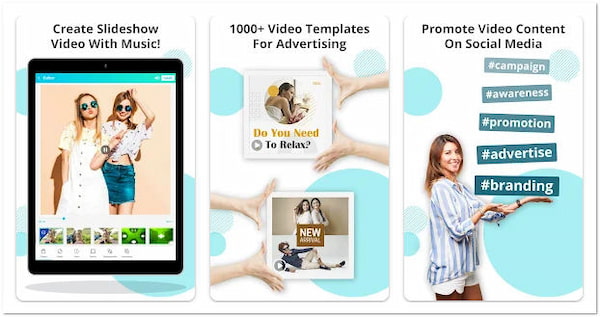
Marketing Promo Video Ad Maker lets you create video ads for your brand. It offers a collection of creative advertisement templates to create video ads for Facebook and Instagram. This app lets you add stickers, images, text art, background music, video animation, video, and frames, and it features thousands of video templates.
PROS
CONS
Here's how to make an advertisement video using AnyMP4 Video Converter Ultimate.
1.First, click the Free Download button to download AnyMP4 Video Converter Ultimate. Install and run it on your computer afterward.
Secure Download
Secure Download
2.Head to the MV tab and click the + Add button to add the video clip you wish to turn into a video ad.

3.Next, click the Edit button to start editing the uploaded video. Under the Rotate & Crop tab, you can change the ratio and angle of your video. On the Effects & Filters tab, you can adjust the parameter of the basic effects and choose from the presets of filters on the right-hand side. If you wish to add text or images to your video ad, go through the Watermark tab.
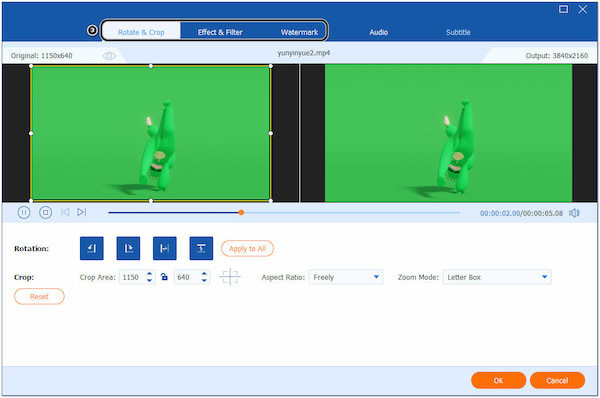
4.After making the necessary edits for your video ad, proceed to the Export tab. You can edit the video settings in this section according to your need. Once done, click the Start Export button to save your ad video creation.

Making video ads with AnyMP4 Video Converter Ultimate is hassle-free. With a few tweaks, you can produce high-quality and eye-catching video ads. To add more engagement to your video ads, you can add your favorite background music. To do so, head to the Settings tab and check the Background Music box, then click the + button to import your background music to this ad video.
Creating eye-catching video ads might be challenging for first-timers, but it does not have to be. That said, here are some tips you can depend on that will help you make interesting video ads.
1. Take advantage for the first few seconds.
2. Emphasize the strength of your brand.
3. Personalize your video, and be creative.
4. Please don't make it too long.
5. Contain a Call to Action at the end.
That's all we have for offline and online tools to create video ads. All the tools on our list are reliable for making video ads. Besides the description of tools, we also provide their advantages and disadvantages so you can know if the program suits your requirements. Which do you think is the best one? Mention it in the comment section below.