To make a Birthday video, a dedicated video editing solution is necessary. In this post, we have listed online and offline programs to help you design a Birthday video easily. Here, we will share the best programs that work well on desktop and mobile devices. Read more to discover the tools that suit your requirements.

Price: Starts at $29.96 with a free trial
Platform: Windows, Mac
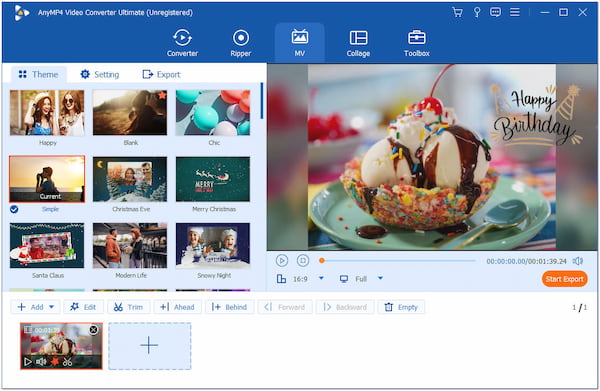
AnyMP4 Video Converter Ultimate is a Birthday Video Maker you can use to create amazing birthday videos, such as Birthday video montages, Birthday video greetings, Birthday interview videos, year recap videos, Birthday gift reveal videos, and more. This program offers a wide range of special effects to enhance your Birthday videos, including effects and filters, transitions, adding birthday background music, etc.
With it, you can merge multiple videos into a single video. AnyMP4 Video Converter Ultimate allows you to complete the task easily as it provides over 20+ video editing tools, like Video Cropper, Video Merger, Video Enhancer, etc. To sum up, it is the best Birthday Video Maker program for Windows and Mac operating systems.
1.First things first, download AnyMP4 Video Converter Ultimate. Then, install and launch the program on your computer afterward.
Secure Download
Secure Download
2.Hover your mouse pointer over the MV tab. Next, click the + Add button to import your files from a local folder that will appear on your screen.
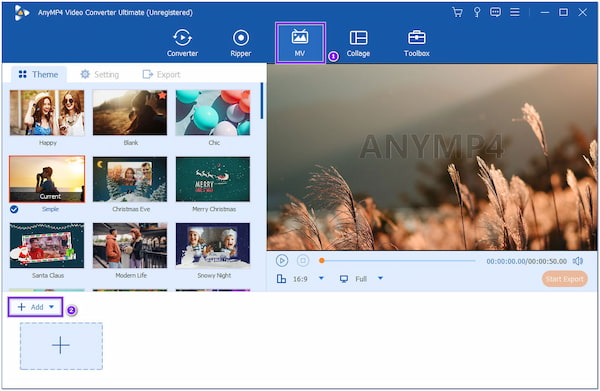
3.Once the video clips are loaded into the program, rearrange them by dragging them into your desired sequence. Afterward, choose your template on the Theme tab.

4.After selecting your template, proceed to the Settings tab and add background music to your clips. You can also add Title if you desire.
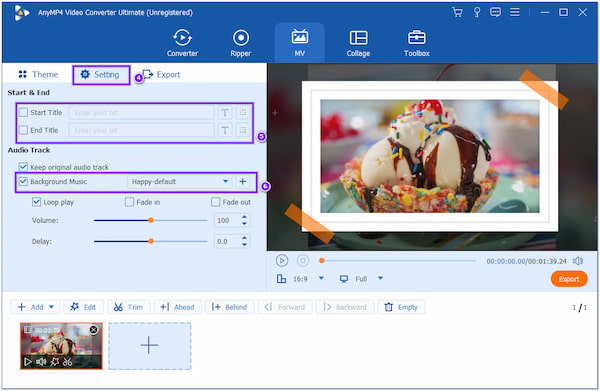
5.Next, click the Export tab and change the video settings according to your needs. You can also export your creation into 4K resolution for better video quality. Once done, click Start Export to save it on your PC.
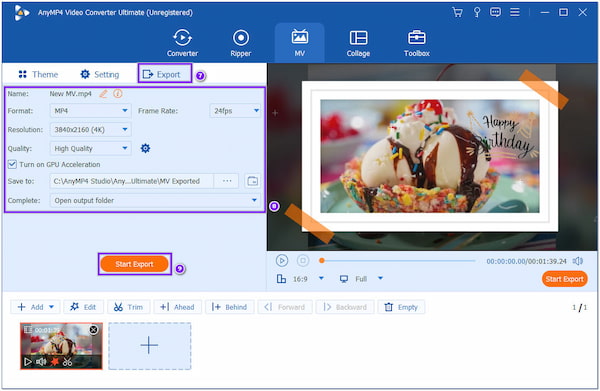
Click the Edit button next to the + Add button to do the other necessary edits. Here you can rotate, crop, change the video dimension, add effects and filters, etc.
Price: Free for all Mac user
Platform: Mac
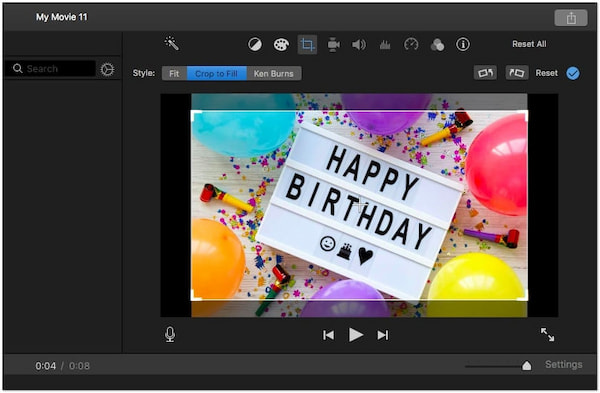
iMovie is a free Birthday Video Maker developed by Apple Inc. It enables you to crop, trim, and organize your video clips in various ways. With it, you can easily create and edit Birthday videos in just a few clicks. In addition, it supports more than 20 trailer templates, names, customizes video logs, etc.
Price: Free for all Windows user
Platform: Windows
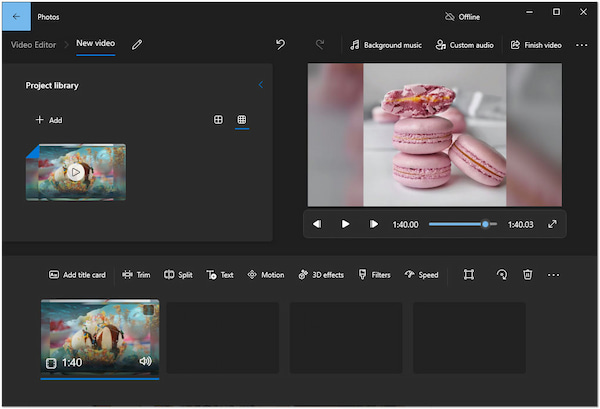
Video Editor is a built-in Birthday Video Maker for PC, which allows you to edit basic Birthday videos. It supports basic video editing tools, like 3D Effects, Adds Text, Split, Trim, and more. Besides that, you can arrange and edit your images and generate them into a video.

Animaker is a web-based Birthday Video Maker app with music that provides thousands of templates for birthdays and other occasions. Creating Birthday videos with this program is relatively easy; you have to choose a template and add a song, then export it directly to your social media accounts or download it as you desire.
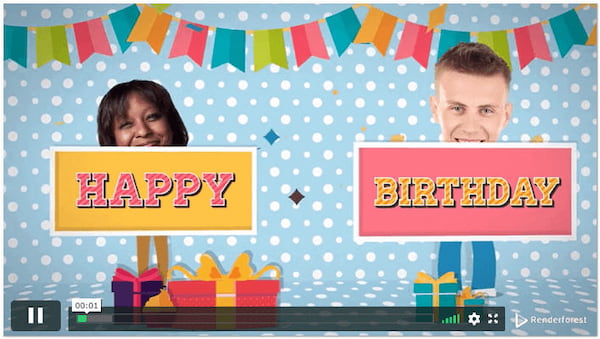
Renderforest is another online Birthday Video Maker on our list. It offers several Birthday templates, which allow you to create Birthday greeting cards, videos, and slideshows with background music for your loved ones. In addition, it is a cloud-based program for making intro videos for YouTube, product, and service promotional videos, event invitations, wedding and anniversary slideshow, explainer animations, and a lot more.
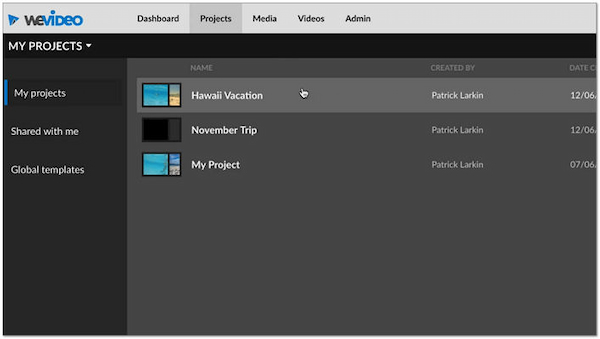
WeVideo is an automatic Birthday Video Maker that works on multiple devices, like Windows, Mac, Chromebook, and mobile phones. Once you import the image files and audio, this web-based program will swiftly animate the text and elements and create a beautiful animated Birthday video downloadable HD. For good measure, you can use over a million of the stock media it offers limitless to create movie trailers, birthday videos, and more.
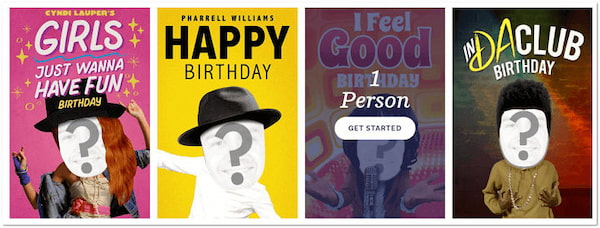
JibJab is the last web-based program to create birthday videos on our list. Not to mention, this program provides plenty of Birthday videos and card templates. JibJab gives you various templates depending on the occasion you have. Using innovative and personalized videos with special styles, there is always an occasion to cheer up your family and friends.

Birthday Video Maker app allows you to produce Birthday greetings using photos and videos from your photo gallery. In addition, it includes various templates that are both artistic and stylish. If you have a low tolerance for ad consumption, this app is not ideal for you. It is filled with annoying advertisements; it would be best to consider using other tools on our list.

Next on our list is a Birthday Video Maker app with songs. This mobile app is remarkable for allowing you to add a Birthday song from an online search and create video greeting messages. Besides that, you can also make Birthday songs with customized names. This app comes with basic video editing tools and has a straightforward interface. After making Birthday videos, you can directly share them on social media platforms like Facebook, Twitter, WhatsUp, and more.
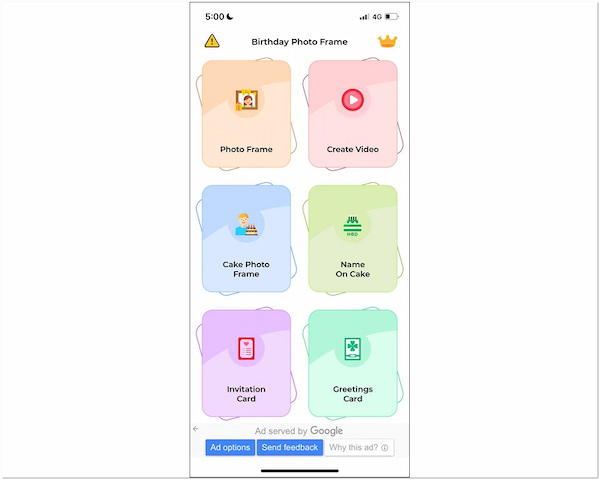
The following Birthday Video Creator app we have on our list enables you to create a video slideshow with included background music or your favorite music. Besides that, it also has a photo collage and a cake you can customize with stylish names. On top of that, this app features a birthday calendar to track your family and friends’ birthdays with built-in reminders and contacts. Also, it has a sleek interface for creating birthday invitation cards.
What are the best songs to make a birthday video?
Apart from the usual Happy Birthday to You song we always hear, plenty of Birthday songs can add a glimpse to your party. You can try Birthday by Katy Perry, which was released in 2014. The lyrics can make you smile on your special day, even when nothing is happening.
What message is ideal for a Birthday video?
A Birthday message must be fun and celebratory. From Happy Birthday to wishing them a blessed year, be creative in celebrating the special day of your loved ones.
How long should a Birthday video be?
Regarding the length of a Birthday video, it is suggested to be 1 - 2 minutes for each greeter if you have a big group. Otherwise, the output gets to be lengthy and boring.
To turn your simple recorded video into a special Birthday video, all you need is a Birthday Video Maker app. All the software and mobile apps provided above can help you produce Birthday videos with various templates, background music, text, etc. But there’s only one who stands out among the rest. And to assist you pick the best one, we highly recommend AnyMP4 Video Converter Ultimate, as it will not limit your creativity and fashion in editing.