A video is not complete without conveying good graphics with a strong message. A compelling beginning and an eye-catching ending play a significant role in the entire video. If you are an influencer, content creator, or channel owner, you have only limited time to entice your audiences. Therefore, you need a reliable outro maker for YouTube, Facebook, Twitter, and more. This post will offer five programs to help you make a video outro easily. Read on to learn more!

In lay terms, a video outro is a video’s final or end part. In other words, it is the closing frame or snippet of the entire video. It is a piece of visual art that concludes your content that will touch your viewers. A video outro may include credits, a call to action, useful links, etc. In addition, it must be arranged similarly to your content. It would be best to consider the video’s length and, most importantly, make it creative and original.
| Makes outro video | Platform | Pricing | Video Editing Tools | Output Resolution | Best For | Other Features/Functionalities | Usability | Overall Ratings |
|---|---|---|---|---|---|---|---|---|
| Windows, Mac | Starts at $29.96, with a free trial | Trim, merge, crop, enhance, control playback speed, remove background noises, reverse, rotate, flip, split, etc. | 8K | Creating outro videos, intro videos, movie trailers, slideshows, adding background music to the video, etc. | Video converting, editing, photo and video collages, GIFs, etc. | Excellent | 9/10 | |
| Online | Free, but offers Premium version (Starts at $5.99) | Trim, crop, flip, etc. | 1080p | Designing outro videos and other visual content. | No other features/functionalities besides making visual contents | Good | 8.5/10 | |
| Online | Free, but offers Premium version (Starts at $1.99) | Split, merge | 4K | Producing 3D outro videos | No other features/functionalities besides its primary function | Average | 8/10 | |
| Android 4.4 and later | Free, but with in-app purchases | Crop and trim only | 480p | Making outro videos, logo intro videos, game intro videos, etc. | Removing video background, disabling/changing sound, adding animated text, etc. | Average | 8/10 | |
| iOS 13 and later | Free, but with in-app purchases | No editing tools | 720p | Making intro and outro videos with music. | Add text and music | Poor | 8/10 |
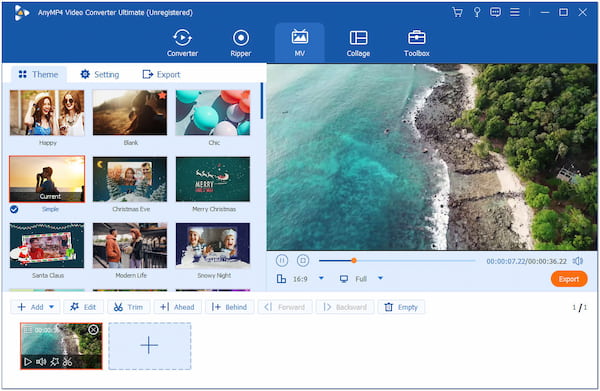
AnyMP4 Video Converter Ultimate is by far the best software on our list. Although the program’s name suggests it is a video converter, it offers other functionalities. The best thing about AnyMP4 Video Converter Ultimate is that it acts as an outro maker, video editor, collage maker, and more. This program is well-organized and packed with numerous templates, making creating outros effortless.
For good measure, it lets you unleash your creativity by adding a theme, background music, end title, effect, filter, text, image, and a lot more. In addition, you can also crop your video freely or choose from the preset aspect ratio, such as 1:1, 16:9, 16:10, etc., rotate and flip your outro video, trim unwanted portions of your video clips, merge multiple video clips into one, and more.
Secure Download
Secure Download
PROS
CONS
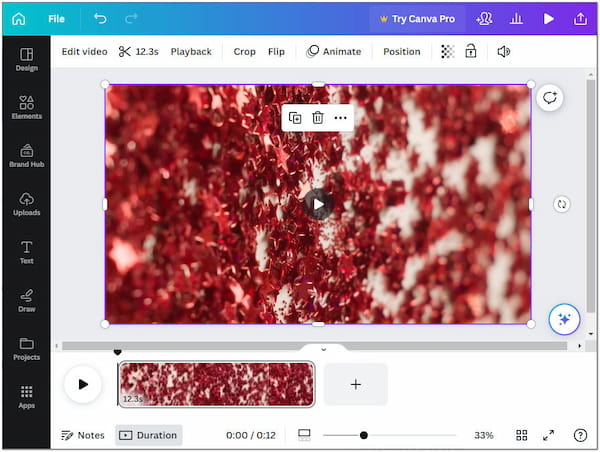
Canva is an online design tool and outro maker for free, which you can use to make social media posts, outro videos, posters, presentations, logos, and more. It allows you to design stunning and creative outro videos using thousands of templates, layouts, stock videos, etc. Aside from that, you can also add elements, text, filters, and even draw with your video. In addition, Canva offers basic editing tools enabling you to rotate, flip, and trim your video. You can crop your outro video in a 1:1 or 16:9 aspect ratio.
PROS
CONS

Panzoid is another online 3D outro maker that offers 3D animations to edit your outro videos to create 3D animation outro. With it, you can split videos into segments and delete unwanted parts. In addition, you can also merge video outros and combine them into a unique outro video. You can also add text and select from a broad range of fonts and colors to be inserted in your outro video.
PROS
CONS

Intro Maker, Promo Video Maker, is a mobile application for Android users. It is a video outro and intro creator that lets you create outro videos for your brands, personal projects, content, etc. It provides custom templates for unique outro videos; you can add text and change text color and font. Besides making intro and outro videos, you can create promo videos and gaming intros with this app.
PROS
CONS
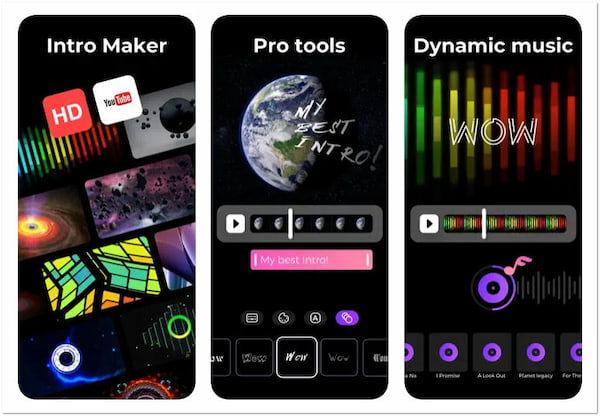
Intro Outro Maker is a straightforward iOS app enabling you to create intro and outro for YouTube and iMovie videos. With this app, you can produce eye-catching outros, intros, announcements, inserts, and more. It features over 50+ templates and allows you to add text, music, and stickers as desired.
PROS
CONS
1.First and foremost, download AnyMP4 Video Converter Ultimate on your computer. Hit the Free Download button below, then install and launch it afterward.
Secure Download
Secure Download
2.Navigate your mouse over the AnyMP4 Video Converter Ultimate’s MV feature. Next, hit the + Add button to import your video clip from your local file.
3.Once the video clip is imported, click the Edit button and make an edit according to your need. In this window, the program allows you to rotate, flip, crop, add effects, filter, text, and more, then click OK to apply the changes.
4.Once you are happy with your created video outro, proceed to the Export tab and modify the settings. Click Start Export to save your creation on your local drive.
Making outro videos with this program is easy as 1, 2, and 3. To further enhance your outro video, like adding background music. Please go through the Setting tab of the MV feature, check the Background Music box, and hit the Plus icon next to it to add your favorite music. Do not forget to uncheck the Keep original audio track option to avoid mixed audio background sound.
How long does the video outro last?
You can have a video outro visible for 5 - 20 seconds on YouTube. The longer they are visible, the more time your viewers have to take the action you want them to. Free download the video trimmer software here to cut down your outro video length.
What makes a video outro good?
It would help if you kept your video outro concise and clear, do not complicate it with many special effects. Make it simple with interesting effects, a call to action, engaging background sounds, etc.
Why is a video outro necessary?
Video outro allows for creating a unique ending based on your content. Once it begins to play, audiences may conclude their opinion about the entire content.
Every video needs an outstanding intro and outro to get the viewers’ attention. This post mainly focuses on the best five outro makers in the market. We also included their benefits and drawbacks to give you an idea of their capabilities. For the best video outro output with high-quality resolution, you can use AnyMP4 Video Converter Ultimate!