Intro videos are very popular, as we may see them in most video content on social media platforms. It ensures that the viewer watching your video for the first time will acquire the idea of your content. The video introduction must be crafted to leave the right impression for the first time. Regardless of the purpose of your video introduction, it must be 100% unique. It implies that all the elements you insert in your video should fit the category, tone of the content, and video-making style.
This post will highlight the top five Intro makers, free and paid, which you can use to make video introductions for your content. In addition, we will demonstrate how to create one using the most comprehensive tool. So without any further discussion, let’s begin digging into this post.

An Intro video is the first thing you will see as the video begins to play. It is often a brief title screen and sometimes a voiceover with on-screen subtitles or text, which interprets the content. The Intro video is your opportunity to make a great first impression on your viewers. Similar to the first time you enter a friend’s house and meet a new group of people. The initial few seconds have a significant impact on how people perceive you.
There are various reasons why your intro video matters:
What makes a good Intro video? It would be best to consider the key actions below when creating one.
AnyMP4 Video Converter Ultimate is a full-packed desktop program for Windows and Mac to create an Intro video. Besides the video conversion it offers, which is the program’s primary function, it also works as an Intro Creator (MV Maker), Collage Maker, Video Editor (Toolbox), etc. The MV Maker allows you to create and edit Intro videos by adding templates with dozens of themes, effects, filters, Intro titles, background music, etc. Suppose you want to correct the composition of your video file. This program allows you to rotate and crop the imported file.
Recommendation
1.Beforehand, click the Free Download button to download AnyMP4 Video Converter Ultimate on your desktop. Not to mention, this program works in both Windows and macOS. So, you better watch when you click the right version. Afterward, install and launch it on your computer.
Secure Download
Secure Download
2.Navigate your cursor through the program’s MV feature, then click the + Add button to import the video clip you wish to make an Intro video. Select the video clip from the local file that will appear on your screen.
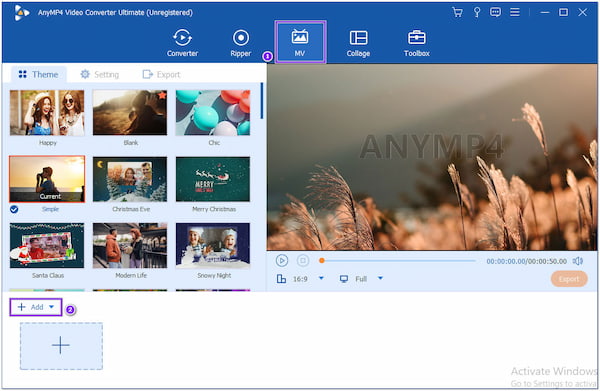
3.Once the video clip is loaded into the program, click the Edit button and edit your Intro video, depending on your needs. After applying the necessary edit, click the OK button.
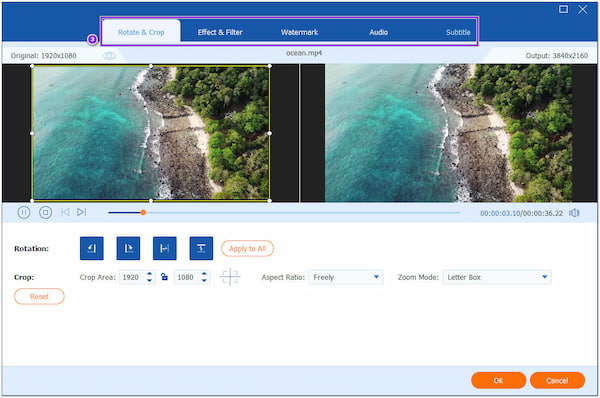
4.Next, go to the Setting tab to add Start Title for your Intro video. Suppose you want to add background music or voiceover for your Intro video. Untick the Keep original audio track box, then tick the Background Music box followed by the Plus icon to import the music/voiceover to the program.
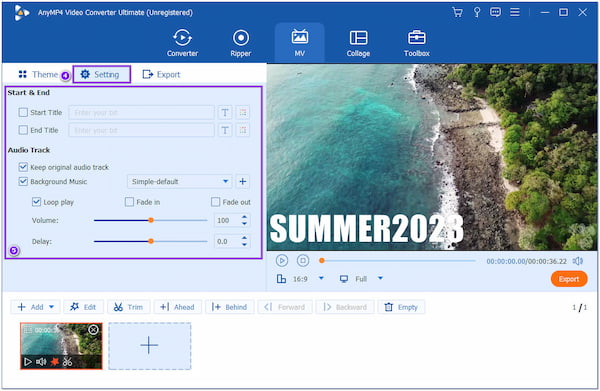
5.Afterward, proceed to the Export tab and modify the video settings for your Intro video. Once done, click the Start Export button to save your creation on your local drive.

As mentioned, if your video comes with unwanted portions, you can cut them out using the Scissor icon, which represents the Trim tool.
Ratings: 8/10
Platform: Online
No Watermark: The Paid version

Wave.video is a free intro maker with no watermark. You can utilize it to make a custom Intro online. It offers Intro templates to accelerate the process. In addition, it allows you to edit Intro videos by trimming, rotating, and cropping them. Also, you can add stickers, emojis, shapes, logos, and actions.
PROS
CONS
Ratings: 8.5/10
Platform: Android
No Watermark: Free version

The Gaming Intro Maker app helps you to create an Intro video introduction for your YouTube channel. This app with magic music has an Intro maker with text animation, trending effects, and glitch text effects. In addition, you can export your creation with 1080p quality with no watermark included. On top of that, it is 100% free to download and use.
PROS
CONS
Ratings: 8.5/10
Platform: Online
No Watermark: Free and Paid version

Canva Intro maker is another web-based program for making video introductions. It allows you to create a sleek video introduction and even a 3D intro, which will only take a few minutes. Like the previous web-based program, Canva allows you to trim, crop, rotate, animate, add text, elements, etc.
PROS
CONS
Ratings: 8/10
Platform: Online
No Watermark: The Paid version

If you are seeking an Intro maker for Minecraft animation, then Renderforest is ideal. It lets you create animation intros for Minecraft using its ready-made templates. Animation templates are best for gaming channels and video promotions. You can pick from over 10+ scenes available and customize them.
PROS
CONS
Ratings: 8/10
Platform: iOS
No Watermark: Free version

IntroTube: Intro Video Maker is an Intro maker app for iOS devices, which can help you to create Intros, film credits, announcements, and inserts for any video project. It includes a library with custom templates, stickers, transitions, titles, etc. In addition, you can add a soundtrack or make your voiceover and save your creation on your Camera roll.
PROS
CONS
What should I include in an Intro video?
Do not focus on your background and what you do when making an Intro video for your brand. Otherwise, focus on the facts and core values of your brand.
Is an Intro video necessary?
Video introductions give your viewers a sneak peek and set the tone for your video. These short opening montage video clips are at the start of the video, lasting between three to ten seconds.
What is the main difference between Intro and Outro videos?
As the name suggests, Intro videos can be visualized at the beginning of a video. On the other hand, the Outro video is the closing visual at the end of the video.
Making an Intro video is the best way to catch the attention of your viewers. However, you can only make an Intro video using a dedicated program, like AnyMP4 Video Converter Ultimate. On the other hand, you can also depend on the other online tools and mobile applications we have reviewed. All of them are reliable when it comes to making video introductions. Pick the best one and try it by yourself.