Recording Android phone call is one of the most underrated features. Although some manufacturers introduced this feature into their device, it cannot be found natively on Android. Since this feature helps you save important conversations that you can refer later.
If you need to record phone calls on Android phone or tablet, there are some really good approaches and this post shares a top list.

Sometimes, it is more convenient to record phone call videos with a computer. From this point, we recommend AnyMP4 Screen Recorder.
Pros
Cons
In a word, Screen Recorder is the best way to record a phone call on Android.
Secure Download
Secure Download
Step 1: Install Android phone call recorder
There are two versions of Screen Recorder, one for Windows and the other for Mac. Make sure to install the correct version on your computer and launch it.
Select Audio Recorder on the home interface to open the phone call recorder screen. If you want to make a video recording, select Screen Recorder.
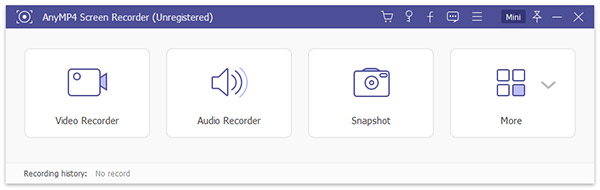
Step 2: Record an Android phone call
System Sound and Microphone are two sections on the screen. The former will capture any sound on your computer, and the latter is used to record your voice via microphone. You can enable or disable the options based on your situation.
Cast your Android phone to your computer and make a phone call. Make a phone call on Android and click the REC button to start recording it.
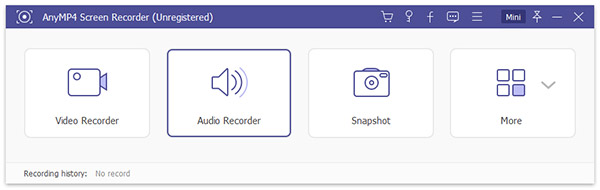
Step 3: Output phone call recording
When the phone call is complete, click the Stop button to open the built-in media player. Here you can pre-listen to the recording and save it to your hard drive. If you want to set custom options related to Output, Recording, and more, click the Settings icon to open Preferences dialog.
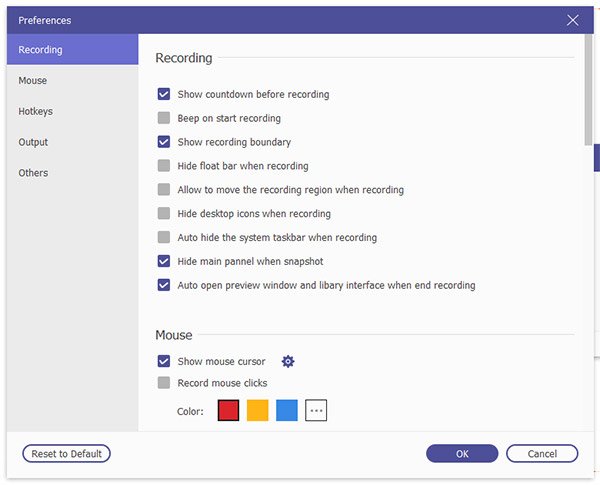
Top record phone calls on Android without PC, you can use the best call recording apps below.

https://play.google.com/store/apps/details?id=com.nll.acr&hl=en_US
ACR Call Recorder is developed by NLL Productivity for Android users.
Pros
Cons

https://play.google.com/store/apps/details?id=com.sound.voice.recording
Smart Voice Recorder is a voice recording app with some call recording features.
Pros
Cons
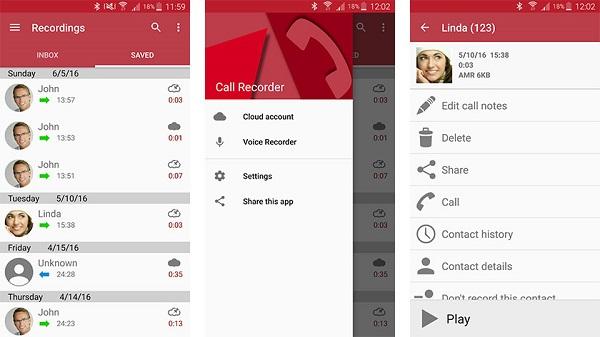
https://play.google.com/store/apps/details?id=com.appstar.callrecorder&hl=en_US
Automatic Call Recorder by Appliqato is a prevalent call recorder app for Android.
Pros
Cons

https://play.google.com/store/apps/details?id=com.catalinagroup.callrecorder&hl=en_US
Cube Call Recorder is an all-in-one free call recorder for Android.
Pros
Cons

https://play.google.com/store/apps/details?id=com.google.android.apps.googlevoice&hl=en_US
Google Voice is a versatile app to record phone calls on Android.
Pros
Cons
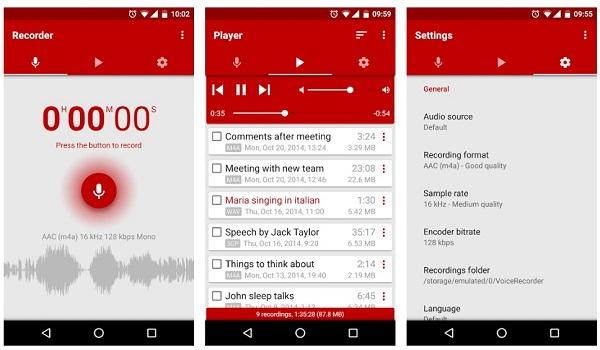
https://play.google.com/store/apps/details?id=com.splendapps.voicerec&hl=en_US
Voice Recorder Pro from Splend Apps is another phone call recording app for Android.
Pros
Cons
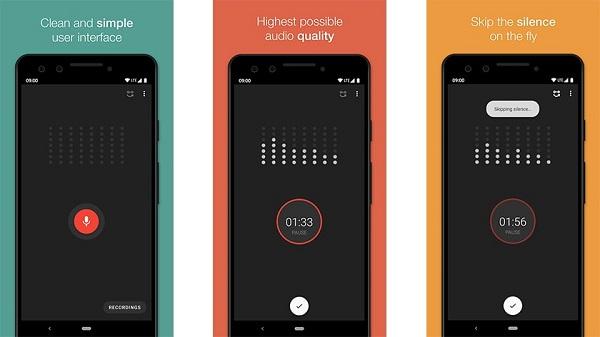
https://play.google.com/store/apps/details?id=com.andrwq.recorder&hl=en_US
Smart Recorder is designed for call recording on Android devices.
Pros
Cons

https://play.google.com/store/apps/details?id=il.co.smedia.callrecorder.yoni&hl=en_US
Call Recorder Automatic is a decent app to record phone calls on Android.
Pros
Cons
How can I record a call on Android without app?
It is not possible to record a call without app on Android.
Can you record a phone call on Android?
Yes. You are not allowed to record a phone call without notifying the one at the end of the phone. Besides, you will need to install an application to record a phone call on Android.
Does Samsung have call recording?
No. To record a phone call, you need to download a call recorder application on Samsung.
You should master at least 8 phone call recorder apps for Android. They can save all or a part of your phone calls on your smartphone simply. Moreover, we also shared a way to record Android phone calls on computer, AnyMP4 Screen Recorder. More questions? Please leave a message below.