When you want to record, save or share your audio, video files, or game screens on your iPhone, a good iPhone screen recorder app is the vital assist you may rely on. But in application market, there are so many different screen recorders, how to choose the suitable one?

Don't worry. In this article, we list 11 best iPhone screen recorder app for PC, Mac, and iPhone. You can choose the most suitable one based on this article. Just read on to learn more detailed information from the article now.
AnyMP4 Provides Verified Info by Doing the Following

Apeaksoft iOS Screen Recorder is the best iPhone screen recorder app which can be downloaded and used on Windows. It provides you an easy yet professional way for you to mirror and record your iPhone, iPad and iPod Touch.
Key Features:
Price: $14.70 / Free Trial to Try
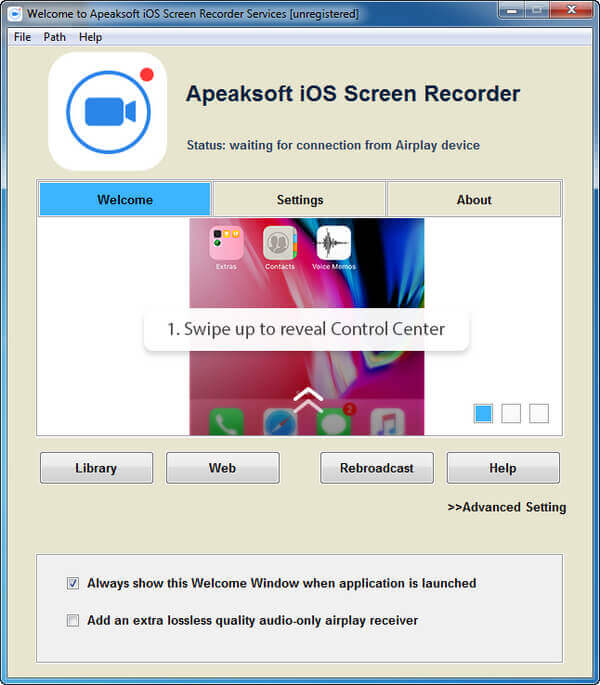
Reflector is one of the professional iPhone screen recorder app that you can mirror your phone, tablet or computer to the big screen without wires or complicated setups.
Key Features:
Price: $14.99 / Try Free for 7 Days
User Rating: 5/5
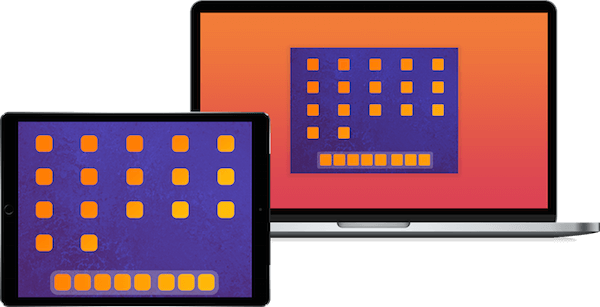
AirSever is the most powerful universal iPhone screen recorder app. With this wonderful software, you can mirror and record your iOS devices to PC, Mac, xBox One, Surface Hub and Philips TV.
Key Features:
Price: $7.99-$39.99 / Free Trial for 14 Days
User Rating: 5/5

X-Mirage is the most professional AirPlay server for Mac and Windows PC, which allows you wirelessly mirror iOS device screen to any Mac/Windows PC.
Key Features:
Price: $16
User Rating: 5/5

ScreenFlow is the most professional iPhone screen recorder app, which has powerful editing functions. It is very suitable for those who have high requirements in editing tools. But the price of this program is high. If you have enough budget, ScreenFlow should be your choice.
Key Features:
Price: $129
User Rating: 4.4/5

QuickTime Player is an iPhone screen recorder app which is developed by Apple. It is considered as one of the most powerful screen recorded with built in type media player. So for most Mac users, it is easy to get this program.
Key Features:
Price: Free
User Rating: 3/5

If you are using iPhone with iOS 18/17/16/15/14/13/12/11, you can find the default screen-recording feature to record screen of iPhone, iPad or iPad. As for the case, you do not have to download app, jailbreak or screen record on computer any more.
Key Features:
Price: Free

If you want to record your screen on your device, BB Rec is one of the best iPhone screen recorder app you can choose. It is a good application you can record your screen with it simply.
Key Features:
Price: Free

AirShou is also a popular iPhoen screen recorder app which you can record your iPhone screen simply. The biggest advantage of such a recorder is you can record your screen without USB connection.
Key Features:
Price: Free
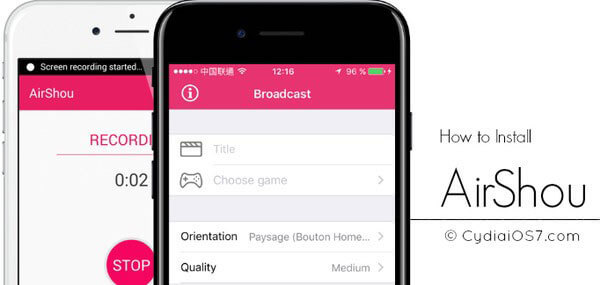
iRec is another iPhone screen recorder app for iOS device which is strongly recommended to you. You can get your screen recording much more convenient with this software.
Key Features:
Price: Free

If you don't want to record your iOS device screen with other devices, you can choose Vidyo to accomplish your recording job. Vidyo is a wonderful iPhone screen recorder app, which can be your good assistant to help you record your iPhone screen.
Key Features:
Price: Free
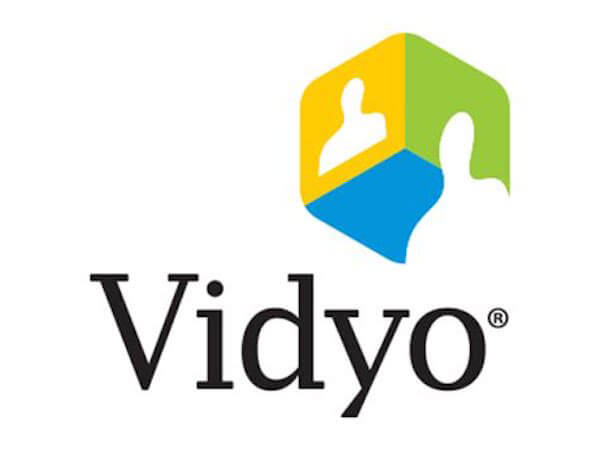
1. Is there a time limit on Screen Recording on iPhone?
There is no time limit if you use iPhone’s Screen Recording feature to capture screen activity. But the amount of the empty storage space on your iPhone is the limit you should be aware of.
2. What is screen recording used for?
You can use screen recording to record, save and share your screen or videos with others. It enables users to express the exact information to those who watch the recording. Also, someone may use it as a memo.
After you read this article, you can know more about iPhone screen recorder app. All the recorders we list for you have their own pros and cons. According your needs, you can make your choice referring to this article. If you think it is helpful, just share it with your friends.