WMA emerged as a popular alternative to MP3, offering efficient compression and good sound quality. These files were used for music distribution, streaming, and playback on Windows-based devices and software. However, with the rise of other more widely supported and open audio formats, the use of these files has declined over the years. This post will discuss this file and other universal formats and their features, advantages, and usage. Keep reading to learn more details!

What is WMA? It is an audio file created by Microsoft as a component of the Windows Media framework. These files store audio data, such as music or spoken audio. They can be played on various devices and software, particularly those running on the Windows operating system.
Moreover, it offers various advantages, including good sound quality and relatively small file sizes, which make them suitable for streaming and downloading audio over the internet. This file format has different versions, offering various compression and sound quality improvements.
DRM-protected WMA files are audio files in the Windows Media Audio format. They have been encrypted with Digital Rights Management to control their use and distribution. DRM is a method used by content providers and copyright holders to enforce restrictions on using their digital content, such as music, videos, or e-books. They do this to protect their intellectual property and prevent unauthorized copying, sharing, and distribution.
With these files, certain restriction can be applied, which includes:
Limited Playback Devices: The file can only be played on specific authorized devices or software, usually authenticated by the DRM system.
Limited Number of Plays: The content may have a limited number of allowed plays, after which it becomes unusable unless additional permissions are granted.
Time-limited Access: The file might become inaccessible after a certain period due to an expiration date.
No Copying or Burning: Preventing the file from being copied or burned to other devices or CDs.
Online Activation: Some DRM systems require online activation to verify the legitimacy of the user and the playback device.
|
Filename |
Filename extension |
Compression |
Internet media type |
File size |
Quality |
Developer |
Open format |
Compatibility |
Player to open |
|---|---|---|---|---|---|---|---|---|---|
| Windows Media Audio | .wma | Lossy | audio/x-ms-wma | Small to Medium | Good to High (Variable bitrate) | Microsoft | Primarily on Windows-based devices | Windows, Media Player, AnyMP4 Blu-ray Player, etc. | |
| MPEG Audio Layer III | .mp3 | Lossy | audio/mpeg, audio/MPA, audio/mpa-robust | Small | Good (variable bitrate or constant bitrate) | Fraunhofer Society | Widely supported on various devices and platforms | AnyMP4, Blu-ray Player, various media players, apps, etc. | |
| Waveform Audio File Format | .wav, .wave | Lossless | audio/vnd.wave, audio/wav, audio/wave, audio/x-wav | Large | Excellent | Microsoft and IBM | Widely supported, but large file sizes may limit some uses | AnyMP4 Blu-ray Player, Windows Media Player, VLC, etc. | |
| Advanced Audio Coding | .aac | Lossy | audio/aac, audio/aacp | Small to Medium | Good to High (variable bitrate) | Bell, Fraunhofer, Dolby, Sony, Nokia, LG Electronics, NEC, NTT Docomo, Panasonic | Widely supported on various devices and platforms | AnyMP4 Blu-ray Player, iTunes, QuickTime, etc. | |
| Free Lossless Audio Codec | .flac | Lossless | audio/flac | Medium to Large | Excellent (preserves original audio quality) | Xiph.Org Foundation, Josh Coalson, Erik de Castro Lopo | Widely supported, but not as universally compatible as MP3 | AnyMP4 Blu-ray Player, VLC, Foobar2000, etc. | |
| Audio Interchange File Format | .aiff, .aif, .aifc | Lossless | audio/x-aiff, audio/aiff | Large | Excellent (lossless) | Apple Inc. | Widely supported on Apple devices and software | AnyMP4 Blu-ray Player, iTunes, QuickTime, etc. |
Windows Media Audio or .wma is a lossy audio file format developed by Microsoft. It uses various compression techniques to reduce file size while maintaining reasonable audio quality. It supports variable bitrates, allowing users to adjust the file size and sound quality trade-offs. These files are commonly used for online music streaming and on Windows-based devices.
WMA vs. MP3 are two different audio file formats for encoding and compressing audio data. MP3 is a lossy format that compresses audio data by removing less important information. The compression can be adjusted, and higher compression results in smaller file sizes, which may decrease audio quality.
WAV vs. WMA are another two distinct audio file formats, each with its characteristics and use cases. WAV is a lossless audio format that doesn’t compress audio data. It retains the full quality of the original audio source. As a result, WAV files are much larger than lossy formats like WMA and MP3.
AAC vs. MP3 vs. WMA are three separate audio file formats. AAC is a lossy audio format with better sound quality than MP3 at similar bitrates. It is known for efficiently compressing audio data while maintaining good audio quality. AAC is the default audio codec in iTunes and is widely used for online streaming and digital music distribution.
FLAC is a lossless audio format that compresses audio data without sacrificing quality. It offers the highest audio quality among common audio formats because it retains all the original audio information. It results in larger file sizes than lossy formats like WMA but ensures an exact replication of the original audio.
AIFF/AIF vs. WMA are two opposed audio file formats. AIFF/AIF is a lossless audio format that doesn’t compress audio data. It provides the best audio quality since they are not compressed and contain the full audio data from the source. They are commonly used in professional audio production and recording applications.
While Windows Media Audio support has improved over the years, it is primarily associated with Windows-based devices and software. It might not be as universally compatible as other formats like MP3 or AAC. You might encounter compatibility issues if you try to play the file on non-Windows platforms or certain media players.
Want to play WMA on Mac? Worry not! AnyMP4 Blu-ray Player for Mac is the key! It is a feature-rich media player offering a seamless, high-quality playback experience. As the name suggests, it is designed to play Blu-rays and several video files on your computer. AnyMP4 Blu-ray Player can also play audio files in WMA, MP3, WAV, AAC, FLAC, AIFF/AIF, etc., making it a versatile choice for enjoying your music collection. It offers several playback controls, such as Play, Pause, Stop, Audio Track Selection, etc.
Here’s how to play the Windows Media Audio file on your Mac using AnyMP4 Blu-ray Player for Mac:
1 Get started by clicking the Free Download to get AnyMP4 Blu-ray Player for Mac. Once installed, launch AnyMP4 Blu-ray Player on your computer.
Secure Download
Secure Download
2 Click Open File, browse your local file, and select the WMA file.
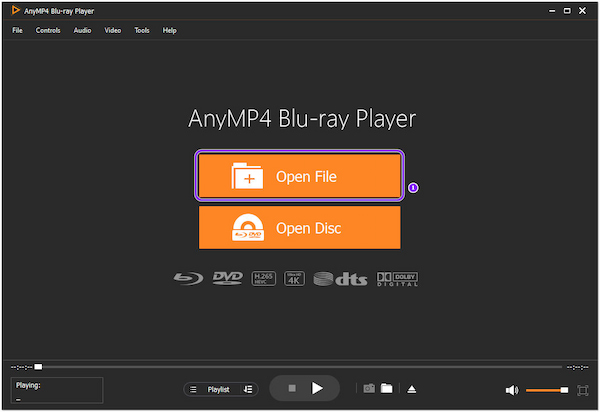
3 After adding the file, the player will start playing the audio automatically.

AnyMP4 Blu-ray Player for Mac offers a straightforward way to play WMA files and other audio and video formats. It’s a versatile media player with a smooth playback experience with high-quality audio and video output.
DRM-protected WMA files were more common in the past when digital media distribution was gaining popularity. However, due to user inconvenience and compatibility concerns, DRM-protected formats have become less prevalent. Therefore, many audiophiles and music enthusiasts have transitioned to non-DRM formats, such as MP3 and AAC, offering users more flexibility in accessing and using their purchased or subscribed content.
If you’re one of them wanting to convert WMA to MP3, AnyMP4 Video Converter Ultimate is here to help! It is a versatile video and audio conversion software that converts audio and video files into widely supported formats with 70× ultra-fast conversion speed and excellent quality. It supports numerous input formats, including WMA, and can output over 500+ file formats, including MP3, AAC, WAV, FLAC, AIFF/AIF, etc. Additionally, batch conversion is supported, enabling you to convert multiple audio files simultaneously, saving time and effort.
Here’s how to perform the conversion of .wma files into a universal format using AnyMP4 Video Converter Ultimate:
1 First, click the Free Download to obtain the WMA to MP3 converter. Install AnyMP4 Video Converter Ultimate on your computer and launch it right away.
Secure Download
Secure Download
2 Navigate to the Converter tab and click Plus to add WMA files.
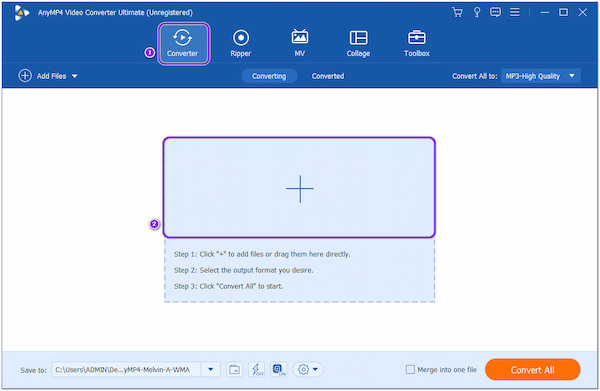
3 In the Output Format dropdown menu, select the new output format.

4 After setting the new output format, click Convert All to start the conversion process.
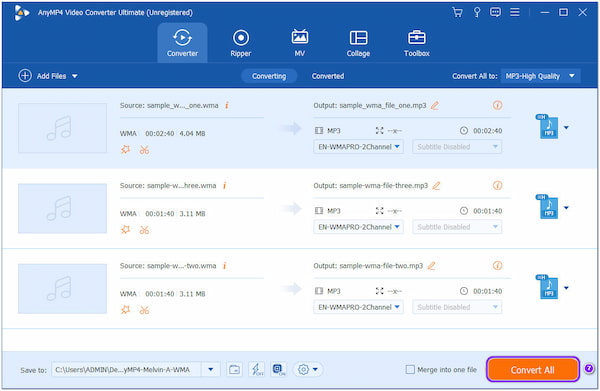
Before the conversion, AnnyMP4 Video Converter Ultimate allows you to customize the output settings. Click the Cogwheel icon to modify the output settings, like Encoder, Channel, Sample Rate, and Bitrate.

What does WMA stand for?
WMA stands for Windows Media Audio. It is an audio file format developed by Microsoft for encoding audio content.
Can I convert WMA to MP3 in Windows Media Player?
Windows Media Player has no built-in feature for direct WMA to MP3 conversion. To convert WMA to MP3 using WMP, you first need to burn the WMA files to an audio CD and then rip the CD back to MP3 format.
Can I play WMA files on my iPhone?
By default, iPhones do not natively support WMA files. However, you can convert WMA files to iPhone-compatible formats like MP3 or AAC using AnyMP4 Video Converter Ultimate and transfer them to your iPhone via iTunes or other file transfer methods. For the details of playing WMA on iPhone, you can check them here.
Can Mac play WMA files?
NO! Macs do not natively support WMA files. However, you can use third-party media player software like AnyMP4 Blu-ray Player, which supports WMA playback.
Does Windows Media Player convert WMA to MP3?
Windows Media Player has no direct feature for converting WMA to MP3. For more direct and efficient WMA to MP3 conversion, you can use dedicated software like AnyMP4 Video Converter Ultimate. You can refer to the instructional guide above for the conversion process.
While WMA had its heyday as a prominent audio format, its popularity has waned over time due to the rise of more widely supported formats like MP3, WAV, AAC, FLAC, and AIFF/AIF. Nowadays, users prefer formats that offer better compatibility across various devices and platforms. If you wish to convert this file into a format compatible with your device, AnyMP4 Video Converter Ultimate is here to help! On the other hand, if you are an Apple user and wish to play the file on your Mac, AnyMP4 Blu-ray Player for Mac is the solution!