WMA is a popular audio format developed by Microsoft, known for its efficient compression and high audio quality. If you have a collection of WMA files or prefer this format for your audio needs, having a reliable and feature-rich WMA player is necessary. In this post, we will dig into the top ten tools. Each one of them offers unique features, user experiences, and capabilities. We will also review each player’s pros and cons, helping you make an informed decision based on your preferences. So without any further discussion. Let’s begin!
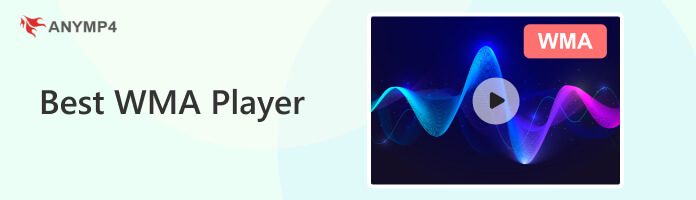
The Windows Media Audio or WMA file format is commonly used for streaming and downloading music online. Microsoft developed it, and is similar to other popular audio formats such as MP3 and AAC. WMA files are known for their high-quality sound and small file size, making them a popular choice for music lovers who want to save space on their devices without sacrificing audio quality. They can be played on several devices, including smartphones, tablets, computers, and popular media players.
For some users, they may like to compress WMA to free up more space to save more songs.
| Play WMA file format | Platform | Price | Supported media format | Other functions | PROS | CONS |
|---|---|---|---|---|---|---|
| Windows, Mac | The price starts at $31.20, with a free trial. | MP3, AAC, WMA, FLAC, WAV, etc. | Taking screenshots of movie scenes, creating bookmarks for quick access, adjusting audio and video settings, etc. | It can directly play Blu-ray discs, folders, and ISO image files on your computer. | It is a subscription-based program. | |
| Windows | FREE | WMA, 3GP, AAC, etc. | Organize digital media collection, rip and burn CDs, and sync digital media files to portable devices. | It is pre-installed with Windows PCs. It has a simple and intuitive interface. It lets you create a playlist and sync them on portable | It lacks some advanced features, like an equalizer. Uncommon file formats might not be playable without installing additional codecs. | |
| Windows, Mac, Linux | FREE | WMA, MPEG, AVI, etc | Play audio CDs, DVDs, and nearly all video files. | It can play nearly all types of multimedia files. It is lightweight and does not consume excessive system resources. | It has limited library management. It lacks streaming service integration. | |
| Windows | FREE | WMA, MP4, AAC, etc. | Organize a music library, create playlists and rip CDs. | It offers extensive customization options. It provides high-quality audio playback. It allows you to manage and edit audio file tags. It includes built-in audio conversion. | The interface might be confusing for first-time users. It lacks extensive video playback activities | |
| Chromebook | Price starts at $55 | WMA, MP3, MIDI, etc. | Modify the sound of music using a built-in equalizer. | It allows you to enhance functionality by adding plugins. It offers comprehensive playlist management features. The skinnable interface enables | It has not received updates in recent years. It lacks advanced video-related features and codecs. | |
| Android, iOS, Windows, Mac | FREE, but with a premium version amounting to $29.95 | WMA, FLAC, MPC, etc. | Automatic tagging, syncing with mobile devices, and creating playlists. | It excels in organizing and managing large music collections. It supports various audio formats. It allows you to edit and manage music tags and metadata. | It does not have built-in integration with popular streaming services. Its extensive feature set and customization options can be overwhelming for new users. | |
| Android, Windows, Linux | FREE | WMA, WAV, APE, etc. | Organizing music, library, editing tag, and managing playlist. | It offers high-fidelity playback. It has a clean and intuitive interface. It offers advanced audio features. | Lacks some features, like video playback. The plugins are limited compared to similar media players. | |
| Windows | FREE | WMA, M4A, MPC, etc. | Find, manage, and play media files. | It provides music library management features. It offers a highly customizable user interface. It supports various audio formats | It has no available Mac version. It has limited video playback features. | |
| Mac | Price starts at $151 | WMA, OGG, FLV, etc. | Play, manage, and customize media files. | It supports various audio and video formats. It automatically searches and installs missing codecs. It provides advanced playback controls, including playback speed. | It displays ads within the interface. It has limited plugin support. | |
| Windows | FREE | WMA, AVI, MKV, etc. | 3D playback, subtitle support, and screen capture. | It provides a highly customizable user interface. It provides extensive subtitle support with options for loading and synchronizing subtitles. It allows users to fine-tune audio and video settings. | It lacks built-in integration with popular streaming services. Updates may not be as frequent or consistent. |
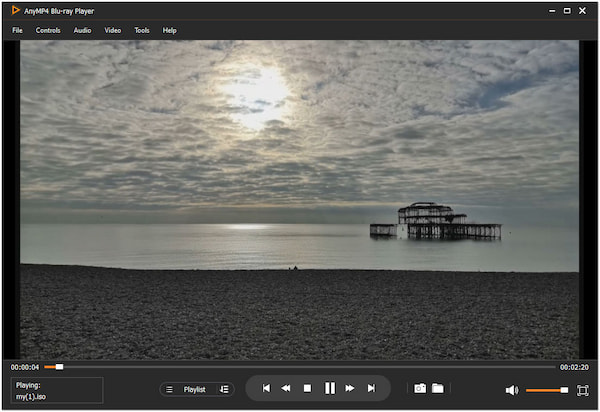
The best WMA player we have on our list is AnyMP4 Blu-ray Player. It is a Blu-ray player program for Windows and Mac operating systems designed to play Blu-ray and DVD discs, folders, and ISO image files. It supports Blu-ray 4K/1080p and HD DVD with high-definition video and audio quality.
Aside from the Blu-ray/DVD playback it offers, AnyMP4 Blu-ray Player also supports the playback of most used audio and video formats, such as WMA, FLAC, MP3, MP4, AVI, MKV, MOV, and more. Its smart playlists let you organize multiple WMA songs easily as you like, and control the audio track conveniently.
Whenever you need to play audio and video files on your computer, AnyMP4 Blu-ray Player is the best pick for your entertainment needs.
Secure Download
Secure Download

Windows Media Player is a multimedia player and media library program to play WMA files on Windows 11/10. Besides playing various audio files, it is also used for playing video and viewing images on your Windows operating system.
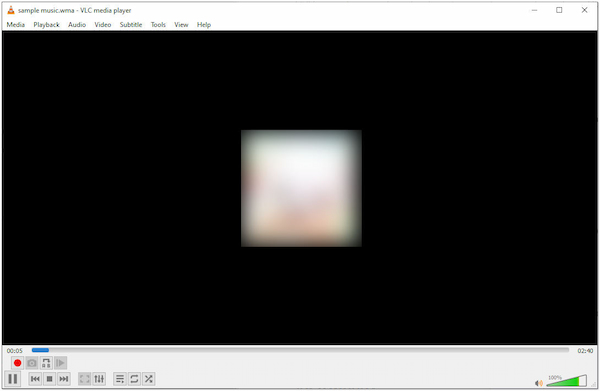
VLC Media Player is a free WMA Player and open-source media player that can play various digital media files, including audio and video. VLC Media Player is known for its adaptability, ease of use, and ability to play even damaged or incomplete media files
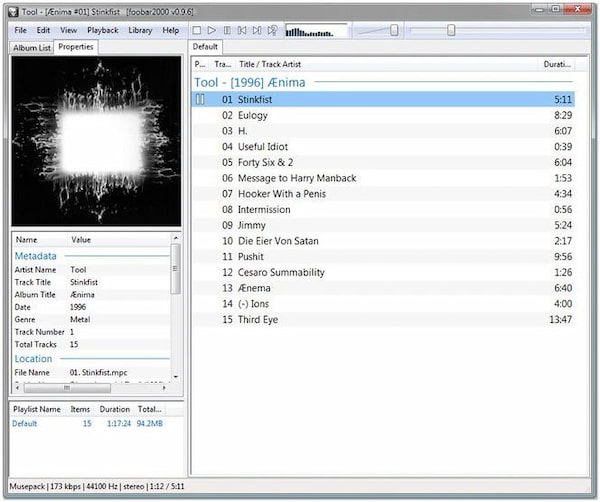
Foobar2000 is a music app that plays WMA files for Windows. It offers various customization options and support for various audio formats. It has a straightforward interface and is lightweight, making it ideal for someone who wants a simple and efficient media player.

Winamp is a media player software designed to play WMA files on Chromebook. At a later time, it expanded and included video playback and various other features. Winamp was known for its customizable interface, allowing users to create skins and add-ons.
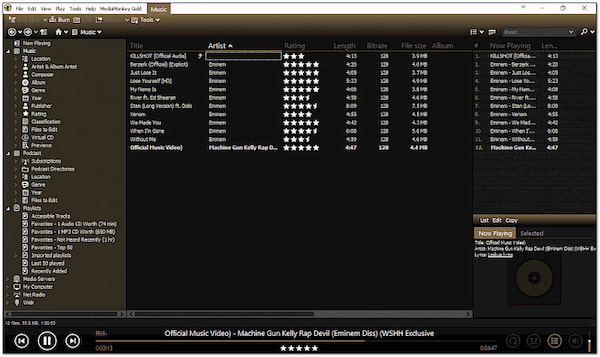
MediaMonkey is an Android and iOS WMA player and media library application that allows you to manage and organize your music and video collection. MediaMonkey supports a wide range of audio and video file formats. It’s the best tool for anyone who wants to keep their music library organized and easy to navigate.
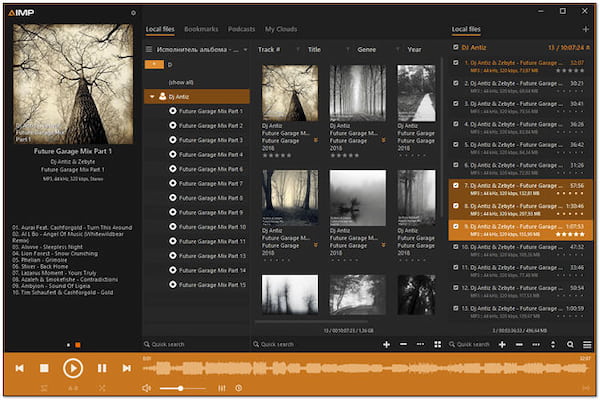
AIMP is a free Android app to play WMA and other music files. It supports various audio formats and features, including a customizable interface, an 18-band equalizer, and support for internet radio. Many users prefer AIMP over other audio players due to its low system resource usage and fast performance.
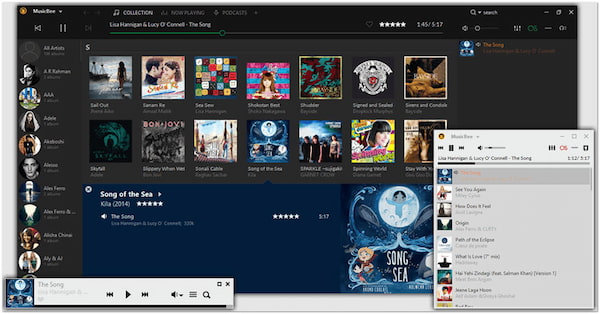
MusicBee is a feature-packed music player and manager for Windows. It offers various customization options, including skinning, plugins, and playback options. With MusicBee, you can easily organize your music library, create playlists, and download album artwork and lyrics.

GOM Player is a multimedia player that supports various audio and video formats. It is known as a WMA player for Mac, which has a user-friendly interface and customizable options, making it a favorite among many users. With GOM Player, you can easily play, manage, and customize your media files, all in one place.
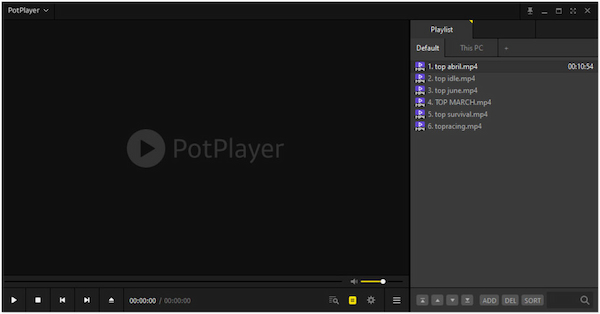
PotPlayer is a digital media player software that supports various video and audio formats, including WMA. It offers a user-friendly interface and customizable settings that let users personalize their viewing experience.
Here’s how to play WMA files using AnyMP4 Blu-ray Player.
1.Beforehand, download the AnyMP4 Blu-ray Player on your computer. Next, install it on your computer and run it afterward.
Secure Download
Secure Download
2.Choose the Open File option to import the WMA file from your local folder.
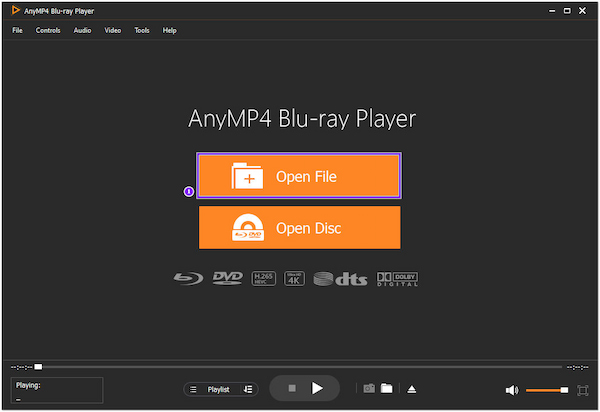
3.Once uploaded, you can now play and listen to your WMA file.
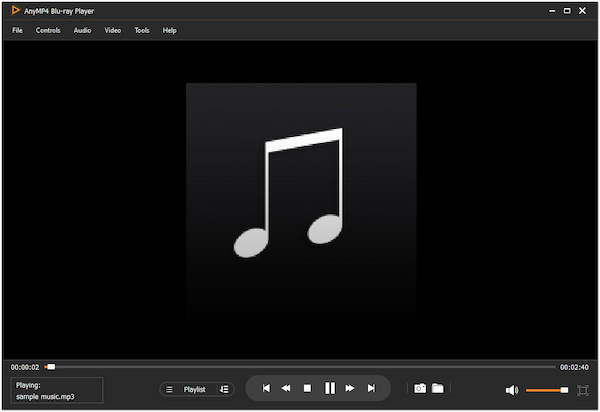
With three simple steps, you can easily play WMA files with AnyMP4 Blu-ray Player. In addition, you can also manage your files by clicking the Playlist button.
How to play WMA on iPhone?
Unfortunately, iPhones do not support WMA files. However, there are a few copies you can try. One option is to convert the WMA files to a compatible format, like MP3. Once the audio files are converted, you can transfer them to your iOS using iTunes or a cloud storage service. Check the details about playing WMA on iPhone here.
How to play WMA files on Android?
Playing WMA files on your Android device is easy if you follow these steps:
1. Download a media player app that supports WMA files.
2. Launch the app and navigate to your WMA files folder.
3. Choose the WMA file you want to play and tap the play button.
Is there an Android app to play WMA?
Several Android apps can play WMA files. It’s always a good opinion to read reviews and check compatibility with your specific device before downloading any app.
This post has explored the top ten WMA Players available. Each comes with advantages and disadvantages. With plenty of options available, it’s worth exploring and trying out different players to find the one that suits you best. So make the most of your audio playback experience with one of these tools.