AVCHD stands for Advanced Video Codec High Definition. AVCHD has the file extension of MTS and M2TS. You can call AVCHD files as MTS files or M2TS files as well. You can get AVCHD files from camcorders in Sony, Panasonic, Canon, and more. However, AVCHD video files are not compatible with Windows computers. You need to convert AVCHD to WMV format to fix the incompatibility issue.
This article introduces 2 easy ways to convert video from AVCHD to WMV format. You can use desktop AVCHD to WMV converter software to convert large AVCHD videos to WMV in batch. If you want to convert an AVCHD file to WMV, you can use an online AVCHD to WMV converter as well. Just read and choose the AVCHD to WMV conversion you like.

AnyMP4 Video Converter Ultimate supports the AVCHD to WMV batch conversion. You can convert AVCHD MTS M2TS videos to WMV and other 500+ formats in bulk. The 70x faster speed can shorten the video conversion time a lot. Moreover, you can enhance video quality, compress the file size, and edit video parameters before converting files from AVCHD to WMV.
Secure Download
Secure Download
Step 1. Free download, install, and launch AnyMP4 Video Converter Ultimate. Click Add File to import your AVCHD video.

Step 2. Click Convert All to on the top right corner. Select the WMV preset. You can adjust the WMV profile settings based on your need.

Step 3. Use its video editor or compressor if necessary. At last, click Convert All to convert all AVCHD files to WMV without losing quality.

Still looking for a reliable free AVCHD to WMV converter online? AnyMP4 Free Online Video Converter can be your first choice. You can convert AVCHD MTS video to WMV for free online. It is also supported to convert several MTS files to WMV at the same time. Though you need to wait a longer time to complete the AVCHD to WMV conversion.
Step 1. Click Add Files to Convert and download its launcher first. Add an AVCHD M2TS video into the online AVCHD converter.

Step 2. In the Output Video Formats section, set WMV as the output video format.
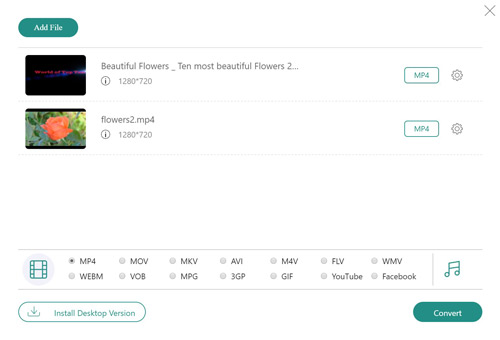
Step 3. Click the gear Settings icon to specify output parameters. Then click Convert to convert an AVCHD file to WMV online.
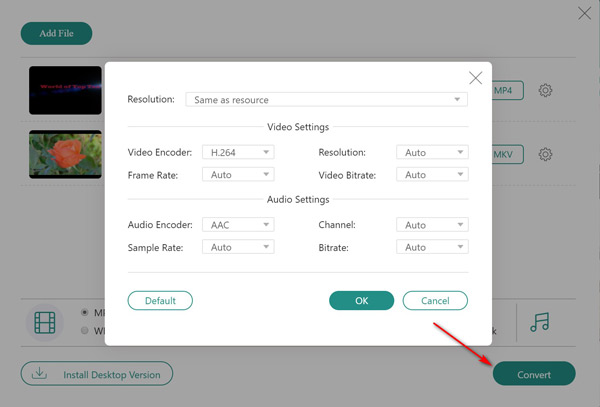
How to convert AVCHD to WMV with VLC?
Open VLC Media Player. Choose Convert/Save from the Media drop-down list. Click Add and select your AVCHD MTS video. Click Convert/Save to move on. Set WMV as the output format from the Profile list. Then click Start to convert AVCHD to WMV for free.
How to convert AVCHD to WMV with HandBrake?
Run HandBrake. Click Source to import an AVCHD video. Unfold the Profile list in the Output Settings section. Select WMV as the output video format. Click Start to convert AVCHD to WMV on Mac for free.
Can you convert AVCHD to WMV with FFmpeg?
Yes. You can use FFmpeg as your AVCHD to WMV freeware. If you are familiar with the FFmpeg command line, you can convert AVCHD to WMV, MP4, and other formats.
No matter how many AVCHD files you have, you can convert AVCHD to WMV with the above two file converters. AnyMP4 Video Converter Ultimate is capable to convert long Sony AVCHD videos, while Free Online Video Converter is designed for short MTS M2TS videos. You can convert AVCHD files to WMV on Windows and Mac with ease here. Furthermore, you can convert AVCHD to MP4, AVI, MOV, and other formats for video playback.