MPG (MPEG) is short for Moving Picture Experts Group. MPEG-1, MPEG-2, and MPEG-4 are the standard lossy video and audio compression algorithms. As for WMV, it is part of the Windows Media framework. If you want to convert MPG MPEG to WMV format or convert WMV to MPG MPEG format, you can do as the following paragraphs show.
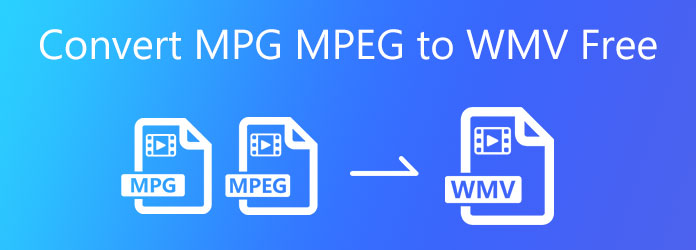
To batch convert MPG files to WMV the format, AnyMP4 Video Converter Ultimate is your first choice. You can convert multiple MPG videos to WMV with a 70x faster conversion speed. Moreover, you can get many powerful video editing tools from the MPG MPEG video converter software. Of course, you can regard it as your WMV video converter as well. Here’re the main features you can get when you convert .mpeg files from and to .wmv files.
Secure Download
Secure Download
Step 1. Launch AnyMP4 Video Converter Ultimate. Click Add Files and then select Add File or Add Folders. Browse and import your MPEG-1/2/4 video.

Step 2. Click the Format icon on the right side of the MPG video. Set WMV as the output format.

Step 3. Click Convert All to start converting videos from MPG to WMV.

Compared with common online converters, AnyMP4 Free Online Video Converter has no maximum file size limit. You can convert MPEG-4 to WMV files for free online. Besides, you can adjust video resolution, bitrate, and quality options before the MPEG MPG conversion.
Step 1. Click the Add Files to Convert option. Follow its instruction to install the launcher first.

Step 2. Mark the checkbox before WMV. It means WMV is the final format.
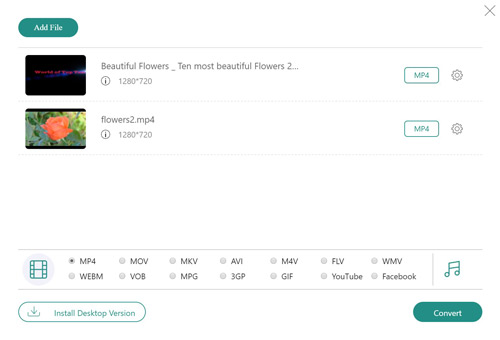
Step 3. Click Convert to start converting MPG to WMV online for free.
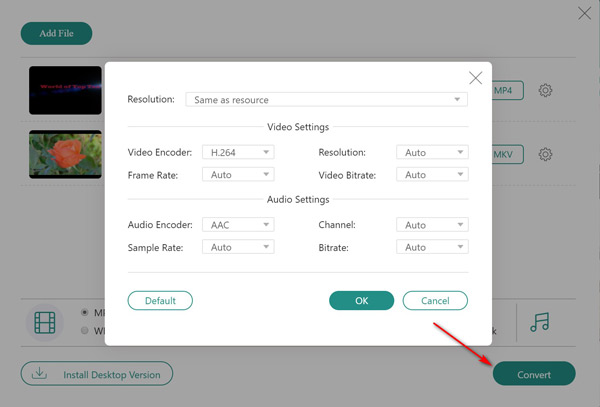
Step 1. Visit the online WMV to MPG converter on your browser. Click Add Files to Convert and install its launcher first.

Step 2. Browse and set MPG MPEG as the output video format.
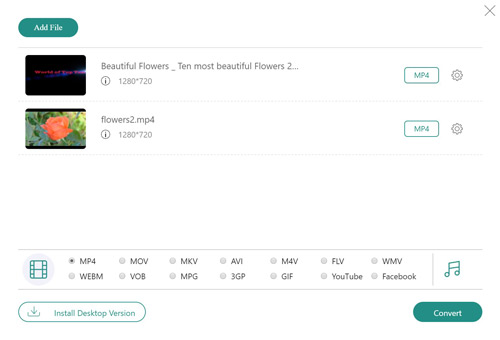
Step 3. Click Convert to complete the WMV to MPEG-4/2/1 conversion free online.
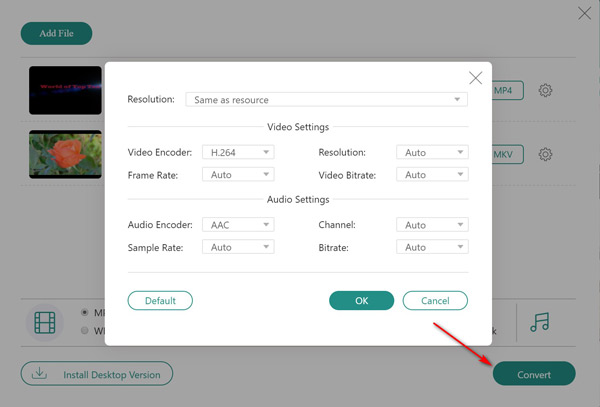
Are MPG and MPEG the same?
Yes. MPEG was shorted to MPG in older versions of Windows. There is no significant difference between the MPG and MPEG formats.
What are MPEG-1 and MPEG-2 used for?
The included video and audio file extensions include .mpg, .mpeg, .m2v, .mp2 and .mp3.
How to convert MPG to WMV with VLC?
Run VLC. Choose Convert/Save from the Media list. Click Add to import your MPG video file. Then click Convert/Save on the bottom right corner. Under Settings, select WMV from the Profile list. Finally, click Start to complete the MPG to WMV conversion.
All in all, you can convert MPG MPEG to WMV or WMV to MPG MPEG freely. The online and desktop MPEG video converters can help you change the video format. There is no maximum file size limit. Thus, you can feel free to convert video to MPG, MPEG, WMV, MP4, AVI, and other formats.