Can’t directly play WMV file on your iPhone, iPad or Android phone and want to convert WMV to MP4? What is the best WMV converter?
WMV (Windows Media Video) is a video format which is compressed with Windows Media compression. WMV file contains a video encoded with one of Microsoft's Windows Media Video. It is originally used for internet streaming apps. For different needs, you want to convert video to WMV or turn WMV into MP4. Are you looking for a good WMV file converter?

If you are facing the unsupported WMV format issue, you can turn to a WMV converter. Here in this post, we like to share a list of 3 WMV video converters for you. Whether you want to convert video to WMV on Windows PC, or search for a free WMV converter for Mac, you can find what you need.
First, we like to introduce you with the best WMV file converting software, Video Converter Ultimate. It is one of the most powerful and popular videos converting tools which can help you convert video to WMV without quality loss. This WMV converter is compatible with both Windows 10/8/7 PC and Mac. What’s more, it highly supports all frequently-used video and audio formats including MP4, WMV, MOV, AVI, MKV, FLV, AAC, MP3, M4A, FLAC, and more.

Secure Download
Secure Download
Step 1: Double click on the download button above to free install and run this WMV file converter on your computer. It allows you to convert video to WMV on both Windows PC or Mac.
Step 2: When you enter the home window, choose the Converter feature to convert WMV. Click Add Files to import the video(s) you want to convert.

Step 3: Click the format icon on the right side of the imported video and choose a suitable output format. If you want to convert video to WMV, here you can set WMV as the target format.

Step 4: Click Convert All button to start the MWV video conversion. Before you make the WMV converting, you can try various editing features to custom your video and adjust its effects.

More than just a MWV file converter, it carries many other powerful tools like GIF Maker, Media Metadata Editor, 3D Maker, Video Compressor, and Video Enhancer. You can free download it and have a try.
If you want to free convert MWV video to MP4, you can rely on the popular video and audio converting software, Free Online Video Converter. It can work as a great online WMV converter to help you make the WMV video conversion. Besides WMV, it also supports other popular video and audio formats like MP4, MOV, AVI, FLV, WebM, VOB, MPG, MP3, AAC, AC3, WMA, WAV, AIFF, FLAC, MKA, M4A, and more.

This free online WMV file converter allows you to convert video to WMV or change WMV to MP4 and another popular video/audio format on both Mac and Windows computer. It is compatible with any browser including Chrome, IE, Firefox, and Safari. When you want to convert your WMV file, you can navigate to its official site and make the converting with ease. One thing you should know is that, this online WMV video converter doesn’t carry any editing functions.
CloudConvert is a very popular free online video and audio converting tool which can help you convert WMV files on any frequently-used browser like Chrome, IE or Safari. Apart from WMV, it supports other popular video formats like MP4, WEBM and AVI. While the WMV converting, you are allowed to adjust the output video resolution, quality and file size according to your need.
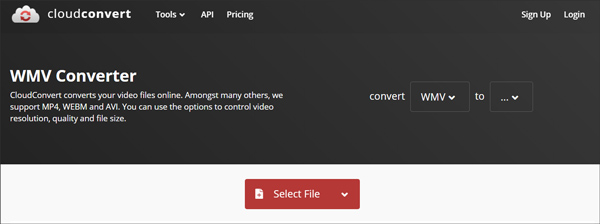
CloudConvert has the capability to convert all types of files including video, audio, document, ebook, archive, image, spreadsheet and presentation formats. It can work as an all-featured file converter to deal with various conversions. It pays attention to your data security. You can directly convert your WMV file online without worrying about some personal data. For the free account, it has the 1GB limit for the converting.
Question 1. Why you convert WMV to MP4 or another format?
WMV it's not compatible with Apple products like iPhone, iPad, iMovie, and more. You can convert WMV to MP4 or another popular format for use on your devices, editors and sites. Moreover, you can convert WMV to FLV or other video formats to save space.
Question 2. What player will play a WMV file?
When you want to play a WMV file on your Mac or iOS device, you can rely on the popular VLC Media Player to get the job done. You can also go to App Store to find more WMV players for your iPhone or iPad. You can check more WMV players here.
Question 3. Does YouTube accept WMV files?
Yes. YouTube supports WMV format. It allows you to upload a video in MOV, MPEG4, AVI, WMV, MPEG, FLV, 3GPP and WebM.
Question 4. Can VLC convert to WMV?
Yes, VLC Media Player is able to convert a video to WMV file. You can open VLC and then choose the Media option. Choose File tab and click Add to browse and import your video to VLC. Then click the Convert/Save button at the bottom-right corner. On the new Convert window, select WMV as the target format from the drop-down menu of Profile. Now you can start the WMV conversion.
We have mainly talked about WMV converter in this post. You can find 3 best WMV file converters to convert your WMV videos on Windows PC or Mac. If you still have any questions about the WMV converter or WMV converting, you can leave us a message or directly contact us.