When it comes to video editing software, Adobe Premiere Pro could be considered the most famous program used by editors at the professional level. However, in recent years, new editing tools are starting to gain traction as capable professional video editing alternatives, one of them being DaVinci Resolve. In this article, we will provide a detailed comparison of DaVinci Resolve vs. Premiere Pro to provide our readers with the necessary info to consider which among these tools is the better option as an editing program. If you are interested in learning more about this topic, please continue reading the article down below.

DaVinci Resolve is an all-around post-production tool developed by Blackmagic Design. The tool offers a free-to-use version equipped with most essential multimedia editing needs, making it a good option for editors who are looking for an alternative that can be used for free without sacrificing the quality of their work. In fact, the tool is a trusted software by some high-profile Hollywood studios such as Marvel Studios and A24. The software leans on this fact for its marketing effort since the most aesthetically pleasing frames from these movies are displayed on its website. DaVinci Resolve could be considered as a new release in the competitive multimedia editing market.
On the other hand, Adobe Premiere Pro was the complete opposite of DaVinci Resolve in terms of its release date and reputation in the market. This multimedia editing software is more known as a video editing tool despite being developed as a versatile software over time. This reputation was built and developed during their time in the market since Premiere Pro was one of the pioneer video editing tools back when it was released in September 2003. Due to their established presence, this software remains the most used and trusted option when it comes to the community of multimedia practitioners.
For a quick comparison of the two tools highlighted in this article, provided below are their most notable main features:
DaVinci Resolve Main Features:
Adobe Premiere Pro Main Features:
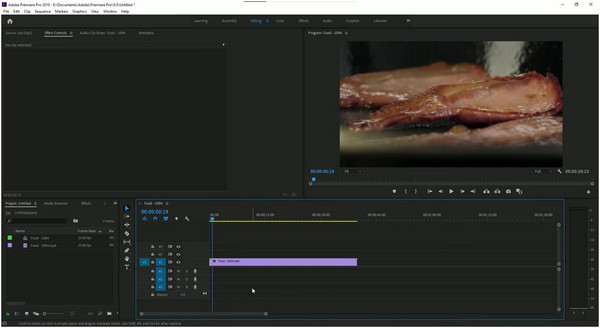
Since judging the quality of a user interface can be highly influenced by the amount of time that a user has spent in software, Adobe Premiere Pro takes a huge advantage in this regard. Since it is a much more established software, the familiarity of most video editors with their main interface is too significant to ignore. It also does not help that DaVinci Resolve has a tricky interface design that can only be described as technical and advanced. Premiere Pro has a simple interface, and it is easier to get familiar with, especially if the user has prior experience with other Adobe software. As an example, color correction in Premiere Pro is much more straightforward than in DaVinci Resolve.
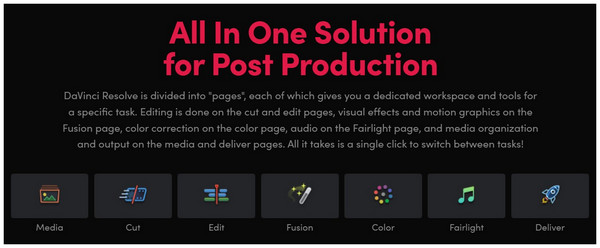
Innovation in features and tools is the name of the game for DaVinci Resolve since it is relatively new. Blackmagic Design, the developers of DaVinci Resolve, have made the right decision to position their software as an alternative that offers much more advanced tools than other popular editing programs. This is highly visible in the build of DaVinci Resolve since the editor was divided into seven different pages, with each of them designed to cater to a particular editing element. DaVinci Resolve has a virtually unlimited skill ceiling if its users learn how to utilize most of their features and tools effectively.
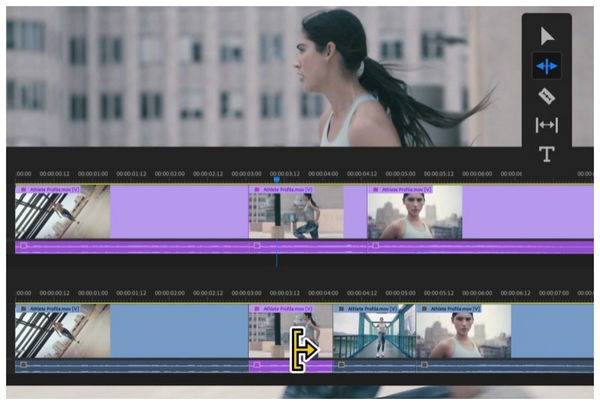
Adobe Premiere Pro takes a huge win in terms of performance and stability. This is because the software has been continuously developed and upgraded for two decades, giving its developers ample time to improve the program’s reliability in terms of performance. The simple interface design of the software also provided a big advantage since it is much more straightforward, which then requires much less computer processing resources.
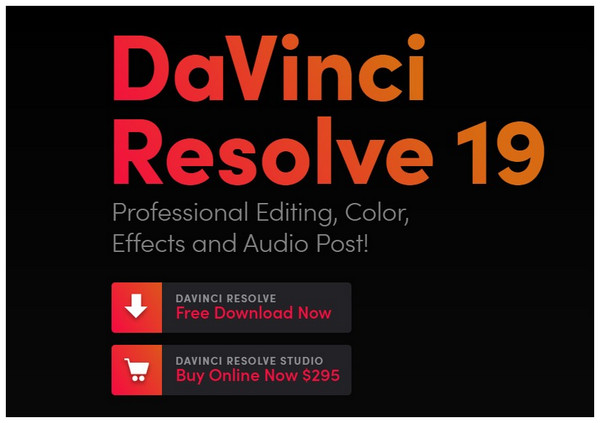
DaVinci Resolve's biggest appeal is that it can be used for free. This factor is more than enough to give it an additional point in terms of pricing. On top of being free, the software is also not limited in terms of features since most of the essential editing needs can be used completely in the freeware version of the program. With that in mind, the paid version of DaVinci Resolve is a completely optional upgrade. On the other hand, Premiere Pro is only available via a subscription-based service similar to other Adobe multimedia programs.
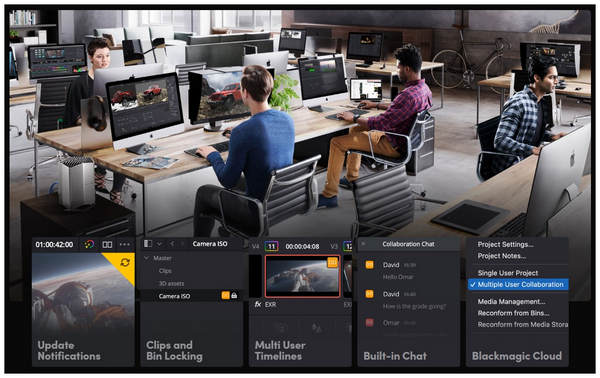
A built-in feature to make collaboration easier is one of the most unique features available in DaVinci Resolve. With the help of their real-time project libraries, collaboration between teams became much more simple to set up and organize. This factor might be a huge reason why the software is a trusted tool by Hollywood-based studios. The collaboration feature of the software is highly practical when used together with its versatile multimedia editing functions.
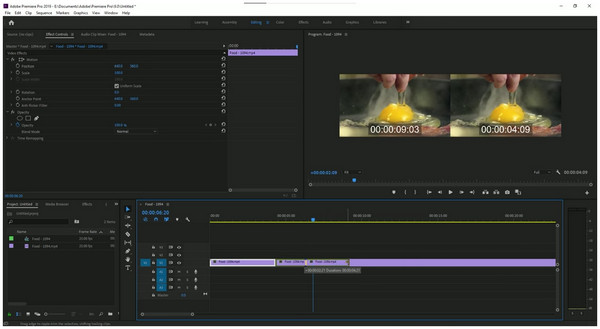
Adobe Premiere Pro is surprisingly easy and simple to grasp for software built and developed for professional use. Due to its simple design, the Adobe editing program has a way more forgiving learning curve than DaVinci Resolve. This is because Blackmagic’s program was intended for use by experienced multimedia people, and learning video editing using it is an unforgiving challenge.
Now that the comparison section is over, both DaVinci Resolve and Adobe Premiere Pro have scored a tied three points each. Adobe Premiere Pro holds most of its advantage due to its background as an established editor. Meanwhile, DaVinci Resolve takes most of its lead based on the fact that the software was developed and also functions with innovation in mind.
With that result out of the way, we hope that you can decide which among the tools is the better option based on your current needs and skills as a multimedia practitioner. However, if you are interested in trying software that is even more accessible and user-friendly than Premiere Pro, we featured software that works exactly like that in the next section of the article.
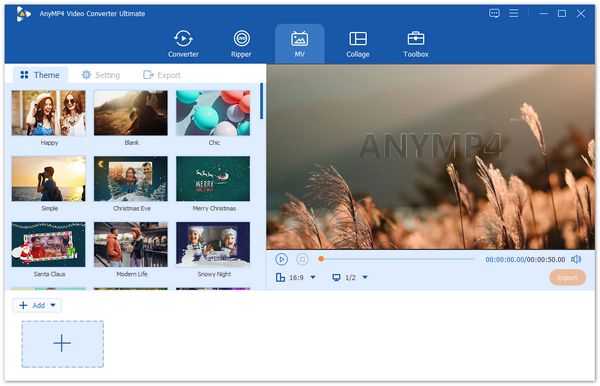
When looking for a reliable video editing tool, ease of use is one of the most important factors. This is because video editing is starting to become a highly practical skill today, which makes editing multimedia output even more important. With that in mind, the software that we will feature in this section will be none other than AnyMP4 Video Converter Ultimate and its built-in video editor and movie maker: the MV Editor feature.
Although labeled as video converter software, AnyMP4 Video Converter Ultimate was developed to be an all-around tool that offers the perfect mix of versatility and practical usage. Due to this development vision, the software was produced to offer four main features and 20 practical toolbox functions. The highlight of this section will be the MV Editor feature of the software, which is one of its main offerings.
Although labeled as video converter software, AnyMP4 Video Converter Ultimate was developed to be an all-around tool that offers the perfect mix of versatility and practical usage. Due to this development vision, the software was produced to offer four main features and 20 practical toolbox functions. The highlight of this section will be the MV Editor feature of the software, which is one of its main offerings.
With all these essential editing options available in software designed as a video converter program, AnyMP4 Video Converter Ultimate is an unusual but perfectly acceptable alternative to the more technical DaVinci Resolve and Premiere Pro editors.
If you are convinced that this tool is a good option for your video editing needs, feel free to download the software now by clicking on the provided download link below.
Secure Download
Secure Download
Now that we have provided you with a detailed comparison of DaVinci Resolve and Adobe Premiere Pro based on the essential factors that you should consider when choosing a multimedia editing program, we hope that this article has proved useful for your current needs as a video editing practitioner. However, if you want to compare DaVinci Resolve to other software, you can also read our detailed comparison between DaVinci Resolve and Final Cut Pro. If you are still unsure which of them you should use, we highly recommend testing our alternative in AnyMP4 Video Converter Ultimate.
Please share this article online to help other users who are unsure which multimedia editing tool they should use.