How to edit and combine a song by yourself? When you want to make some simple songs for TikTok or YouTube, what are the best methods to cut and merge songs online for free? If you need the basic features to trim and merge, there are 4 online music editors you can take into consideration. To trim the desired parts and combine audio clips to make a song, you have to choose a professional music editor to cut and combine music files on PC and Mac. Just learn more details about the programs and choose the desired one according to your requirement.

|
Cut songs online |
Functional diversity |
On-page ads |
Safety |
Supported Audio Formats |
|---|---|---|---|---|
| Learn more | Basic | The cloud tool automatically deletes all audio after 24 hours. | MP3, OGG, WAV, ACC, WMA, FLAC, M4A, M4B, AIF, etc. | |
| Learn more | Rich | Collect personal privacy to a certain extent. | MP3, M4A, FLAC, WAV, OGG, etc. | |
| Learn more | Basic | Uploaded files are automatically removed from the server within 2 hours. | MP3, WAV, WMA, OGG, M4R, M4A, AAC, FLAC, AIFF, etc. | |
| Learn more | Basic | Not very safe. | MP3, M4A, WAV, OGG, FLAC, AIFF, M4R, etc. |

MP3Cutter can cut the superfluous parts of your songs in MP3 file format. It also merges different music files into one with basic features. Moreover, you can also customize the audio quality and audio size when you cut and merge the songs online for free.
How to cut music with MP3Cutter?
1. Open MP3Cutter.com and upload music by files clicking Choose File or drag files. You can also input the URL to add music.
2. Once the music is uploaded, you can move the start and finish slider to cut the MP3 to the exact position. In addition, you can use this music cutter to adjust the fade in/out and convert audio format.
3. Click the Cut Audio File button to cut your MP3 online.
PROS
CONS
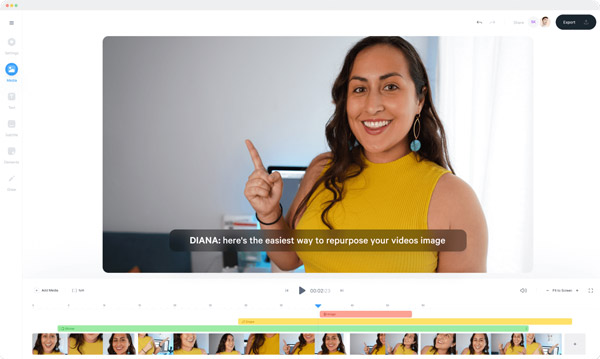
VEED is another online song cutter and merger without registration. It can merge songs, recordings, sound effects, and more. One of the best parts of the music editor is that you can layer audio tracks so that the songs play at the same time.
How to cut a song with VEED?
1.Upload an Mp3 to VEED by clicking Choose MP3 Files on the main interface.
2. To cut your song, you can move the slider to anywhere on the bottom of Timeline. Click the Split icon to put a song into more parts. Then delete the parts you don't like and adjust the Speed of the song.
3.Click the Export button and save your new song!
If you want to mix two songs together or combine two songs into one, you can click the Add Media icon to add the second song.
PROS
CONS
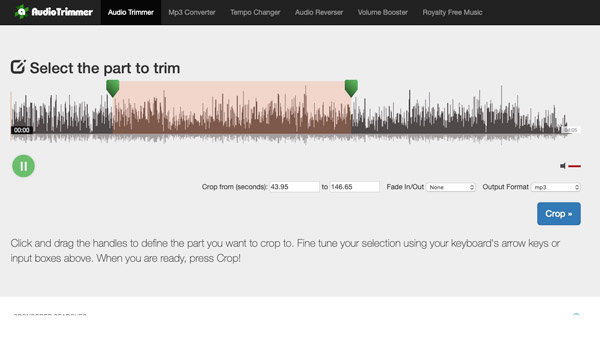
If you are hunting for an online song cutter and merger on tablets and mobile phones, Audio Trimmer provides a wide variety of popular music formats, such as MP3, M4A, OGG, and more. Moreover, some excellent features that enables you to make some great ringtones on your smartphone with your own creativity.
How to mix music with Audio Trimmer?
1. Choose an MP3 to upload by clicking Choose File from your local files.
2. Drag the handles to define the part you need to cut. Then you can remove invalid parts and press Crop.
3. Now, you can click Download on this MP3 trimmer to save your trimmed music.
PROS
CONS
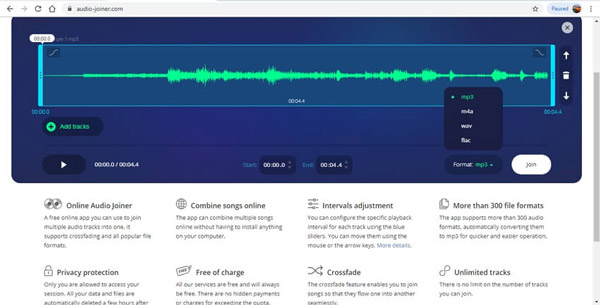
Audio Joiner is the last but not the least program to cut and merge songs online. It supports more than 300 audio formats with a quicker and easier operation. Moreover, it enables you to configure the specific playback interval for each track through the blue sliders. And you can just move them using the mouse or the arrow keys.
How to merge MP3 together with Audio Joiner?
1.Upload the songs you want to join by clicking the Add tracks button.
2. If you want to change the order of tracks in the MP3 file, you need to click the Ctrl key. Once the tracks are opened, you can adjust the playback interval by dragging each track's blue sliders with a mouse cursor.
3. Finally, click the Join button and wait for a moment. Then, click Download to save the composition.
The MP3 combiner can combine multiple MP3 files online with no limit on the number of tracks.
PROS
CONS
Most online music editors have a size limitation, especially when you need to merge songs from different sources. Moreover, when you need to join the audio files seamlessly, add photos to the audio files, or even enhance the audio quality, AnyMP4 Video Converter Ultimate is the ultimate method to cut and combine songs. Whether you need to trim and merge songs simply, or make outstanding music, it is the music editor you should never miss. You can also customize the audio codec, adjust the frame rate, and more other settings.
Recommendation
Secure Download
Secure Download
How to cut and merge music with AnyMP4 Video Converter Ultimate?
1. Launch the program on your computer. Click the Converter menu and choose the Add Files button to import the music files into the program. Of course, you can also drag-n-drop the audio files to cut and merge songs according to your requirement.
2. To trim the audio, you can set your song's starting and ending time by dragging the clipper or input the time directly. Now, navigate to the Timeline and click the Split icon or the Fast Split button on the left panel to get different tracks. In addition, you can add the current clip to the list by clicking Add Segment.

3. If you want to merge songs into a piece of great music, you can arrange the order by selecting and dragging segments on the left panel of this song mixer. After that, you can tick the Merge into one option to mix songs together.
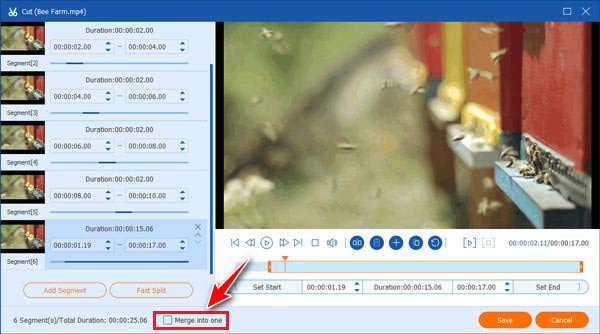
4. Head to the Settings option to keep the original audio track, add the default music of the theme, or choose to add new background music. It also enables you to fade in/out the audio files, adjust volume, and even delay the audio files when you cut and merge songs.
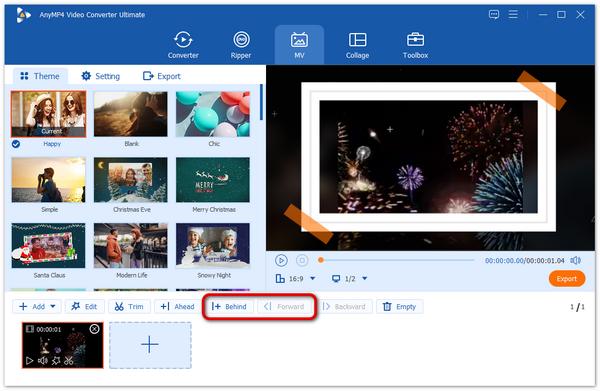
5. Just listen to the music file within the program. Then you can click the Export button to save the trimmed or merged songs. There are different options to name the output files, choose the destination folder, and enable GPU acceleration.
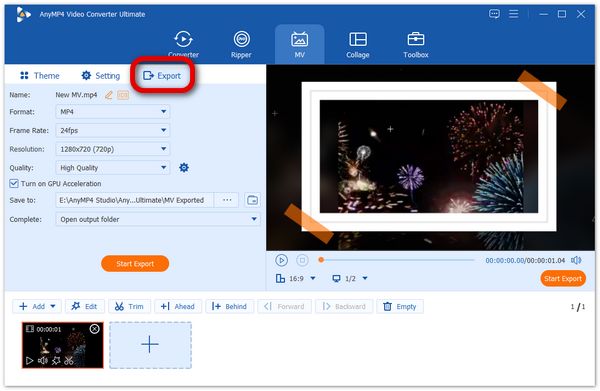
What is the best audio merger on iPad?
When you want to trim and merge music files on your iPad or Android phone, you can use Garage Band to combine the audio files. Just tap an audio track header to select the desired song, tap the track header again and tap the Merge option to merge the music.
Can I cut a song on TikTok?
Of course. TikTok is a music mixer app that allows you to edit and create new music easily. But you should note that this app only supports MP3 format.
Can I cut and merge songs online for free?
Yes. You can use some online song cutters like MP3Cutter, VEED, Audio Trimmer, Audio Joiner, etc
Is it safe to edit music with online MP3 clippers?
Not always. Some tools automatically delete your uploaded files to keep them safe and private, but some online software may collect personal privacy.
The article shares the 4 best song trimmers and merger online to cut and join songs online. When you need to split and combine your favorite music files, you can learn more about the features to choose the desired one accordingly. If you want to edit music, apply a special filter, and more, AnyMP4 Video Converter Ultimate is a versatile method you should never miss.
Secure Download
Secure Download