"I went out for holidays with my new Sony camera and recorded dozens of AVCHD MTS videos. But I cannot export all the videos to my computer because of the large video size. Is there any method to compress the AVCHD videos without too much quality loss?"
AVCHD stands for Advanced Video Coding High Definition. If you are a shutterbug, you must be familiar with the video format. AVCHD is a recording format developed for recording high-definition video to a memory card or hard drive disk. What are the best ways to decrease the video size of AVCHD? Just learn more details about 2 efficient ways to reduce AVCHD video files from the article.

Is there a way to compress AVCHD videos without size limitations? Since the AVCHD MTS/M2TS files are large, most online video compressor only supports videos within 100MB. AnyMP4 Online Video Compressor is the desired AVCHD video compressor that reduces high-quality AVCHD online, or converts AVCHD to any video format without limitation. Moreover, you do not need to register an account to shrink the video size without a watermark.
Step 1. Head to AnyMP4 Online Video Compressor with any web browser on your computer. Then click the Launch Free Compressor button to import the AVCHD files from your computer or external SD card. Click the Change Source File button if you need to compress multiple AVCHD files.

Step 2. Customize the settings for the AVCHD compression. You can adjust the slider next to the Size option to get the desired video size. Moreover, you can change the resolution to reduce the size of the AVCHD video accordingly.
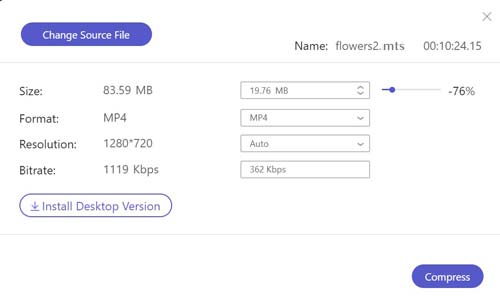
Note: Because the online video compressor cannot export the videos as M2TS or MTS files, you can convert AVCHD MTS/M2TS to MP4 with a relatively small video format. Just upgrade to the ultimate version to preserve the original MTS/M2TS video format.
Step 3. You can click the Compress button to choose the destination folder. The online AVCHD compressor will shrink the high-quality videos and save them to the destination folder. Then you need to open the compressed video to check the details.
It is an easy method to compress AVCHD videos online. But you cannot preview the files directly within the program, especially when you have some important videos. Besides, you cannot export the AVCHD MTS or M2TS file format.
When you need to compress AVCHD as the original video format, tweak the video/audio codec, adjust the bitrate/frame rate/resolution, or even trim the desired AVCHD part, AnyMP4 Video Converter Ultimate is the all-in-one AVCHD video compressor that enables you to shrink the video size of AVCHD for different scenarios. It is more than an AVCHD compressor, but also converts AVCHD to any lossless video formats with a smaller size.
Secure Download
Secure Download
Step 1. Download and install Video Converter Ultimate, you can launch the program on your computer. Go to the Toolbox menu and click the Plus button to import the AVCHD files.

Step 2. Tweak the video size, video format, resolution, bitrate, and more other resolutions. Moreover, you can simply adjust the slider to get the desired video size for AVCHD videos.
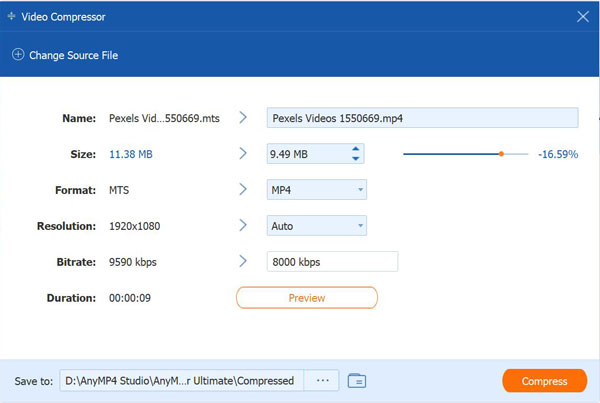
Step 3. It enables you to preview the 10 seconds. Choose the destination folder and click the Compress button to reduce the AVCHD videos according to your requirement.
Step 1. Go to the Converter menu and click the Add Files option to import the AVCHD videos into the program. Click the format profile on the right side of the video to choose the MTS/M2TS video format.
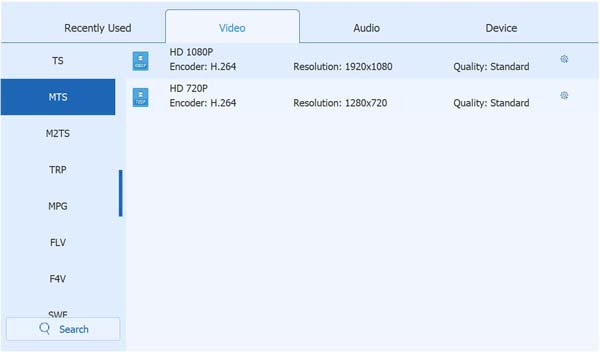
Step 2. Click the Gear icon to set up the video codec, audio codec, frame rate, resolution, bitrate, and more others to reduce the size of AVCHD. There are more presets than the online version.
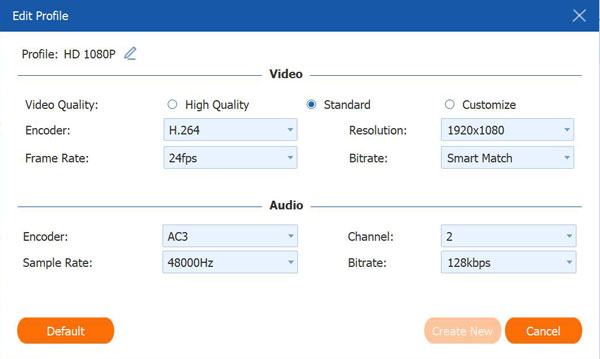
Step 3. When you are ready, you can click the arrow next to Save and choose the destination folder. Click the Convert All button to shrink the AVCHD videos.
Step 1. Click the Scissor icon next to the AVCHD video to set the Start and End point of the video. You can also preview the video and enter the duration to trim the desired part.
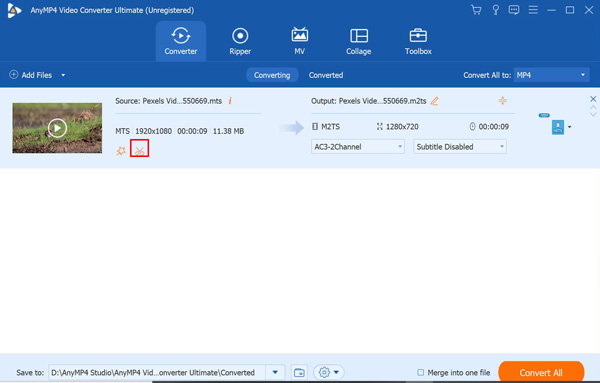
Step 2. Once you have cut out the desired AVCHD part, you can click the Save button. Go to the main interface and click the Convert All button to trim the AVCHD file.

More video trimming software are here.
Which is the better output format for camcorder, MP4 or AVCHD?
In depends. When you need some high-quality videos, AVCHD is a nice option. But you have to convert the video before sharing it on social media websites. You can save as MP4 in relatively high quality and use the videos directly without conversion or compression.
What is an AVCHD file?
AVCHD, short for Advanced Video Coding High Definition, is a common video format widely used by digital cameras. It is developed jointly by Sony and Panasonic in 2006 for high-definition camcorders.
What is the difference between MTS and M2TS of AVCHD?
MTS and M2TS are two file extensions of AVCHD. MTS was specially designed to be the recording video format from Sony and Panasonic camcorders, the original files are saved as MTS in memory card. But when the MTS files are captured and imported to a computer, it will turn to M2TS for storing.
This article introduced two methods to compress AVCHD video files. You can simply compress large AVCHD online without limitation with AnyMP4 Online Video Compressor. But when you need to reduce and customize the AVCHD videos, Video Converter Ultimate should be the initial choice. If you have any queries about AVCHD compression, you can leave a comment below to let us know.