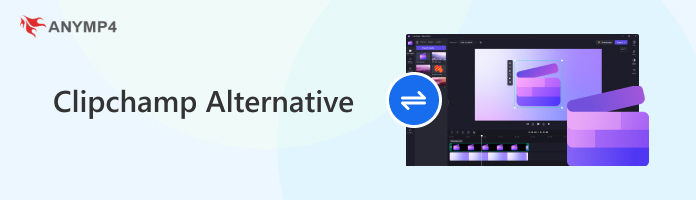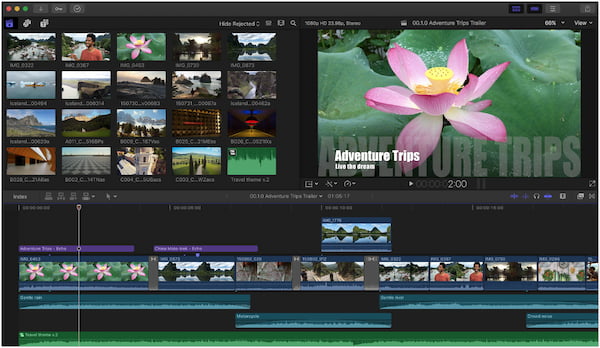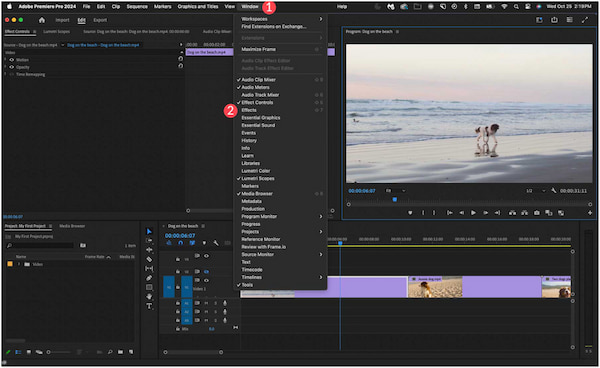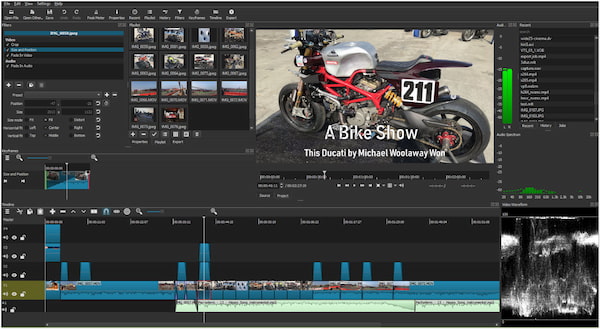6 Remarkable Clipchamp Alternatives [Free & Paid Solutions]
Clipchamp is a popular video editor known for its user-oriented interface and accessible free plan. However, it might not be the perfect tool for everyone. If you’re looking for more advanced features, a broader range of editing tools, or a specific workflow, there are several Clipchamp alternatives available.
In this post, we will explore some of the top alternatives. We’ll examine essential factors like features, functionalities, and ease of use. In other words, we will help you find the video editing solution that best suits your needs.
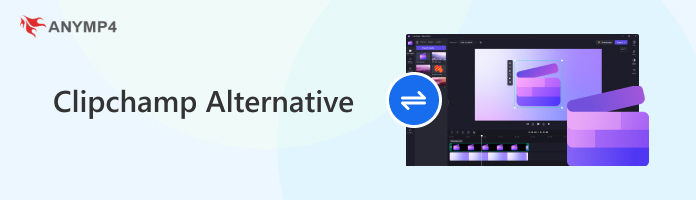
Part 1. AnyMP4 Video Editor: Best Overall

AnyMP4 Video Editor is a premiere choice among alternatives to Clipchamp. It comes with a surprising amount of features that go beyond the basics. Basic functionalities include video rotating, flipping, cropping, and clipping. You can also adjust effects, playback speed, and volume for the ideal look and feel. Moving forward, you can also take advantage of its advanced editing tools. This includes color correction, mosaic effects, and 3D LUTs for color grading. But what it truly sets apart is its library of creative tools. It provides countless ready-made templates, customizable text effects, transitions, filters, and stickers. What’s more, it can handle 200+ media formats, allowing you to edit and export in up to 4K resolution.
Recommendation
- Can handle 1080p HD and 4K UHD video from over 200+ formats.
- Boasts countless unique templates for smooth transitions between clips.
- Export video projects and presentations on various platforms and devices.
- Supports adding filters, inserting stickers, and overlaying customizable text.
- Comes with basic and advanced editing tools for creating polished videos.
PROS
- It has a user-oriented interface intended for beginners.
- It allows the creation of slideshows with photos, videos, and music.
- It covers essential tools for essentials like trimming, cropping, rotating, etc.
CONS
- It is a commercial software. However, a free trial is offered.
SPECIFICATIONS:
Platform: Windows and Mac
Pricing: Free and Paid
Interface: User-friendly and straightforward.
Output quality: Save projects in over 200+ formats with up to 4K resolution.
Basic Editing Features: Crop, clip, trim, rotate, merge, and over 30+ tools.
Advanced Editing Features: AI enhancer, filters, transitions, text, stickers, and 100 effects.
Part 2. Final Cut Pro: Best for Mac Users
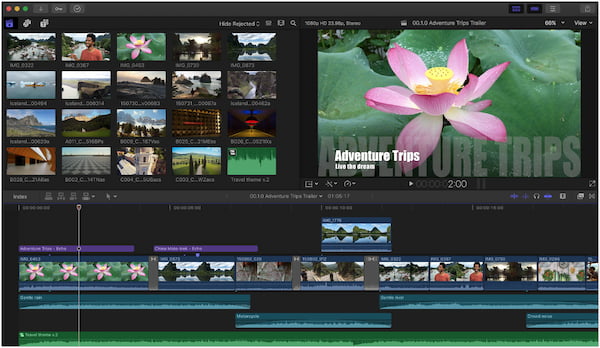
Final Cut Pro is a robust video editor like Clipchamp but exclusively available on macOS. It lets you import clips, edit them, add effects, and export the output in various formats. It’s known for its magnetic timeline, which allows for easy editing and rearrangement of clips. Not to mention, it offers extensive tools to keep your project organized. You can sort and filter clips by type, create custom views, and use keywords and markers for easy searching. Also, it provides tools for trimming, cropping, color correction, adding titles and effects, and audio editing.
Recommendation
- Boasts exceptional rendering and export speeds.
- Provides extensive tools to keep your project well-organized.
- Drag and drop clips wherever you need them on the timeline.
PROS
- It makes editing efficient and avoids syncing issues.
- It boasts a comprehensive toolkit for professional editing.
- It can create 2D/3D titles and integrate them with your videos.
CONS
- It is only available for Macs. No Windows version exists.
- It is a one-time purchase of software. No free trial is available.
SPECIFICATIONS:
Platform: Mac
Pricing: One-time purchase of $299.99
Interface: Magnetic timeline for intuitive editing.
Output quality: High-quality output with various export format support.
Basic Editing Features: Trim, crop, add transition, title, and color correction.
Advanced Editing Features: Multicam editing, noise reduction, motion graphics, etc.
Part 3. iMovie: Best for Beginners

iMovie is another software developed by Apple that can be your Clipchamp-free alternative. It boasts a clean and intuitive interface that’s simple to navigate. It also features a drag-and-drop functionality that makes adding, arranging, and editing video clips easy. It offers a library of pre-designed templates, titles, transitions, and effects that you can easily incorporate into your project. Although not as extensive as other software, iMovie comes with essential editing features. You can trim clips, add slow-motion or fast-forward effects, stabilize shaky footage, etc.
Recommendation
- Infused with pre-designed templates, titles, transitions, and effects.
- Packed with essential editing tools for creating simple video projects.
- Share video projects directly on various Apple products and platforms.
PROS
- It comes free on Macs, iPhones, and iPads.
- It frequently receives updates with new features.
- It has a clean interface and drag-and-drop functionality.
CONS
- It has limited support for media file formats.
- It is not as extensive as other video editing program.
SPECIFICATIONS:
Platform: Mac, iPad, and iPhone
Pricing: Free
Interface: Intuitive interface with drag-and-drop functionality.
Output quality: Export videos in various resolutions, including 720p and 4K.
Basic Editing Features: Trim, crop, rotate, and more.
Advanced Editing Features: Stabilizer, speed adjustment, adding text overlay, etc.
Part 4. Adobe Premiere Pro: Best for Professionals
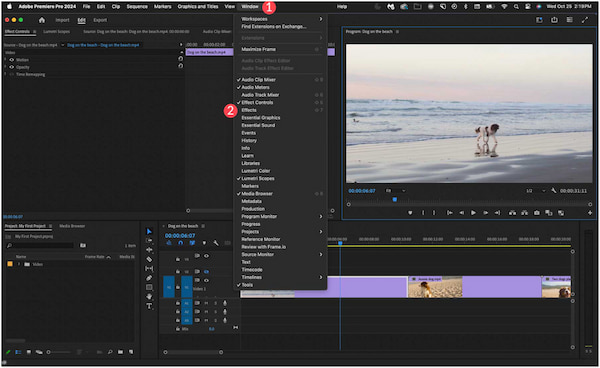
Adobe Premiere Pro is the industry leader when it comes to editing and is favored by many video editors. Though it offers powerful features for creating broadcast-quality videos, it can still be a Clipchamp alternative. It boasts a toolbox for precise trimming, color correction, audio mixing, and split-screen functionalities. You can also add titles, graphics, and motion effects to enhance your videos. Similar to Final Cut Pro, it allows editing footage from multiple cameras simultaneously. This makes it ideal for productions that use several camera angles.
Recommendation
- Supports importing video clips, images, audio tracks, and graphics.
- Offers a comprehensive toolbox for creating professional-looking video projects.
- Allows unrestricted arranging/rearranging of clips without altering the original footage.
PROS
- Many professionals and content creators use it.
- It can edit footage from multiple cameras simultaneously.
- It is integrated with other Adobe applications like Photoshop.
CONS
- It is a subscription-based software.
- It is intended for professional editors.
SPECIFICATIONS:
Platform: Windows and Mac
Pricing: Subscription-based
Interface: Customizable interface with a learning curve.
Output quality: High-quality output with HD, 4K, or 8K resolution.
Basic Editing Features: Trim, crop, split, and more.
Advanced Editing Features: Multicam editing, motion graphics, audio mixing, etc.
Part 5. DaVinci Resolve: Best Professional-Grade Free Option

DaVinci Resolve is a powerful, all-in-one post-production software and one of the best free alternatives to Clipchamp. It is designed for professional video editors, colorists, motion graphics artists, and audio engineers. Unlike most editing programs, DaVinci Resolve goes beyond just video editing. It combines editing, color correction, visual effects, motion graphics, and audio post-production into a single software. For more advanced features, like collaboration tools, multicam editing, and noise reduction, a paid version is required.
Recommendation
- Renowned for its advanced color correction tools.
- Integrated with a professional-grade audio mixing suite.
- Built-in Fusion for VFX compositing and motion graphics.
PROS
- It is popular for its advanced color correction tools.
- It is optimized for handling high-resolution and complex projects.
- Its free version offers a surprising amount of basic editing features.
CONS
- It is not a beginner-friendly editing software.
- It requires a powerful computer, a good graphics card, and ample RAM.
SPECIFICATIONS:
Platform: Windows, Mac, and Linux
Pricing: Free and Paid
Interface: Fairly complex due to the extensive features.
Output quality: Supports high-quality output in various formats.
Basic Editing Features: Crop, merge, trim, and more.
Advanced Editing Features: Color grading, Fusion VFX engine, multi-track editing, etc.
Part 6. Shotcut: Best Free Option
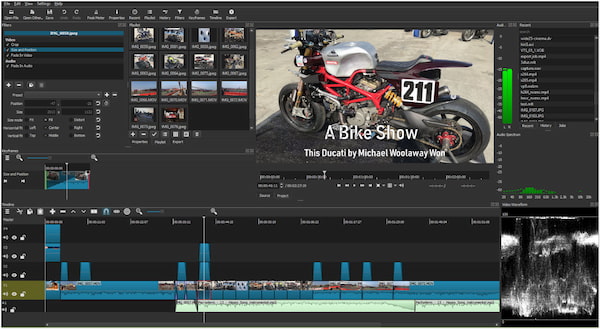
Shotcut is another Microsoft Clipchamp alternative that is completely free to use and offers full access to its features. It is accessible and runs seamlessly on Windows, Mac, and Linux operating systems. It lets you trim and cut clips, add transitions and effects, and overlay text. Beyond basic editing, it offers advanced features like color correction tools, audio mixing options, and the ability to create keyframes for animated effects. It supports several audio and video formats, allowing you to import and edit most common media files.
Recommendation
- Provides easy-to-use basic and advanced editing tools.
- Integrated with FFmpeg for importing/exporting various media codecs.
- Can dock and undock panels to personalize the workspace for a more efficient workflow.
PROS
- It has a customizable interface.
- It is a free and open-source video editing solution.
- It supports importing and exporting various media codecs.
CONS
- It lacks some advanced features.
- It frequently experiences crashes and bugs.
SPECIFICATIONS:
Platform: Windows, Mac, and Linux
Pricing: Free and open-source
Interface: Offers customization options for workspace layout.
Output quality: Supports exporting videos in various formats and resolutions.
Basic Editing Features: Trim, split, merge, and more.
Advanced Editing Features: Keyframing, text overlays, speed adjustments, etc.
Part 7. FAQs about Clipchamp Alternatives
Is there anything better than Clipchamp?
YES! Clipchamp is a good option, mainly for beginners. However, several video editors offer more features than Clipchamp. AnyMP4 Video Editor is a powerful Clipchamp alternative option with advanced editing tools.
Is Clipchamp the best video editor?
It depends on your specific needs. Clipchamp is a user-friendly tool and is free to use. However, it lacks advanced features found in professional software. Basically, Clipchamp could be a good fit if you’re a beginner or need a simple editor.
Is there a free version of Clipchamp?
Absolutely, YES! Clipchamp offers a free plan with basic editing tools and limited exports.
Is paying for Clipchamp worth it?
Partially YES! The paid plans remove watermarks, offer higher-resolution exports, and unlock additional features like stock media and premium filters. If the free features meet your needs, it might not be necessary to upgrade. However, if you need higher-resolution exports or additional tools, the paid plans could be worth considering.
Conclusion
As a final thought for our Clipchamp alternative review, choosing the right video editor goes beyond just finding a Clipchamp replacement. There are countless software options available, each with its own strengths and target audience. We explored various alternatives, from free and open-source options to paid software. Among the alternatives we’ll explore, AnyMP4 Video Editor stands out as a compelling option. By considering your editing needs and desired features, you can venture beyond Clipchamp and discover the ideal video editor.