Short for Advanced Systems Format, ASF is Microsoft's proprietary digital audio/digital video container format, especially meant for streaming media. The ASF file contains two most common file types such as Windows Media Audio (WMA) and Windows Media Video (WMV). And it can also contain objects representing metadata, such as the artist, title, album and genre for an audio track, or the director of a video track, much like the ID3 tags of MP3 files. ASF supports any compression/decompression encoding, and can use any kind of underlying communications protocol, so it has great flexibility. It is specially designed to transmit multimedia data synchronous in IP networks. So ASF file is particularly suitable for transmission over IP networks.
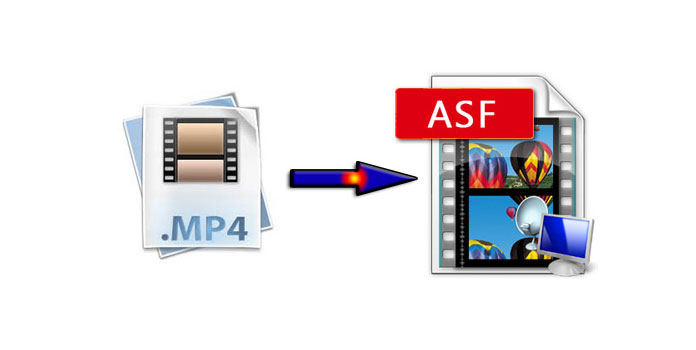
So you can convert MP4 to ASF for transmission over the IP network. AnyMP4 Video Converter is also the MP4 to ASF Converter, because it is a very useful tool for you to convert MP4 to ASF with the best quality. Apart from the converting function, it also allows you to edit the original video files as you like, such as trimming, cropping, merging, watermarking, adjusting the effect of the video and so forth. I believe you will have an amazing experience with this best MP4 to ASF Converter. Now this guide will help you how to convert MP4 to ASF with this program.
Secure Download
Secure Download
You need to download this MP4 to ASF Converter from the product page of our website firstly, and then you should install it on your computer.

Click "Add File" button to open a dialog, where you can select some video files to add them to this program, and they will be listed in the file list. You can preview the video in the right of the main interface.
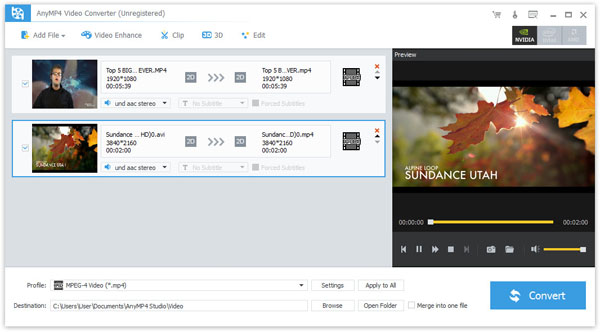
You can click "Settings" button to open the "Profile Settings" window, the output format can be set at the bottom of it, and also you can adjust the Video Settings and the Audio Settings such as Encoder, Frame Rate, Resolution, Aspect Ratio, Sample Rate, Channels, etc if you need.
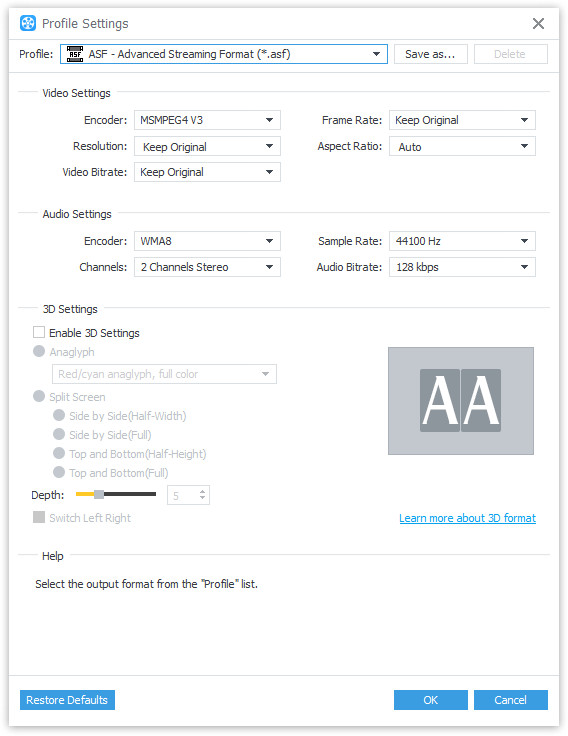
If you are not satisfied with the frame of the screen, you can adjust it by clicking "Crop" button after selecting one video file. In the opened "Edit" window, you can drag the yellow line at your disposal to meet your needs.
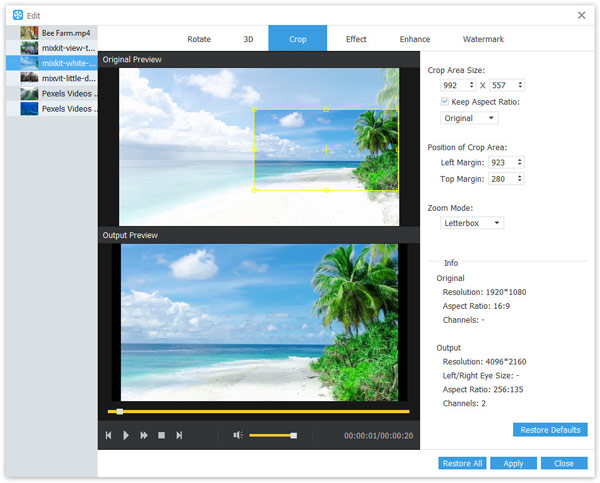
At last, you can click "Convert" button to start to convert MP4 to ASF with this best MP4 to ASF Converter, in order to easily to transfer it overt the Internet.
MP4 is most commonly used to store digital video and digital audio streams, especially those defined by MPEG, and it can also be used to store other data such as subtitles and still images. It is a multimedia container format standard specified as a part of MPEG-4. MP4 is a very popular video format supported by many portable devices such as iPod, iPhone, iPad, the new iPad, HTC, Windows Phone, PSP, etc.
Is there loss in quality when converting MP4 to ASF?
It all depends. For making sure if there are loss quality when converting a file, you should notice that output codec and resolution. The most common media codec within an ASF file is WMA and WMV, while MPEG-4, H.264, AAC and AC3 within an MP4 file. The highest vide resolution supported by ASF is 1080p HD while MP4 supports 4K. So, when you convert a 4K MP4 file to 1080p HD ASF, it will get loss quality, but it will lose quality when you convert 480p MP4 to 1080p HD ASF with video enhancement tool.
Which is better quality, MP4 or ASF?
ASF is the Microsoft's proprietary digital audio and video container format, which is specially for streaming media. MP4 is the media container to store video, audio, images and subtitle, which can be used to stream over the Internet. MP4 supports 4K resolution while ASF only supports high up to 1080p HD videos. As a result, MP4 is better in quality and compatibility.
Where are ASF files used?
ASF files are specially used for the media on the web. The format can be implemented under a license from Microsoft, but does not allow distribution of sources and not compatible with open-source licenses.