Facebook is undoubtedly one of the world’s most popular social media platforms, boasting billions of users who rely on it to connect with friends and family, share experiences and consume various media content. Among the content types that users frequently engage with are videos, ranging from personal moments shared by individuals to professionally produced content by creators and media organizations. However, there are instances when Facebook videos do not play as intended, causing frustration and inconvenience for users. This discussion will explore some common cases behind Facebook videos not playing. In addition, we will offer potential actions to address these issues.
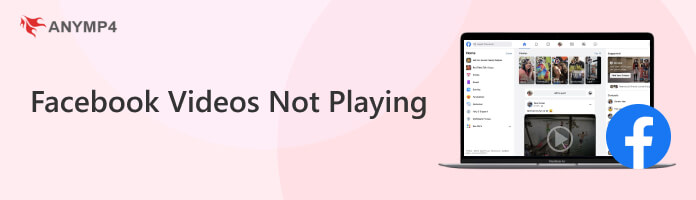
Corrupted video files can cause playback issues on Facebook. These videos may have been uploaded incorrectly, partially downloaded, or suffered from data corruption during the upload process. Users may encounter errors or videos not playing on Facebook when attempting to play such videos.
Facebook has strict content guidelines, and videos that violate these guidelines may be removed or restricted from playback. It can happen if the video contains explicit content, violates copyright, or goes against Facebook’s community standards. In such cases, users will be unable to play the video.
Using an outdated web browser or app can result in Facebook video not playing problems. Newer video formats and codecs may not be supported by older software versions, leading to compatibility issues and causing videos not to play properly.
Videos on Facebook are encoded in specific formats and codecs. If a video is encoded in a format your device or browser doesn’t support, it may not play correctly. It can result in distorted video, audio synchronization issues, or a complete inability to play the video.
Browser extensions or add-ons can sometimes interfere with Facebook’s video playback functionality. These extensions might block video content, disrupt the loading process, or introduce conflicts that prevent videos from playing as intended.
If you think a video is corrupted, try re-uploading it to Facebook. Ensure that the video file hasn’t been damaged during the upload process. If the issue persists, you may consider using dedicated software to repair the video file before uploading it again. Tools like AnyMP4 Video Repair can restore files with issues or corruption.
AnyMP4 Video Repair is an AI-powered software that allows you to repair corrupted video files, including those that may not play correctly on Facebook. It can fix various videos regardless of their issue, including video choppy, playback errors, video corruption, and more. Also, it supports videos from various sources, such as dashcams, CCTVs, drones, and camcorders.
Recommendation
Here’s how to fix Facebook videos not playing using AnyMP4 Video Repair:
1. To start with, get the Free Download of AnyMP4 Video Repair. Launch the software on your computer after completing the required installation process.
Secure Download
Secure Download
2. In the AnyMP4 Video Repair interface, click the Red Plus sign to load the corrupted video file. Afterward, upload the sample video by clicking the Blue Plus sign.
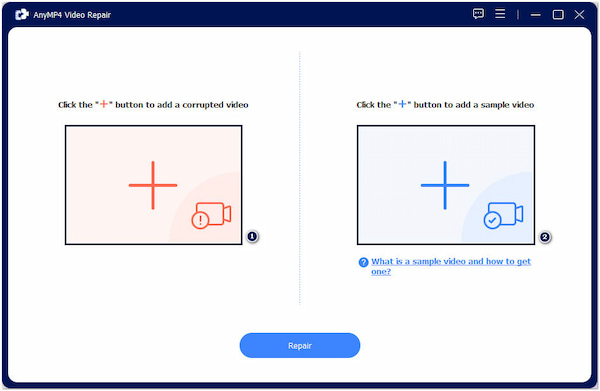
Note: The sample video is the baseline of the software to fix corrupted, damaged, and unplayable videos. Thus, uploading a high-quality sample video is necessary for the best results.
3. After loading the videos, click Repair to start fixing the video. AnyMP4 Video Repair will analyze and mend the corrupted video briefly.
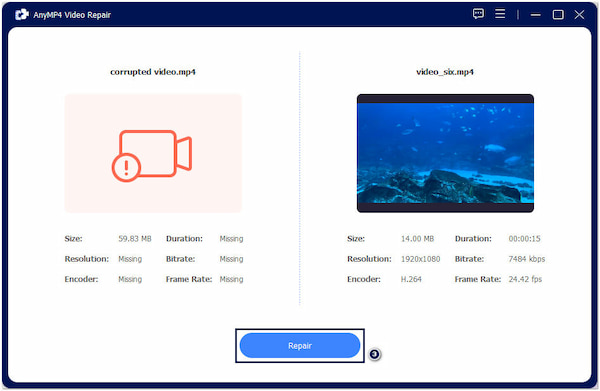
4. After analyzing and fixing the video, click Preview to ensure it satisfies your expectations. Once done checking the video, click the Save button to store the fixed video.
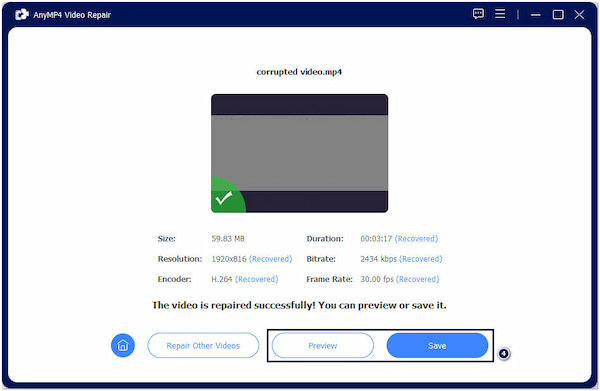
AnyMP4 Video Repair is a handy tool for fixing corrupted, damaged, and unplayable videos on Facebook. Its intuitive interface and ease of use make it a valuable solution for users looking to repair their videos. It ensures a better viewing experience on the Facebook platform.

If videos are not playing on Facebook due to content violations, there is little you can do to make it play on Facebook. Respect Facebook’s community guidelines and content policies to prevent future issues. If you believe the removal or restriction was a mistake, you can appeal the decision through Facebook’s reporting and appeals process.
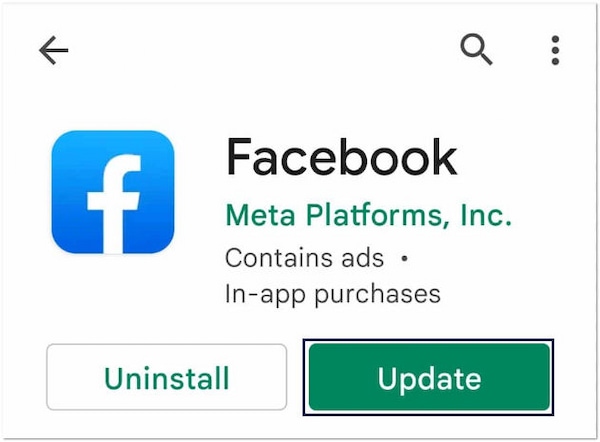
If Facebook videos are not playing on Android, ensure you’re using the newest version of your Facebook app. Developers regularly update to improve compatibility and fix bugs that may affect video playback. Otherwise, try using a different browser.
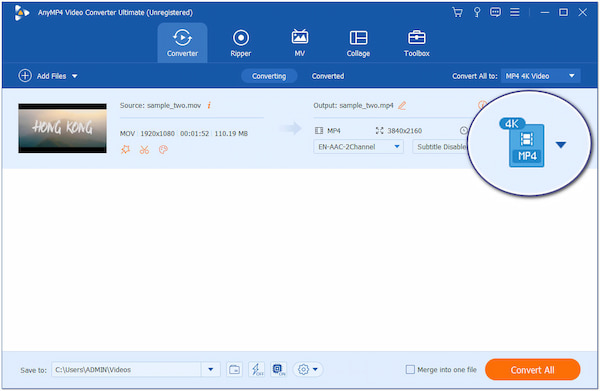
If Facebook is not playing video in an unsupported format or codec, consider using a MP4 video converter tool to convert it to a Facebook-compatible format, like MP4 and H.264 codec. Several video converter tools are available for these tasks.

Disable browser extensions or add-ons that may interfere with Facebook’s video playback. You can do this by entering your browser’s settings or extensions menu and turning them off individually to identify the culprit. If disabling extensions doesn’t work, try opening Facebook in an incognito or private browsing window.
How do I get videos to play on Facebook?
To get videos to play on Facebook:
1. Ensure that you have a fast and reliable connection.
2. Click the video you want to watch, and it should start playing automatically.
3. If not, attempt refreshing the page or restarting the Facebook app.
Why won’t Facebook videos play on my iPhone?
If Facebook videos don’t play on your iPhone, check your internet connection first to ensure it’s working properly. Then, restart the Facebook app and your iPhone. If the problem persists, your videos might be corrupted, which may make the video unplayable. Check the previous actions to fix the issue.
What happened to FB videos?
The experience with Facebook videos may change over time due to updates in Facebook’s algorithms, features, or policies. Check your network if you’re having trouble playing videos on your Facebook. Otherwise, the videos are damaged, resulting in video playback issues.
Why do my videos on Facebook keep stopping?
Videos on Facebook may keep stopping due to several factors. First, check your WiFi network, as a congested connection can cause interruptions. Also, ensure your device has enough storage and memory to handle video playback. If the problem persists, it might be related to issues with the video, such as a corrupted file or problems with the server hosting the video.
That’s the end of our Facebook Videos Not Playing topic! While Facebook provides a dynamic platform for sharing and consuming video content, users may encounter challenges when videos fail to play. By following the actions mentioned, users can resolve these issues. And continue enjoying the diverse range of videos that Facebook has to offer. Facebook’s ongoing efforts to enhance its video delivery systems and user experience will hopefully reduce such problems, ensuring that users can seamlessly connect and share through video content on this ever-evolving social media platform.