What is the best recording software for PUBG with audio on your mobile and computer? PUBG is one of the most popular games for Windows and Android phone. When you want to share the PUBG gameplay to social media sites, you should capture the PUBG gameplay video and audio with high quality. Moreover, you can also learn more excellent features about the best screen recorders for PUBG with audio on mobile and computer from the article.

In order to record PUBG gameplay with Internal sound on PC, or even add the game commentary with sound and facecam from microphone or webcam, AnyMP4 Screen Recorder is the desired screen recorder for PUBG. It also enables you to tweak the video codec, frame rate and more other settings, add annotation, texts, shapes and others, or even share the recorded files to social media sites.
Secure Download
Secure Download
Step 1: Download and install the PUBG gameplay recorder, you can launch the program on your computer. After that, you can click the Video Recorder menu and click the Custom option to choose record the special window for the PUBG gameplay video.

Step 2: If you want to add the game commentary, you can enable the Webcam option to add the facecam video, or even enable the System Sound option and Microphone option to add the desired audio channel for the PUBG gameplay video.

Step 3: You can click Gear icon to tweak the mouse clicks, set up hotkeys, and adjust the audio and video settings, such as video format, video codec, frame rate, audio quality and more others. If you are satisfied with the output, you can click the OK button.
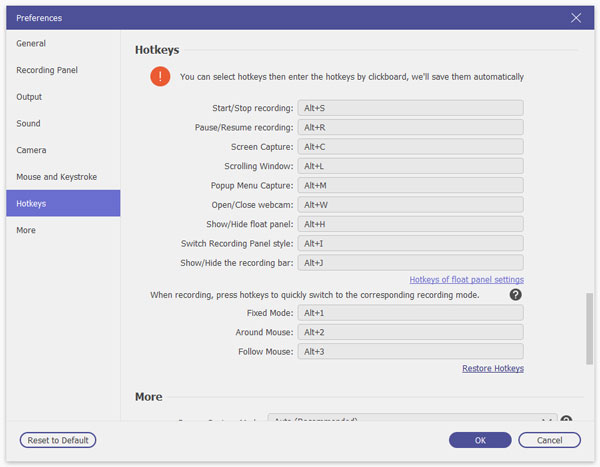
Step 4: After that, you can click on the REC button to record PUBG gameplay videos, during the recording process, you can draw the border, line, arrows and any shape you need. Once you have recorded the gameplay, you can click the Stop icon to get the desired file. (Find more game editing tools)

What is the best method to record mobile PUBG gameplay with sound? In order to capture videos with a high quality, AZ Screen Recorder is the desired screen recorder for PUBG on your Android phone. Just learn more details about the process as below.
Step 1: Download and install the AZ Screen Recorder on your Android phone, launch the PUBG gameplay recorder from app drawer and tap the Gear icon to tweak the video recording settings, including recording resolution, frame rate and more from an overlay with four buttons.
Step 2: When you are done, you can press the Back to return to the home screen. Open the PUBG gameplay recorder and navigate to the screen you want to record. Tap on the red camera shutter icon in the AZ overlay to record gameplay videos from PUBG.
Step 3: Your Android phone will begin recording the file from PUBG gameplay automatically. When you are finished, you can pull down the notification shade and click the Pause option or the Stop recording option to save the recorded video to your Android phone.
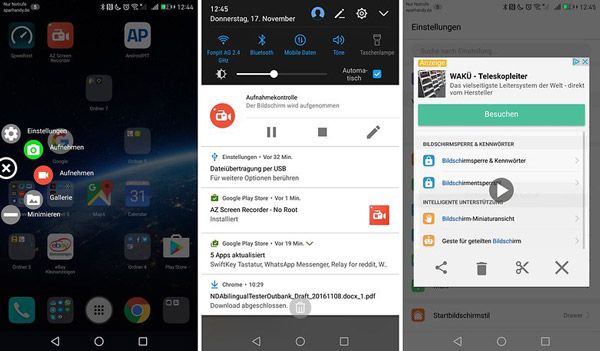
What is PUBG, PlayerUnknown's Battlegrounds?
PlayerUnknown's Battleground, which is known as PUBG, is a multiplayer online battle royale game. It was fist released for Stream in March 2017 with up to one hundred players parachuted onto an island where they scavenge for weapons and gear with the aim of being the last one left alive and getting the elusive chicken dinner.
How to Fix PUBG Mobile Lag on Low Spec Phone?
When you record PUBG on your Android phone with high quality, you might find it hard to play intensive-graphics games on the Android phone that has low specifications. As for the case, you can adjust the graphic settings and clear PUBG mobile cache and data.
What is the Best Recording Software for PUBG on iPhone?
If you need to capture PUBG gameplay on your iPhone, you can use the default recording feature to record the desired videos. But QuickTime for Mac is another recommended option to record the files; you can make sure a smooth recording while playing the PUBG on your iPhone.
In order to record the PUBG gameplay videos, you can learn more about the best recording software for PUBG from the article. If it is hard to remain a high quality video file on your Android phone, you can choose AnyMP4 Screen Recorder is the desired screen recorder for PUBG on your PC or Mac. Any query about the best recording software for PUBG, you can share more details in the comments.